2012 AUDI A3 low beam
[x] Cancel search: low beamPage 17 of 280

Instruments and warning/indicator lights 15
Other indicator lights
•
II
CRUISE
•
•
Turn signals
¢page22
USA models: Cruise control acti
vated
¢ page 22
Canada models: Cruise cont rol ac
tivated
q page 22
High beam
¢page 50
BRAKE/
the brake fluid level is too low or when there
is a malfunction in the ABS, or when the park
ing brake is set.
If the - (USA models)/ . (Canada
models) symbol flashes in the disp lay with the
parking brake released, there is a ma lfuncti on
in the brake system . In addition to the sym
bol, one of two messages appears in the dis
play:
Stop vehicle and check brake fluid level
Stabilisation program and ABS fault! See
Owner's manual
.. Pull off the road and stop the vehicle.
.. Obtain professional ass istance.
USA models: if there is a malfunction in the
ABS system, the
r.1il warning/indicator light
illuminates along with the - system
malfunct ion warn ing/ indicator light
q ,&..
Canada models: if there is a malf unction in
the ABS system, the
ll] warning/ind icator
light illuminates together with the. brake
system malfunction warning/indicator light
c::>,&. .
The light - (USA)/ . (Canada) illumi
nates when the ign ition is turned on . It goes
out after the engine has been started and the
parking brake is fu lly released . This indicates that the brake
warning light is functioning
properly.
If the brake warning light does not light up
when the engine is cranking or the parking
brake is applied, there may be a malfunction
in the electrical system. In this case, contact
your Audi deale r.
If the ABS fails, the ABS warn ing/ indicator
light
r.1il (USA models) /ll] (Canada models)
flashes together with the brake system warn ing/ indicator light
i:::> .&..
(USA mode ls): If the warn ing light - and
the warning light
EiJ illuminate together, im
mediate ly contact your authorized Audi dea ler
or qualified workshop to have all brake pads
inspected
i:::> page 19.
When the light comes on, an audible warning
signal is also given.
Parking brake set
The parking brake war ning ligh t-·
(Canada models) illuminates when the park
ing brake is set. In addition, a warning tone
will sound after you have driven for longer
than 3 seconds and faster than 3 mp h (S km/
h).
Parking brake set
The - warning/ indicator light illuminates
when the parking brake is set
i:::> .&. .
A WARNING
-Always observe the warnings in
¢page 187, Engine comportment, be
fore opening the engine hood and check
ing the brake fluid.
- Driving with low brake fluid is a safety
hazard! Stop the car and get profess ional
assistance.
- USA models:: If both, the 1111 warning
light and
the m warning light come
on at the same time, the rear wheels
could lock up first under hard braking.
Lock-up of the rear wheel brakes can
cause loss of vehicle cont rol and an acci
dent. Have your vehicle repaired
Page 24 of 280

22 Instruments and warning /indicator lights
When this symbo l ml illuminates, it means
that Adaptive Light is defective. Go to a quali
fied workshop to have the headlights or the
control unit for the Adaptive L ight repaired.
@, o Light/rain sensor defective
App lies to vehicles: with automat ic headlights
The indicator light indicates a defect in the
automatic headlights/automatic wiper sys
tem .
If the symbo l illuminates, the light sensor has
failed. For safety reasons , the low beams are
turned on permanently with the switch in
AU
TO . However, you can continue to turn the
lights on and off using the light switch . In the
case of a defect in the rain sensor , the w ind
sh ield wiper lever functions are st ill available .
H ave the light/ra in sensor checked as soon as
possible at an authorized Audi dealer.
; Audi magnetic ride
Appl ies to vehicles: with Audi magnetic ride
The indicator light monitors vehicle damping.
The indicator light E illuminates when the ig
nition is switched on as a function check.
@ Tips
If the indicator lamp illuminates while you
are driving, there is a malfunct ion in the
veh icle damping. The chass is should be in
spected immediately by an authorized Au
di dealer.
~ Diesel particulate filter clogged
Applies to vehicles: with diesel engine and diesel particu
late fi lter
1/1 Particulate filter ! See owner's manual
If the indicator light II in the instrument
cluster comes on, the diesel particulate filter has become blocked with soot as the result of
constant short-distance driving. When the
II symbol illuminates, you can alter your
driving style to assist the filter self-clean ing
p rocess. Drive for approximately 15 minutes
in 4th or 5th gear (automatic transmission with the se
lector lever in the S position) at a
minimum speed of 37 mph (60 km/h) and an
engine speed of approx imately 2,000 RPM .
The temperature increase that will result from
this can burn off the soot in the filter. The
symbol will switch off when the cleaning is
successful. After a successful cleaning, there
is no need to bring the car to an authorized
dealer or qualified workshop because this is
part of normal vehicle operation .
If the symbol
DI does not switch off, see
your autho rized dea ler or other qualified
workshop to have the problem corrected .
As long as the indicator light
11!1 remains on
(diesel part iculate filte r plugged), you ca n ex
pect increased fuel consumption and possibly
also a loss of engine performance.
For more information on the diesel particu
late filter, refer to~
page 171 .
A WARNING ,__
Always adapt your speed to the current
weather, road and traffic conditions. You
should never disobey traffic laws in order
to follow driving recommendations .
¢ ¢Turn signals
-
The indicator light blinks when you use either
turn signal.
Whenever you use the left B or the right fl
turn s ignal, the indicato r light blinks . When
you use the emergency f lasher, both indicator
lights flash.
If one of the turn signal light bulbs burn out,
the turn signal will blink twice as fast as nor
mal.
Additional information on the turn s ignals
Q page SO.
CRUISE/ vf Cruise control
T he
(ijjll j~i~ (USA models)/. (Canada models)
warning/indicator light illuminates when the
cruise control is activated .
Page 49 of 280
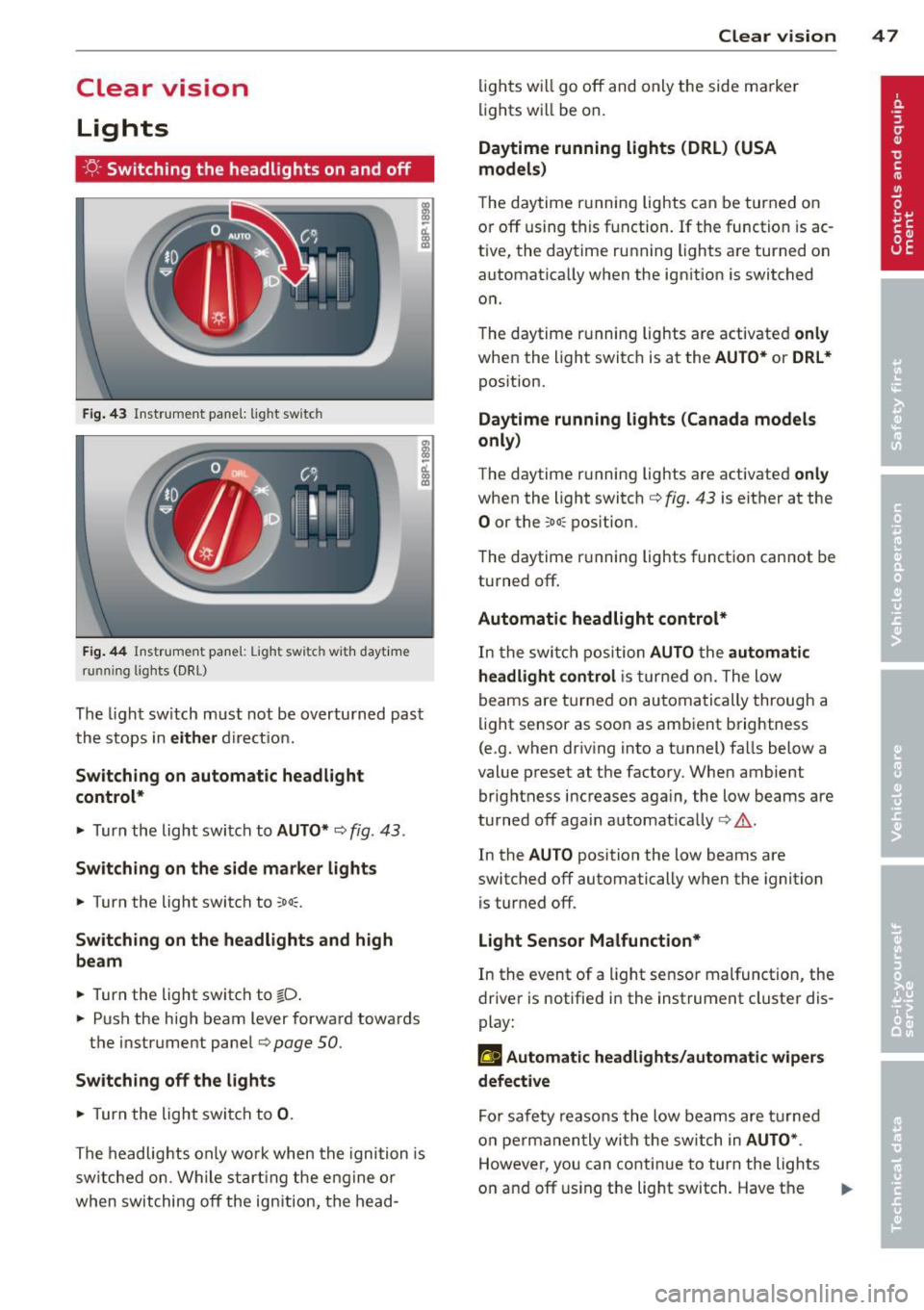
Clear vision Lights
· r/.· Switching the headlights on and off
F ig. 4 3 In str ume nt pa ne l: light switch
F ig. 44 Instrumen t pane l: Light sw itch with dayt ime
running lights (DRL)
The ligh t sw itch must not be ove rtu rn ed past
the s tops in
either d ire ct io n.
Switching on automatic headlight
control*
.,. Turn the light swi tch to AUTO* ¢ fig. 43.
Switching on the side ma rker lights
.,. Turn the light switch to ooo=.
Switching on the headlights and high
beam
.,. Turn the light switch to tD .
.,. Pus h the high beam lever forward towards
the instrument pane l
Q page 50.
Switching off the lights
.,. Turn the light swi tc h to 0 .
The headlig hts on ly wo rk whe n the igni tion is
sw itche d on . W hile s tartin g the e ng ine or
when swit ching
off the ign ition , th e head-
Clear vision 4 7
lig hts w ill go off and only the side ma rke r
li ghts wi ll be on.
Daytime running lights (DRL) (USA
models)
The d aytime r unning lights can be tur ned on
o r
off using t his fu nction . If the function is ac
tive, the dayt ime ru nning lights a re turned on
a utomat ica lly when the ign ition is switched
o n.
T he daytime r unning lights are activate d
only
when the light switc h is at the AUTO* or DRL *
pos ition.
Daytime running lights (Canada models
only)
The daytime r unning lights are activated only
whe n the light switc h ¢ fig. 43 is either at the
0 or the coo: pos ition.
T he daytime r unning lights funct io n can not be
turned
off .
Automatic headlight control*
In the swi tch positi on AUTO the automatic
headlight control
i s tur ned on. The l ow
beams are turne d on au tomatically through a
li ght se nsor as soo n as amb ient brightness
(e .g. when dr iv ing into a t unnel) fa lls below a
val ue p reset at t he factory. Whe n ambient
bri ghtness i ncreases aga in, the low beams are
turned
off aga in a utomat ica lly c:> & .
In the AUTO position the low beams are
switc hed
off automatically when the ignition
is tur ned
off.
Light Sensor Malfunction*
In the event of a light se nsor malfunction, the
drive r is notifie d in the instrument cluste r dis
play:
ral Automatic headlights/automatic wipers
defective
Fo r sa fety reaso ns the low beam s are turned
on perm anen tly wi th the switch in
AUTO* .
However, you can co nti nu e to turn the lights
o n and
off u sing the lig ht switch. Have t he ..,.
Page 50 of 280

48 Clear vis ion
light sensor checked as soon as possible at a
dea lership.
Com ing home /leaving home function *
The function is switched on when the switch is
i n the AU TO* position and the function is
shown as active in the driver info rmation sys
tem .
The
co ming h om e function illuminates the
a rea around the veh icle when the ign it ion is
switched off and the driver 's door is opened.
The length of time the lights remain on can be set in the menu display
( Illumination > Exte
r io r light s> coming hom e).
The leav ing home function illuminates the
area around the vehicle when unlock ing it.
A WARNING
- Never use dayt ime running lights to see
where you are going. They are not bright
enough and w ill not let you see far
enough ahead for safety, especially at
dusk or when it is dark. Always switch on
the low beams at dusk or when it is dark.
- Automatic headlights are only intended
to assist the dr iver . They do not relieve
the driver of his responsibility to check
the headlights and to tu rn them on man
ually according to the current light and
visibili ty cond itions. Fo r example, fog
and rain cannot be detected by the light
sensors . So a lways switch on the head
lights under these weather cond itions
and when driving in the dark
io.
- Crashes can happen when yo u cannot see
the road ahead and when you cannot be seen by other motorists .
- Always turn on the headlights so that
you can see ahead and so tha t others
can see yo ur car from the bac k.
- With the switch in
AUTO front fog lights
ca nnot be t urned on in addition .
- The light sensor fo r headlight contro l is
l ocated in the rear view m irror mount .
Do no t apply any stickers to the w ind- shield in this area to prevent malfunc
tions or fa ilures.
- Some exter io r light ing funct ions can be
adjusted in the driver informat ion sys
tem
~ page 2 7.
- If you remove the ignition from the igni
tion lock while the headlights are still
on, a buzzer will so und as long as the
dr iver's door is open to rem ind you to
turn off the lights.
- Always observe the specif ic loca l regula
tions for your area as to when to use your
lights.
- With automatic headlights, the high
beam funct ion is also available, but wit h
one restrict ion: If you have not switched
the high beams back to low beams dur
ing automatic headlight operation (fo r
example, after d riving through a tunnel) ,
only the low beams come on the nex t
t ime au tomati c headlights are swi tc h ed
on. To use the high beams, you first have
to pull the high beam lever back and
then push the lever fo rward again.
- In cool or damp weather , the inside of
the headlights, turn signals and tail lights can fog over due to the tempera
ture difference between the inside and
outside. They w ill clear shortly after
switching them on. This does not affect
the se rv ice life of the lighting .
- Frequent use of the coming home/leav
ing home function for app roach ing and
depa rting a vehicle parked in the da rk
w ill strain the battery . Thi s ap plies pa r
tic ular ly if only short distances a re d riven
between stops . Occasionally drive longer
dis tances to make sure the battery is re
charged sufficiently.
Page 52 of 280

50 Clear vis ion
Emergency flasher
The emergency flasher makes other motorists
aware that you or your vehicle are in an emer
gency situation .
Fig. 47 Center console: emergency flasher switch
.. Press the switch ~ c:> fig. 47, to switch the
emergency flasher on or off.
When the emergency flasher is on, a ll four
turn signal b link a t the same time. The t urn
signal indicator lights
liliN in the instrument
cluster, as we ll as the light in the emergency
f lasher switch ~ blink likewise .
The emergency f lasher w ill automa tica lly
switch on if you are in an accident where the
ai rbag has deployed.
(D} Tips
You shou ld switch on the emergency flash
er when:
- you are the last vehicle st anding in a tr af
fic jam so that any other veh icles coming
can see you, or when
- you r vehicle has broken down or yo u are
i n an emergency situation, or when
- you r vehicle is being towed by a tow
truck or if yo u are towing a nothe r vehicle
behind you.
¢ Q Turn signals - and ~D high beam
lever
The lever on the left side of the steering col
umn is used to operate the turn signal s and
the high beam as well as the headlight flash
er .
t
'
F ig. 48 Tu rn signal and high beam lever
The turn signal and high beam lever has the
following functions:
¢ Q Turn signals
.. Lift the lever up a ll the way c:> fig. 48 (D , to
use the right turn signals, or push the leve r
down all the way @to use the left turn sig
nals.
Auto -blin k
.. Move the lever (up or down) just to the
point of resistance to use the turn signals
for as long as you need them, for example
when changing lanes.
.. Briefly move the lever up or down just to
the point of resistance and then release it to
flash the turn s ignals
three times in succes
sion .
This featu re allows to ind icate lane
changes clearly and w ith minimum effo rt
when driv ing on highways.
~D High beam
.. Push the lever forward @ to switch on the
h igh beam .
" Pull the lever back towards you to switch off
the high beam.
~D Headlight flasher
" Pull the lever toward the steering wheel@
to use the headlight flasher. ..,_
Page 53 of 280

Notes on these featur es
- The turn signals only work with t he ignition
switched on. The indicator lights
B or IN in
the instrument cluster¢
page 13 also b link.
- After yo u have turned a corner, the turn sig-
nal switches off a utomatica lly.
- The
high beam works only when the head
lights are on. The indicato r light
II in the
instrument cluster illuminates when the
high beams a re on.
- The
headlight flasher wo rks only as long as
you hold the lever -even if there are no
lights switched on. The indicator light
II in
the instrument cluster illuminates when you
use the headlight f lasher.
(D Note
Do not use the high beam or headlight
flasher if you know that these could be
blind ing oncoming traffic.
Interior lights
Interior lights and glove compartment
light
The interior lights include the both reading
lights for the driver and the front passenger.
............. ...... ... ........... ... J :·:::: ::::::::: : :: :::::::::::: . :: : .. :: ::::::::···· .......... ::::::::: :: ::: :! mmr ·::::m :: mu
... mmi ~ mim g gm,
II IIGI II
Fig. 49 Control pa nel above winds hield : interior light
switches
L ight switch¢ fig. 49 has the follow ing func
tions:
Door cont act activation
• Move the sw itch to the center pos it io n. The
forward dome light is turned on/off by the contact switches on any of the doors.
Clear vi sion 51
Forward dome light on
• Move the swit ch to position I. The forwa rd
dome light goes on and stays on regardless
of door position.
Forward dome light off
• Move the swi tch to position 0 . The light will
no t go on regard less of door position .
Glove compartment light
• Open the glove compartment -the light in
the glove compartment automatically illu
m inates as long as the side marker lights or
head lights are on. When you close the glove
compa rtme nt, the light goes off.
Wi th the interio r light sw itch at the door con
tact (center) posit ion, the forward dome light
i ll uminates whenever you u nlock the veh icle
or open a door. The dome ligh t goes out after
approximately 30 seconds after you have
closed the door . Likewise, when you lock your
vehicle or switch on the ignition, the dome
li ght goes out.
If you leave a door open, the dome light w ill
go out after ten minutes to conserve battery
charge.
A d immer automa tica lly contro ls t he b rig ht
ness of the lights when they a re switche d on .
Interior lights and forward reading
lights
App lies to vehicles: wit h lig ht pac kage
The interior lights include the both reading
lights for the driver and the front passenger.
• •
Fi g. 50 Control panel above w inds hield: inter ior ligh t
switc hes
0 0 ....
~ CJ) a,
Page 246 of 280

244 Fuses and bulbs
Fuse Location, Instrument Panel left
Fuses which can be replaced.
Fig. 191 Cockp it driver 's s ide: fuse pane l layout
Note that the following table is accurate at
the time of going to pr ess and i s subject to
change . In the event of d iscrepancies, the la
bel on the in side of the cover always take s
pr eceden ce .
The power seats are protected by circuit
break ers,
which automatically reset after a
few seconds after the ove rload has been rem
ed ied .
Equipment
Manua l head light beam ad
justment, a utomat ic head
light beam adjustment, AFS
1 co ntrol m odule, engine
components, light switch
(switch lighting/illumina
ti on), diagnosis socke t
2
3
4
5
6
8
9
Automatic transmission,
control module for CAN data
transfer (gateway), electro
mechanical steering, shift
gate automatic transmis
sion, fuel tank control unit,
engine control unit, brakes
control (A BS), Electronic
Stabili zation Program (ESP) ,
Anti-Slip Regulation (ASR)
Air bag
Air-conditioning (pressure
sensor, air quality sensor), button for Electronic Stabili
zation Program (ESP), Anti
Slip Regulat ion
(ASR), tire
pressure monitor display, oil
level senso r, back-up ligh t
s w itch, front se at he ati ng ,
p ark ing aid, sea t-occupancy
recognition (on USA vehi
cles), garage door opener,
automa tic mirror dimming,
headlight assistant, heated
windshield washer nozzles, air conditioning (control
module)
AFS headlights ( left si de)
AFS headlights (right side) Instr ument cluster
Navigation system, radio
system
1 0 digital
radio, cell phone, TV
equipment
11 Automatic mirror dimming,
headlight assistant
12 Central lock ing (front doors)
Central locking ( rear doors)
Amps
10
10
5
5
5
5
5
15
7 ,5
10
10
10
Page 272 of 280

270 Index
Heated
exterior mirrors . . . . . . . . . . . . . . . . . . . . 53
rear w indow . . . . . . . . . . . . . . . . . . . . . . . 85
H eated washe r jets
W iper and washer system .. .. .. .... .. 55
H eavy clothing and safety belts .... .... 116
High beam ... ... . ...... ... .. .. .. 47, SO
H igh voltage warn ing label .. .. .. .... . 255
H ill Descen t A ss ist .. ........... .. .. .. 99
H ill hold assist
Starting on hills .. ..... ... .. .. .... .. 92
hood
refer to Engine hood .. .... .. .. .... . 194 Installing the upper te
ther st rap on the
anchorage . ..... .. .. ... .. ..... ... .. 159
Instrument pane l
Illum ina tion ... .. ....... ..... ... .. . 49
Instrument panel and controls .. .. .. .. . 10
Inst ruments and controls
Gen era l illustration . . . . . . . . . . . . . . . . . . 8
Interior light
Re ar . .. .. .. .. .. .. ....... ...... .. . 52
Interior light s . . . . . . . . . . . . . . . . . . . . . . . S 1
Amb ient lig hti ng . . . . . . . . . . . . . . . . . . . 52
luggage compartment . . . . . . . . . . . . . . 53
H ood re le as e ... ... ..... ..... .. .. .. . 194
J
Horn ..... .. ... .. ..... ... .. .. .... .. . 8
H ow are child restra int system anchors re-
l ated to child safety . ....... .. .. .. .. . 155
H ow m any airb ags doe s my veh icle h ave? 129
H ow often sho uld I check my tire pres -
su res? .... .. ... .. ..... ... .. .. .... . 219
H ow safety belt pretensione rs wo rk . .. . 120
Hydroplaning .. .... .... ..... .. .. .. . 223
I
Ignit ion key . . . . . . . . . . . . . . . . . . . . . . . . . 89
I gnition lock . . . . . . . . . . . . . . . . . . . . . . . . 89
Ign ition lock po sit ions . . . . . . . . . . . . . . . . 89
I mmobilizer .... .. ..... ... .. .. .... .. 1 2
I mportant informat ion for veh icles w ith
D iese l eng ine when add ing o r changing en -
g ine oi l ... .. .... .. .. ... .. .. .. .. .. . 20 2
Important thing s to do before driving .. 103
I mproperly worn safety be lts ... .. .... . 119
I ndicator light
A irbag sys tem .... .... .... ... .. .. . 133
Audi magnetic ride ........ .. .. .... .. 2 2
C lutch ove rheating ... ... .. .. .. .. .. . 10 1
P ASSENGER A IR BAG OFF . ... .. .... . 133
Indicator lights . . . . . . . . . . . . . . . . . . 10, 13
Red symbol s in the center d isp lay .. .... 13
Yellow symbols in the cen ter disp lay . .. 14
also refer to Warn ing/ indicator lights . . 13
Infant seats ................... .... 148
Install ing chi ld safety s eats
Safety belts . . . . . . . . . . . . . . . . . . . . . . 1S2 Jack and tools
Jump-starting
234
248
Jumper cables . .. .. ... .. .. .. .. .. .. .. 249
Jump s ta rt ing . .. .. .... ... .. .. .. .. .. 249
K
Key ... .. ... .. .. .. .. .... .. .... ... .. . 34
Batte ry replacement .... ....... .... . 35
Coded se ttings . ...... ... .. .. .. .. .. . 84
Co nvenience openi ng and clos ing of win -
dows . ....... ... .................. 44
Key r eplacement . . . . . . . . . . . . . . . . . . . 34
Master key . . . . . . . . . . . . . . . . . . . . . . . . 34
Vale t key . . . . . . . . . . . . . . . . . . . . . . . . . . 34
Key-coded settings Climate co ntrols . . . . . . . . . . . . . . . . . . . . 84
Kick-down Automat ic transmiss ion . ....... .... 101
L
LATCH ... .. .... .. ... .. ..... .... . .. 155
D esc ription . ..... .. ... ..... ... .. .. 156
I ns talling a c hild re stra int ....... .... 157
location .. .. .. .. ....... ..... ..... 156
Mounting and releasing the anchorage
hook ........ ... ................ . 157
La unch Control Prog ram . ..... ... .. .. 101
L eathe r . . . . . . . . . . . . . . . . . . . . . . . . . . . 185
Cleaning .. .. .. .. ....... ...... .. .. 186
leav ing home ... .. ... .. .. ... ..... .. . 48
Lifting/raisi ng the vehicle ..... ... .. .. 252