2012 AUDI A3 check engine light
[x] Cancel search: check engine lightPage 22 of 280

20 Instruments and warning /indicator lights
The symbol lll lights up when the ignition is
turned on and will turn off after the engine
has started and has sett led at constant idle
speed. This indicates that the MIL is working
properly.
The warning light illuminates when there is a
malfunction in the engine e lectronic system .
Contact your authori zed Audi dealer and have
the malfunction corrected .
An improperly closed fuel filler cap may also
cause the MIL light to illuminate
¢page 192.
F or more information ¢ page 24.
W Glow plug system I Engine
malfunction
Applies to vehicles: with diesel eng ine
The indicator lamp lights up to show that the
glow plugs ore preheating. It flashes if there is an engine malfunction.
Warning light II stays lit up
If the II indicator light illuminates, the g low
p lug system is active. You shou ld start the en
gine immediately after the indicator light
switches off. The indicator light on ly illumi
nates for approximately 1 second if the en
gine is warm or if the outside temperature is
above 46 QF (8 QC) .
There is a fau lt in the glow plug system if the
warning light
II does not light up when the
engine is
cold . Contact an author ized Audi
dealer or a qualified workshop .
II Warning light flashes
If a malfunction develops in the engine man
agement system while you are driving, the
glow plug light will flash
II . The eng ine
should be checked by an authorized Audi deal
er or a qualif ied workshop as soon as possible .
A WARNING
If you do not pay attention to the warning
lights that have come on, this could lead
to personal injury or damage to your vehi
cle.
! 7} Engine speed limitation
Applies to vehicles: with engine speed limitat ion
Ill Do not exceed max. engine speed of XXXX
rpm
The Ill symbol illuminates when there is an
engine control malfunct ion. The ind icator
light~ in the instrument cluster also illumi
nates. The engine speed is limited to the
speed displayed in the driver information sys
tem. Keep in mind that the engine speed wi ll
not exceed the val ue displayed in the driver in
formation system, for example when down
shifting.
Please go to an authorized Audi dealer or oth
er qualified workshop to have the malfunction
repaired.
~ .. Checking the engine oil level
When the II symbol illum inates, check the
engine oil level as soon as possible
¢ page 200 . Top off the oil at your earliest
opportunity ¢page 200.
II Please add max. 1 qt of engine oil!
If the II symbol comes on, add 1 quart (1 li
ter) of oil at the next opportunity
¢ page 200.
• ~m Engine oil sensor defective
If the Ill symbol illuminates, contact your
authorized Aud i dealer and have the oil sensor
inspected .
0 Battery voltage low
(•i Low battery charge: battery will be
charged while driving
If the indicator light turns on and the mes
sage appears, there may be limited starting
ability.
If this message turns off after a little while,
the battery charged enough while driving .
Page 24 of 280

22 Instruments and warning /indicator lights
When this symbo l ml illuminates, it means
that Adaptive Light is defective. Go to a quali
fied workshop to have the headlights or the
control unit for the Adaptive L ight repaired.
@, o Light/rain sensor defective
App lies to vehicles: with automat ic headlights
The indicator light indicates a defect in the
automatic headlights/automatic wiper sys
tem .
If the symbo l illuminates, the light sensor has
failed. For safety reasons , the low beams are
turned on permanently with the switch in
AU
TO . However, you can continue to turn the
lights on and off using the light switch . In the
case of a defect in the rain sensor , the w ind
sh ield wiper lever functions are st ill available .
H ave the light/ra in sensor checked as soon as
possible at an authorized Audi dealer.
; Audi magnetic ride
Appl ies to vehicles: with Audi magnetic ride
The indicator light monitors vehicle damping.
The indicator light E illuminates when the ig
nition is switched on as a function check.
@ Tips
If the indicator lamp illuminates while you
are driving, there is a malfunct ion in the
veh icle damping. The chass is should be in
spected immediately by an authorized Au
di dealer.
~ Diesel particulate filter clogged
Applies to vehicles: with diesel engine and diesel particu
late fi lter
1/1 Particulate filter ! See owner's manual
If the indicator light II in the instrument
cluster comes on, the diesel particulate filter has become blocked with soot as the result of
constant short-distance driving. When the
II symbol illuminates, you can alter your
driving style to assist the filter self-clean ing
p rocess. Drive for approximately 15 minutes
in 4th or 5th gear (automatic transmission with the se
lector lever in the S position) at a
minimum speed of 37 mph (60 km/h) and an
engine speed of approx imately 2,000 RPM .
The temperature increase that will result from
this can burn off the soot in the filter. The
symbol will switch off when the cleaning is
successful. After a successful cleaning, there
is no need to bring the car to an authorized
dealer or qualified workshop because this is
part of normal vehicle operation .
If the symbol
DI does not switch off, see
your autho rized dea ler or other qualified
workshop to have the problem corrected .
As long as the indicator light
11!1 remains on
(diesel part iculate filte r plugged), you ca n ex
pect increased fuel consumption and possibly
also a loss of engine performance.
For more information on the diesel particu
late filter, refer to~
page 171 .
A WARNING ,__
Always adapt your speed to the current
weather, road and traffic conditions. You
should never disobey traffic laws in order
to follow driving recommendations .
¢ ¢Turn signals
-
The indicator light blinks when you use either
turn signal.
Whenever you use the left B or the right fl
turn s ignal, the indicato r light blinks . When
you use the emergency f lasher, both indicator
lights flash.
If one of the turn signal light bulbs burn out,
the turn signal will blink twice as fast as nor
mal.
Additional information on the turn s ignals
Q page SO.
CRUISE/ vf Cruise control
T he
(ijjll j~i~ (USA models)/. (Canada models)
warning/indicator light illuminates when the
cruise control is activated .
Page 25 of 280

Driver information
display
Introduction
Introduction
The Driver information display inside the in
strument cluster provides you, the driver,
with important information.
Fig. 6 Instr ument cluster: ce nte r dis play
Fig. 7 Wiper lever: controls fo r the menu d ispl ay
Center display
With the ignition on, the display in the Dr iver
Information System shows the fo llowing in
formation:
- CD* inserted or Radio* station set
- Outs ide temperature*: At temperatures be-
low 41 °F (+5 °C), a snowflake symbol ap
pears in front of the temperature display
¢_&. .
-Warning: front lid, door or eng ine compart
ment lid open: The disp lay appears if the
door, the engine compartment lid or front
lid is not closed.
- Warning: close fue l tank cap: The Driver in
formation disp lay indicates when the filler
cap is not secured or missing c>
page 192.
Driver information display 23
Additional functions
You can open the following functions in the
Driver Information System display by pressing
the
I RESETI button ¢ fig. 7 one or more times:
Trip computer Digital speedometer *
Menu display
¢page25
¢page27
The speed warning system is also displayed in
the Driver Information System. You can read
how to set it inc>
page 31.
Efficiency program
The efficiency program can help you to use
les s fuel
c> page 29.
Auto Check Control
Some f unctions and veh icle components are
scanned for their operating status when you
switch the ignition on and while you are driv
ing. Malfunctions or required service proce
dures are s ignaled audibly and indicated by
red and yellow illuminated symbols and re
minders in the display
¢page 13.
A WARNING
- Never rely exclusively on the outside
temperature display to determine if a
road surface is icy or not . Keep in mind
that road surfaces, especially bridges
and overpasses, could be ice covered and
slippery even at an outside temperature
above 41 °F (+S °C).
- Always remember, even if the "snow
f lake" symbo l (ice warning) does not ap
pear in the display, black ice could be on
the road.
- Always reduce your speed and drive with
special care in cold weather conditions
when the chance of encountering icy
road surfaces increases.
(D Tips
-If the vehicle is stationary, or if you are
driving at a very low speed, the tempera
ture shown in the display might be
slightly h igher than the actual outside .,,.
Page 26 of 280

24 Driver information d isplay
temperature. This is caused by the heat
being radiated from the engine .
- On vehicles with S tronic, the reminders
do not appear in the display until you se
l ect a gear .
- On vehicles with Audi Navigation sys
tem*, the displays may differ from their
norma l appearance during navigation.
Gearshift recommendation
App lies to vehicles: with gearshift ind icator and manual
transmiss ion
This indicator can help conserve fuel.
Fig. 8 Gears hi ft recommenda tion
In order to become familiar with the gearshift
indicator, begin driving as usual.
If the current
gear is not the best one for conserving fuel,
the indicator will display the recommended
gear . The display shows the current gear and
the recommended gear
c:> fig . 8 .
- Upshift ing: The display is to the right of the
current gear if a
higher gear is recommend
ed .
-Downshift ing: The display is to the left of
the current gear if a
lower gear is recom
mended .
Sometimes the ind icator w ill recommend
skipping a gear (3..,. 5).
(D Note
This indicator should help you conserve
fue l. It is not designed to recommend the
correct gear in all driving situations. Only
the dr iver can dec ide which gear is correct
in certa in driving situations such as when
accelerating or dr iving on h ills.
(D Tips
- The display switches off when the clutch
peda l is pressed.
- Gear shift recommendation can be deac
tivated in the driver information system
c:>page 27.
On-Board Diagnostic
system (OBD)
On-Board Diagnostics
Fig. 9 Locat ion of Data Link Connector (DLC)
On-Boa rd Diagnostics monitors the compo
nents of your em iss ion control system. Each
controlled component in your engine system
has been assigned a code . In case of a mal
function, the component wi ll be identified
and the fault stored as a code in the control
module memory.
The MIL lamp may a lso illuminate if there is a
leak in the on-board fuel vapor recovery sys
tem. If the light illuminates after a refuelling,
pull off the road and stop the vehicle, then
check that the fuel filler cap is properly closed
c:> page 192.
In order to make an accurate diagnosis, the
stored data can only be displayed using spe
cial diagnostic equipment (generic scan tool
for 080) .
In order to connect the special diagnostic
equipment, push the plug into the Data Link
Connector (DLC). The DLC is located to the
right of the engine hood release lever
c:> fig. 9.
Your authorized Audi dealer or a qualified service station can interpret the code and per
form the necessary repair.
Page 29 of 280

-All stored va lues wi ll be lost if the veh i
cle battery is disconnected.
Menu display
Introduction
F ig . 12 Wiper lever: Controls for the men u display
Fig . 13 Display: Sta rt me nu
Some functions in your vehicle can be set, ac
tivated, and controlled by
Men us). With these
menus you can also select the information
shown in the driver information system, which
operates only with the ignition switched on .
Operation is contro lled by the
I Reset I button
and the rocker switch on the wiper lever
¢fig. 12.
The
S tart m enu shows you the different dis
play types:
Se t
Ch eck
M enu off
Each display type in the Start menu contains a
submenu with additiona l opt ions .
Set
-Check
Menu off
Dri ver inform ation di spl ay 2 7
Clock
¢ page28
Computer
¢page28
Speed a larm (speed warning)
¢ page32
Language (7 languages)
¢page28
Units (distance, fuel consump
tion, temperature)
¢page28
Displays (gearshift recommen
dation)
¢page24
Lighting* (exterior lights, turn
signals)
¢ page48
¢page 50
Wiper (service position)
¢page57 Doors (unlocking and locking
mode, for example Auto Lock)
¢ page 36,
¢ page37
Service
¢page30
Chass is number*
¢ page255
-Engine oil temperatu re*
¢page 31
-Registered keys
¢ page34
All of the messages shown in
vehicles without menu display
appear on the display screen.
.
I
Page 58 of 280
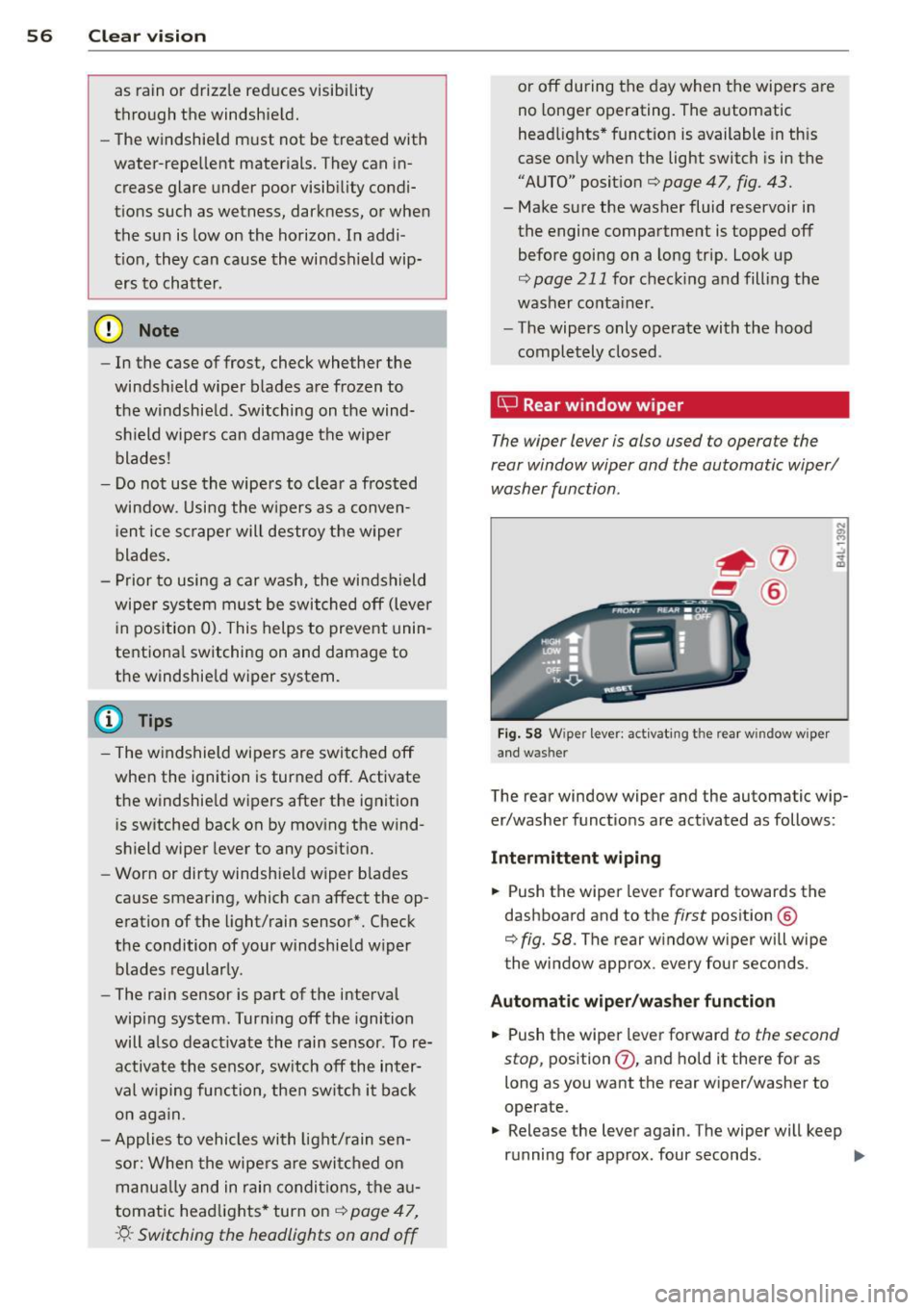
56 Clear vis ion
as rain or drizz le re duces visibi lity
through th e windshield.
- The windshie ld must not be treated with
water-repe llent materials. They can in
crease glare under poor visibility condi
t ions such as wetness, darkness, or when
the sun is low on the horizon . In addi
t ion, they can cause th e windshield wip
ers to chatter.
(D Note
- In the case of frost, check whether the
windsh ield wiper b lades are frozen to
the windshield. Switching on the wind
shield wipers can damage the wiper
blades!
- Do not use the wipers to clear a frosted
window . U si ng the w ipers as a conven
i en t ice s craper will destroy the wiper
blades .
- Prior to using a car wash, the windshield
wiper system m ust be switched off (lever
i n position 0) . This helps to prevent unin
tentiona l switching on and damage to
the windshie ld wiper system.
(D Tips
- The w indshield wipers are swi tched off
when the ignition is turned off. Activate
the windshie ld wipers after the ignition
i s sw itched back on by mov ing the w ind
shield wiper lever to any pos it ion.
- Worn or dirty windshie ld wiper blades
cause smearing, which can affect the op
eration of the light/rain sensor*. Check
the condition of your windshie ld w iper
blades regularly.
- The rai n sensor is part of the interval
wiping system. Tur ning off the ignition
will a lso deact ivate the rain sensor. To re
activate t he senso r, switch off the inter
val w iping function, then sw itch it ba ck
on aga in.
- Applies to vehicles with lig ht/ rain sen
sor: When the wipers are swi tched on
manu ally and in rain condi tions, the au
tomatic head lights* turn on¢
page 47,
·'t!.-Switching the headlights on and off
or off during the day when the wipers are
no longer operating. The automatic
head lights* funct ion is available in th is
case on ly when the light switch is in the
"A UTO" position¢
page 47, fig. 43.
-Make s ure the washer fluid reservoir in
the engine compartment is topped off
before going on a long trip. Look up
¢
page 211 for check ing and filling the
washer co nta iner .
- The wipers only operate with the hood
completely closed .
is;J Rear window wiper
The wiper lever is also used to operate the
rear window wiper and the automatic wiper/ washer function .
Fig. 5 8 W iper lever: activat ing the rear w indow w iper
and washer
The rear window wiper and the automatic wip
er/washer functions are activated as follows :
Intermittent wiping
.,. Push the wiper leve r forward towards the
dashboard and to the
first position @
¢
fig. 58. The rear w indow wiper will wipe
the window approx. every four seconds .
Automatic wiper /washer function
.,. Push the wiper lever forward to the second
stop,
position (j) , and hold it there for as
long as you want the rear w iper/washer to
operate.
.,. Release the lever again. The wiper will keep
running for approx. four seconds . .,,_
Page 165 of 280

As soon as the test is completed, the system
is in normal operating mode.
Switching off
E SP should normally be activated at all times
because this ensures optimum vehicle stabil i
ty. In certa in situations, it might make sense
to a llow some slip . For example:
- Rocking the vehicle to free it when it is stuck
- Driving in deep snow or on loose ground
- Driving with snow cha ins
Press the
[!I button . The ESP indicator light I)
turns on and S tabil isat ion prog ram off ap
pears in the d isp lay. ASR deact ivates com
pletely and the stab ilizat ion effects from the
ESP system are lim ited.
S wi tc hing on
Press the [!I button again. The message S tab i·
li sa tion p rogram on
appears briefly in the dis
play.
A WARNING
You should only sw itch the ESP off if your
driving ability and the traffic s ituation per
m it. Please note that when ESP/ASR is de
act ivated, the drive whee ls can sp in on icy
and slippe ry roads and the vehi cle can
break away - danger of skidding!
(j) Tips
If A udi magnetic ride* is malfunctioning,
the ESP may not switch off or it may
sw itch off automatically.
Braking
General information
What affects braking efficiency?
Operating condit ions and d riving habit s
The brakes on today's automobi les are st ill
subject to wear, depending largely on operat
ing cond itions and dr iving habits
q .&. . On ve
hicles that are either driven mostly in stop
and -go city traffic or are driven hard, the
brake pads should be checked by your author-
Int ellig ent technolog y 163
ized Audi dea ler more often than specified in
the
W arra nty & M aintenance booklet. Failure
to have your brake pads inspected can result
in reduced brake performance.
On steep slopes, you sho uld use the b raking
effect of the engine. This way, you prevent un
necessary wear on the brake system. If you
must use your brakes, do not hold the brakes
down cont inuously. Pump the brakes at inter
vals.
Noises may occur when braking depending on
speed, braking force and outs ide cond it ions
such as temperature and humidity.
Mo isture o r road sal t
If you are driving faster than SO mph (80 km/
h) and the windshield wipers are on, the brake
pads will briefly touch the brake discs in regu
lar intervals so as to improve react ion time
when brak ing on wet surfaces. You, the driver,
will not not ice anything.
Under certain conditions, for example, when
driv ing through water or very heavy ra in, or
even after washing your veh icle, the braking
effect can be reduced due to moisture (or in
freez ing cond itions ice) on the brake pads. A
few cautious brake applications should dry off
the b ra ke pads or remove any ice coatings.
The effectiveness of the brakes ca n be reduced
when the vehicle is driven on a salt-cove red
road and the brakes are not used. l ikewise,
you clean off accumulated salt coating from brake d iscs and pads w ith a few cautio us ap
plications o f the b ra ke
¢ .&, .
Corrosion
T here may be a tendency for di rt to b uild up
o n the brake pads and corros ion to fo rm on
the d iscs if the car is not d riven regu larly or
o nly for short tr ips w ith litt le use of the
brakes.
If the brakes a re not used frequently, o r if cor
ros ion has formed on the discs, it is adv isable
to clean off t he pads and d iscs by braking
firmly a few times from a moderately high
speed ~.&. . .,.
•
•
Page 167 of 280

However, do not expect that the ABS shortens
braking distance under
all circumstances.
When driving on grave l or on newly fallen
snow on top of icy surfaces, braking distance may be even longer, therefore, under these
circumstances, it is especially important that
you dr ive slowly and with great care .
How th e ABS syste m work s
An automatic check is made when a speed of
about 4 mph (6 km/h) is reached. When this
happens, a pumping noise can be heard .
If an individua l wheel begins to rotate too
slowly in relation to vehicle speed and tends
to lock, the ABS automatically reduces brake
pressure to prevent that wheel from locking.
This automatic adjustment process will cause
a
s light vib ration of the brake pedal and some
noises to alert you that vehicle speed must be
adapted to existing road and traff ic condi
tions .
A WARNING
Although the ABS is very effective, always
remember that bra king capability is limit
ed by t ire traction. Always adjust your dr iv
ing speed according to the road and traffic
conditions . Do not let the extra sa fe ty af
forded bytheABStemptyou into taking
extra r isks. The ABS cannot overcome the
laws of physics.
(D Tips
- If ABS is not functioning properly, a
warning light will come on. See
¢ page 18.
- If a fault occurs in the ABS, the EDL is al
so not functioning . This is indicated by
the ABS warning light.
Brake assistant
The broke assistant is designed to achieve the
optimum broking effect .
The brake assistan t helps to increase the ef
fective
b raking power and thus to achieve a
shorter stopping distance . If the driver
Int ellig ent technolog y 165
presses the brake peda l very quick ly, the brake
assistant automatically boosts the braking
force to the max imum level, up to the po int
where the anti-lock brake function (ABS) inter
venes to stop the whee ls from locking. You
shou ld then keep the brake peda l pressed un
t il the vehicle has braked to the required
speed. The brake assistant switches itself off
as soon as you release the b ra ke peda l.
The brake ass istant wi ll not be operative if
there is a ma lfunction in the ABS.
A WARNING
P lease remember that the acc ident risk a l
ways increases if you drive too fast, espe
cially in corners or on a slippe ry road, o r if
you follow the vehicle ahead of yo u too
closely . An increased accident risk cannot
be compensated even by the brake assis
tant, so always mainta in a safe speed.
Electro-mechanical
power assist
The electro-mechanical power assist helps
the driver when steering .
The degree of power assist is electronically
matched to vehicle speed .
The power steering system assists the driver
so that he can steer the vehicle with reduced physical effort.
Power steering will not work if t he engine is
off . As a result, the steering wheel will be hard
to turn .
A WARNING
If the system deve lops a problem, you
must seek qualified professiona l assis
tance.
(D Note
If there is an e lectronic malfunction, ser
votronic
will still function like a conven-
tiona l power steering system, providing a
constant steering support force that is no
-
l onge r proportionate to the vehicle speed. ..,.
•
•