2012 AUDI A3 battery
[x] Cancel search: batteryPage 38 of 280

36 Openin g and clo sing
in the cover. Correct po larity is shown on the
cover .
.. Place the cover with the new battery on the
key base and press both parts together.
@ For the sa ke of the environment
Dispose of dead batteries properly so as
not to po llute the environment.
(D Tips
The replacement battery must be the
same specification as the original.
Electronic immobilizer
The immobilizer helps to prevent unauthor
ized use of your vehicle .
A computer chip inside your key automat ica lly
deactivates the e lectronic immobilizer when
you insert the key in the ignition lock . When
you remove the key from the ignition lock, the e lectronic immobilizer is a utomatica lly acti
vated once again.
@ Tips
- The vehicle cannot be started if an unau
thorized key is used. The vehicle may not
start if another radio device such as a key
for another vehicle or transponder is lo
cated on the key ring.
- For Declaration of Compliance to United
States FCC and Industry Canada regula
tions
¢ page 262.
Power locking system
General description
The power Locking system Locks or unlocks all
doors and the rear lid simultaneously.
The power lock ing system in your veh icle in
corporates the fo llow ing funct ions:
- Central locking function
- Remote control feature¢
page 35.
- Anti-theft alarm system ¢ page 42.
All the doo rs and the rea r lid a re locked by the
central locking system when you lock the vehi
cle .
T he unlo ck ing and locking mode * can be
changed in the drive r information system
¢page 27.
Unlocking the vehicle
You can unlock t he vehicle from outside either
by us ing the remote contro l
or by inserting
and tu rning the key in the driver's door lock.
When you
unlock your vehicle:
- The ant i-theft a larm system is deactivated
b riefly .
- The vehicle i nte rio r lights i llum inate fo r ap
proxima tely 30 seconds .
- All turn s ignal lights w ill flash tw ice when
the ca r is u nlocked.
- After unlocking the vehicle, you have 30 sec
onds to open a door or the rear lid. After 30
seconds, the vehicle automat ically locks and
the anti -t h eft alarm system act ivates ag ain.
The rear lid can be locked o r unlocked either
by us ing the remote cont ro l
or by inserting
and tu rning the key in the drive r's door lock.
Unlocking the vehicle wi th the remo te contro l
c;:::::::5 will only unlock the rear lid, to open i t , the
lid handle needs to be pressed.
Locking the vehicle
You can lock the veh icle from outs ide either by
u sing the remote con trol
or by inse rting and
tu rning the key in the drive rs 's door lock .
When you
lock the veh icle:
- All doors a nd the rear lid are loc ked.
- All turn s ignal lights will flash once when
the car is locked.
- The ant i- theft a larm system is activated .
The horn of the anti-theft alarm system w ill
sound and the ant i-theft a la rm system read
iness l ight , loca ted in the center of the in
s trumen t panel be low the w indshield on the
r ight side of the ai r vent , will start to blink.
- The vehi cle i nte rior ligh ts turn
off. .,.
Page 40 of 280

38 Openin g and clo sing
The remote controls a llows you to:
- lock or unlock the veh icle
- selectively unlock the rear lid.
The turn signals will flash briefly whenever
you lock or unlock the vehicle. Also, the interi
or light will come on or go off whenever you
open or close the dr iver's door .
The transmitter and battery are located in the
head of the remote control. The receiver is lo
cated inside the vehicle . The maximum effec
tive range depends on seve ral things . Remem
be r, if the battery is weak, the effective range
dec reases.
The remote -control key conta ins a fold -out
key that you can use to man ually lock or un
lock the v ehicle and to sta rt the e ng in e.
If you need to replace the remote contro l, or if
you need to have it repaired, you must see
your author ized Audi dealer . Only then can
you use the key again .
_& WARNING
Read and follow all WAR NIN GS c> &. in
G eneral descrip tion on page 37.
@ Tips
- The remote cont rol key is automat ical ly
deact ivated when th e ignition is sw itch
ed on.
-
- The op eration of the remote cont ro l key
c a n be tempo rarily disrupted by in terfer
ence from transmitters in t he vicin ity o f
th e veh icle work ing in t he same frequen
cy r ange (e .g . a ce ll phone, radio equip
ment).
- In order to make sure the locking func
tion is workin g, you shou ld always keep
you r eye on the vehicle to make sure it is
p roper ly loc ked.
- Do not use the remote control if you are
i nside t he car, ot herwise you may unin
tentiona lly lock t he ve hicle, and then you
would set off the anti-theft alarm when
you try open a door . In case this happens
anyhow, push the unlock button@ . - U
se the panic function on ly if yo u are in
an emergency situation .
Resetting the remote control
The remote control must be rese t if the vehi
cle does not unlock.
• Press t he u nlock button@ on the remote
cont ro l.
.. Man ually un lock the driver's door lock with
the mechanica l key within 30 seconds .
.. Press either the lock-
tD or the unlock @ but
ton to complete the reset seq uence.
Doors, power Locks
Operating the locks with the fold-out
key
To lock and unlock the vehicle from the out
side, turn the key in the lo ck of the driver 's
door .
Fig. 30 Key turns for openi ng and closing.
To unlock all door s and the rear lid
.. Turn the key to position @ c> fig. 30 to un-
lock the vehicle
To lock the vehicle
,.. Close a ll win dows and doors pro perly.
.. Turn the key in the lock of the d river's door
to the loc k pos it ion
@ c> A in General de
scription on page 3
7.
When you unlock yo ur vehicle:
- The ant i-theft alarm system is dea ctivated.
- The vehicle i nterior lights illum inate fo r ap-
proximately 30 seconds .
When you
lock the vehicle:
Page 44 of 280

42 Opening and clo sing
Child safety lock
The child saf ety lock t prev ents th e re ar
doors from being opened from the inside .
Fig. 38 Rear doors : child safety lock
The rear doors are equipped wi th a ch ild safe
ty lock.
It is operated w ith the vehicle key. The
child safety lock is only visible when the door
is open.
• To
switch on the child safe ty lo ck , tu rn the
i gnition key in the direct ion of the arrow .
• To
switch off the child safety loc k, t urn the
ignition key in the opposite direction of the
arrow.
The c hild safety lock prevents the doors from
being opened from the inside when you have
small children sitt ing in the rear.
Anti-theft alarm system
The anti -theft alarm triggers an alarm if any
one attempts to break into the vehicle .
Fig. 39 Diode pos it ion in th e in st ru men t pane l
The anti-theft a larm system triggers an audi
ble alarm and tu rns o n the emergency flasher
if a n unauthori zed interference w ith the vehi
cle is sensed by the system.
How is the anti -theft alarm system
switched on?
T he anti -theft alarm system is switched on
when you lock the driver's door manua lly us
ing t he fo ld-out key, or when you use the re
mote control. The system is activated approx i
mately 30 seconds after the vehicle is locked .
The ind icator light¢
fig. 39 starts flash ing
rapid ly for 30 s econds and then blinks slowly.
How is the anti-theft alarm sy stem
switched off?
T he anti-theft alarm system is switched off
when you use the remote cont ro l to unlock
yo ur vehicle.
If you do not open a doo r wi thin
30 se co nds after yo u have u nlocked wi th the
remote control, t he vehicle will loc k it se lf
again automatically .
If you lock just t he d river's door using your
k ey, the fron t passenger's door and the re ar
li d remai n locked.
When will the anti th eft alarm system be
triggered?
When the vehicle is lo cked, t he alar m sys tem
monitors and pro te cts the fo llowi ng parts of
the ve hicle :
- eng ine compartmen t
- luggage compartmen t
- doors
- ignition
When the system is activated, the alarm will be triggered if one of t he doors, t he engine
hood or the rear lid are opened, or if the igni
t ion is turned on or the rad io removed .
The anti-theft alarm system wi ll also go off
whe n the battery is disconnected.
You can also trigge r the alarm by pressing the
P ANIC button on you r remo te-control key .
T his wi ll ale rt ot her people in case of emer
gency . Press the
PANIC button again to turn
off the alarm.
Page 47 of 280

Reactivating the system after battery
disconnection
Reactivating the convenience close/open fea
ture
If the vehicle battery is disconnected and then
reconnected, the automat ic clos ing and open
ing function w ill not work until it is reactivat
ed. To reactivate th is feature, perform the fol
l owing steps:
Reactivating close/open feature
• Pull and hold the power w indow switch un
t il the window is completely closed .
• Release the switch .
• Pull the switch again for one second. The
automatic closing/opening is now reactivat
ed .
Panoramic sliding
sunroof
Description
Applies to vehicles: with panoramic slid ing sunroof
The panoramic sliding sunroof is operated
with the toggle switch ¢
page 45, fig. 42
when the ignition in on.
The panoramic sliding sun roof can still be
opened or closed for about 10 minutes after
the ignition has been switched
off. However,
as soon as the driver's or passenger's door is
opened, the switch for the roof is inoperative.
Opening and closing panoramic sliding
sunroof
Applies to vehicles: with panoramic sliding sunroof
• •
Fig . 42 Sect io n of the roof liner Togg le sw itch for the
panoramic sl id ing sunroof
Opening and closing 45
The panoramic slid ing sunroof is opened in
two stages. First, the roof lifts up and then it
can be opened.
Lifting
• Tap the switch@¢ fig. 42 briefly, and the
roof lifts automatically (pop-up position).
Opening automatically (independent
operation)
• Tap t he switch (D ¢ fig. 42 briefly, and the
roof moves to the
lift position.
• Tap the switch (D briefly a second time, and
the roof moves to the
low wind noise com
fo rt position .
• Press the switch (D until the roof is fully
open. In this position increased wind noise
may occur .
Opening manually (manual operation)
• Press the switch (D ¢ fig. 42, start ing from
the "lift position" until the roof has reached
the desired position .
Closing completely
• Press the switch@¢ fig. 42 until the roof
is completely closed ¢
A.
Closing partially
• Press the switch@¢ fig. 42 until the roof
has reached the desired position ¢
A-If
the roof is almost closed and you interrupt
the operation, the roof opens automatically
to a minimum setting; this is the smallest
possible opening that can be set.
If you park your vehicle in the sun, we recom
mend that you close the sun blind. You should
especially make certain that the panoramic
sliding sunroof is closed when the sun blind is
closed when parked or if there is a sudden rain
shower.
The sun blind has two positions: complete ly
open or completely closed. The sun blind is
manually operated . ..,_
Page 50 of 280

48 Clear vis ion
light sensor checked as soon as possible at a
dea lership.
Com ing home /leaving home function *
The function is switched on when the switch is
i n the AU TO* position and the function is
shown as active in the driver info rmation sys
tem .
The
co ming h om e function illuminates the
a rea around the veh icle when the ign it ion is
switched off and the driver 's door is opened.
The length of time the lights remain on can be set in the menu display
( Illumination > Exte
r io r light s> coming hom e).
The leav ing home function illuminates the
area around the vehicle when unlock ing it.
A WARNING
- Never use dayt ime running lights to see
where you are going. They are not bright
enough and w ill not let you see far
enough ahead for safety, especially at
dusk or when it is dark. Always switch on
the low beams at dusk or when it is dark.
- Automatic headlights are only intended
to assist the dr iver . They do not relieve
the driver of his responsibility to check
the headlights and to tu rn them on man
ually according to the current light and
visibili ty cond itions. Fo r example, fog
and rain cannot be detected by the light
sensors . So a lways switch on the head
lights under these weather cond itions
and when driving in the dark
io.
- Crashes can happen when yo u cannot see
the road ahead and when you cannot be seen by other motorists .
- Always turn on the headlights so that
you can see ahead and so tha t others
can see yo ur car from the bac k.
- With the switch in
AUTO front fog lights
ca nnot be t urned on in addition .
- The light sensor fo r headlight contro l is
l ocated in the rear view m irror mount .
Do no t apply any stickers to the w ind- shield in this area to prevent malfunc
tions or fa ilures.
- Some exter io r light ing funct ions can be
adjusted in the driver informat ion sys
tem
~ page 2 7.
- If you remove the ignition from the igni
tion lock while the headlights are still
on, a buzzer will so und as long as the
dr iver's door is open to rem ind you to
turn off the lights.
- Always observe the specif ic loca l regula
tions for your area as to when to use your
lights.
- With automatic headlights, the high
beam funct ion is also available, but wit h
one restrict ion: If you have not switched
the high beams back to low beams dur
ing automatic headlight operation (fo r
example, after d riving through a tunnel) ,
only the low beams come on the nex t
t ime au tomati c headlights are swi tc h ed
on. To use the high beams, you first have
to pull the high beam lever back and
then push the lever fo rward again.
- In cool or damp weather , the inside of
the headlights, turn signals and tail lights can fog over due to the tempera
ture difference between the inside and
outside. They w ill clear shortly after
switching them on. This does not affect
the se rv ice life of the lighting .
- Frequent use of the coming home/leav
ing home function for app roach ing and
depa rting a vehicle parked in the da rk
w ill strain the battery . Thi s ap plies pa r
tic ular ly if only short distances a re d riven
between stops . Occasionally drive longer
dis tances to make sure the battery is re
charged sufficiently.
Page 53 of 280

Notes on these featur es
- The turn signals only work with t he ignition
switched on. The indicator lights
B or IN in
the instrument cluster¢
page 13 also b link.
- After yo u have turned a corner, the turn sig-
nal switches off a utomatica lly.
- The
high beam works only when the head
lights are on. The indicato r light
II in the
instrument cluster illuminates when the
high beams a re on.
- The
headlight flasher wo rks only as long as
you hold the lever -even if there are no
lights switched on. The indicator light
II in
the instrument cluster illuminates when you
use the headlight f lasher.
(D Note
Do not use the high beam or headlight
flasher if you know that these could be
blind ing oncoming traffic.
Interior lights
Interior lights and glove compartment
light
The interior lights include the both reading
lights for the driver and the front passenger.
............. ...... ... ........... ... J :·:::: ::::::::: : :: :::::::::::: . :: : .. :: ::::::::···· .......... ::::::::: :: ::: :! mmr ·::::m :: mu
... mmi ~ mim g gm,
II IIGI II
Fig. 49 Control pa nel above winds hield : interior light
switches
L ight switch¢ fig. 49 has the follow ing func
tions:
Door cont act activation
• Move the sw itch to the center pos it io n. The
forward dome light is turned on/off by the contact switches on any of the doors.
Clear vi sion 51
Forward dome light on
• Move the swit ch to position I. The forwa rd
dome light goes on and stays on regardless
of door position.
Forward dome light off
• Move the swi tch to position 0 . The light will
no t go on regard less of door position .
Glove compartment light
• Open the glove compartment -the light in
the glove compartment automatically illu
m inates as long as the side marker lights or
head lights are on. When you close the glove
compa rtme nt, the light goes off.
Wi th the interio r light sw itch at the door con
tact (center) posit ion, the forward dome light
i ll uminates whenever you u nlock the veh icle
or open a door. The dome ligh t goes out after
approximately 30 seconds after you have
closed the door . Likewise, when you lock your
vehicle or switch on the ignition, the dome
li ght goes out.
If you leave a door open, the dome light w ill
go out after ten minutes to conserve battery
charge.
A d immer automa tica lly contro ls t he b rig ht
ness of the lights when they a re switche d on .
Interior lights and forward reading
lights
App lies to vehicles: wit h lig ht pac kage
The interior lights include the both reading
lights for the driver and the front passenger.
• •
Fi g. 50 Control panel above w inds hield: inter ior ligh t
switc hes
0 0 ....
~ CJ) a,
Page 54 of 280
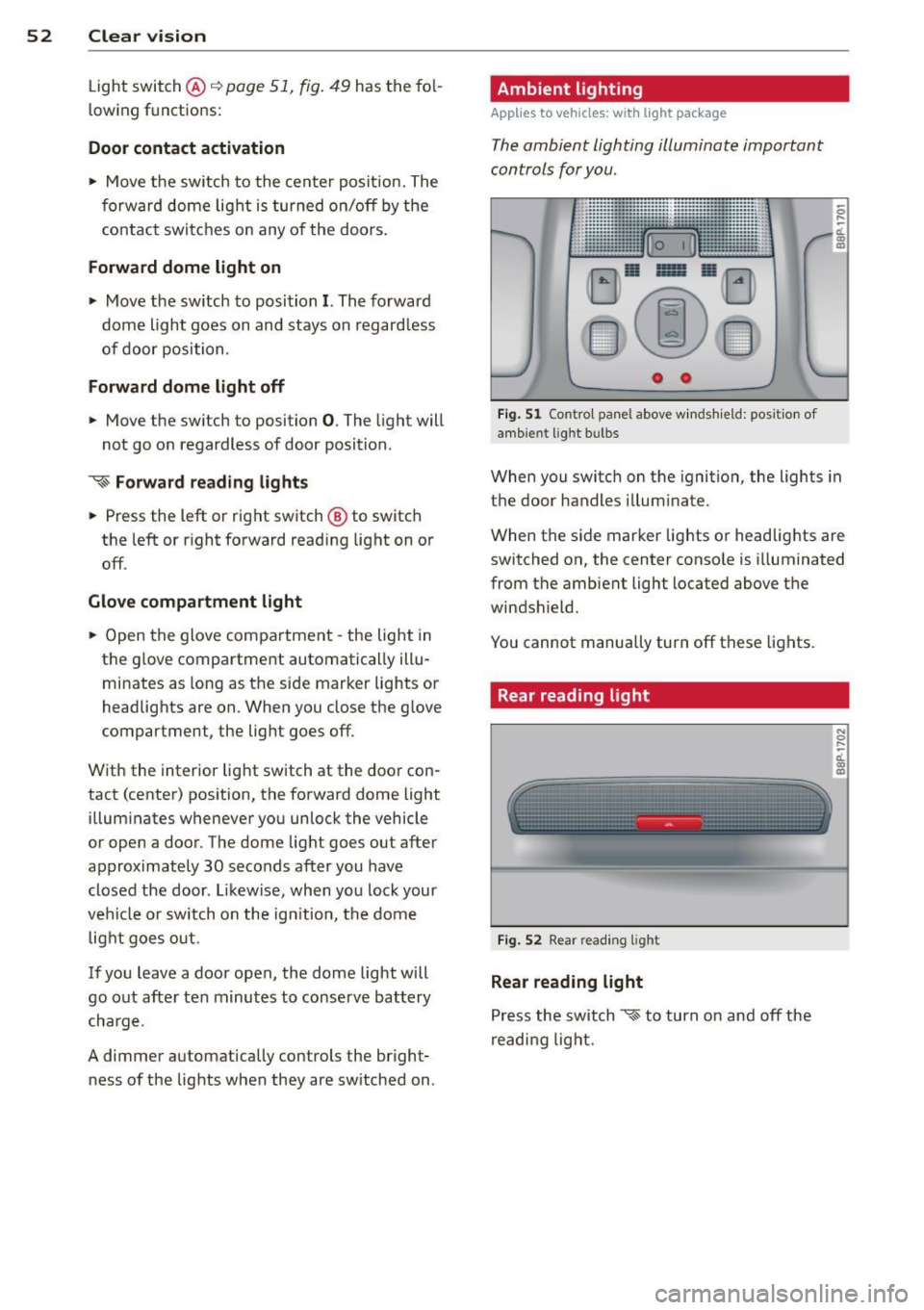
52 Clear vis ion
Light switch @c:::> page 51, fig . 49 has the fo l
lowing functions:
Door cont act activ ation
.. Move t he sw itch to the center posit ion. The
f orward dome light is turned on/off by the
contact switches on any of the doors.
Forw ard dom e light on
.. Move the sw itch to position I. The forward
dome light goes on and stays on regard less
of door position.
Forw ard dome light off
.. Move th e sw itch to position 0 . The light will
not go on regardless of door position.
~ F o rward re a ding light s
.. Press the left or right switch @ to switch
the left or right forward reading light on or
off.
Glove compartment light
.. Open the glove compartment -the light in
the g love compartment automatically illu
mi nates as long as the side marker lights or
headlights are on. When you close the g love
compartment, the light goes off.
With the interior lig ht switch at the door con
tact (center) position, the forward dome light illum inates whenever you unlock the vehicle
or open a door. The dome light goes out after
approximately 30 seconds after you have
closed the door. L ikewise, when you lock your
vehicle or switch on the ign ition, the dome
l ight goes out.
If you leave a door open, the dome light will
go out after ten minutes to conserve battery
cha rge.
A dimmer automatically controls the bright
ness of the lights when they are sw itched on .
Ambient lighting
Applies to vehicles: with light package
The ambient lighting illuminate important
controls for you .
0 0
Fig . 51 Contro l panel above w inds hield: positio n of
amb ient light bulbs
0 ,..
cL
m a,
When you switc h on the ignition, the lights in
t h e door handles illum inate .
When the side marker lights or headlig hts are
switched on, the center conso le is i lluminated
from the ambient light located above the
windshield .
You cannot manua lly turn off these lights.
Rear reading light
Fig. 52 Rear reading light
Rear reading light
Press the sw itch ~ to turn on and off the
readi ng lig ht.
N
0 ,..
-cL m a,
Page 55 of 280

Luggage compartment light
A dome light in the rear roof liner illuminates
the luggage comportment. An additional
light is provided on the inside of the rear lid.
The light is located on the left side of the
trunk.
With the switch at the center position, the
rear dome light is automatically switched on
as soon as the rear lid is opened. The rear
dome light goes out 30 seconds after the rear
lid is closed .
If the rear lid is left open for more than 10 mi
nutes, both the rear dome light and the light
i n rear lid are switched off to conse rve the
battery charge.
Vision
Sun visors
Applies to vehicles: with lig ht package o r ill umin ated va n
ity m irror
Using the sun visors makes driving safer.
l
-
Fig. 5 3 Sun visor
The s un visors for the dr iver and front passen
ger can be removed from their center mo unt
ings and moved toward the door w indows
(D
~ fig . 53 to protect against side glare .
The vani ty mir ror in the sun viso rs is covered
by a lid. When you s lide the lid @open the
mirror illum ination comes on automat ica lly.
W hen you slide the lid shut or fold the su n vi
sor back up, the illumination also goes out.
There is a folding visor between the visors for
the driver and the passenger which can be
Clear vi sion 5 3
used to cover the space above the rear view
mirror.
Sun blind
Applies to veh icles: w ith sun blinds o n rear side windows
Use the sun shades to cut glare through the
rear passenger windows and the rear window .
.,
F ig. 5 4 Rear side window : sun blind extended
Sun blind, rear side windows door s
.. Pull the shade upward out o f the door sill
and engage in the hooks located at the top
of the door frame
q fig. 54.
Mirrors
Adjusting the exterior mirrors
Fig. 55 Fo rwa rd sect ion of d river's a rm rest: power mir
ror cont rols
Adjusting the outside mirrors
.. Tur n the ad justing knob to q fig. 55 ©
(driver's s ide outside m irror) to ® (fron t
passenger's outside mirror).
.. Press the knob in the appropriate direction
to move the mirror surface so that you have
a good view to the rear.
Heated mirrors*
.. Tur n the rotary k nob to @.