Page 5 of 324
Visual Index
4Quick Reference Guide
❙Door Mirror Controls (P114)❙Parking Brake
(P210)
❙Glove Box
(P126)
❙Rearview Mirror
(P114)
❙Shift Lever
Automatic Transmission (P194)Manual Transmission (P199)
❙Driver Side Fuse Box
(P294)
❙Passenger Side Fuse Box (P295)
❙Driver’s Pocket❙Trunk Release
(P95)
❙Power Window Switches
(P100)
❙Driving Position Memory System Buttons
* (P111)❙Driver’s Front Airbag
(P36)
❙Hood Release Handle
(P 231)
❙Passenger’s Front Airbag (P36)❙Accessory Power Socket (P129)
❙Power Door Lock Master Switch
(Unlocking Fuel Fill Door)
(P93)
Page 7 of 324
Visual Index
6Quick Reference Guide
❙Maintenance Under the Hood
(P229)
❙Windshield Wipers
(P108, 257)
❙Tires
(P259, 277)
❙Fog Lights
(P107, 251)
❙Door Lock/Unlock Control
(P91)
❙Side Turn Signal Lights
(P105,253)
❙Headlights
(P105, 247)
❙Front Turn Signal/Parking/
Side Marker Lights
(P105, 252)
❙How to Refuel
(P216)
❙High-Mount Brake Light
(P256)
❙Emergency Trunk Release Lever
(P97)
❙Opening/Closing the Trunk
(P95)
❙Back-Up Lights
(P253)
❙Brake/Taillights
(P253)
❙Rear Side Marker Lights
(P253)
❙Door Mirrors
(P114)
❙Trunk Release Switch
(P96)
❙Rear Turn Signal Lights
(P253)
❙Rearview Camera
*
() See Navigation System Manual
Page 9 of 324

8Quick Reference Guide
Instrument Panel
(P63)
System Indicators
Malfunction
Indicator Lamp
Low Oil Pressure
Indicator
Anti-lock Brake
System (ABS)
Indicator
Vehicle Stability
Assist (VSA®) System
Indicator
VSA® OFF Indicator
Low Tire Pressure/
TPMS Indicator
Electric Power
Steering (EPS)
IndicatorLights On Indicator
High Beam Indicator
Fog Light Indicator
Immobilizer System
Indicator Seat Belt Reminder
Indicator
System Indicators
System Message
Indicator Parking Brake
and Brake System
Indicator
Supplemental
Restraint System
Indicator
Side Airbag Off
Indicator
Door and Trunk
Open Indicator
CRUISE MAIN
Indicator Tachometer
Low Fuel Indicator Security System Alarm IndicatorShift Lever Position Indicator
*
Gauges
(P 75)
Multi-Information Display
(P 76)
System Indicators
(P 64)
Turn Signal and
Hazard Warning
Indicators
Gear Position Indicator
*
Charging System
Indicator
CRUISE CONTROL
Indicator
Lights Reminders
Multi-Information Display
Speedometer
Fuel Gauge Temperature Gauge
U.S.CanadaU.S.Canada
Page 19 of 324

18Quick Reference Guide
Why does the beeper
sound when I open the
driver’s door?
The beeper sounds when:●
The key is left in the ignition switch.
●
The exterior lights are left on.
Why does the beeper
sound when I start driving?
The beeper sounds when:●
Driver and/or front passenger are not wearing their seat belts.
●
The parking brake lever is not fully released.
Why do I hear a screeching
sound when I apply the
brake pedal?
The brake pads may need to be replaced. Have your vehicle
inspected by a dealer.
Is it possible to use
unleaded gasoline with a
Pump Octane Number
(PON) of 87 or higher on
this vehicle?
If premium unleaded gasoline with a PON of 91 or higher is not
available, you can temporarily use gasoline with a PON of 87 or
higher.
This will result in decreased engine performance, and can cause
occasional metallic knocking noise in the engine.
Unleaded gasoline with a PON of 91 or higher is recommended.
Unleaded gasoline with a PON of 91 or higher is required.
The long-term use of a lower PON gasoline can lead to engine
damage.4-cylinder models6-cylinder models
Page 65 of 324

64Instrument Panel
IndicatorsIndicator
Name
On/Blinking
Explanation
Message
Parking Brake and
Brake System
Indicator
●
Comes on for a few seconds when
you turn the ignition switch to ON (w
, then goes off.
●
Comes on when the parking brake
is applied, and goes off when it is
released.
●
Come on when the brake fluid
level is low.
●
Comes on if there is a problem
with the brake system.
●
The beeper sounds and the
indicator comes on if you drive
with the parking brake not fully
released.
●
Comes on while driving - Make sure
the parking brake is released. Check the
brake fluid level.
2What to do when the indicator
comes on while driving P. 292
●
Comes on along with the ABS
indicator - Have the vehicle checked by
a dealer.
2If the Brake System Indicator
Comes On P. 292
Low Oil Pressure
Indicator
●
Comes on when you turn the
ignition switch to ON
(w
, and goes
off when the engine starts.
●
Comes on when the engine oil
pressure is low.
●
Comes on while driving - Immediately
stop in a safe place.
2If the Low Oil Pressure Indicator
Comes On P. 290
Shift Position
Indicator
*
●
Indicates the current shift lever
position.
2Shifting P. 195
—
U.S.Canada
U.S.
Canada
* Not available on all models
Page 81 of 324
uuGauges and Multi-Information DisplayuMulti-Information Display
80Instrument Panel
Use the multi-information display to customize certain features.■
How to customize
Press and hold the button for a few seconds while the ignition switch is in
ON (w
.
■
Customized Features
1Customized Features
To customize other features, press the
button.
2List of customizable options P. 82
2Example for customization settings P. 84
Customization is possible when you see the driver’s
ID (DRIVER 1 or DRIVER 2) on the CHG setting
screen.
The driver’s ID indicates which remote transmitter
you have used to unlock the driver’s door.
The customized settings are recalled every time you
unlock the driver’s door with that remote.
When you customize settings:
Shift to
(P
Set the parking brakeAutomatic transmission modelsManual transmission models
Button:
Changes the customize
menus and items
Multi-Information
Display:
Goes to customize
settings.
SEL/RESET button:
Enters the selected
item
Page 108 of 324
107
uuOperating the Switches Around the Steering WheeluFog Lights
Controls
Fog Lights
When the low beam headlights are on, turn
the fog light switch on to use the fog lights.
Daytime Running LightsThe high beam headlights come on slightly dimmer than normal when the following
conditions have been met:
•The ignition switch is in ON
(w
.
•The headlight switch is off, or in .
•The parking brake is released.
The lights remain on even if you set the parking brake. Turning off the ignition
switch will turn off the daytime running lights.
The high beam headlights return to the original brightness once the headlight
switch is turned on.
1Fog Lights
When the fog lights are on, the indicator in the
instrument panel will be on.
They go off when the headlights turn off, or when
the daytime running lights are on.
2Indicators P. 64
Fog Light Switch
Page 113 of 324
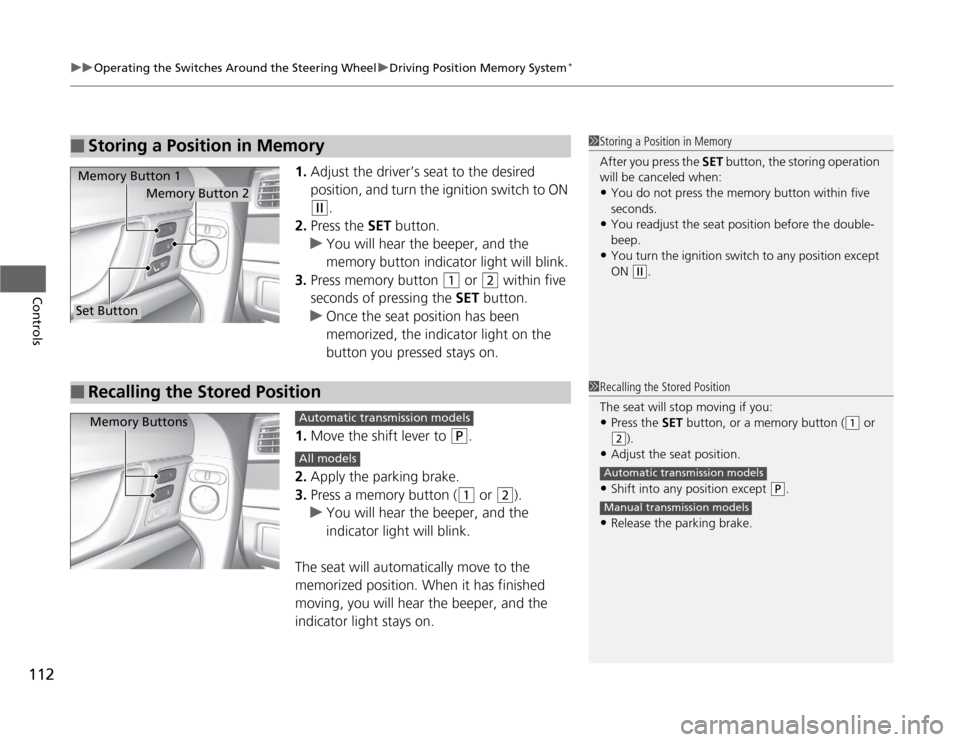
uuOperating the Switches Around the Steering WheeluDriving Position Memory System
*
112Controls
1.Adjust the driver’s seat to the desired
position, and turn the ignition switch to ON
(w
.
2.Press the SET button.
uYou will hear the beeper, and the
memory button indicator light will blink.
3.Press memory button
(1
or
(2
within five
seconds of pressing the SET button.
uOnce the seat position has been
memorized, the indicator light on the
button you pressed stays on.
1.Move the shift lever to
(P
.
2.Apply the parking brake.
3.Press a memory button ((1
or
(2
).
uYou will hear the beeper, and the
indicator light will blink.
The seat will automatically move to the
memorized position. When it has finished
moving, you will hear the beeper, and the
indicator light stays on.
■
Storing a Position in Memory
1Storing a Position in Memory
After you press the SET button, the storing operation
will be canceled when:•You do not press the memory button within five
seconds.•You readjust the seat position before the double-
beep.•You turn the ignition switch to any position except
ON
(w
.
Memory Button 1
Memory Button 2
Set Button■
Recalling the Stored Position
1Recalling the Stored Position
The seat will stop moving if you:•Press the SET button, or a memory button (
(1
or
(2
).
•Adjust the seat position.•Shift into any position except
(P
.
•Release the parking brake.Automatic transmission modelsManual transmission models
Memory Buttons
Automatic transmission modelsAll models