Page 379 of 650
If you see an error message in the
center display while playing a USB
f lash memory device, f ind the
solution in the chart to the right. If
you cannot clear the error message,
take your vehicle to your dealer.Error Message
Solution
The system cannot read the file(s). Check the files in the USB flash
memory device. There is a possibility that the files have been
damaged.
Appears when an unsupported USB flash memory device is inserted.
Appears when the file is copyright protected, such as DRM.
Appears when there are no playable files in the USB flash memory
device.
USB Flash Memory Device Error Messages (Models with navigation system)
Features
375
FILE ERROR
UNSUPPORTED
UNPLAYABLE FILE NO SONG
11/01/14 18:58:58 31TK4630_380
2012 TL
Page 381 of 650
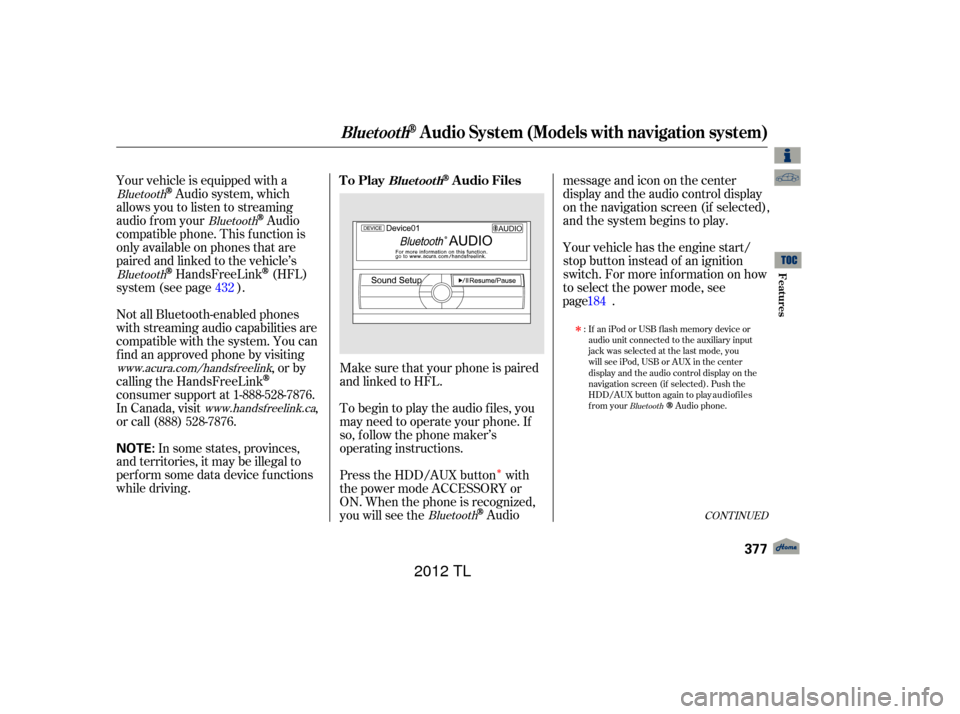
�Î
�Î
Make sure that your phone is paired
and linked to HFL.
Your vehicle is equipped with a
Audio system, which
allows you to listen to streaming
audio f rom your
Audio
compatible phone. This f unction is
only available on phones that are
paired and linked to the vehicle’s
HandsFreeLink(HFL)
system (see page ). Yourvehiclehastheenginestart/
stop button instead of an ignition
switch. For more inf ormation on how
to select the power mode, see
.
To begin to play the audio f iles, you
may need to operate your phone. If
so, f ollow the phone maker’s
operating instructions.
Press the HDD/AUX button with
the power mode ACCESSORY or
ON. When the phone is recognized,
you will see the
Audio messageandicononthecenter
display and the audio control display
on the navigation screen (if selected),
and the system begins to play.
If an iPod or USB flash memory device or
audio unit connected to the auxiliary input
jack was selected at the last mode, you
will see iPod, USB or AUX in the center
display and the audio control display on the
navigation screen (if selected). Push the
HDD/AUX button again to play audio files
from your
Audio phone.
In some states, provinces,
and territories, it may be illegal to
perf orm some data device f unctions
while driving. Not all Bluetooth-enabled phones
with streaming audio capabilities are
compatible with the system. You can
f ind an approved phone by visiting ,orby
calling the HandsFreeLink
consumer support at 1-888-528-7876.
In Canada, visit ,
or call (888) 528-7876.
:
432
Bluetooth
Bluetooth
Bluetooth
Bluetooth
Bluetooth
www.acura.com/handsfreelink
www.handsfree link.ca
CONT INUED
To PlayAudio FilesBluet oot h
BluetoothAudio System (Models with navigation system)
Features
377
NOTE:
11/01/14 18:59:15 31TK4630_382
page 184
2012 TL
Page 391 of 650

�Û�Ý�´
�µ �´�µ �´
�µ
�´
�µ
Three controls f or the audio system
are mounted in the steering wheel
hub. These let you control basic
f unctions without removing your
hand f rom the wheel.
The VOL button adjusts the volume
up ( ) or down ( ). Press the top
or bottom of the button, hold it until
the desired volume is reached, then
release it. The MODE button changes the
mode. Pressing the button
repeatedly selects FM1, FM2, AM,
XM1, XM2, disc (if a disc is loaded),
HDD (on models with navigation
system),
Audio (if paired),
AUX (if an appropriate audio unit is
connected).
If an iPod or a USB f lash memory
device is plugged into the system,
you can also select AUX.
If you are listening to the radio, use
the CH button to change stations.
Each time you press the top ( ) of
the button, the system goes to the
next preset station on the band you
are listening to. Press the bottom
( ) to go back to the previous
preset station. If you press and hold
the CH button ( ) or ( ), the
system goes into the skip (seek)
mode. It stops when it f inds a station
with a strong signal. If you are playing a disc, the system
skips to the beginning of the next
track/f ile (f ile in MP3, WMA, or
AAC format) each time you press
the top ( ) of the CH button. Press
the bottom ( ) to return to the
beginning of the current track/f ile.
Press it twice to return to the
previous track/f ile.
In MP3, WMA or AAC mode, you
can use the seek function to select
f olders. Press and hold the top ( )
of the CH button until you hear a
beep to skip f orward to the f irst f ile
of the next folder. Press the bottom
( ) to skip backward to the previous
f older.Bluetooth
CONT INUED
Remote Audio Controls
Features
387
MODE BUTTON
VOL BUTTON CH BUTTON
11/01/14 19:01:09 31TK4630_392
2012 TL
Page 392 of 650
�´
�µ
�´
�µ
When playing a USB f lash memory
device, you can also use the seek
function to skip the folder. To
activate this, press and hold either
side of the CH button until you hear
a beep. If youareplayingaconventionalCD
(without the text data and not
compressedinMP3orWMA),you
can use the skip function to select
discs. Press and hold the top ( ) of
the CH button until you hear a beep,
to skip f orward to the next disc.
Press and hold the bottom ( ) to
skip backward to the previous disc.
If youareplayingaUSBflash
memory device or iPod with the USB
adapter cable, press and release the
top ( ) of the CH button to skip
f orward to the beginning of the next
file. Press the bottom ( ) to skip
backward to the beginning of the
current f ile. Press it twice to return
to the previous file.
On models without navigation system
Remote Audio Controls
388
11/01/14 19:01:14 31TK4630_393
Features
2012 TL
Page 647 of 650

Unexpected, Taking Care..........................................
of the .581
....
Unif orm Tire Quality Grading . 617
........................
Unleaded Gasoline .468 USB Adapter
..................
Cable . 266,275,356,367
.......
Used Oil, How to Dispose of . 546
............
WARNING, Explanation of . iii
................................
Vanity Mirror .217
.................
Vehicle Capacity Load . 482
......................
Vehicle Dimensions .614
VEHICLE OFF Mode ...................
(Power Mode) . 184,185
....
Vehicle Identif ication Number . 612
Vehicle Stability Assist (VSA
),
aka Electronic Stability ....
Control (ESC), System . 510
...............
VSA Of f Indicator . 68,510
.......................
VSA OFF Switch .511
........
VSA System Indicator . 68,510
.............................
Vehicle Storage .578
.................................................
VIN .612
.........................
Viscosity, Oil .543, 544
...........
Voice Control System . 228,285
...............................................
Tires .568
......................
Air Pressure .568, 570
........................................
Chains .575
.........................
Checking Wear .571
..........................
Compact Spare .582
......
DOT Tire Quality Grading . 617
.
Glossary of Tire Terminology . 620
......................................
Inf lation .568
..................................
Inspection .571
...................................
Replacing .573
......................................
Rotating .573
................................
Service Lif e .572
...........................................
Snow .575
....................
Specif ications .574, 616
.......................
Traction Devices .575
..........................
Winter Driving .575
...................
Tools, Tire Changing . 584
Torque Distribution Monitor ...............................
(SH-AWD
) .504
Towing .....................................
A Trailer .528
................
Emergency Wrecker . 607
...........................................
Hook .609
...........................
Traction Devices .575 Transmission
Checking Fluid Level, ..............................
Automatic .549
Checking Fluid Level, ...................................
Manual .551
..................
Fluid Selection . 550,551
..............
Identif ication Number . 613
.............
Shif ting the Automatic . 495
..................
Shif ting the Manual . 491
.....................................
Treadwear .617
................................
Trip Computer .83
.......................................
Trip Meter .83
..............................................
Trunk .154
..................
Emergency Opener . 156
...............................
Opening the .154
............................
Open Indicator .71
.............
Open Monitor Indicator . 12
..................................
Turn Signals .139
U V
W
X
11/01/17 13:18:59 31TK4630_649
INDEXA B C D E F G H I J K L \℮M N O P Q R S T U V W X \℮Y Z
2012 TL