Page 161 of 650
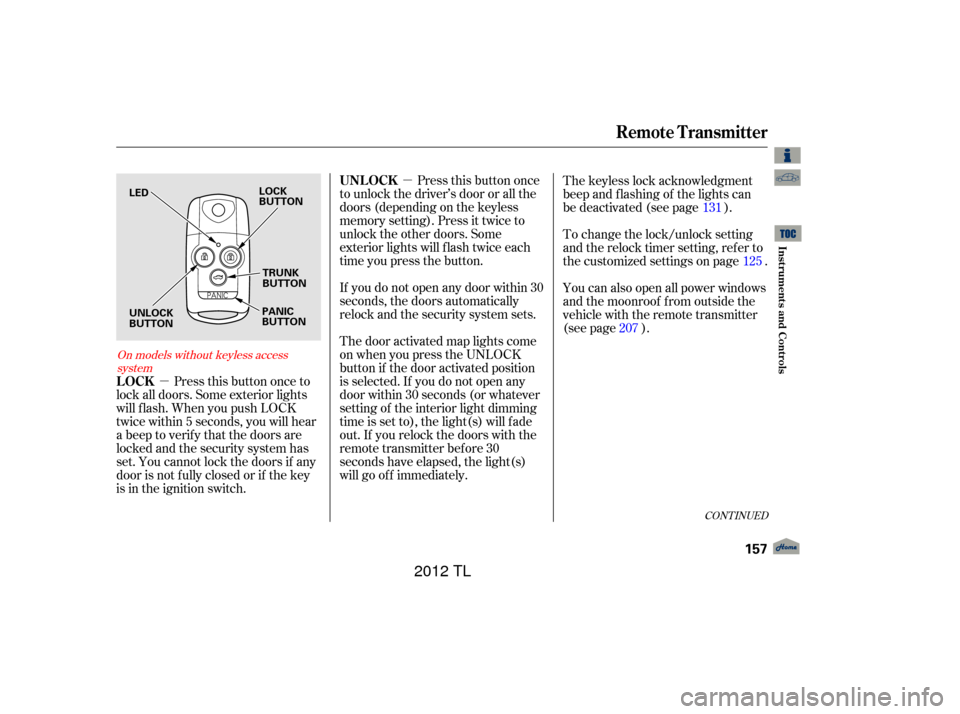
�µ
�µ
CONT INUED
Press this button once
to unlock the driver’s door or all the
doors (depending on the keyless
memory setting). Press it twice to
unlock the other doors. Some
exterior lights will f lash twice each
time you press the button.
Press this button once to
lock all doors. Some exterior lights
will f lash. When you push LOCK
twice within 5 seconds, you will hear
a beep to verify that the doors are
locked and the security system has
set. You cannot lock the doors if any
door is not f ully closed or if the key
is in the ignition switch. If you do not open any door within 30
seconds, the doors automatically
relock and the security system sets.
The keyless lock acknowledgment
beep and f lashing of the lights can
be deactivated (see page ).
The door activated map lights come
on when you press the UNLOCK
button if the door activated position
is selected. If you do not open any
door within 30 seconds (or whatever
setting of the interior light dimming
time is set to), the light(s) will f ade
out. If you relock the doors with the
remote transmitter before 30
seconds have elapsed, the light(s)
will go of f immediately. To change the lock/unlock setting
and the relock timer setting, refer to
the customized settings on page .
You can also open all power windows
and the moonroof f rom outside the
vehicle with the remote transmitter
(see page ).
125
131
207
On models without keyless access system
Remote Transmitter
UNL OCK
LOCK
Inst rument s and Cont rols
157
LOCK
BUTTON PANIC
BUTTONTRUNK
BUTTON
LED
UNLOCK
BUTTON
11/01/14 18:20:46 31TK4630_162
2012 TL
Page 169 of 650

The driver’s and f ront passenger’s
seats have active head restraints. If
the vehicle is struck severely f rom
the rear, the occupant properly
secured with the seat belt will be
pushed against the seat-back and the
head restraint will automatically
move forward.For a head restraint system to work
properly:
Do not hang any items on the head
restraints, or f rom the restraint
legs.
Do not place any object between
an occupant and the seat-back.
Install each restraint in its proper
location.
Only use genuine Acura
replacement head restraints.
This reduces the distance between
the restraint and the occupant’s head.
It also helps protect the occupants
against the likelihood of whiplash
and injuries to the neck and upper
spine.
Af ter a collision, the activated
restraint should return to its normal
position.
If the restraints do not return to their
normal position, or in the event of a
severe collision, have the vehicle
inspected by an Acura dealer.
A ct ive Head Rest raint s
Seats
Inst rument s and Cont rols
165
11/01/14 18:22:20 31TK4630_170
2012 TL
Page 171 of 650
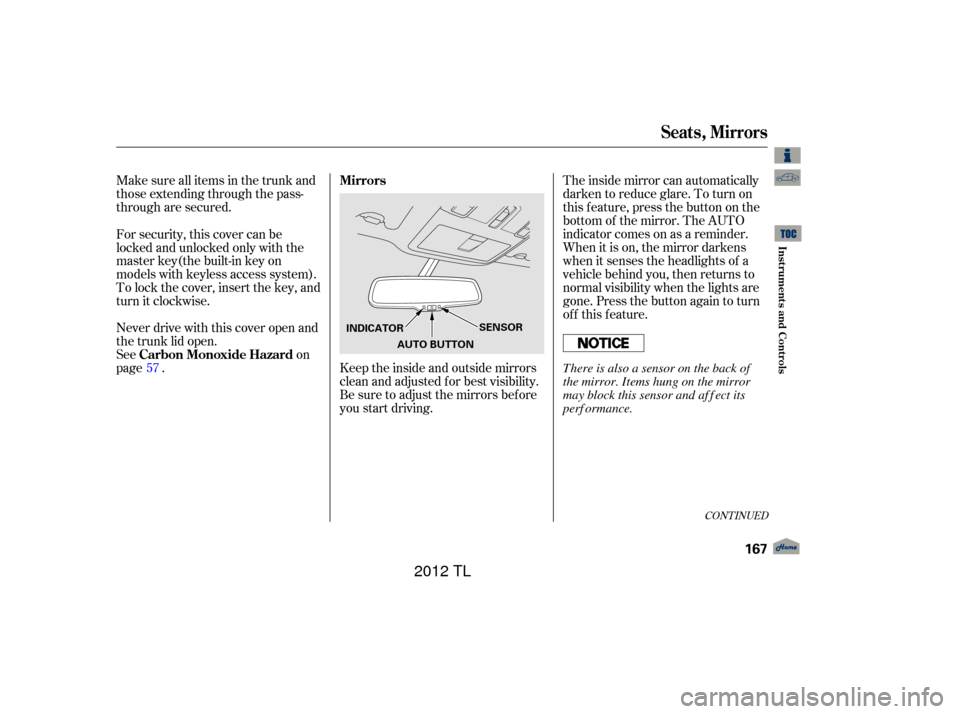
Make sure all items in the trunk and
those extending through the pass-
through are secured.Keeptheinsideandoutsidemirrors
clean and adjusted f or best visibility.
Be sure to adjust the mirrors bef ore
you start driving.Theinsidemirrorcanautomatically
darken to reduce glare. To turn on
this feature, press the button on the
bottom of the mirror. The AUTO
indicator comes on as a reminder.
When it is on, the mirror darkens
when it senses the headlights of a
vehicle behind you, then returns to
normal visibility when the lights are
gone. Press the button again to turn
of f this f eature.
For security, this cover can be
locked and unlocked only with the
master key(the built-in key on
models with keyless access system).
To lock the cover, insert the key, and
turn it clockwise.
Never drive with this cover open and
the trunk lid open.
See
on
page . 57
CONT INUED
Mirrors
Carbon Monoxide Hazard
Seats, Mirrors
Inst rument s and Cont rols
167
AUTO BUTTON SENSOR
INDICATOR
There is also a sensor on the back of
the mirror. Items hung on the mirror
may block this sensor and af f ect its
perf ormance.
11/01/14 18:22:41 31TK4630_172
2012 TL
Page 183 of 650

�µ
CONT INUED
Bef ore closing the trunk, make sure
theremoteisnotinthetrunk.
If you close the trunk when the
remote is in it, the system beeps, and
the trunk reopens.
Keep the trunk lid closed at all times
while driving to avoid damaging the
lid, and to prevent exhaust gas f rom
getting into the interior. Seeon page .
Press this button once to
lock all doors. Some exterior lights
will f lash. When you push the LOCK
button twice within 5 seconds, you
will hear a beep to verify that the
doors are locked and the security
system is set. You cannot lock the doors if any
door is not f ully closed, if the remote
is in the keyless access remote slot,
or if the power mode is in any
position except VEHICLE OFF
(LOCK).
When you cannot set the security
system because the trunk or hood is
open, no exterior light blinks and/or
no beeper sounds.
57
K eyless A ccess System
Carbon
Monoxide Hazard K eyless A ccess Remote
LOCK
Inst rument s and Cont rols
179
LED
PANIC
BUTTON
TRUNK
RELEASE
BUTTON
LOCK
BUTTON
UNLOCK
BUTTON
11/01/14 18:25:14 31TK4630_184
2012 TL
Page 184 of 650

�µ�µ
�µ
Press this button once
to unlock the driver’s door. Press it
twice to unlock the other doors.
Some exterior lights will f lash twice
each time you press the button. The
door activated map lights (if the door
activated light switch is set) will
come on when you press the
UNLOCK button. If you do not open
any door within 30 seconds, the map
lights f ade out. If you relock the
doors with the remote bef ore 30
seconds have elapsed, the lights will
go of f immediately. Pressthisbuttonfor
about 1 second to open the trunk.
You cannot open the trunk with the
exterior trunk release switch if the
remote is in the keyless access
remote slot, or the power mode is in
any position except VEHICLE OFF
(LOCK). You cannot open the trunk
with the remote if the trunk main
switch in the glove box is turned of f .
Pressthisbuttonfor
about 2 seconds to attract attention:
thehornwillsoundandtheexterior
lights will f lash f or about 30 seconds.
To cancel panic mode, press any
other button on the remote.
To change the ‘‘KEY AND REMOTE
UNLOCK MODE’’ setting, see
.
To change the ‘‘KEYLESS LOCK
ACKNOWLEDGMENT’’ setting, see
page . To change the ‘‘SECURITY
RELOCK TIMER’’ setting, see .
If you unlock the doors with the
remote, but do not open any door
within 30 seconds, the doors
automatically relock and the security
system sets. To change the ‘‘INTERIOR LIGHT
DIMMING TIME,’’ see page .
131 121
UNL OCK
T RUNK
PA NIC
K eyless A ccess System
180
11/01/14 18:25:23 31TK4630_185
page 130
page 133
Inst rument s and Cont rols
2012 TL
Page 229 of 650
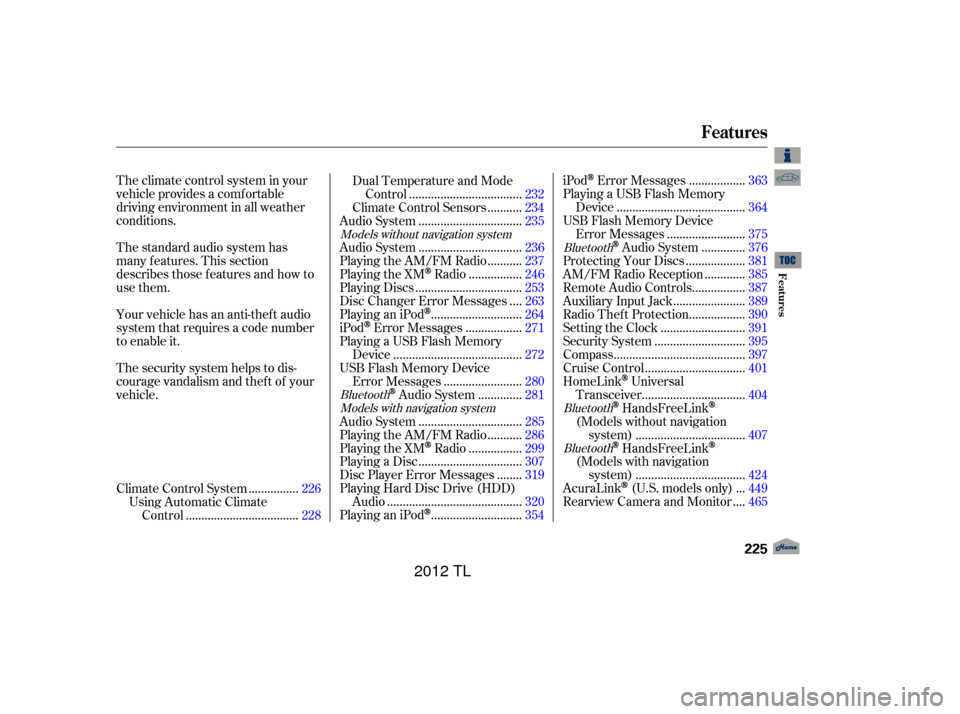
The standard audio system has
many f eatures. This section
describes those f eatures and how to
use them. The climate control system in your
vehicle provides a comfortable
driving environment in all weather
conditions.
Your vehicle has an anti-theft audio
system that requires a code number
to enable it.
The security system helps to dis-
courage vandalism and thef t of your
vehicle................
Climate Control System . 226
Using Automatic Climate ...................................
Control .228 Dual Temperature and Mode
...................................
Control .232
..........
Climate Control Sensors . 234
................................
Audio System .235
................................
Audio System .236
..........
Playing the AM/FM Radio . 237
................
Playing the XM
Radio . 246
.................................
Playing Discs .253
...
Disc Changer Error Messages . 263
............................
PlayinganiPod
. 264
.................
iPod
Error Messages . 271
Playing a USB Flash Memory ........................................
Device .272
USB Flash Memory Device ........................
Error Messages .280
.............
Audio System . 281
................................
Audio System .285
..........
Playing the AM/FM Radio . 286
................
Playing the XM
Radio . 299
................................
Playing a Disc .307
.......
Disc Player Error Messages . 319
Playing Hard Disc Drive (HDD) ..........................................
Audio .320
............................
PlayinganiPod
. 354 .................
iPod
Error Messages . 363
Playing a USB Flash Memory ........................................
Device .364
USB Flash Memory Device ........................
Error Messages .375
.............
Audio System . 376
..................
Protecting Your Discs . 381
............
AM/FM Radio Reception . 385
................
Remote Audio Controls . 387
......................
Auxiliary Input Jack .389
.................
Radio Thef t Protection . 390
..........................
Setting the Clock .391
............................
Security System .395
.........................................
Compass .397
...............................
Cruise Control .401
HomeLink
Universal ................................
Transceiver .404
HandsFreeLink
(Models without navigation
..................................
system) .407
HandsFreeLink
(Models with navigation
..................................
system) .424
..
AcuraLink
(U.S. models only) . 449
...
Rearview Camera and Monitor . 465
Models without navigation system
BluetoothModels with navigation system Bluetooth
BluetoothBluetooth
Features
Features
225
11/01/14 18:32:53 31TK4630_230
2012 TL
Page 270 of 650
Pull out the USB connector f rom
the holder.Connect your dock connector to
the iPod correctly and securely.
Install the dock connector to the
USB adapter cable securely.If the iPod indicator does not appear
in the audio display, check the
connections, and try to reconnect the
iPod a f ew times.
1. 2.
3.
Playing an iPod(Models without navigation system)
Connect ing an iPod
266
DOCK CONNECTOR
USB ADAPTER CABLE USB CONNECTOR
USB ADAPTER CABLE
11/01/14 18:39:58 31TK4630_271
Features
2012 TL
Page 277 of 650
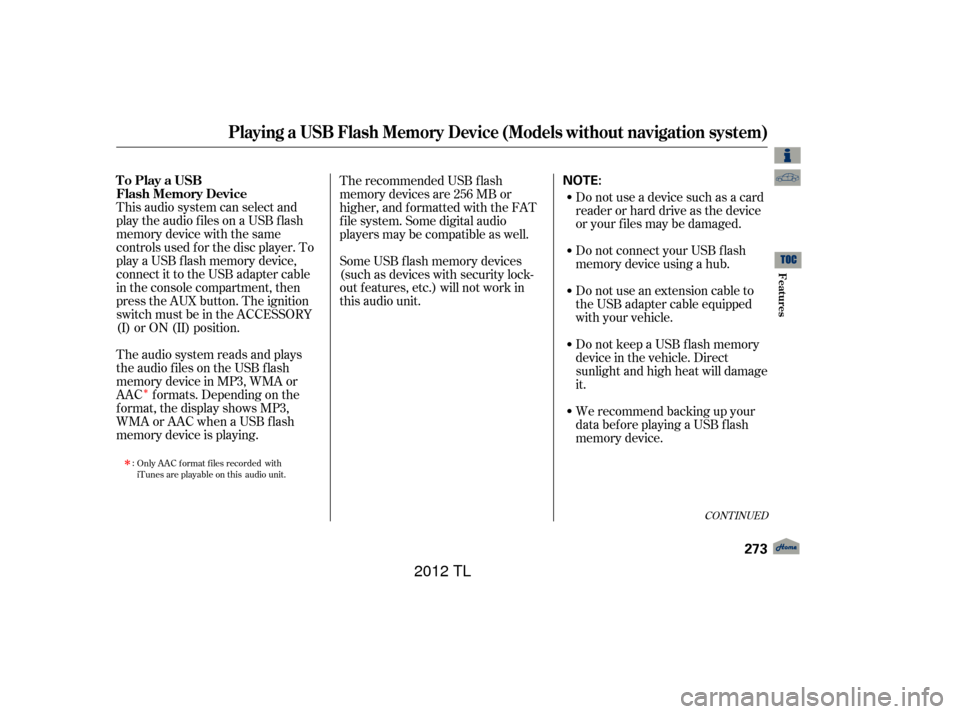
�Î
�Î
This audio system can select and
play the audio f iles on a USB f lash
memory device with the same
controls used f or the disc player. To
play a USB f lash memory device,
connect it to the USB adapter cable
in the console compartment, then
press the AUX button. The ignition
switch must be in the ACCESSORY
(I) or ON (II) position.
The audio system reads and plays
the audio f iles on the USB f lash
memory device in MP3, WMA or
AAC f ormats. Depending on the
f ormat, the display shows MP3,
WMA or AAC when a USB flash
memory device is playing.The recommended USB f lash
memory devices are 256 MB or
higher, and f ormatted with the FAT
f ile system. Some digital audio
players may be compatible as well.
Some USB f lash memory devices
(such as devices with security lock-
out f eatures, etc.) will not work in
this audio unit.
Do not use a device such as a card
reader or hard drive as the device
or your f iles may be damaged.
Do not connect your USB f lash
memory device using a hub.
Do not use an extension cable to
the USB adapter cable equipped
with your vehicle.
Do not keep a USB f lash memory
device in the vehicle. Direct
sunlight and high heat will damage
it.
We recommend backing up your
data bef ore playing a USB f lash
memory device.
Only AAC format files recorded with
iTunes are playable on this audio unit.
:
CONT INUED
To Play a USB
Flash Memory Device
Playing a USB Flash Memory Device (Models without navigation system)
Features
273
NOTE:
11/01/14 18:41:13 31TK4630_278
2012 TL