Page 361 of 650

�µ
CONT INUED
If the iPod indicator does not appear
in the audio display, check the
connections, and try to reconnect the
iPod a f ew times.
If the audio system still does not
recognize the iPod, the iPod may
need to be reset. Follow the
instructions that came with your
iPod, or you can f ind reset
instructions online atUse the SKIP bar while an iPod is
playing to select passages and
change f iles.
Each time you press and
releasethe sideof theSKIPbar,
the system skips forward to the
beginning of the next track. Press
and release the side of the bar
to skip backward to the beginning of
the current track. Press it again to
skip to the beginning of the previous
track.
To move rapidly within playing track,
press and hold either side
( or ) of the SKIP bar
.You can also select a track from any
category on the list: Playlists, Artists,
Albums, Songs, Genres, Composers
andPodcastsbyusingtheinterface
dial.
Push the interf ace selector up to
display the Music Search screen.
Turn the interf ace dial to select a
desired search method.
The current f ile number and total of
the selected playable f iles are
displayed in the center display.
Pressing the AUDIO button displays
the artist, album and track (f ile)
names on the navigation screen.
If a music f ile on your iPod has
album art, it will be shown in the
display.
You can set this album art display
f unction on and of f (see page ).
361
www.apple.com/
Playing an iPod(Models with navigation system)
T o Change or Select Files
SK IP
Features
357
11/01/14 18:55:50 31TK4630_362
2012 TL
Page 362 of 650
Press ENTER on the interf ace
selector to display the items on that
list, then turn the interface dial to
make a selection. Press ENTER to
set your selection.If you select ‘‘ALL’’ on the artists list,
the albums list is displayed.
If you push the interf ace selector
right or lef t, you can change the
alphabet tag. Push the interf ace selector down to
select ‘‘PLAY SELECTED’’ on any
list. All available f iles on the selected
list are played.
If you select ‘‘ALL’’ on the albums
list, all the tracks become available
f or selection.The track order that appears at this
time varies depending on the iPod
model and sof tware.
PresstheAUDIObuttontogoback
to the normal audio playing display.
Pressing the CANCEL button goes
back to the previous screen, and
pressing the MAP button cancels the
audio control display on the screen.
Playing an iPod(Models with navigation system)
358
11/01/14 18:56:00 31TK4630_363
Features
2012 TL
Page 363 of 650
�µ�µ
CONT INUED
This feature
continuously plays a f ile.
Turn the interf ace dial, select
Repeat, and press ENTER. Turn the interf ace dial, select the
Repeat icon and press ENTER.
Playback of the track that is
currently being played will be
repeated.
To cancel this f unction, turn the
interf ace dial and select the Repeat
OFFicon,andthenpressENTER.
This feature shuffles
playback of tracks contained within
the iPod. This f unction can be
established at the same time that
Repeat Playback is set up.
Press the AUDIO button to display
the audio control screen, then
push the interf ace selector down
to display the AUDIO MENU.
On the iPod screen, push the
interf ace selector down to display
the AUDIO MENU.
3.
1.
2. 1.
Playing an iPod(Models with navigation system)
REPEAT
SHUFFLE
Features
359
REPEAT
SHUFFLE ICON
11/01/14 18:56:10 31TK4630_364
2012 TL
Page 364 of 650

�µ
Turn the interf ace dial, select the
Shuf f le icon and press ENTER on
the interf ace selector.
Shuf f le playback will begin. To
cancel this f unction, turn the
interf ace dial and select the Shuf f le
OFFicon,andthenpressENTERon
the interf ace selector.
On the iPod screen, push the
interf ace selector down to display
the AUDIO MENU.
Turn the interf ace dial, select
Shuf f le and press ENTER on the
interf ace selector.
Turn the interf ace dial, select
Shuf f le and press ENTER on the
interf ace selector.
Turn the interface dial, select
the Album Shuffle icon and
press ENTER on the interface
selector. Shuffle playback of the
album will begin.
Shuf f les
playback of all available albums,
which are selected by the desired
list: playlists, artists, albums, songs,
genres, composers or podcasts. This
f unction can be selected at the same
time that Repeat Playback is setup. To cancel this f unction, turn the
interf ace dial and select the Shuf f le
OFFicon,andthenpressENTERon
the interf ace selector.
Available operating f unctions vary on
models or versions. Some f unctions
may not be available on the vehicle’s
audio system.
1.
2.
3.
2.
3.
Playing an iPod(Models with navigation system)
ALBUM SHUFFLE
360
NOTE:
ALBUM SHUFFLE ICON
11/01/14 18:56:22 31TK4630_365
Features
2012 TL
Page 365 of 650
CONT INUED
Turn the interf ace dial to select
Song By Voice, then press ENTER.
Turn the interf ace dial to select
ON or OFF, then press ENTER.
Push down the interf ace selector
to go back to the audio screen.
To change this f eature on or of f :
Push the interf ace selector down
to select AUDIO MENU.
You can search a song by the Song
By Voice feature. See the navigation
system manual f or complete details.
To change this f eature on or of f : Turn the dial to select Music
Search Setup and press ENTER.
Push the interf ace selector down
to select AUDIO MENU.
Turn the dial to select Album Art,
then press ENTER.
Turn the interf ace dial to select
ON or OFF, then press ENTER. 3.
1.
2.
4.
1.
2.
3.
Playing an iPod(Models with navigation system)
Searching Music by Voice
Selecting Album Art
Features
361
ALBUM ART
11/01/17 13:15:53 31TK4630_366
2012 TL
Page 366 of 650

�Î
�Î
If you see an error message in the
center display, see page .
or versions. On some models, there is no
message to disconnect.
When you disconnect the iPod while
it is playing, the center display and
the audio screen (if selected) show
USB NO DATA.
If you reconnect the same iPod, the
system may begin playing where it
lef t of f , depending on what mode the
iPod is in when it is reconnected.
To play the radio, press the AM/FM,
or button. Press the DISC
button to switch to the disc mode.
Press the HDD/AUX button to
switch the audio mode between
HDD Audio, USB and
Audio.
You can also press the MODE
buttononthesteeringwheelto
change modes.
To modif y the phonetics:
Select the Music Search Setup
screen as described previously.
Turn the interf ace dial to select
Phonetic Modif ication, then press
ENTER.
Follow the steps 2 to 11 on pages through .
You can disconnect the iPod at any
time when you see the ‘‘OK to
disconnect’’ message in the iPod
display. Always make sure you see
the ‘‘OK to disconnect’’ message in
the iPod display bef ore you
disconnect it. Make sure to f ollow
the iPod’s instructions on how to
disconnect the dock connector f rom
the USB adapter cable.
:
2.
3. 1.
363
335 337
Bluetooth
iPodError Messages
T o Stop Playing Your iPod
Disconnect ing an iPod
Modif ying t he Phonet ics
Playing an iPod(Models with navigation system)
362
When you connect your iPod to the
navigation system, the most recent
settings (Shuf f le, Repeat, etc.) will be
carried over.
11/01/14 18:56:51 31TK4630_367
Features
The displayed message may vary on models
2012 TL
Page 367 of 650
If you see an error message in the
center display while playing an
iPod, find the solution in the chart
to the right. If you cannot clear the
error message, take your vehicle
to your dealer.Solution
Error Message
Appears when an unsupported iPod is inserted.
Appears when the iPod cannot be authenticated.
Appears when there are no files in the iPod.
iPodError Messages (Models with navigation system)
Features
363
UNSUPPORTED Ver.
CONNECT RETRY NO SONG
11/01/14 18:56:56 31TK4630_368
2012 TL
Page 381 of 650
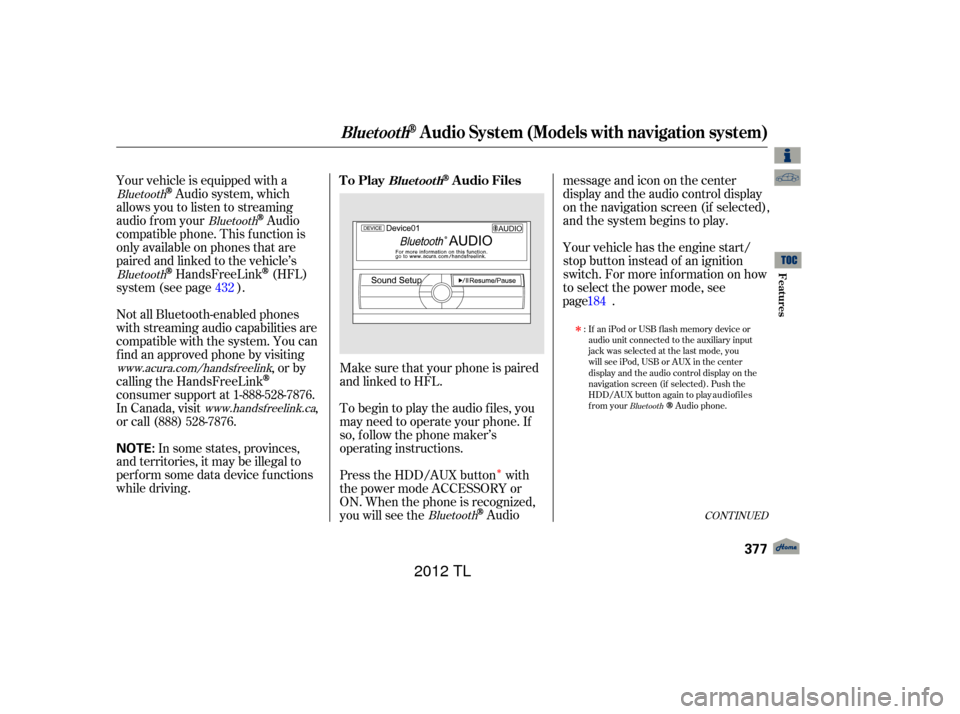
�Î
�Î
Make sure that your phone is paired
and linked to HFL.
Your vehicle is equipped with a
Audio system, which
allows you to listen to streaming
audio f rom your
Audio
compatible phone. This f unction is
only available on phones that are
paired and linked to the vehicle’s
HandsFreeLink(HFL)
system (see page ). Yourvehiclehastheenginestart/
stop button instead of an ignition
switch. For more inf ormation on how
to select the power mode, see
.
To begin to play the audio f iles, you
may need to operate your phone. If
so, f ollow the phone maker’s
operating instructions.
Press the HDD/AUX button with
the power mode ACCESSORY or
ON. When the phone is recognized,
you will see the
Audio messageandicononthecenter
display and the audio control display
on the navigation screen (if selected),
and the system begins to play.
If an iPod or USB flash memory device or
audio unit connected to the auxiliary input
jack was selected at the last mode, you
will see iPod, USB or AUX in the center
display and the audio control display on the
navigation screen (if selected). Push the
HDD/AUX button again to play audio files
from your
Audio phone.
In some states, provinces,
and territories, it may be illegal to
perf orm some data device f unctions
while driving. Not all Bluetooth-enabled phones
with streaming audio capabilities are
compatible with the system. You can
f ind an approved phone by visiting ,orby
calling the HandsFreeLink
consumer support at 1-888-528-7876.
In Canada, visit ,
or call (888) 528-7876.
:
432
Bluetooth
Bluetooth
Bluetooth
Bluetooth
Bluetooth
www.acura.com/handsfreelink
www.handsfree link.ca
CONT INUED
To PlayAudio FilesBluet oot h
BluetoothAudio System (Models with navigation system)
Features
377
NOTE:
11/01/14 18:59:15 31TK4630_382
page 184
2012 TL