Page 303 of 650
CONT INUED
Playing the XMRadio (Models with navigation system)
Features
299
INTERFACE DIALNAVIGATION SCREEN
VOL/
(VOLUME/POWER) KNOB
SKIP BAR
SCAN/A.SEL
(SCAN/AUTO SELECT) BAR
PRESET BUTTONS XM RADIO BUTTON TITLE BUTTON
CATEGORY BAR
TUNE BAR
AUDIO BUTTON (SOUND) BUTTON
CENTER DISPLAY
11/01/14 18:45:46 31TK4630_304
2012 TL
Page 304 of 650
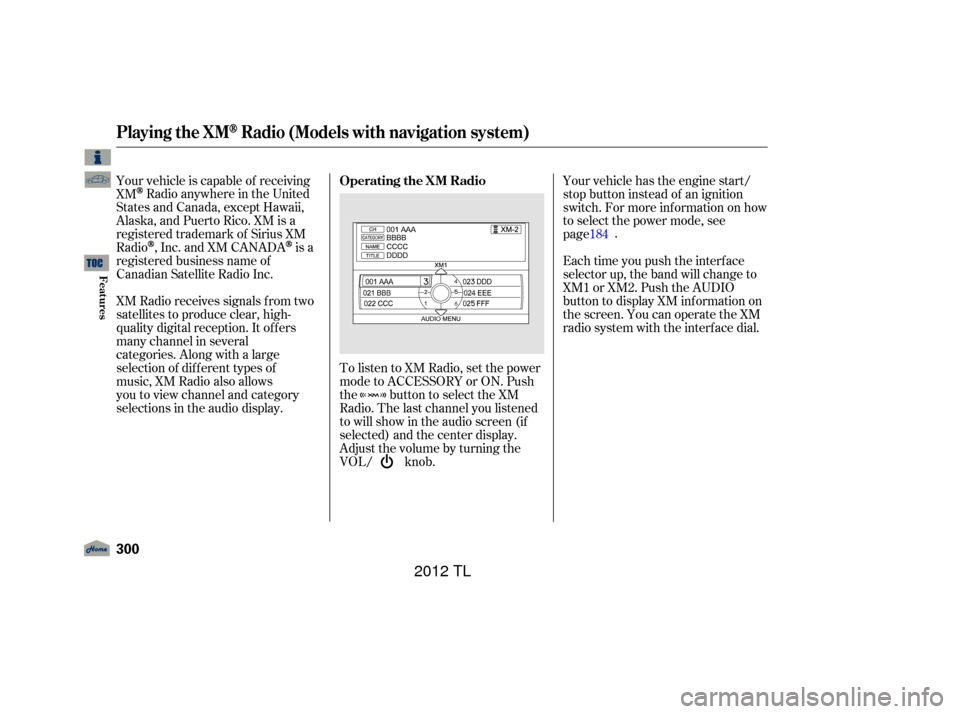
To listen to XM Radio, set the power
mode to ACCESSORY or ON. Push
the button to select the XM
Radio. The last channel you listened
to will show in the audio screen (if
selected) and the center display.
Adjust the volume by turning the
VOL/ knob.Yourvehiclehastheenginestart/
stop button instead of an ignition
switch. For more inf ormation on how
to select the power mode, see
.
Each time you push the interface
selector up, the band will change to
XM1 or XM2. Push the AUDIO
button to display XM inf ormation on
the screen. You can operate the XM
radio system with the interf ace dial.
Your vehicle is capable of receiving
XM
Radio anywhere in the United
States and Canada, except Hawaii,
Alaska,andPuertoRico.XMisa
registered trademark of Sirius XM
Radio
,Inc.andXMCANADAis a
registered business name of
Canadian Satellite Radio Inc.
XM Radio receives signals from two
satellites to produce clear, high-
quality digital reception. It offers
many channel in several
categories. Along with a large
selection of different types of
music, XM Radio also allows
you to view channel and category
selections in the audio display. Operating the XM Radio
Playing the XMRadio (Models with navigation system)
300
11/01/14 18:45:55 31TK4630_305
page 184
Features
2012 TL
Page 305 of 650

�µ�µ �µ
�µ�´�µ
Each time you press and release the
TITLE button, the center display
changes in the f ollowing sequence:
NAME (artist name), TITLE (music
title), and CHANNEL NAME
(channel name).
Onthescreen,youwillseethe
selected CHANNEL (number),
CATEGORY, NAME (artist name),
and TITLE (music title).
You may experience periods when
XM Radio does not transmit the
artist’s name and song title
inf ormation. If this happens, there is
nothing wrong with your system.
To switch between the
category mode and channel mode,
push the interface selector down
to display AUDIO MENU, then
turn the interface dial to select
Mode, and selector.
Turn the interf ace dial to select CH
or CAT, then press ENTER on the
interface selector. Move the
interfaceselectoruptogoback.
You can also switch the mode by
pressing the TITLE button for
In the category mode, such as Jazz,
Rock, Classical, etc., you can
navigate through all of the channels
within that category. In the channel
mode, you can select all of the
available channels. Press either side of the
TUNE bar to change channel
selections. Press the side of the
bar f or higher numbered channels
and the side for lower
numbered channels. You can also
change channels with the interf ace
selector. Push down the interf ace selector to select AUDIO MENU,
then turn the interface dial to choose
TuneandpressENTERonthe
interf ace selector. Turn the interf ace
dial to the appropriate direction. In
the category mode, you can only
select channels within that category.
Push down the
interf ace selector to select AUDIO
MENU,thenturntheinterfacedial
to select Channel List and press
ENTERontheselector.Turnthe
interf ace dial to select a channel,
then press ENTER to set your
selection.
Press
either side of the bar to select
another category.
CONT INUED
MODE
TUNECHA NNEL L IST
CATEGORY ( or )
Playing the XMRadio (Models with navigation system)
Features
301
11/01/14 18:46:08 31TK4630_306
press ENTER on the
interface
3 seconds.
2012 TL
Page 306 of 650

�µ�µ �µ
�µ
The scan function gives
in the channel mode. In the
category mode, only the
channels within that category are
scanned. To activate SCAN,
press the SCAN side of the SCAN/
A.SEL bar. You will see SCAN
on the screen and center display.
The system plays each channel in
numerical order f or a f ew seconds,
then selects the next channel. When
you hear a channel you want to
continue listening to, press the
SCAN side of the bar to cancel. This f unction
samples all channels. Push down the
interf ace selector to select AUDIO
MENU,thenturntheinterfacedial
to select Channel Scan and press
ENTER on the interf ace selector. Press the button. Either
XM1 or XM2 will be shown on
To store a channel: Youcanstoreupto12
preset channels using the six preset
buttons. Each button stores one
channel f rom the XM1 band and one
channel f rom the XM2 band.
This
f unction samples the stations in the
selected category. Push down the
interf ace selector to select AUDIO
MENU,thenturntheinterfacedial
to select Category Scan and press
ENTER on the interf ace selector. 1.
SCAN
CHA NNEL SCA N
Preset
CAT EGORY SCAN
Playing the XMRadio (Models with navigation system)
302
XM BAND
11/01/14 18:46:19 31TK4630_307
Features
you a sampling of all channels while
the display.
2012 TL
Page 307 of 650

�µ
�µ
�µ
�µ �µ
�µ
�µ
The encryption
code is being updated. Wait until the
encryption code is f ully updated.
Channels 0 and 1 should still work
normally. XM is loading the
audio or program inf ormation. The channel
currently selected is no longer
broadcasting. Once a channel is stored, press
and release the proper preset
button to tune to it.
Press the button or scroll
up again. The other XM band will
be shown. Store the next six
channels using steps 2 and 3. Repeat steps 2 and 3 to store the
f irst six channels. Pick the preset button you want
f or that channel. Press and hold
the preset button until you hear a
beep. You can also pick the
number with the interf ace dial.
Select your desired number and
press and hold ENTER on the
interf ace selector. In category mode, only channels
within that category can be
selected. In channel mode, all
channels can be selected. Use the tune, list, or scan f unction
to tune to a desired channel. The signal is
currently too weak. Move the vehicle
to an area away from tall buildings,
and with an unobstructed view of the
southern horizon. The selected channel
number does not exist, or is not part
of your subscription, or this channel
has no artist or title inf ormation at
this time.
There is
a problem with the XM antenna.
Please consult your dealer. The selected
channel has no artist or title
inf ormation at this time.
5. 3.
4. 2.
CONT INUED
‘‘UPDA T ING’’ ‘‘L OA DING’’ ‘‘OFF A IR’’ XM Radio Display Messages
‘‘NO SIGNA L ’’ ‘‘----’’
‘‘CHECK A NT ENNA ’’ ‘‘NO INFO’’
Playing the XMRadio (Models with navigation system)
Features
303
11/01/14 18:46:33 31TK4630_308
2012 TL
Page 309 of 650

CONT INUED
To replay and see the stored file,
press the AUDIO button to select
the audio display on the navigation
screen.
Push down the interf ace selector
to display the audio menu. Turn
the interface dial to select Note,
then press ENTER.
This f unction stores the sound
content played on the selected XM
Radio station with the channel,
category, name, and title inf ormation.
To activate this function, press and
hold the button for about 2
seconds while a song or passage
which you want to store is playing.
You can record f or up to 10 seconds.
To stop recording, press the AM/
FM button or button.
Once you store the recorded sound
f ile, you can replay it and conf irm the
inf ormation. The system can store
up to 30 sound f iles. If you continue
tostoremorefiles,theoldestone
will be deleted each time you add a
new f ile.
There may be other geographic
situations that could af f ect XM Radio
reception.
As required by the FCC:
Changes or modif ications not expresslyapproved by the party responsible f orcompliance could void the user’sauthority to operate the equipment. U.S. models only
Playing the XMRadio (Models with navigation system)
Note Function
Features
305
NOTE ICON
11/01/14 18:46:57 31TK4630_310
2012 TL
Page 310 of 650

�´
Turn the selector dial to select a
sound file, then press ENTER. The
display shows the category, name
and title information of the
selected file.
To delete all files, push the interface
selector to the left to select
‘‘DELETE ALL,’’ then press
ENTER. To delete one file, select
the file you want to delete
and push the interface selector
to the right, then press ENTER. If your XM Radio service has expired
or you purchased your vehicle f rom
a previous owner, you can listen to a
sampling of the broadcasts available
on XM Radio. With the power mode
in ACCESSORY or ON, press the
button. A variety of music
types and styles will play.
Your vehicle has the engine start/
stop button instead of an ignition
switch. For more inf ormation on how
to select the power mode, see . Af ter you have registered with XM
Radio, keep your audio system in the
XM Radio mode while you wait f or
activation. This should take about 30
minutes.
While waiting f or activation, make
sure your vehicle remains in an open
area with good reception. Once your
audio system is activated, CAT
(category) or CH (channel) will
appear in the center display, and
you’ll be able to listen to XM Radio
broadcasts. XM Radio will continue
to send an activation signal to your
vehicle for at least 12 hours from the
activation request. If the service has
not been activated after 36 hours,
contact XM
Radio. In Canada,
contact XM CANADA
.
If you decide to purchase XM radio
service, contact XM Radio at
,orat
1-800-852-9696. In Canada, contact
XM CANADA
at , or
at 1-877-209-0079. You will need to
give them your radio I.D. number
and your credit card number. To get
your radio I.D. number, press the
side of the CATEGORY bar until ‘‘0’’ appears in the display. Your I.D. will
appear in the displays.
www.xmradio.com
www.xmradio.ca
Playing the XMRadio (Models with navigation system)
Receiving XM Radio Service
306
SOUND FILE RECORDED DATE
11/01/14 18:47:07 31TK4630_311
page 184
Features
2012 TL
Page 311 of 650
CONT INUED
Playing a Disc (Models with navigation system)
Features
307
INTERFACE DIALSCAN/A.SEL
(SCAN/AUTO SELECT) BAR SKIP BAR NAVIGATION SCREEN
DISC SLOT
EJECT BUTTON
TITLE BUTTON
PRESET BUTTONS
CATEGORY BAR
AUDIO BUTTON VOL/
(VOLUME/POWER)KNOB
DISC BUTTON
CENTER DISPLAY
11/01/14 18:47:14 31TK4630_312
2012 TL