Page 291 of 562

The vehicle ‘‘senses’’ the driver
number, based on which keyless
remote is used to unlock the vehicle.
If two drivers with remotes approach
thevehicleatthesametime,the
welcome display and related settings
are based on which remote the
vehicle f irst ‘‘senses.’’
If both remotes come within
range simultaneously, the
‘‘Welcome’’ display may be
unpredictable.
The compass system uses the driver
number (as recognized by the multi-
inf ormation display) to personalize
the compass system. For example, if
Driver 1 unlocks the vehicle, the
‘‘Driver 1’’ personal address book
and other navigation settings are
automatically loaded when the
vehicle is started. There is no way to
change f rom one driver’s settings to
another while driving.For inf ormation on ‘‘linking’’ and
‘‘unlinking’’ the keyless access
remotes, see page .
The calendar f eature is not
selectable (buttons grayed out).
Setup values (like volume,
brightness, etc.) can be changed
but are not remembered the next
time you restart the vehicle. When the keyless access remote is
deliberately ‘‘unlinked,’’ (as when
giving the remote without the built-in
key to a valet) the multi-inf ormation
display will display ‘‘Welcome.’’ Then
the f ollowing occurs:174 K eyless Memory Settings
Compass Syst em (U.S. model wit hout navigat ion syst em)
Features
285
NOTE:
TM
11/07/20 18:36:40 31SJA670_290
ProCarManuals.com
Page 295 of 562
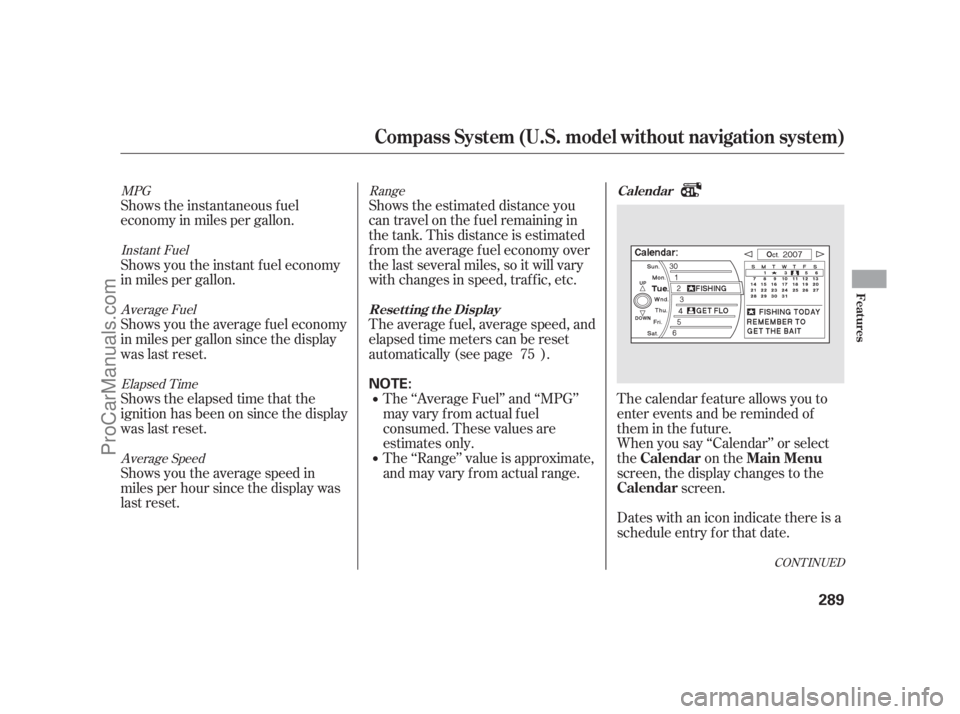
The calendar f eature allows you to
enter events and be reminded of
them in the future.
When you say ‘‘Calendar’’ or select
the on the
screen, the display changes to the
screen.
Dates with an icon indicate there is a
schedule entry f or that date. Shows the estimated distance you
cantravelonthefuelremainingin
the tank. This distance is estimated
f rom the average f uel economy over
the last several miles, so it will vary
withchangesinspeed,traffic,etc.
The average fuel, average speed, and
elapsed time meters can be reset
automatically (see page ).
The ‘‘Range’’ value is approximate,
and may vary from actual range. The ‘‘Average Fuel’’ and ‘‘MPG’’
may vary f rom actual f uel
consumed. These values are
estimates only. Shows the instantaneous f uel
economy in miles per gallon.
Shows you the instant f uel economy
in miles per gallon.
Shows you the average f uel economy
in miles per gallon since the display
was last reset.
Shows the elapsed time that the
ignition has been on since the display
was last reset.
Shows you the average speed in
miles per hour since the display was
last reset.75
Range MPG
Instant Fuel
Average Fuel
Elapsed Time
Average Speed
CONT INUED
Calendar
Reset t ing t he Display
Calendar Main Menu
Calendar
Compass Syst em (U.S. model wit hout navigat ion syst em)
Features
289
NOTE:
11/07/20 18:37:20 31SJA670_294
ProCarManuals.com
Page 296 of 562

You can scroll through the calendar
daybydaybyturningtheinterface
knob, or select the day by voice.
When you push the interf ace
selector up or down, you can also
scroll through the calendar week by
week. When you say ‘‘Next month’’
or ‘‘Previous month,’’ or when you
push the interface selector to the
right or left, the system displays the
next or previous month.
Set your schedule by selecting the
day on the calendar, and the display
changes to the
screen.The def ault f or the reminder is .
This allows the system to remind
you of the calendar item the next
time you start the vehicle. See
on page .
Say or select , then enter
thenameof yourtitleusingthe
interf ace selector. Once you enter
the title, say or select . The
title will be displayed on the
specif ied date of the
screen.
Say or select , and the
system will show the
screen. You can enter a
message on two lines. Use to
change the line. Once you have
entered the message, say or select
. The message will be
displayed on the specif ied date of the
screen.283Reminder
System Start-up
Title
Message Ent ering Your Schedule
Edit scheduleON
Edit T itle
DONE
Calendar
Edit Message
Enter
Message
DONE
Calendar
Compass Syst em (U.S. model wit hout navigat ion syst em)
290
11/07/20 18:37:30 31SJA670_295
ProCarManuals.com
Page 300 of 562

�µ
�µ
Brightness Black Level Volume
If you are having trouble viewing
the screen in bright lighting conditions,
try increasing the brightness.
Contrast
There are 11 possible brightness
settings. To change the brightness,
say ‘‘Brightness up’’ or ‘‘Brightness
down.’’ You can also select
and change the setting
by turning the interf ace knob.There are 11 possible black level
settings. To change the black level,
say ‘‘Black level up’’ or ‘‘Black level
down.’’ You can also select
and change the setting by
turning the interf ace knob. Changes
tothedisplayareverysubtle this
is normal.Say ‘‘Volume up’’ or ‘‘Volume down.’’
There are 11 possible contrast
settings. To adjust the contrast, say
‘‘Contrast up’’ or ‘‘Contrast down.’’
You can also select and
change the setting by turning the
interf ace knob. Changes to the
display are very subtle this is
normal.You can have separate
daytime and nighttime settings f or
brightness, contrast, and black level.
Adjust each setting when the display
is in either daytime or nighttime
mode. Use the Display mode button
(see page ) to select daytime or
nighttime mode.Toadjustthevolumeof thesystem
voice, do one of these actions:
Select volume off.
If youturnthevolumeoff,
you will not hear voice command
conf irmations.Select , then change the
setting by turning the interface
knob.
298 BrightnessBlack
Level
ContrastVolume
Tip:
Compass Syst em (U.S. model wit hout navigat ion syst em)
294
NOTE:
NOTE:
11/07/20 18:38:08 31SJA670_299
ProCarManuals.com
Page 301 of 562

Interf ace Dial Feedback
On
Auto
(def ault)
NoThe system always
reads what you select.
The system reads your
selection only while
the vehicle is moving.
The system does not
read your selection.
Clock Adjustment
Changing this setting allows you to
controlwhen(andif)thesystemwill
read the current selection you
choose with the interf ace dial. This
feature can minimize the need to
look at the screen while operating
the dial. The three settings are
explained in the f ollowing table. The
f actory def ault setting is .You can adjust the clock of your
system. When the battery is
disconnected or the f use f or the
compass system is removed, you
need to reset the time. See page
f or more inf ormation on setting
the clock.
The second setup screen allows you
to change the system’s voice
recognition f eedback, auto volume
f or speed, and clock settings. To
select a setup item, turn the interf ace
knob until it is highlighted, then
press ENTER to select it. 313
CONT INUED
AUTO
Set t ing Feedback L evel
Second Set up Screen
Compass Syst em (U.S. model wit hout navigat ion syst em)
Features
295
11/07/20 18:38:17 31SJA670_300
ProCarManuals.com
Page 304 of 562

If the battery goes dead or is
disconnected f or any reason, you will
have to enter a security code into
both the audio system and the
compass system bef ore you can use
it again. If f or any reason, you lose power to
the compass system (the battery was
disconnected), the system needs to
be initialized bef ore you can use it.
Initialization requires this:
Entry of the compass system 4-
digit security code to ‘‘unlock’’ the
system.
GPS initialization. This may not be
needed depending on how long the
system was without power. Pressing the (
) button allows you to switch
display modes.
Each time you turn the ignition
switch to the ACCESSORY (I)
position, the display mode is in auto.
The screen changes between day
and night modes when you turn the
headlights on and of f .
To override the auto mode, select
either day or night mode. This can
be usef ul if you want to use the
headlights during the day. Be aware
that using day mode at night will
make the screen extremely bright.
Compass Syst em (U.S. model wit hout navigat ion syst em)
Entering the Security CodeSystem Initialization Setting Display Mode
Display
mode
298
11/07/20 18:38:45 31SJA670_303
ProCarManuals.com
Page 305 of 562

Depending on the length of time the
battery was disconnected, your
system may require GPS
initialization. If it does, the above
screen appears. Follow the
instructions on the screen. When you purchased the vehicle,
you should have received two cards
that have the audio and compass
system’s security codes and serial
numbers. Keep these cards in a saf e
placeincaseyouneedthecodes.If
you lose the cards, you must obtain
the security codes f rom your dealer.
Enter the f our-digit compass system
security code. If you have entered it
correctly, the display changes to the
. You have ten
chances to enter the correct code. If
all ten are incorrect, turn the ignition
switch to the LOCK (0) position,
then back to the ON (II) position to
have ten more chances to enter the
correct code.
To enter the code, turn the interf ace
knob to select the number, then
press ENTER to select it. Keep
doing the same procedure to enter
all f our correct numbers. If you need
to delete the number you enteredmistakenly, move the interf ace
selector to the right.
Follow the instructions in the audio
system section to enter the 5-digit
audiocode(seepage ).The
system voice will not operate if the
audio code is not entered.280
CONT INUED
GPS init ializat ion
Compass Syst em (U.S. model wit hout navigat ion syst em)
Disclaimer screen
Features
299
11/07/20 18:38:52 31SJA670_304
ProCarManuals.com
Page 311 of 562

If the system does not understand a
command or you wait too long to
give a command, it responds with
‘‘Pardon,’’ ‘‘Please repeat,’’ or ‘‘Would
you say again.’’ If the system cannot
perf orm a command or the
command is not appropriate f or the
screen you are on, it sounds a beep.
Anytime you are not sure of what
voice commands are available on a
screen, you can always say ‘‘Help’’ at
any screen. The system can then
read the list of commands to you. Youshouldusethevoicecontrol
system as much as possible, and
consider manual entry using the
as a ‘‘back-up’’
method of entry.
Most of the system’s functions can
be controlled by voice commands
activated with the button. To
control your compass system by
voice:
Press and release the button.
Wait f or the beep.
Give a voice command.
Once the microphone picks up your
command, the system changes the
display in response to the command
and prompts you f or the next
command. Using the button,
answer the prompts as required. This button activates the voice
control system. Press it when you
want to give a voice command. See
on page f or
a list of voice commands.
This button has the same function as
the CANCEL button on the center
console(seepage ).Whenyou
press it, the display returns to the
previous screen. When the previous
screen appears, the system replays
the last prompt. This button can be
used to cancel an audio, climate
control, or compass system voice
command up to one second af ter the
command conf irmation.307
282
Voice Command Index
CONT INUED
Compass Syst em (U.S. model wit hout navigat ion syst em)
Using the Voice Control System
interf ace dial
Talk
Talk
TalkTalk Button
Back But t on
Features
305
11/07/20 18:39:34 31SJA670_310
ProCarManuals.com