Page 325 of 562
Adaptive cruise control (ACC)
consists of a radar sensor in the
f ront grille, the ACC buttons on the
steering wheel, and the ACC
f unctions of the multi-inf ormation
display.
The radar sensor for ACC is shared
with the collision mitigation braking
system (CMBS ). For more
inf ormation on the radar sensor, see
page . For more inf ormation on
CMBS, see page .419
418
If equipped
A CC Components
A daptive Cruise Control (A CC)
Features
319
ACC INDICATOR
MULTI-INFORMATION
DISPLAY
ACC BUTTON
DISTANCE BUTTONSET/DECEL
BUTTON RES/ACCEL BUTTON
CANCEL BUTTON
U.S. model is shown.
TM TM
11/07/20 18:41:18 31SJA670_324
ProCarManuals.com
Page 330 of 562
Push the ACC button on the
steering wheel. The ACC indicator
on the instrument panel comes on,
and ‘‘ACC’’ is shown on the multi-
inf ormation display.
Accelerate to the desired speed
above25mph(40km/h).Press and release the SET/
DECELbuttononthesteering
wheel, then release the
accelerator pedal.
If you press the SET/DECEL button
when the vehicle speed is below 25
mph (40 km/h), you will hear a beep
about 1 second. This means ACC is
not activated, and you cannot set
your speed.When your speed reaches 25 mph
(40 km/h), ACC goes into wait mode,
and ‘‘ACC’’ is shown on the multi-
inf ormation display. 1.
2.3. Using the A CC
A daptive Cruise Control (A CC)
324
ACC BUTTONSET/DECEL BUTTON
11/07/20 18:41:53 31SJA670_329
ProCarManuals.com
Page 340 of 562
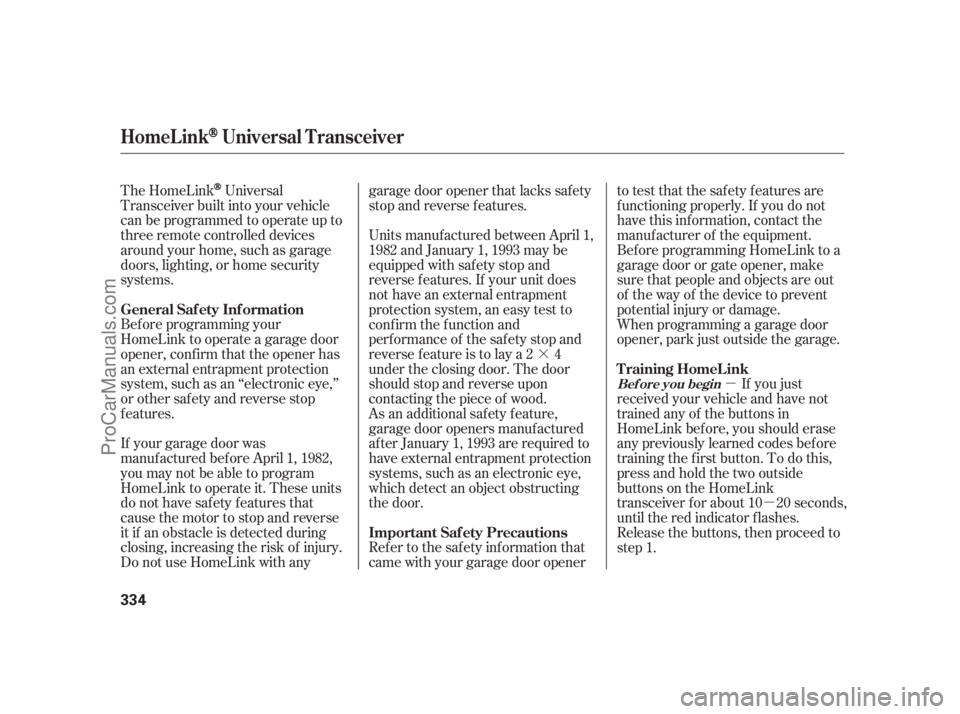
�·
�µ
�µ The HomeLink
Universal
Transceiver built into your vehicle
canbeprogrammedtooperateupto
three remote controlled devices
around your home, such as garage
doors, lighting, or home security
systems.
Bef ore programming your
HomeLink to operate a garage door
opener, conf irm that the opener has
an external entrapment protection
system, such as an ‘‘electronic eye,’’
or other saf ety and reverse stop
f eatures.
If your garage door was
manuf actured bef ore April 1, 1982,
you may not be able to program
HomeLink to operate it. These units
do not have safety features that
cause the motor to stop and reverse
it if an obstacle is detected during
closing, increasing the risk of injury.
Do not use HomeLink with anygarage door opener that lacks saf ety
stop and reverse f eatures.
Units manuf actured between April 1,
1982 and January 1, 1993 may be
equipped with saf ety stop and
reverse f eatures. If your unit does
not have an external entrapment
protection system, an easy test to
conf irm the f unction and
perf ormance of the saf ety stop and
reverse f eature is to lay a 2 4
under the closing door. The door
should stop and reverse upon
contacting the piece of wood.
As an additional safety feature,
garage door openers manuf actured
af ter January 1, 1993 are required to
have external entrapment protection
systems, such as an electronic eye,
which detect an object obstructing
the door.
Refer to the safety information that
came with your garage door openerto test that the safety features are
f unctioning properly. If you do not
have this information, contact the
manuf acturer of the equipment.
Bef ore programming HomeLink to a
garage door or gate opener, make
sure that people and objects are out
of the way of the device to prevent
potential injury or damage.
When programming a garage door
opener, park just outside the garage.
If you just
received your vehicle and have not
trained any of the buttons in
HomeLink bef ore, you should erase
any previously learned codes bef ore
training the f irst button. To do this,
press and hold the two outside
buttons on the HomeLink
transceiver for about 10 20 seconds,
until the red indicator f lashes.
Release the buttons, then proceed to
step 1. General Saf ety Inf ormation
Important Saf ety PrecautionsT raining HomeL ink
HomeL inkUniversal T ransceiver
Bef ore you begin
334
11/07/20 18:43:23 31SJA670_339
ProCarManuals.com
Page 341 of 562
If you are training the second or third buttons, go directly to step 1.
CONT INUED
HomeL inkUniversal T ransceiver
Features
335
11/07/20 18:43:36 31SJA670_340
ProCarManuals.com
Page 360 of 562
�µ
�µ
Bluetooth
www.acura.com/
handsf reelink
www.handsfreelink.ca,HandsFreeLink(HFL)
allows you to place and receive
phone calls using voice commands,
without handling your cell phone.
To use HFL, you need a Bluetooth-
compatible cell phone. For a list of
compatible phones, pairing
procedures, and special f eature
capabilities:
In the U.S., visit
, or call (888) 528-7876.
Press and
release to give a command or answer
a call.
Press and
release to end a call, go back to the
previous command, or cancel the
command.Airorwindnoisefromthe
dashboard and side vents and all
windows may interfere with the
microphone. Adjust or close them
as necessary. In Canada, visit
or call (888) 528-7876.
BluetoothHandsFreeL ink
Using HFL
HFL Talk button
HFL Back button
HFL ButtonsVoice Cont rol T ips
354
HFL TALK
BUTTON
HFL BACK
BUTTON
NAVI VOICE CONTROL
BUTTONSMICROPHONE
(on the ceiling)
11/07/20 18:45:59 31SJA670_359
ProCarManuals.com
Page 497 of 562

If your vehicle’s battery is
disconnected or goes dead, all stored
driving positions will be lost. To
store the driving positions again, see
the storing procedure on page .
The navigation system will also
disableitself.Thenexttimeyouturn
on the ignition switch, the system
will require you to enter a PIN
bef ore it can be used. Ref er to the
navigation system manual.If your vehicle’s battery is
disconnected or goes dead, the audio
system may disable itself . The next
timeyouturnontheradioyouwill
see ‘‘ ’’ in the f requency
display. Use the preset buttons to
enter the code (see page ).
If your vehicle’s battery is
disconnected or goes dead, the
power tilt and telescopic steering
wheel system will be disabled. The
system needs to be reset af ter
reconnecting the battery (see page
). The compass system will also disable
itself.Thenexttimeyouturnonthe
ignition switch, the system will
require you to enter a PIN bef ore it
can be used. Enter the f our-digit anti-
theftsecuritycode(seepage ).
You will also need to reset the clock
according to the instruction of
setting the clock (see page ).298
313280
149 164
On vehicles with navigation systemOn vehicles without navigation system
Checking the Battery
Maint enance
491
11/07/20 19:04:48 31SJA670_496
ProCarManuals.com
Page 559 of 562
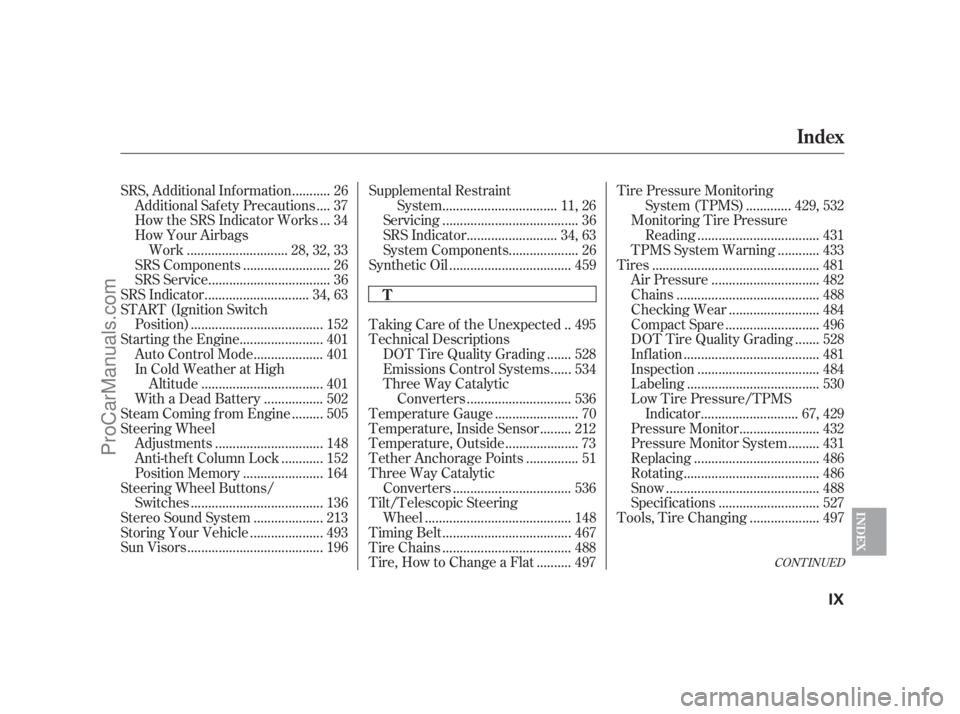
CONT INUED
.......... SRS, Additional Inf ormation . 26
... Additional Safety Precautions . 37
.. How the SRS Indicator Works . 34
How Your Airbags
............................ Work . 28, 32, 33
........................ SRS Components . 26
.................................. SRS Service . 36
............................. SRS Indicator . 34, 63
START (Ignition Switch
..................................... Position) . 152
....................... Starting the Engine . 401
................... Auto Control Mode . 401
In Cold Weather at High
.................................. Altitude . 401
................ With a Dead Battery . 502
........ Steam Coming f rom Engine . 505
Steering Wheel
.............................. Adjustments . 148
........... Anti-thef t Column Lock . 152
...................... Position Memory . 164
Steering Wheel Buttons/
..................................... Switches . 136
................... Stereo Sound System . 213
.................... Storing Your Vehicle . 493
...................................... Sun Visors . 196Supplemental Restraint
................................ System . 11, 26
...................................... Servicing . 36
......................... SRS Indicator . 34, 63
................... System Components . 26
.................................. Synthetic Oil . 459
. Taking Care of the Unexpected . 495
Technical Descriptions
...... DOT Tire Quality Grading . 528
..... Emissions Control Systems . 534
Three Way Catalytic
............................. Converters . 536
....................... Temperature Gauge . 70
........ Temperature, Inside Sensor . 212
.................... Temperature, Outside . 73
.............. Tether Anchorage Points . 51
Three Way Catalytic
................................. Converters . 536
Tilt/Telescopic Steering
......................................... Wheel . 148
.................................... Timing Belt . 467
.................................... Tire Chains . 488
......... Tire, How to Change a Flat . 497Tire Pressure Monitoring
............ System (TPMS) . 429, 532
Monitoring Tire Pressure
.................................. Reading . 431
........... TPMS System Warning . 433
............................................... Tires . 481
.............................. Air Pressure . 482
........................................ Chains . 488
......................... Checking Wear . 484
.......................... Compact Spare . 496
...... DOT Tire Quality Grading . 528
...................................... Inf lation . 481
.................................. Inspection . 484
..................................... Labeling . 530
Low Tire Pressure/TPMS
........................... Indicator . 67, 429
...................... Pressure Monitor . 432
........ Pressure Monitor System . 431
................................... Replacing . 486
...................................... Rotating . 486
........................................... Snow . 488
............................ Specif ications . 527
................... Tools, Tire Changing . 497
Index
INDEX
T
IX
11/07/20 19:12:18 31SJA670_558
ProCarManuals.com