Page 249 of 562

�Î
�ΠTo pause a disc, press the
corresponding number of the
current disc on the preset buttons.
To play the disc again, press the
preset button again.To take the system out of disc mode,
press the AM/FM button, the
DISC/AUX button, or the XM button
(If equipped). The system will switch
to the function associated with the
button you pressed. If you pressed
the DISC/AUX button, any auxiliary
input device attached to the system
will be selected. To return to disc
mode, press the DISC/AUX button
again and play will continue at the
same point it lef t of f .
You can also press the MODE
buttononthesteeringwheelto
change modes. If you turn the system of f while a
disc is playing, either with the
power/volume knob or by turning
of f the ignition switch, the disc will
stay in the drive. When you turn the
system back on, the disc will begin
playing where it lef t of f .
: AMorFMbuttononHawaiian
models. To Pause a Disc To Stop Playing a Disc
Audio System
Features
243
11/07/20 18:31:26 31SJA670_248
ProCarManuals.com
Page 254 of 562

This audio system can operate the
audio f iles on the iPod
with the
same controls used f or the in-dash
disc changer. To play an iPod,
connect it to the USB adapter cable
in the console compartment by using
your dock connector, then press the
DISC/AUX button. The ignition
switch must be in the ACCESSORY
(I) or ON (II) position. The iPod will
also be recharged with the ignition
switch in these positions.The audio system reads and plays
playable sound f iles on the iPod. The
system cannot operate an iPod as a
mass storage device. The system will
only play songs stored on the iPod
with iTunes.
iPod and iTunes are registered
trademarks owned by Apple Inc.
You can select the AUX mode by
using the navigation system voice
control buttons, but cannot operate
theplaymodefunctions.iPod models conf irmed to be
compatible with your audio system
using the USB adapter cable are:
This system may not work with all
sof tware versions of these devices.
Model
iPod (5th generation)
iPod classic 80 GB/160 GB
iPod classic 120 GB
iPod classic 160 GB (launch in 2009)
iPod nano
iPod touch
Audio System
To Play an iPod
Voice Cont rol Syst em
248
11/07/20 18:32:03 31SJA670_253
ProCarManuals.com
Page 264 of 562
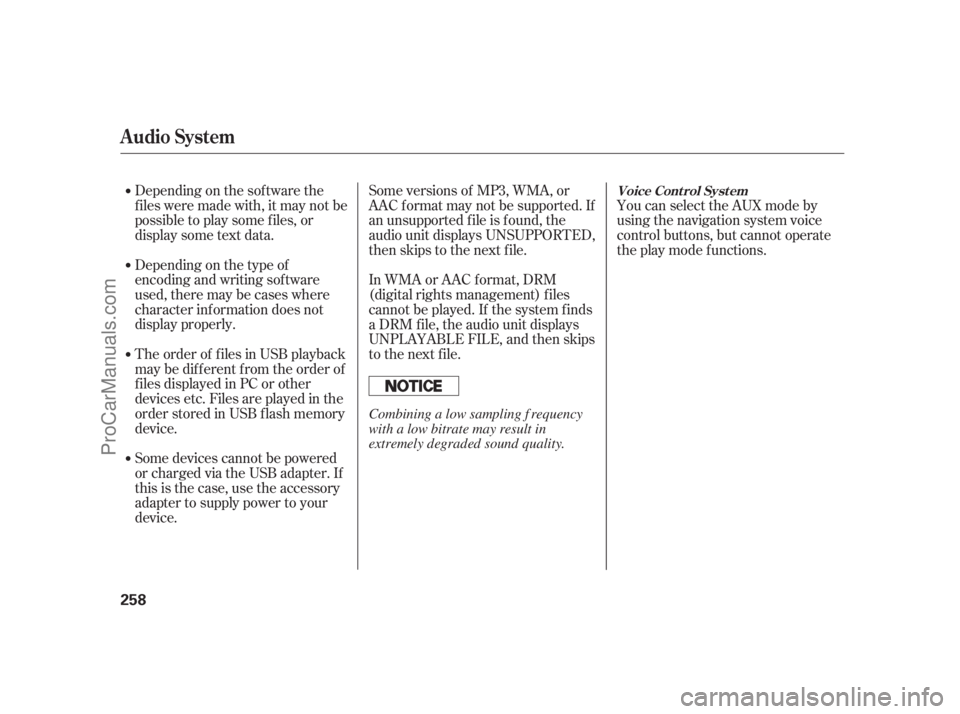
Depending on the sof tware the
f iles were made with, it may not be
possibletoplaysomefiles,or
displaysometextdata.
Depending on the type of
encoding and writing sof tware
used, there may be cases where
character inf ormation does not
display properly.
The order of f iles in USB playback
maybedifferentfromtheorderof
f iles displayed in PC or other
devices etc. Files are played in the
orderstoredinUSBflashmemory
device.
Some devices cannot be powered
or charged via the USB adapter. If
this is the case, use the accessory
adapter to supply power to your
device.You can select the AUX mode by
using the navigation system voice
control buttons, but cannot operate
theplaymodefunctions. Some versions of MP3, WMA, or
AAC f ormat may not be supported. If
an unsupported f ile is f ound, the
audio unit displays UNSUPPORTED,
then skips to the next f ile.
In WMA or AAC format, DRM
(digital rights management) f iles
cannot be played. If the system f inds
a DRM f ile, the audio unit displays
UNPLAYABLE FILE, and then skips
to the next file.
Audio System
Voice Cont rol Syst em
258
Combining a low sampling f requency
with a low bitrate may result in
extremely degraded sound quality.
11/07/20 18:33:18 31SJA670_263
ProCarManuals.com
Page 273 of 562

CONT INUED
In the following conditions, the
display shows ‘‘NO CONNECT’’
message af ter pressing the preset 1
button.
The phone is not linked to HFL.You can select the AUX mode by
using the navigation system voice
control buttons, but cannot operate
theplaymodefunctions.
Press the side of the SKIP bar
to skip f orward to the next f ile, and
press the side to skip backward
to the beginning of the current f ile.
Push the side again to skip to
the previous f ile. The phone is not turned on.
The phone is not in the vehicle.
Your phone is not set to play audio
f iles.
If your
Audio compatible
phone does not operate as described,
make sure it is an Acura approved
phone. To f ind out if your phone is
approved, go to
(in Canada,
), or call the HandsFreeLink
consumer support at 1-888-528-7876.The skip f unction may not be
available on some phone devices.You can also operate the skip
f unction with the interf ace dial on
the audio control display. Push the
AUDIO button. Each time you push
the selector to the right, the system
skips forward to the beginning of the
next f ile. Push it to the lef t to skip
backward to the beginning to the
current f ile. Push the selector to the
leftagaintoskiptothepreviousfile.
To skip a f ile
Bluetooth
www.acura.com/
handsf reelinkwww.acura.
ca
Audio System
Voice Cont rol Syst em
Features
267
NOTE:
11/07/20 18:34:25 31SJA670_272
ProCarManuals.com
Page 286 of 562

If your vehicle’s battery is
disconnected or goes dead, the audio
system disables itself . If this happens,
you will see ‘‘ENTER CODE’’ in the
f requency display next time you turn
on the system. Use the preset
buttons to enter the five-digit code.
ThecodeisontheAnti-theft
Identification Card included in your
owner’s manual kit. When it is
entered correctly, the radio will start
playing.
The Anti-thef t Identif ication Card
also lists your audio serial number. It
is best to store the card in a saf e
place at home. In addition, you
should write the audio system’s
serial number in this owner’s manual.
If you make a mistake entering the
code, do not start over; complete the
f ive-digit sequence, then enter the
correct code. You have ten tries to
enter the correct code. If you are
unsuccessful in ten attempts, youmust then leave the system on for
one hour bef ore trying again.
The system will retain your AM and
FM presets even if power is
disconnected.
If you have a My Acura account, it is
easy to retrieve the anti-theft code
online without having to access the
serial number.
We recommend that you register the
security code at My Acura (myacura.
com). If you lose the Anti-thef t
Identification Card before
registering the code at My Acura,
you must obtain the code f rom your
dealer or
. To do this, you will need the
audio system’s serial number. If you
do not have the serial number with
you,askyourdealerorgoto
forinf ormation on how to retrieve it.
If you lose the Anti-thef t
Identif ication Card, you must obtain
thecodefromyourdealer.Todothis,
you will need the audio system’s
serial number. If you do not have the
serial number with you, ask your
dealer how to retrieve it.
You need to enter a separate code
f or the navigation system to
reactivate. The Anti-theft Card also
lists the navigation system’s security
code and serial number. Follow the
same procedure to retrieve the serial
number and obtain the code, and
read the navigation system manual
f or details.
https://radionavicode.acura.
com/
https://
radionavicode.acura.com/Canadian owners
Models with navigation system
U.S. owners
Radio T hef t Prot ect ion
280
NOTE:
11/07/20 18:35:54 31SJA670_285
ProCarManuals.com
Page 290 of 562

If you select , the reminder will
not show up again. If you wish to
have the reminder show up again
later in the day, select
and press ENTER. If you do not press ENTER, the
screen will go dark af ter 30 seconds.
To return to the disclaimer screen,
press any compass or voice control
button.
If you do not select , and
then enter the Set up or Trip
computer screens, some items are
not available, and will show up as
darkened buttons (grayed out).
If any calendar reminders were
previously entered, the calendar
reminder screen is displayed next.
The calendar reminder screen
remains displayed until you select
,orpressthe
CANCEL button.If you press the CANCEL button, the
message will be displayed the next
time you start the vehicle.
Thesystemwilldisplaythe
current message and any older or
previously unread messages, with
the newest message listed f irst.OK
Remind
Later
OK
OK Remind L ater
Compass Syst em (U.S. model wit hout navigat ion syst em)
284
NOTE:
NOTE:
11/07/20 18:36:32 31SJA670_289
ProCarManuals.com
Page 291 of 562

The vehicle ‘‘senses’’ the driver
number, based on which keyless
remote is used to unlock the vehicle.
If two drivers with remotes approach
thevehicleatthesametime,the
welcome display and related settings
are based on which remote the
vehicle f irst ‘‘senses.’’
If both remotes come within
range simultaneously, the
‘‘Welcome’’ display may be
unpredictable.
The compass system uses the driver
number (as recognized by the multi-
inf ormation display) to personalize
the compass system. For example, if
Driver 1 unlocks the vehicle, the
‘‘Driver 1’’ personal address book
and other navigation settings are
automatically loaded when the
vehicle is started. There is no way to
change f rom one driver’s settings to
another while driving.For inf ormation on ‘‘linking’’ and
‘‘unlinking’’ the keyless access
remotes, see page .
The calendar f eature is not
selectable (buttons grayed out).
Setup values (like volume,
brightness, etc.) can be changed
but are not remembered the next
time you restart the vehicle. When the keyless access remote is
deliberately ‘‘unlinked,’’ (as when
giving the remote without the built-in
key to a valet) the multi-inf ormation
display will display ‘‘Welcome.’’ Then
the f ollowing occurs:174 K eyless Memory Settings
Compass Syst em (U.S. model wit hout navigat ion syst em)
Features
285
NOTE:
TM
11/07/20 18:36:40 31SJA670_290
ProCarManuals.com
Page 310 of 562

Whileusingthevoicecontrol
system, all of the speakers are
muted. For models with navigation
system, ref er to the navigation
system manual.
Your vehicle has a voice control
system that allows hands-f ree
operation of the audio system, the
climate control system and some
functionsof thecompasssystem.
The voice control system uses the
TALK and BACK buttons on the
steering wheel and a microphonenear the map light on the ceiling. You
acknowledge that SOFTWARE is of
US-origin. You agree to comply with
all applicable international and
national laws that apply to the
SOFTWARE, including the U.S.
Export Administration Regulations,
as well as end-user, end-use and
country destination restrictions
issued by U.S. and other
governments.
For additional information on
exporting the SOFTWARE, see
http:
//www.microsoft.com/exporting/.
Compass Syst em (U.S. model wit hout navigat ion syst em)
Voice Control Basics EXPORT RESTRICTIONS.
304
NOTE: NOTE:
TALK BUTTON
BACK BUTTONMICROPHONE
(on the ceiling)
11/07/20 18:39:24 31SJA670_309
ProCarManuals.com