Page 131 of 562

�Û�Ý �µ
�Û�Ý �µ
�µ There are three settings you can
choose f rom:
While DOOR/WINDOW SETUP is
shownintheCUSTOMIZEGROUP
of the multi-information display,
press the SEL/RESET button. The
screen changes to CUSTOMIZE
MENU. Press the INFO ( / )
button until you see the above
display. SHIFT TO P The driver’s door or
all the doors, depending on the door
lock mode setting (see page ),
unlock when you move the shif t
lever to Park with the brake pedal
depressed.
Press the SEL/RESET button. The
screen changes as shown above.
Select the desired setting by
pressing the INFO ( / ) button,
then press the SEL/RESET button
to enter your selection. IGN OFF The driver’s door or all
the doors, depending on the door
lock mode setting (see page ),
unlock when you turn the ignition
switch to the LOCK (0) position.
OFF The auto door unlock mode
is deactivated all the time.127
127
CONT INUED
A ut o Door Unlock
Multi-Inf ormation Display
Inst rument s and Cont rols
125
11/07/20 18:15:44 31SJA670_130
ProCarManuals.com
Page 144 of 562
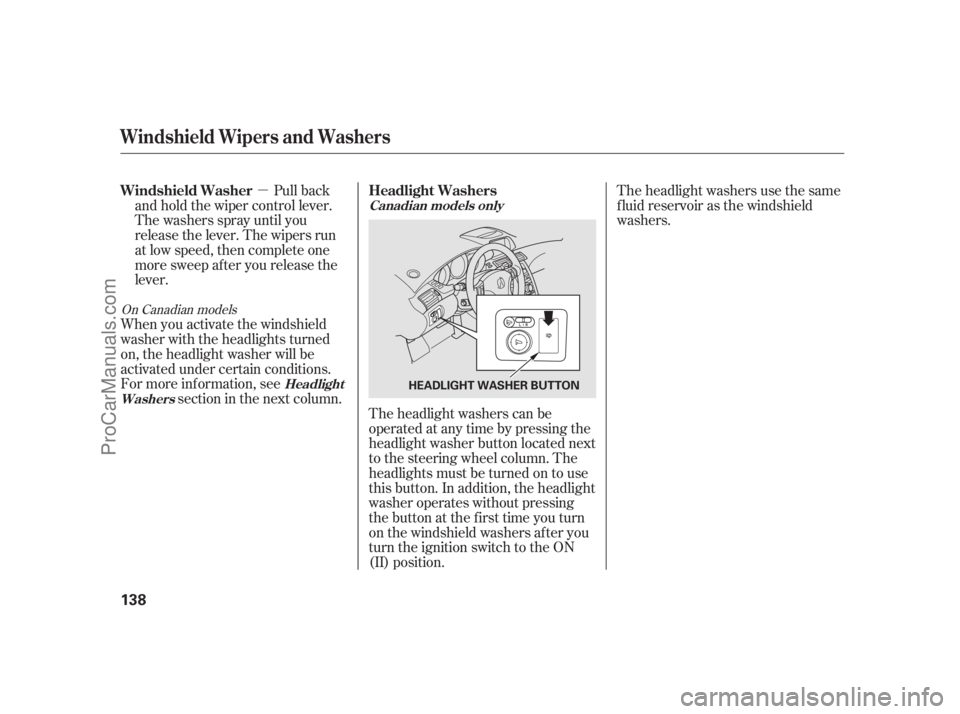
�µPull back
and hold the wiper control lever.
The washers spray until you
release the lever. The wipers run
at low speed, then complete one
more sweep af ter you release the
lever.
The headlight washers can be
operated at any time by pressing the
headlight washer button located next
to the steering wheel column. The
headlights must be turned on to use
this button. In addition, the headlight
washer operates without pressing
the button at the first time you turn
on the windshield washers af ter you
turn the ignition switch to the ON
(II) position.The headlight washers use the same
f luid reservoir as the windshield
washers.
When you activate the windshield
washer with the headlights turned
on, the headlight washer will be
activated under certain conditions.
For more inf ormation, see
sectioninthenextcolumn.
On Canadian models
Windshield Wipers and Washers
Windshield Washer Headlight Washers
Headlight
WashersCanadian models only
138
HEADLIGHT WASHER BUTTON
11/07/20 18:17:12 31SJA670_143
ProCarManuals.com
Page 146 of 562

�µ
�µ
�µ Push down on the
lever to signal a lef t turn and up to
signal a right turn. To signal a lane
change, push lightly on the lever,
and hold it. The lever will return to
center when you release it or
complete a turn.
The rotating switch
on the lef t lever controls the lights.
Turning this switch to the ‘‘ ’’
position turns on the parking lights,
taillights, instrument panel lights,
side-marker lights, and rear license
plate lights.
Turning the switch to the ‘‘ ’’
position turns on the headlights. If
you leave the lights on with the
ignition switch released af ter turned
to the LOCK (0) position or when
the built-in key is removed f rom the
ignition switch, you will hear a
reminder chime when you open the
driver’s door.When the light switch is in the
‘‘ ’’ or ‘‘ ’’ position, the
lights on indicator comes on as a
reminder. This indicator stays on if
you leave the light switch on and
turn the ignition switch to the
ACCESSORY (I) or the LOCK (0)
position.
To switch f rom low
beams to high beams, push the lef t
lever f orward until you hear a click.
The blue high beam indicator will
come on (see page ). Pull it back
to return to low beams. To flash the
high beams, pull the lever back
lightly, then release it. The high
beamsstayonaslongasyouhold
the lever back. Turn Signal
Of f
Parking and instrument panel
AUTO
Headlights on
High beams
Flashhighbeams
Fog lights of f
Fog lights on65 1.
2.
3.
4.
5.
6.
7.
8.
9.Turn Signal
Headlights
High Beams
Turn Signals and Headlights
140
11/07/20 18:17:25 31SJA670_145
ProCarManuals.com
Page 147 of 562

�µ
The automatic lighting f eature is
controlledbyasensorlocatedontop
of the dashboard. Do not cover this
sensor or spill liquids on it. Even with the automatic lighting
f eature turned on, we recommend
thatyouturnonthelightsmanually
when driving at night or in a dense
f og, or when you enter dark areas
such as long tunnels or parking
f acilities. To turn on automatic lighting, turn
the light switch to AUTO. The lights
will come on automatically when the
outside light level becomes low (at
dusk, f or example). The lights on
indicator comes on as a reminder.
The lights and indicator will turn of f
automatically when the system
senses high ambient light.To change the ‘‘AUTO LIGHT
SENSITIVITY’’ setting, see page
. The automatic lighting
f eature turns on the headlights, all
other exterior lights, and the
instrument panel lights when it
senses low ambient light.
The lights will remain on when you
turn of f the ignition switch. They will
turn of f automatically when you open
and close the driver’s door. To turn
them on again, either turn the
ignition switch to the ON (II)
position or turn the light switch to
the position.Do not leave the light switch in
AUTO if you will not be driving the
vehicle f or an extended period (a
weekormore).Youshouldalsoturn
of f the lights if you plan to leave the
engine idling or of f f or a long time.120 AUTO
Turn Signals and Headlights
Inst rument s and Cont rols
141
LIGHT SENSOR
11/07/20 18:17:33 31SJA670_146
ProCarManuals.com
Page 148 of 562

When the multi-information display
shows a ‘‘DRL OFF’’ message, the
daytime running lights are of f .
Follow the procedure in the lef t
column to turn them on.
Turn the f og lights on and of f by
turning the switch next to the
headlight switch.
You can use the f og lights only when
the headlights are on low beam.
With the light switch in the AUTO
position, you can also use the f og
lights when the headlights turn on
automatically. They will go of f when
the headlights turn of f .With the headlight switch off, the
high beam headlights and the high
beam indicator come on with
reduced brightness when you turn
the ignition switch to the ON (II)
position and release the parking
brake. They remain on until you turn
the ignition switch of f , even if you
set the parking brake.
The headlights revert to normal
operation when you turn them on
with the switch.
If you see a ‘‘CHECK DRL
SYSTEM’’ message on the multi-
inf ormation display, there is a
problem with the daytime running
light system. Take your vehicle to a
dealer to have it checked. Fog L ights Daytime Running L ights
Turn Signals and Headlights
142
FOG LIGHT SWITCH
11/07/20 18:17:41 31SJA670_147
ProCarManuals.com
Page 149 of 562

This f eature turns of f the headlights,
all other exterior lights, and the
instrument panel lights within 15
seconds after you turn the ignition
switch to the LOCK (0) position and
close the driver’s door.
To change the ‘‘HEADLIGHT AUTO
OFF TIMER’’ setting, see page .
The automatic lighting of f f eature
activates if you leave the headlight
switch in the ‘‘ ’’ or ‘‘ ’’
position or if the lights are turned on
by setting the switch in the ‘‘AUTO’’
position, turn the ignition switch to
the LOCK (0) position, then open
and close the driver’s door.If you turn the ignition switch to the
LOCK (0) position with the
headlight switch on, but do not open
the door, the lights turn of f af ter 10
minutes (3 minutes, if the switch is
in the ‘‘AUTO’’ position).
The lights turn on again when you
unlock or open the driver’s door.
If you unlock the door, but do not
open it within 15 seconds, the lights
go of f . With the driver’s door open,
you will hear a lights-on reminder
chime. 118 Automatic Lighting Of f Feature
Turn Signals and Headlights
Inst rument s and Cont rols
143
11/07/20 18:17:47 31SJA670_148
ProCarManuals.com
Page 150 of 562

If the AFS indicator comes on and
starts blinking while driving, pull to
the side of the road when it is saf e,
andturnoff theengine.If theAFS
indicator keeps blinking, or starts
blinking again while driving af ter
turning the ignition switch to the ON
(II) position, the AFS is not working
properly (see page ). Have the
AFS inspected by your dealer.
When the AFS indicator comes on,
you will also see a ‘‘CHECK
ADAPTIVE FRONT LIGHTING
SYSTEM’’ message on the multi-
inf ormation display (see page ). Without AFS, your vehicle still has
normal lighting ability to continue
driving. The adaptive f ront lighting system
(AFS) helps to improve visibility
during nighttime driving. The AFS
controls the aiming direction and
lighting distribution of the low
beams according to the amount of
turn applied to the steering wheel
during cornering or turning. Press
the AFS OFF switch to turn the AFS
on and off when the ignition switch
is in the ON (II) position and the
headlights are turned on.69
69
If equippedAFS Indicator
A dapt ive Front L ight ing Syst em (A FS)
144
11/07/20 18:17:55 31SJA670_149
ProCarManuals.com
Page 151 of 562

This switch is at the right side of the
left vent. Press it to turn the AFS on
and off. When AFS is off, the AFS
indicator comes on as a reminder
whenyouturnontheheadlights.Here are some operating
characteristics of the AFS:
The system requires an
initialization period. It does not
begin to operate until you have
driven the vehicle a short distance.
At a stop, the right headlight turns
right when you turn the steering
wheel to the right. But the left
headlight does not turn lef t when
you turn the steering wheel to the
left.Thispreventstheleft
headlight f rom pointing at
oncoming traf f ic.
AFS is turned of f when the shif t
lever is in the R position.The AFS works with the automatic
headlight adjusting system to sense
changes in vehicle height due to
driving and loading conditions of
passengers and luggage, and adjusts
the vertical aim of the low beam
headlights automatically to
compensate f or load.
If the headlights do not seem to be
properly aimed, have the automatic
headlight adjusting system inspected
by your dealer.
When you turn the ignition switch to
the ON (II) position, the AFS is
turned on if it was on previously. AFS Of f Switch Automatic Headlight Adjusting
System
A dapt ive Front L ight ing Syst em (A FS)
Inst rument s and Cont rols
145
AFS OFF SWITCH
11/07/20 18:18:03 31SJA670_150
ProCarManuals.com