Page 361 of 562
�Ì�Ì�Ì�ÌTo hear general HFL inf ormation,
including help on pairing a phone
or setting up the system, say
‘‘Tutorial.’’
For help at any time, including a
list of available commands, say
‘‘Hands f ree help.’’ Many commands can be spoken
together. For example, you can
say ‘‘Call 123-456- ’’ or
‘‘Dial Peter.’’
When HFL is in use, navigation
voice commands cannot be
recognized.
Tochangethevolumelevelof
HFL, use the audio system volume
knob or the steering wheel volume
controls. Try to reduce all background
noise. If the microphone picks up
voices other than yours,
commands may be misinterpreted. Press and release the HFL Talk
button each time you want to
make a command. Af ter the beep,
speak in a clear, natural tone.
CONT INUED
BluetoothHandsFreeL ink
Help Feat ures
Features
355
11/07/20 18:46:07 31SJA670_360
ProCarManuals.com
Page 418 of 562

�µ
�µ The super handling-all wheel drive
(SH-AWD) system is a f ull time all-
wheel-drive system that
automatically controls and transf ers
varying amounts of engine torque to
all wheels independently, according
to the driving conditions.
While the SH-AWD system helps to
enhance the vehicle’s driving
stability in all situations, it is still
your responsibility to drive and
corner at reasonable speeds and to
leave a sufficient margin of safety.
The SH-AWD torque distribution
monitor on the multi-inf ormation
display shows you the amount of
torque being sent to the wheels.
Each wheel right f ront (RF), lef t
front(LF),rightrear(RR),andleft
rear (LR) has its own torque
indicator.Each torque indicator is displayed as
a bar graph divided into 5 segments.
The number of segments represents
the amount of torque distributed to
each wheel.
When there is only a slight change in
torque distribution while driving,
such as cruising on level roads at the
same speed, the torque distribution
monitor may stop displaying the
amount of torque. This is not a
system problem. The monitor will
show the amount if the system
senses any change in torque
distribution.
Super Handling-A ll Wheel Drive (SH-A WD)System
SH-AWD T orque Distribution
Monitor
412
TORQUE INDICATOR
TORQUE INDICATOR
TM
11/07/20 18:54:29 31SJA670_417
ProCarManuals.com
Page 423 of 562
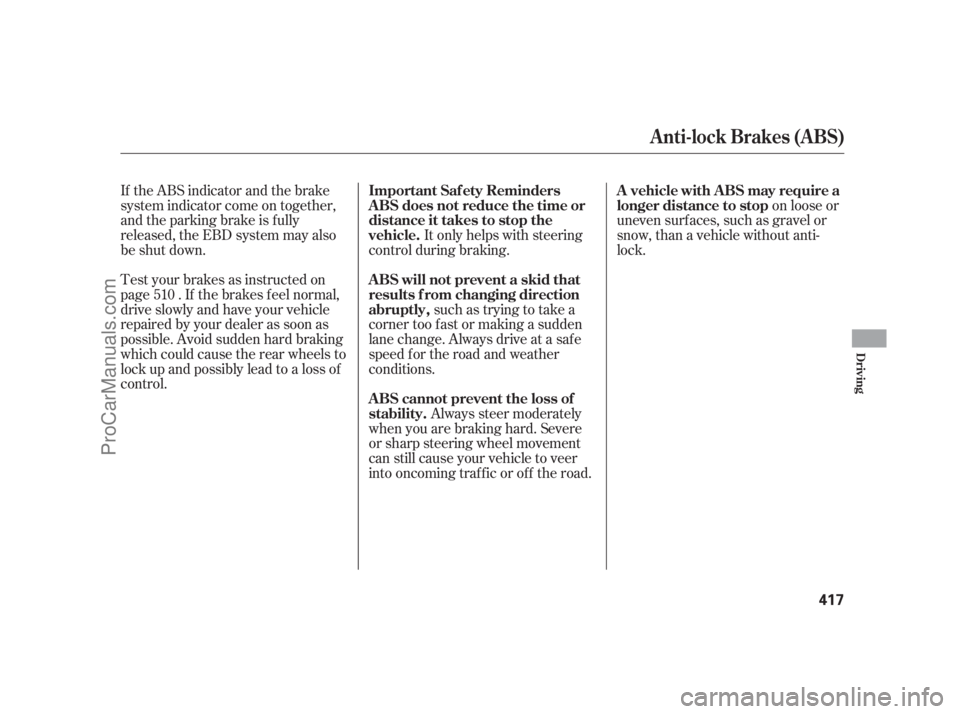
on loose or
uneven surfaces, such as gravel or
snow, than a vehicle without anti-
lock. It only helps with steering
control during braking.
such as trying to take a
corner too f ast or making a sudden
lane change. Always drive at a safe
speed f or the road and weather
conditions.
Always steer moderately
when you are braking hard. Severe
or sharp steering wheel movement
can still cause your vehicle to veer
into oncoming traffic or off the road. If the ABS indicator and the brake
system indicator come on together,
and the parking brake is f ully
released, the EBD system may also
be shut down.
Test your brakes as instructed on
page . If the brakes f eel normal,
drive slowly and have your vehicle
repaired by your dealer as soon as
possible. Avoid sudden hard braking
which could cause the rear wheels to
lock up and possibly lead to a loss of
control.510A vehicle with A BS may require a
longer distance to stop Important Saf ety Reminders
A BS does not reduce the time or
distance it takes to stop the
vehicle.
A BS will not prevent a skid that
results f rom changing direction
abruptly,
A BS cannot prevent the loss of
stability.
Anti-lock Brakes (ABS)
Driving
417
11/07/20 18:55:04 31SJA670_422
ProCarManuals.com
Page 434 of 562

As required by the FCC:
This device complies with Part 15 of the
FCC rules. Operation is subject to the
f ollowing two conditions: (1) This device
may not cause harmf ul interf erence, and
(2) this device must accept any
interf erence received, including
interf erence that may cause undesired
operation.
Changes or modif ications not expressly
approved by the party responsible f or
compliance could void the user’s
authority to operate the equipment.
This device complies with Industry
Canada Standard RSS-210.
Operation is subject to the f ollowing two
conditions: (1) this device may not cause
interf erence, and (2) this device must
accept any interf erence that may cause
undesired operation of the device.
Themainpurposeof theCMBSisto
reduce the severity of injuries
caused by an unavoidable collision.
While the CMBS may help to alert
you and minimize the severity of a
collision, it may not activate in every
dangerous situation.
Even with the CMBS, it is still your
responsibility to operate the brake
pedal and steering wheel
appropriately, according to the
driving conditions. Because of the road condition
(curved, winding, etc.) or the state of
your vehicle (turning angle, lane
position, etc.), CMBS can sometimes
mistake a stationary object (light
pole, traf f ic sign, guard rail, etc.) as a
vehicle ahead of you and temporarily
operate. This is normal.Important Saf ety Reminder
Collision Mitigation Braking System (CMBS )
428
YOUR VEHICLE
SIGN, POLE, etc.
TM TM
11/07/20 18:56:24 31SJA670_433
ProCarManuals.com
Page 452 of 562

�Û�Ý
When the remaining engine oil lif e is
15 to 6 percent, the multi-inf ormation
display shows a ‘‘SERVICE DUE
SOON’’ message along with the
maintenance schedule code(s)
indicating the main and sub items
required at the time of the oil change.
Refer to pages and for a
complete list of the maintenance
main items and sub items.Press the SEL/RESET button on the
steering wheel repeatedly to select
the engine oil lif e. The message
‘‘OIL LIFE’’ along with the
percentage of oil lif e remaining and
the maintenance item code(s),
appear on the lower part of the multi-
inf ormation display. Pressing either INFO button ( / )
switches the display f rom the
message to another display. Once
you switch the display, this message
will go of f .
Along with the message, the system
message indicator comes on (see
page ).
The message appears on the multi-
inf ormation display each time you
turn the ignition switch to the ON
(II) position.
This message reminds you that your
vehicle will soon be due f or
scheduled maintenance.68
453 454
Maintenance Minder
446
MESSAGE
MAINTENANCE
MAIN ITEMREMAINING
ENGINE OIL LIFE MAINTENANCE
SUB ITEM(S)MAINTENANCE
ITEM CODE(S)
TM
11/07/20 18:58:50 31SJA670_451
ProCarManuals.com
Page 454 of 562

�Ý�Û�Û�Ý
Press and hold the SEL/RESET
button on the steering wheel f or
more than 10 seconds. The
remaining engine oil lif e reset
mode will be shown on the multi-
inf ormation display.
To reset the engine oil lif e, press
the or button on the steering
wheel to select RESET on the
display, and press the SEL/
RESET button.To cancel resetting the oil life,
press the or button on the
steering wheel to select CANCEL
on the display, and press the SEL/
RESET button.
If you do not complete the reset
procedure within 30 seconds af ter
selecting the reset mode, the mode
will be canceled automatically. Your dealer will reset the display
af ter completing the required
maintenance service. You will see
‘‘OIL LIFE 100%’’ on the display the
next time you turn the ignition
switch to the ON (II) position.
If the engine oil lif e display is not
displayed, press the SEL/RESET
buttononthesteeringwheel
repeatedly until it is. Turn the ignition switch to the ON
(II) position. The maintenance item code or codes
indicate the main and sub items
required at the time of the oil change
(see page ).
If maintenance service is done by
someone other than your dealer,
reset the Maintenance Minder as
f ollows:
1.
2.3. 453
Maintenance Minder
448
U.S.
Canada
TM
11/07/20 18:59:05 31SJA670_453
ProCarManuals.com
Page 504 of 562
�ÚUse the extension and the wheel
nut wrench as shown to raise the
vehicle until the f lat tire is of f the
ground. Loosen each wheel nut 1/2 turn
with the wheel nut wrench.Place the jack under the jacking
point nearest the tire you need to
change. It is pointed to by a
mark molded into the underside of
the body. Turn the end bracket
clockwise until the top of the jack
contacts the jacking point. Make
sure the jacking point tab is
restinginthejacknotch.Remove the wheel nuts, then
remove the f lat tire. Handle the
wheel nuts caref ully; they may be
hot f rom driving. Place the f lat tire
on the ground with the outside
surface facing up. 6. 7. 8.
9.
Changing a Flat T ire
498
WHEEL NUT WRENCH
EXTENSION WHEEL NUT WRENCH
11/07/20 19:05:37 31SJA670_503
ProCarManuals.com
Page 532 of 562

�µ�µ
�Î
�Î
�Î
�Î
Specif ications
526
Dimensions
Weights
Air Conditioning Seating CapacitiesCapacities
4.2 US qt (4.0
) 195.8 in (4,973 mm)
72.7 in (1,847 mm)
110.2 in (2,800 mm)
62.0 in (1,575 mm)
62.4 in (1,585 mm)1.59 US gal (6.0
)
2.27 US gal (8.6)
4.5 US qt (4.3
)
5.3 US qt (5.0
)
3.3 US qt (3.1)
8.2 US qt (7.8) Length
Width
Height
Wheelbase
Track
Gross vehicle weight rating See the certification label attached
to the driver’s doorjamb.
Excluding the oil remaining in the engine Including the coolant in the reserve tank and that remaining in the
engine
Reserve tank capacity:6.9 US qt (6.5
) 2.6 US qt (2.5) 0.45 US qt (0.43
)
0.48 US qt (0.45) 3.3 US qt (3.1
)
Refrigerant type
Charge quantity
Lubricant type ND-OIL815.8 17.60 oz (450 500 g)HFC-134a (R-134a) Total
Front
Rear5
2
30.77 US qt (0.73
)
0.79 US qt (0.75) 19.4 US gal (73
)
2.8 US qt (2.7
)
0.16 US gal (0.58
) Fuel tank
Engine
coolant
Engine oil
Automatic
transmission
fluid
Rear differential fluid
SH-AWD
differential
case
SH-AWD
clutch case
Transfer
assembly
fluid
Windshield
washer
reservoir 57.2 in (1,455 mm)
1:
2:Approx.
Front
RearChange
Total
Change
Including filter
Without filter
Total
Change
Total
Change
Total
Change
Total
Change
Total
U.S. vehicles
Canadian
vehicles
1
2
11/07/20 19:09:08 31SJA670_531
ProCarManuals.com