Page 256 of 562
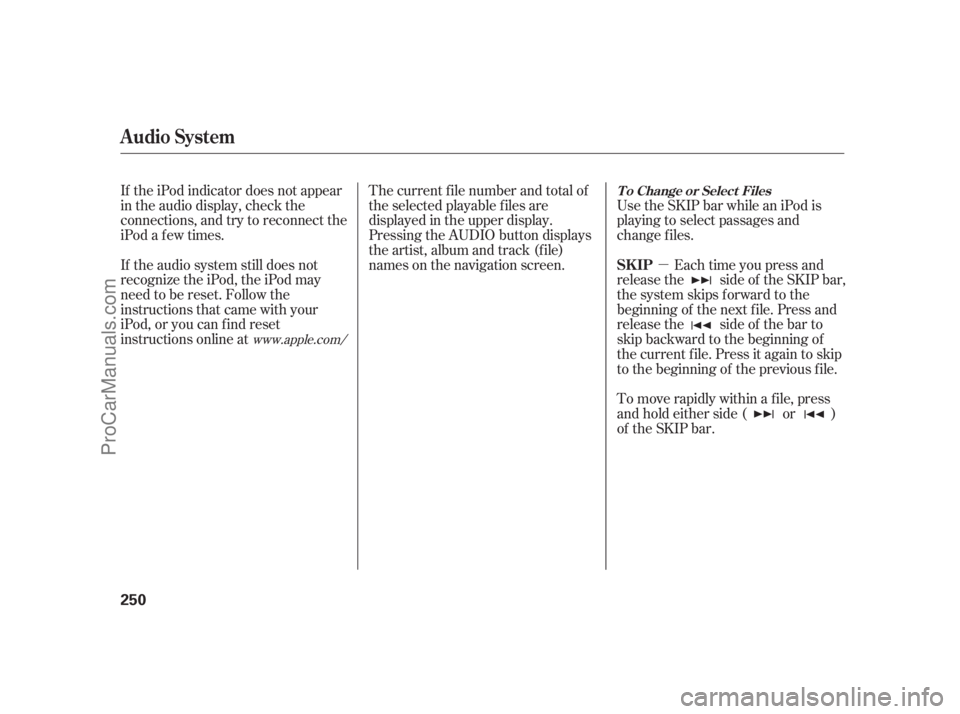
�µ If the iPod indicator does not appear
in the audio display, check the
connections, and try to reconnect the
iPod a f ew times.
If the audio system still does not
recognize the iPod, the iPod may
need to be reset. Follow the
instructions that came with your
iPod, or you can f ind reset
instructions online atThe current f ile number and total of
the selected playable f iles are
displayed in the upper display.
Pressing the AUDIO button displays
the artist, album and track (f ile)
names on the navigation screen. Each time you press and
release the side of the SKIP bar,
the system skips forward to the
beginning of the next f ile. Press and
release the side of the bar to
skip backward to the beginning of
the current f ile. Press it again to skip
to the beginning of the previous file. Use the SKIP bar while an iPod is
playing to select passages and
change f iles.
To move rapidly within a f ile, press
andholdeitherside( or )
of the SKIP bar.
www.apple.com/
Audio System
T o Change or Select Files
SK IP
250
11/07/20 18:32:19 31SJA670_255
ProCarManuals.com
Page 273 of 562

CONT INUED
In the following conditions, the
display shows ‘‘NO CONNECT’’
message af ter pressing the preset 1
button.
The phone is not linked to HFL.You can select the AUX mode by
using the navigation system voice
control buttons, but cannot operate
theplaymodefunctions.
Press the side of the SKIP bar
to skip f orward to the next f ile, and
press the side to skip backward
to the beginning of the current f ile.
Push the side again to skip to
the previous f ile. The phone is not turned on.
The phone is not in the vehicle.
Your phone is not set to play audio
f iles.
If your
Audio compatible
phone does not operate as described,
make sure it is an Acura approved
phone. To f ind out if your phone is
approved, go to
(in Canada,
), or call the HandsFreeLink
consumer support at 1-888-528-7876.The skip f unction may not be
available on some phone devices.You can also operate the skip
f unction with the interf ace dial on
the audio control display. Push the
AUDIO button. Each time you push
the selector to the right, the system
skips forward to the beginning of the
next f ile. Push it to the lef t to skip
backward to the beginning to the
current f ile. Push the selector to the
leftagaintoskiptothepreviousfile.
To skip a f ile
Bluetooth
www.acura.com/
handsf reelinkwww.acura.
ca
Audio System
Voice Cont rol Syst em
Features
267
NOTE:
11/07/20 18:34:25 31SJA670_272
ProCarManuals.com
Page 284 of 562

�Û�Ý�´
�µ
�´�µ�´
�µ
�´�µ
Three controls f or the audio system
are mounted in the steering wheel
hub. These let you control basic
f unctions without removing your
hand f rom the wheel.
The VOL button adjusts the volume
up ( ) or down ( ). Press the top
or bottom of the button, hold it until
the desired volume is reached, then
release it.The MODE button changes the
mode. Pressing the button
repeatedly selects FM1, FM2, AM,
or disc (if a disc(s) is loaded). On
models with XM Radio, you can also
select XM1 and XM2. If an iPod or a
USB f lash memory device is plugged
into the system, you can also select
AUX.
If you are listening to the radio, use
the CH button to change stations.
Each time you press the top ( ) of
the button, the system goes to the
next preset station on the band you
are listening to. Press the bottom
( ) to go back to the previous
station.
To activate the seek function, press
and hold the top ( ) or bottom ( )
of the CH button until you hear a
beep. The system searches up or
down f rom the current f requency to
find a station with a strong signal.If youareplayingadisc,iPodorUSB
f lash memory device, the system
skips to the beginning of the next
track/file each time you press the
top ( ) of the CH button. Press the
bottom ( ) to return to the
beginning of the current track/f ile.
Press it twice to return to the
previous track/f ile.
To select a dif f erent disc (f older in
MP3/WMA mode), press and hold
the top ( ) or bottom ( ) of the
CH button until you hear a beep.
Remote Audio Controls
278
MODE
BUTTON
CH
BUTTON VOL
BUTTON
11/07/20 18:35:43 31SJA670_283
ProCarManuals.com
Page 285 of 562
�´
�µ
�´�µ If you are listening to XM Radio, use
the CH button to change channels.
Each time you press the top ( ) of
the button, the system goes to the
next preset channel. Press the
bottom( )togobacktothe
previous preset channel.
To select a dif f erent channel of the
category you are listening to, press
and hold the top ( ) or bottom ( )
of the CH button until you hear a
beep.
On all models except Hawaiian
Remote Audio Controls
Features
279
11/07/20 18:35:46 31SJA670_284
ProCarManuals.com
Page 286 of 562

If your vehicle’s battery is
disconnected or goes dead, the audio
system disables itself . If this happens,
you will see ‘‘ENTER CODE’’ in the
f requency display next time you turn
on the system. Use the preset
buttons to enter the five-digit code.
ThecodeisontheAnti-theft
Identification Card included in your
owner’s manual kit. When it is
entered correctly, the radio will start
playing.
The Anti-thef t Identif ication Card
also lists your audio serial number. It
is best to store the card in a saf e
place at home. In addition, you
should write the audio system’s
serial number in this owner’s manual.
If you make a mistake entering the
code, do not start over; complete the
f ive-digit sequence, then enter the
correct code. You have ten tries to
enter the correct code. If you are
unsuccessful in ten attempts, youmust then leave the system on for
one hour bef ore trying again.
The system will retain your AM and
FM presets even if power is
disconnected.
If you have a My Acura account, it is
easy to retrieve the anti-theft code
online without having to access the
serial number.
We recommend that you register the
security code at My Acura (myacura.
com). If you lose the Anti-thef t
Identification Card before
registering the code at My Acura,
you must obtain the code f rom your
dealer or
. To do this, you will need the
audio system’s serial number. If you
do not have the serial number with
you,askyourdealerorgoto
forinf ormation on how to retrieve it.
If you lose the Anti-thef t
Identif ication Card, you must obtain
thecodefromyourdealer.Todothis,
you will need the audio system’s
serial number. If you do not have the
serial number with you, ask your
dealer how to retrieve it.
You need to enter a separate code
f or the navigation system to
reactivate. The Anti-theft Card also
lists the navigation system’s security
code and serial number. Follow the
same procedure to retrieve the serial
number and obtain the code, and
read the navigation system manual
f or details.
https://radionavicode.acura.
com/
https://
radionavicode.acura.com/Canadian owners
Models with navigation system
U.S. owners
Radio T hef t Prot ect ion
280
NOTE:
11/07/20 18:35:54 31SJA670_285
ProCarManuals.com
Page 295 of 562
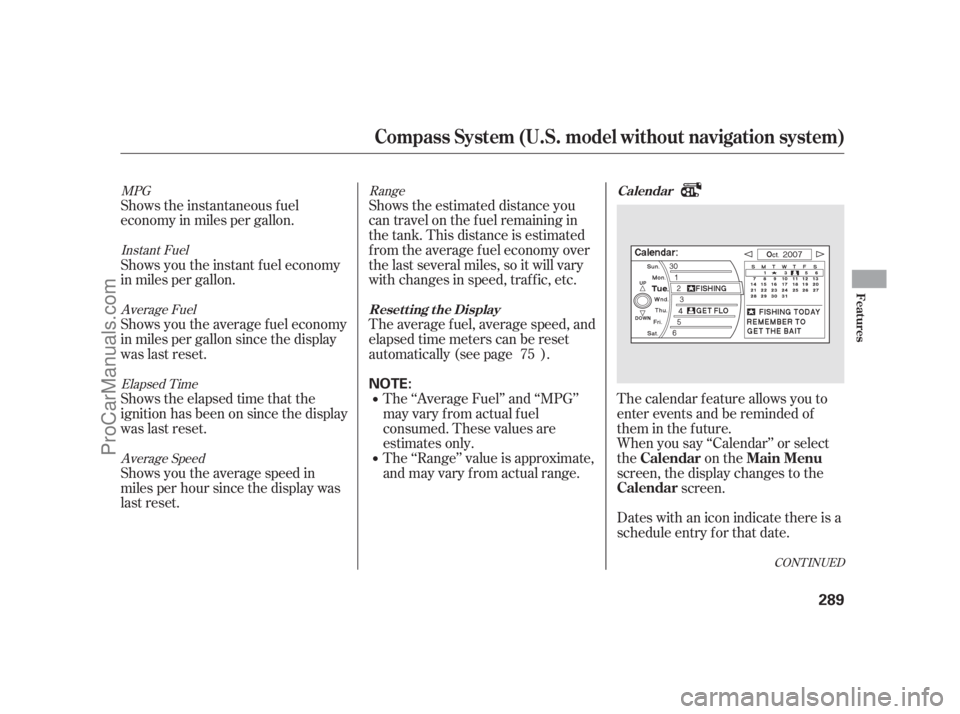
The calendar f eature allows you to
enter events and be reminded of
them in the future.
When you say ‘‘Calendar’’ or select
the on the
screen, the display changes to the
screen.
Dates with an icon indicate there is a
schedule entry f or that date. Shows the estimated distance you
cantravelonthefuelremainingin
the tank. This distance is estimated
f rom the average f uel economy over
the last several miles, so it will vary
withchangesinspeed,traffic,etc.
The average fuel, average speed, and
elapsed time meters can be reset
automatically (see page ).
The ‘‘Range’’ value is approximate,
and may vary from actual range. The ‘‘Average Fuel’’ and ‘‘MPG’’
may vary f rom actual f uel
consumed. These values are
estimates only. Shows the instantaneous f uel
economy in miles per gallon.
Shows you the instant f uel economy
in miles per gallon.
Shows you the average f uel economy
in miles per gallon since the display
was last reset.
Shows the elapsed time that the
ignition has been on since the display
was last reset.
Shows you the average speed in
miles per hour since the display was
last reset.75
Range MPG
Instant Fuel
Average Fuel
Elapsed Time
Average Speed
CONT INUED
Calendar
Reset t ing t he Display
Calendar Main Menu
Calendar
Compass Syst em (U.S. model wit hout navigat ion syst em)
Features
289
NOTE:
11/07/20 18:37:20 31SJA670_294
ProCarManuals.com
Page 301 of 562

Interf ace Dial Feedback
On
Auto
(def ault)
NoThe system always
reads what you select.
The system reads your
selection only while
the vehicle is moving.
The system does not
read your selection.
Clock Adjustment
Changing this setting allows you to
controlwhen(andif)thesystemwill
read the current selection you
choose with the interf ace dial. This
feature can minimize the need to
look at the screen while operating
the dial. The three settings are
explained in the f ollowing table. The
f actory def ault setting is .You can adjust the clock of your
system. When the battery is
disconnected or the f use f or the
compass system is removed, you
need to reset the time. See page
f or more inf ormation on setting
the clock.
The second setup screen allows you
to change the system’s voice
recognition f eedback, auto volume
f or speed, and clock settings. To
select a setup item, turn the interf ace
knob until it is highlighted, then
press ENTER to select it. 313
CONT INUED
AUTO
Set t ing Feedback L evel
Second Set up Screen
Compass Syst em (U.S. model wit hout navigat ion syst em)
Features
295
11/07/20 18:38:17 31SJA670_300
ProCarManuals.com
Page 315 of 562

�Î
�Î�Î
�Î
�Ì
�Ì�Ì
�Ì
�Ì
�Ì
�Ì�Ì
�Ì�Ì�µ
�Ì�µ
�Ì�µ
�Ì�µ
�Ì�µ
�ΠThe system accepts these audio
system commands on most screens.
There are no voice commands f or
XM radio.
(or )
( : f requency.
Example
( : f requency.
Example
(same as Radio)
(:16)
(:16)
(:16)
(:16)
(:16)
To control the radio system, say one
of the f ollowing commands: Repeating these commands
switches (toggles) the f unction
between On and Of f . The commands f or vent
temperature settings are available on
theclimatecontrolscreen.
:
CONT INUED
Audio on
Audio of f
Audio
Radio on Radio play
Radio of f
Radio
Radio select FM1
Radio select FM2
Radio select AM
Radio FM
Radio 95.5 FM)
Radio AM
Radio 1020 AM)
Radio seek up
Radio seek down
Radio next stationseek
Radio preset
Radio FM preset
Radio FM1 preset
Radio FM2 preset
Radio AM preset
Radio auto select
Radio scan Radio Commands
Compass Syst em (U.S. model wit hout navigat ion syst em)
A udio Syst em Commands
Features
309
NOTE:
11/07/20 18:40:05 31SJA670_314
ProCarManuals.com