2012 Acura MDX traction control
[x] Cancel search: traction controlPage 78 of 621

Vehicle Stability Assist
(VSA) System Indicator
This indicator normally comes on for
a few seconds when you turn the
ignition switch to the ON (II)
position. It flashes when VSA is
active (see page 473).
If it comes on and stays on at any
other time, there is a problem with
the VSA or Hill Start Assist system.
You will also see a‘‘CHECK VSA
SYSTEM’’message on the multi-
information display (see page 88).
Take your vehicle to a dealer to have
it checked. Without VSA, your
vehicle still has normal driving
ability, but will not have VSA traction
and stability enhancement. For more
information, see page 473.
This indicator may also come on if
there is a problem with the trailer
stability assist function (see page
498).
VSA Off Indicator
It comes on as a reminder that you
have turned off the vehicle stability
assist (VSA) system.
This indicator normally comes on for
a few seconds when you turn the
ignition switch to the ON (II)
position. For more information, see
page 473.
Turn Signal and
Hazard Warning
Indicators
The left or right turn signal indicator
blinks when you signal a lane change
or turn. If an indicator does not blink
or blinks rapidly, it usually means
one of the turn signal bulbs is burned
out (see page 529). Replace the bulb
as soon as possible, since other
drivers cannot see that you are
signaling.
When you press the hazard warning
button, both turn signal indicators
and all turn signals on the outside of
the vehicle flash.
CONTINUED
Instrument Panel Indicators
71
Instruments and Controls
Page 390 of 621
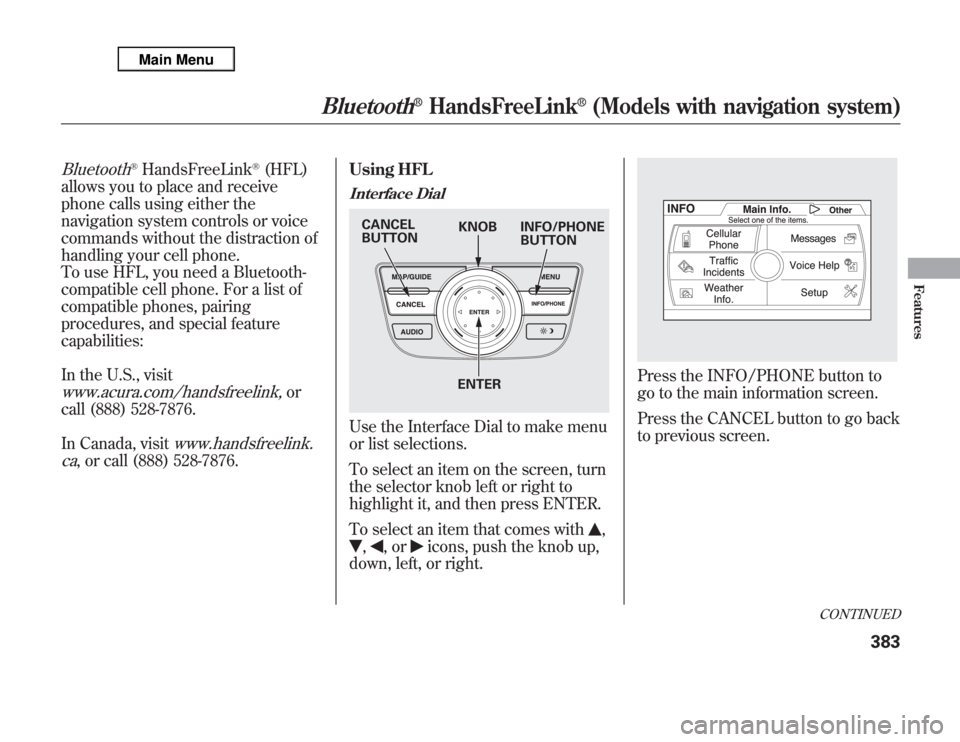
Bluetooth
®HandsFreeLink
®(HFL)
allows you to place and receive
phone calls using either the
navigation system controls or voice
commands without the distraction of
handling your cell phone.
To use HFL, you need a Bluetooth-
compatible cell phone. For a list of
compatible phones, pairing
procedures, and special feature
capabilities:
In the U.S., visit
www.acura.com/handsfreelink,
or
call (888) 528-7876.
In Canada, visit
www.handsfreelink.
ca
, or call (888) 528-7876.Using HFL
Interface DialUse the Interface Dial to make menu
or list selections.
To select an item on the screen, turn
the selector knob left or right to
highlight it, and then press ENTER.
To select an item that comes with
,
,
,or
icons, push the knob up,
down, left, or right.
Press the INFO/PHONE button to
go to the main information screen.
Press the CANCEL button to go back
to previous screen.
KNOB CANCEL
BUTTONINFO/PHONE
BUTTON
ENTER
CONTINUED
Bluetooth
®
HandsFreeLink
®
(Models with navigation system)
383
Features
Page 447 of 621

Your vehicle has higher ground
clearance that allows you to travel
over bumps, obstacles, and rough
terrain. It also provides good
visibility so you can anticipate
problems earlier.
Because your vehicle rides higher off
the ground, it has a high center of
gravity that can cause it to roll over if
you make abrupt turns. Utility
vehicles have a significantly higher
roll over rate than other types of
vehicles.To prevent rollovers or loss of
control:
●
Take corners at slower speeds
than you would with a passenger
vehicle.
●
Avoid sharp turns and abrupt
maneuvers whenever possible.
●
Do not modify your vehicle in any
way that would raise the center of
gravity.
●
Do not carry heavy cargo on the
roof.Your vehicle is equipped with a super
handling-all wheel drive (SH-AWD)
system. When the system senses a
loss of one or more wheel traction, it
automatically transfers some power
to the other wheels. This gives you
better traction and mobility.
You still need to exercise the same
care when accelerating, steering, and
braking that you would in a two-
wheel drive vehicle.
See page 500 for off-highway driving
guidelines.
Driving Guidelines440
Page 480 of 621

The vehicle stability assist (VSA)
system helps to stabilize the vehicle
during cornering if the vehicle turns
more or less than desired. It also
assists you in maintaining traction
while accelerating on loose or
slippery road surfaces. It does this by
regulating the engine's output and by
selectively applying the brakes.
When VSA activates, you may notice
that the engine does not respond to
the accelerator in the same way it
does at other times. There may also
be some noise from the VSA
hydraulic system. You will also see
the VSA system indicator blink.
The VSA system cannot enhance the
vehicle's driving stability in all
situations and does not control your
vehicle's entire braking system. It is
still your responsibility to drive and
corner at reasonable speeds and to
leave a sufficient margin of safety.
VSA Off Indicator
When VSA is off, the VSA off
indicator comes on as reminder.Vehicle Stability Assist
(VSA) System Indicator
When VSA activates, you will see the
VSA system indicator blink.
If this indicator comes on while
driving, pull to the side of the road
when it is safe, and turn off the
engine. Reset the system by
restarting the engine. If the VSA
system indicator stays on or comes
back on while driving, have the VSA
system inspected by your dealer.
NOTE:The main function of the VSA
system is generally known as
Electronic Stability Control (ESC).
The system also includes a traction
control function.If the indicator does not come on
when the ignition switch is turned to
the ON (II) position, there may be a
problem with the VSA system. Have
your dealer inspect your vehicle as
soon as possible.
CONTINUED
Vehicle Stability Assist (VSA
®), aka Electronic Stability Control (ESC), System
473
Driving
Page 481 of 621

You will also see a‘‘CHECK VSA
SYSTEM’’message on the multi-
information display if there is a
problem with the VSA system.
If the low tire pressure/TPMS
indicator comes on, or the multi-
information display shows a‘‘CHECK
TPMS SYSTEM’’message with the
indicator flashing (see page 458), the
VSA system automatically turns on
even if the VSA system is turned off
by pressing the VSA OFF button. If
this case, you cannot turn the VSA
system off by pressing the VSA OFF
button again.
Without VSA, your vehicle will have
normal braking and cornering ability,
but it will not have VSA traction and
stability enhancement.VSA Off Button
This switch is under the driver's side
vent. To turn the VSA system on and
off, press and hold it until you hear a
beep.
When VSA is off, the VSA off
indicator comes on as a reminder.
Press and hold the switch again. It
turns the system back on. With the
VSA off, the trailer stability assist
function is also turned off (see page
498).VSA is turned on every time you start
the engine, even if you turned it off
the last time you drove the vehicle.
In certain unusual conditions when
your vehicle gets stuck in shallow
mud or fresh snow, it may be easier
to free it with the VSA temporarily
switched off. When the VSA system
is off, the traction control system is
also off. You should only attempt to
free your vehicle with the VSA off if
you are not able to free it when the
VSA is on.
Immediately after freeing your
vehicle, be sure to switch the VSA on
again. We do not recommend driving
your vehicle with the VSA and
traction control systems switched off.
Vehicle Stability Assist (VSA
®), aka Electronic Stability Control (ESC), System
474
Page 495 of 621

Tongue LoadThe weight that the tongue of a fully
loaded trailer puts on the hitch
should be 5 to 15 percent of the total
trailer weight for boat trailers, and 8
to 15 percent of total trailer weight
for all other trailers. (See page 490
for limits for your towing situation).
Too much tongue load reduces front-
tire traction and steering control. Too
little tongue load can make the trailer
unstable and cause it to sway.Gross Vehicle Weight Rating
(GVWR)-The maximum allowable
weight of the vehicle, all occupants,
all accessories, all cargo and the
tongue load is 5,952 lbs (2,700 kg).
Gross Axle Weight Ratings
(GAWR)-The maximum allowable
weight of the vehicle, all occupants,
all accessories, all cargo, and the
tongue load must not exceed 2,888
lbs (1,310 kg) on the front axle, and
3,175 lbs (1,440 kg) on the rear axle.
Gross Combined Weight Rating
(GCWR)-The maximum allowable
weight of the fully loaded vehicle and
trailer is 10,053 lbs (4,560 kg) with
the proper hitch. The GCWR must be
reduced 2 percent for every 1,000
feet (305 meters) of elevation.Estimating Loads
The best way to confirm that all loads
are within limits is to check them at a
public scale. For public scales in your
area, check your local phone book,
or contact your trailer dealer or
rental agency for assistance.
To help ensure a safe drive to a scale,
or if you cannot get to a public scale,
we recommend that you estimate
your total trailer weight and tongue
load as described.
To Estimate the Total Trailer WeightAdd the weight of your trailer (as
quoted by the manufacturer) with
everything in or on the trailer. Then
check the tables on page 490 to make
sure you do not exceed the limit for
your conditions.
Towing a Trailer488
Page 508 of 621

Improperly operating this
vehicle on or off-pavement can
cause a crash or rollover in
which you and your passengers
could be seriously injured or
killed.●
Follow all instructions and
guidelines in this owner's
manual.
●
Keep your speed low, and
don't drive faster than
conditions permit.Important Safety Precautions
To avoid loss of control or rollover,
be sure to follow all precautions and
recommendations.
●
Be sure to store cargo properly
and do not exceed your cargo load
limits (see page 434 and 487).
●
Whenever you drive, make sure
you and your passengers always
wear seat belts.
●
Keep your speed low, and never go
faster than the conditions allow.
●
It's up to you to continually assess
the situation and drive within the
limits.Check Out Your Vehicle
Before you leave the pavement, be
sure to do all scheduled maintenance
and service, and inspect your vehicle
for any problems. Pay special
attention to the condition of the tires,
and check the tire pressures.
After you return to the pavement,
carefully inspect your vehicle to
make sure there is no damage that
could make driving it unsafe.
Recheck the condition of the tires
and the tire pressures.
Remember
The route presents limits (too steep
or bumpy roads). You have limits
(driving skill and comfort). And your
vehicle has limits (traction, stability,
and power).
Driving off-highway can be
hazardous if you fail to recognize
limits and take the proper
precautions.
CONTINUED
Off-Highway Driving Guidelines
501
Driving
Page 588 of 621

The tires on your vehicle meet all U.
S. Federal Safety Requirements. All
tires are also graded for treadwear,
traction, and temperature
performance according to
Department of Transportation (DOT)
standards. The following explains
these gradings.
Uniform Tire Quality Grading
Quality grades can be found where
applicable on the tire sidewall
between tread shoulder and
maximum section width. For
example:
Treadwear 200
Traction AA
Temperature A
All passenger car tires must conform
to Federal Safety Requirements in
addition to these grades.Treadwear
The treadwear grade is a
comparative rating based on the wear
rate of the tire when tested under
controlled conditions on a specified
government test course. For
example, a tire graded 150 would
wear one and one-half (1 1/2) times
as well on the government course as
a tire graded 100. The relative
performance of tires depends upon
the actual conditions of their use,
however, and may depart
significantly from the norm due to
variations in driving habits, service
practices and differences in road
characteristics and climate.Traction
The traction grades, from highest to
lowest, are AA, A, B, and C. Those
grades represent the tire's ability to
stop on wet pavement as measured
under controlled conditions on
specified government test surfaces of
asphalt and concrete. A tire marked
C may have poor traction
performance.
Warning: The traction grade
assigned to this tire is based on
straight-ahead braking traction tests,
and does not include acceleration,
cornering, hydroplaning, or peak
traction characteristics.
CONTINUED
DOT Tire Quality Grading (U.S. Vehicles)
581
Technical Information