Page 11 of 621

ᤳ1: To use the horn, press the center pad of the steering wheel.
ᤳ2: If equipped
ᤳ3: Refer to the navigation system manual. For how to operate
Bluetooth
®HandsFreeLink by voice, see page 383.
BLIND SPOT INFORMATION
SYSTEM (BSI) OFF BUTTON
ᤳ2
(P. 482)VEHICLE STABILITY
ASSIST SYSTEM
OFF BUTTON
(P. 474)
MIRROR CONTROLS
(P. 166)BSI ALERT INDICATOR
ᤳ2
(P. 479)
COLLISION MITIGATION
BRAKING SYSTEM™(CMBS™)
OFF BUTTON
ᤳ2
(P.467)
HEADLIGHT WASHER
BUTTON
ᤳ2
(P. 127)
HORN
ᤳ1
STEERING WHEEL
ADJUSTMENTS
(P. 134)HEADLIGHT/TURN SIGNAL/
FRONT FOG LIGHTS
(P. 128)
STEERING WHEEL
AUDIO CONTROLS
(P. 305)WINDSHIELD
WIPERS/WASHERS
(P. 126)INSTRUMENT PANEL
BRIGHTNESS
(P. 133)
PASSENGER AIRBAG
OFF INDICATOR
(P. 37)
HAZARD WARNING
BUTTON
(P. 132)
REAR WINDOW
DEFOGGER
(P. 132)
ACCESSORY POWER
SOCKETS
(P. 177)
SEAT HEATER SWITCHES
(P. 157) /
SEAT HEATER AND SEAT
VENTILATION BUTTONS
ᤳ2
(P. 158)
ACTIVE DAMPER
SYSTEM BUTTON
ᤳ2
(P. 484) CRUISE CONTROL BUTTONS (P. 345) /
ADAPTIVE CRUISE CONTROL (ACC)
BUTTONS
ᤳ2
(P. 353) PADDLE SHIFTERS
(P. 447)
DISTANCE
BUTTONᤳ2
(P. 357)
BLUETOOTH
HANDSFREELINK
BUTTONS (P. 365)VOICE CONTROL
BUTTONS
ᤳ3
Your Vehicle at a Glance4
Page 72 of 621

This section gives information about
the controls and displays that
contribute to the daily operation of
your vehicle. All the essential
controls are within easy reach.Control Locations
..........................
66
Instrument Panel
..........................
67
Instrument Panel Indicators
..........
68
Gauges
..........................................
78
Multi-Information Display
.............
79
Controls Near the Steering
Wheel
.....................................
125
Windshield Wipers and
Washers
..............................
126
Rear Window Wiper and
Washer
...............................
127
Turn Signal and Headlights
........
128
Hazard Warning Button
..............
132
Rear Window Defogger
...............
132
Instrument Panel Brightness
......
133
Steering Wheel Adjustments
.......
134
Keys and Locks
...........................
136
Immobilizer System
....................
138
Ignition Switch
............................
139
Door Locks
.................................
140
Childproof Door Locks
............
141
Tailgate
.......................................
141
Power Tailgate
........................
142
Remote Transmitter
....................
145Seats
...........................................
149
Detachable Anchor
.................
155
Seat Heaters
................................
157
Seat Heaters and Seat
Ventilation
...............................
158
Power Windows
..........................
160
Moonroof
....................................
163
Parking Brake
.............................
164
Mirrors
.......................................
165
Driving Position Memory
System
....................................
168
Interior Lights
.............................
170
Interior Convenience Items
.........
173
Beverage Holders
...................
174
Console Compartment
............
175
Storage Compartment
.............
175
Glove Box
...............................
175
Sunglasses Holder
..................
176
Sun Visor
................................
176
Vanity Mirror
..........................
177
Accessory Power Sockets
.......
177
AC Power Outlet
.....................
178
Instruments and Controls
65
Instruments and Controls
Page 98 of 621

Group Setup Menu Item Description Setting Option Page
ACC SETUP
(P. 96)PRE-RUNNING CAR DETECT
BEEPCauses the system to beep when a vehicle ahead of
you gets too close.ON
ᤳ1
97
OFF
ACC DISPLAY SPEED UNIT Changes the ACC display speed unit. mph
ᤳ2
previous
setting98
km/h
ᤳ3
METER SETUP
(P. 99)LANGUAGE SELECTION Changes the language used in the display. ENGLISH
ᤳ1
100 FRENCH
SPANISH
ADJUST OUTSIDE
TEMP. DISPLAYChanges the outside temperature reading above or
below its current reading.-5°F~ᤣ0°F
ᤳ2~5°F
101
-3°C~ᤣ0°Cᤳ3~3°C
TRIP A & AVG. FUEL
RESET with REFUELCauses trip meter A and the average fuel economy to
reset when you refuel.ON 102
OFF
ᤳ1
ADJUST
ALARM VOLUMEChanges the indicator alarm volumes into three levels. HIGH
103 MID
ᤳ1
LOW
ELAPSED TIME RESET Resets the elapsed time of your current trip. MANUAL ONLY
104 IGN OFF
ᤳ1
TRIP B
TRIP A
AUTO INTERIOR
ILLUMINATIONChanges the interior light sensitivity to your liking. MAX LOW
105 HIGH MIN
MID
ᤳ1
OFF
POSITION SETUP
(P. 107)MEMORY POSITION LINK Changes the driver's seat, the steering wheel, and the
outside mirror positions to a stored setting.ON
ᤳ1
108
OFF
AUTO TILT & TELESCOPE
STEERING WHEELMoves the steering wheel fully in and up when the key
is removed.ON
ᤳ1
109
OFF
ᤳ1: Default setting
ᤳ2: Default setting for U.S. models
ᤳ3: Default setting for Canadian models
CONTINUED
Multi-Information Display
91
Instruments and Controls
Page 132 of 621

ᤳ1: If equipped
ᤳ2: To use the horn, press the center pad of the steering wheel.
ᤳ3: Refer to the navigation system manual. For how to operate
Bluetooth
®HandsFreeLink by voice, see page 383.
BLIND SPOT INFORMATION
SYSTEM (BSI) OFF BUTTON
ᤳ1
(P. 482)VEHICLE STABILITY
ASSIST SYSTEM
OFF BUTTON
(P. 474)
MIRROR CONTROLS
(P. 166)HEADLIGHT/TURN SIGNAL/
FRONT FOG LIGHTS
(P. 128)
STEERING WHEEL
ADJUSTMENTS (P. 134)CRUISE CONTROL BUTTONS (P. 345)/
ADAPTIVE CRUISE CONTROL (ACC)
BUTTONS
ᤳ1
(P. 353) STEERING WHEEL
AUDIO CONTROLS
(P. 305)WINDSHIELD
WIPERS/WASHERS
(P. 126)INSTRUMENT PANEL
BRIGHTNESS
(P. 133)
PASSENGER AIRBAG
OFF INDICATOR
(P. 37)
HAZARD WARNING
BUTTON
(P. 132)
REAR WINDOW
DEFOGGER
(P. 132)
ACCESSORY POWER
SOCKETS
(P. 177)
SEAT HEATER SWITCHES
(P. 157)/
SEAT HEATER AND SEAT
VENTILATION BUTTONS
ᤳ1
(P. 158)
ACTIVE DAMPER
SYSTEM BUTTON
ᤳ1
(P. 484) HORN
ᤳ2
BSI ALERT INDICATOR
ᤳ1
(P. 479)
COLLISION MITIGATION
BRAKING SYSTEM™(CMBS™)
OFF BUTTON
ᤳ1
(P. 467)
HEADLIGHT WASHER
BUTTON
ᤳ1
(P. 127)
DISTANCE
BUTTON
ᤳ1
(P. 357) PADDLE SHIFTERS
(P. 447)
BLUETOOTH
HANDSFREELINK
BUTTON (P. 365)VOICE CONTROL
BUTTONS
ᤳ3
Controls Near the Steering Wheel
125
Instruments and Controls
Page 172 of 621
Keep the inside and outside mirrors
clean and adjusted for best visibility.
Be sure to adjust the mirrors before
you start driving.
The inside mirror can automatically
darken to reduce glare. To turn on
this feature, press the button on the
bottom of the mirror. The AUTO
indicator comes on as a reminder.
When it is on, the mirror darkens
when it senses the headlights of a
vehicle behind you, then returns to
normal visibility when the lights are
gone. Press the button again to turn
off this feature.
There is also a sensor on the back of
the mirror. Items hung on the mirror
may block this sensor and affect its
performance.
INDICATOR
AUTO BUTTONSENSOR
CONTINUEDMirrors
165
Instruments and Controls
Page 174 of 621
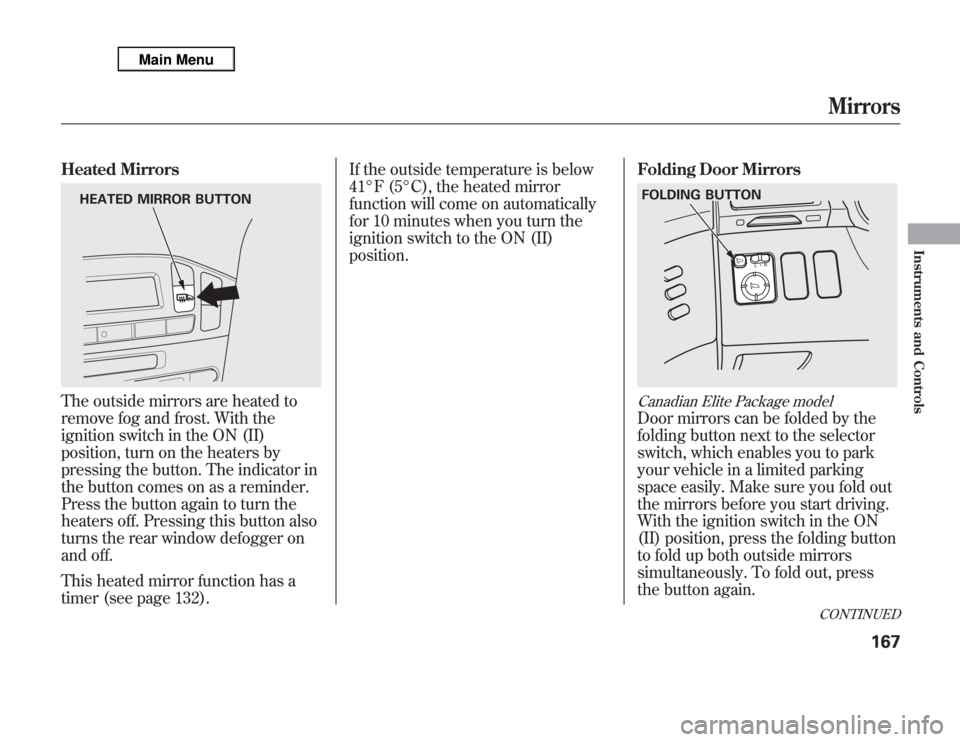
Heated MirrorsThe outside mirrors are heated to
remove fog and frost. With the
ignition switch in the ON (II)
position, turn on the heaters by
pressing the button. The indicator in
the button comes on as a reminder.
Press the button again to turn the
heaters off. Pressing this button also
turns the rear window defogger on
and off.
This heated mirror function has a
timer (see page 132).If the outside temperature is below
41°F (5°C), the heated mirror
function will come on automatically
for 10 minutes when you turn the
ignition switch to the ON (II)
position.Folding Door Mirrors
Canadian Elite Package modelDoor mirrors can be folded by the
folding button next to the selector
switch, which enables you to park
your vehicle in a limited parking
space easily. Make sure you fold out
the mirrors before you start driving.
With the ignition switch in the ON
(II) position, press the folding button
to fold up both outside mirrors
simultaneously. To fold out, press
the button again.
HEATED MIRROR BUTTON
FOLDING BUTTON
CONTINUEDMirrors
167
Instruments and Controls
Page 176 of 621

3. Press and release the MEMO
button on the control panel. You
will hear a beep. Immediately
press and hold one of the memory
buttons (1 or 2) until you hear two
beeps. The indicator in the
memory button will come on. The
current positions of the driver's
seat, steering wheel, and outside
mirrors are now stored.Doing any of the following after
pressing the MEMO button will
cancel the storing procedure.
●
Not pressing a memory button
within 5 seconds.
●
Readjusting the seat position.
●
Readjusting the outside mirror
position.
Each memory button stores only one
driving position. Storing a new
position erases the previous setting
stored in that button's memory. If
you want to add a new position while
retaining the current one, use the
other memory button.Selecting a Memorized Position
To select a memorized position, do
this:
1. Make sure the vehicle is parked.
2. Press the desired memory button
(1 or 2) until you hear a beep, then
release the button.
The system will move the seat,
steering wheel, and outside mirrors
to the memorized positions. The
indicator in the selected memory
button will flash during movement.
When the adjustments are complete,
you will hear two beeps, and the
indicator will remain on.
To change the‘‘MEMORY
POSITION LINK’’setting, see page
108.
MEMO BUTTON MEMORY BUTTONS
CONTINUED
Driving Position Memory System
169
Instruments and Controls
Page 180 of 621
SUN VISORSUNGLASSES HOLDER COAT HOOK
STORAGE COMPARTMENTS VANITY MIRROR
GROCERY HOOK
GLOVE BOX
CENTER POCKET
ACCESSORY
POWER SOCKET
CONSOLE COMPARTMENT
ARMREST/BEVERAGE HOLDER ACCESSORY POWER SOCKETBEVERAGE HOLDER
Interior Convenience Items
173
Instruments and Controls