2012 Acura MDX phone
[x] Cancel search: phonePage 424 of 621
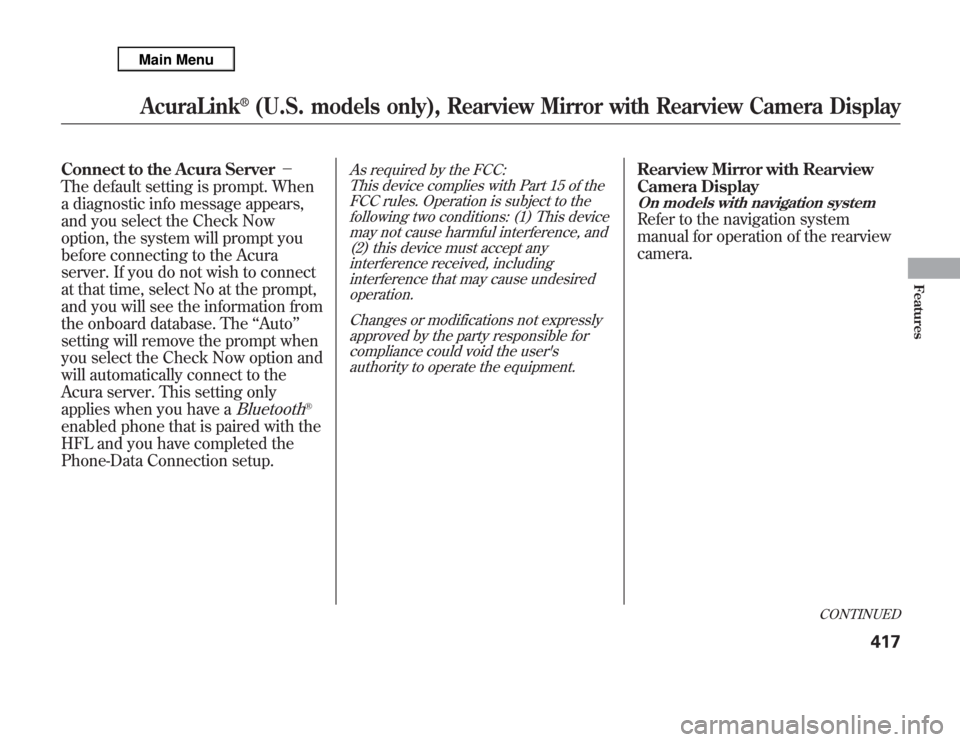
Connect to the Acura Server-
The default setting is prompt. When
a diagnostic info message appears,
and you select the Check Now
option, the system will prompt you
before connecting to the Acura
server. If you do not wish to connect
at that time, select No at the prompt,
and you will see the information from
the onboard database. The‘‘Auto’’
setting will remove the prompt when
you select the Check Now option and
will automatically connect to the
Acura server. This setting only
applies when you have a
Bluetooth
®
enabled phone that is paired with the
HFL and you have completed the
Phone-Data Connection setup.
As required by the FCC:
This device complies with Part 15 of the
FCC rules. Operation is subject to the
following two conditions: (1) This device
may not cause harmful interference, and
(2) this device must accept any
interference received, including
interference that may cause undesired
operation.
Changes or modifications not expressly
approved by the party responsible for
compliance could void the user's
authority to operate the equipment.
Rearview Mirror with Rearview
Camera DisplayOn models with navigation systemRefer to the navigation system
manual for operation of the rearview
camera.
CONTINUED
AcuraLink
®
(U.S. models only), Rearview Mirror with Rearview Camera Display
417
Features
Page 438 of 621

Modifying your vehicle, or installing
non-Acura accessories, may make
your vehicle unsafe. Before you
make any modifications or add any
accessories, be sure to read the
following information.
Accessories
Your dealer has Acura accessories
that allow you to personalize your
vehicle. These accessories have been
designed and approved for your
vehicle, and are covered by warranty.
Although non-Acura accessories may
fit on your vehicle, they may not
meet factory specifications, and could
adversely affect your vehicle's
handling, stability, and reliability.
Improper accessories or
modifications can affect your
vehicle's handling, stability, and
performance, and cause a
crash in which you can be hurt
or killed.
Follow all instructions in this
owner's manual regarding
accessories and modifications.
When properly installed, cellular
phones, alarms, two-way radios, and
low-powered audio systems should
not interfere with your vehicle's
computer controlled systems, such
as your airbags, anti-lock brakes, and
tire pressure monitoring system.Before installing any accessory:
●
Make sure the accessory does not
obscure any lights, or interfere
with proper vehicle operation or
performance.
●
Be sure electronic accessories do
not overload electrical circuits (see
page 566) or interfere with proper
operation of your vehicle.
●
Do not install accessories on the
side pillars or across the rear
windows. Accessories installed in
these areas may interfere with
proper operation of the side
curtain airbags.
●
Before installing any electronic
accessory, have the installer
contact your dealer for assistance.
If possible, have your dealer
inspect the final installation.
CONTINUED
Accessories and Modifications
431
Before Driving
Page 495 of 621

Tongue LoadThe weight that the tongue of a fully
loaded trailer puts on the hitch
should be 5 to 15 percent of the total
trailer weight for boat trailers, and 8
to 15 percent of total trailer weight
for all other trailers. (See page 490
for limits for your towing situation).
Too much tongue load reduces front-
tire traction and steering control. Too
little tongue load can make the trailer
unstable and cause it to sway.Gross Vehicle Weight Rating
(GVWR)-The maximum allowable
weight of the vehicle, all occupants,
all accessories, all cargo and the
tongue load is 5,952 lbs (2,700 kg).
Gross Axle Weight Ratings
(GAWR)-The maximum allowable
weight of the vehicle, all occupants,
all accessories, all cargo, and the
tongue load must not exceed 2,888
lbs (1,310 kg) on the front axle, and
3,175 lbs (1,440 kg) on the rear axle.
Gross Combined Weight Rating
(GCWR)-The maximum allowable
weight of the fully loaded vehicle and
trailer is 10,053 lbs (4,560 kg) with
the proper hitch. The GCWR must be
reduced 2 percent for every 1,000
feet (305 meters) of elevation.Estimating Loads
The best way to confirm that all loads
are within limits is to check them at a
public scale. For public scales in your
area, check your local phone book,
or contact your trailer dealer or
rental agency for assistance.
To help ensure a safe drive to a scale,
or if you cannot get to a public scale,
we recommend that you estimate
your total trailer weight and tongue
load as described.
To Estimate the Total Trailer WeightAdd the weight of your trailer (as
quoted by the manufacturer) with
everything in or on the trailer. Then
check the tables on page 490 to make
sure you do not exceed the limit for
your conditions.
Towing a Trailer488
Page 601 of 621

Acura dealership personnel are
trained professionals. They should
be able to answer all your questions.
If you encounter a problem that your
dealership does not solve to your
satisfaction, please discuss it with the
dealership's management. The
service manager or general manager
can help. Almost all problems are
solved in this way.
If you are dissatisfied with the
decision made by the dealership's
management, contact Acura Client
Relations.
U.S. Owners:American Honda Motor Co., Inc.
Acura Client Relations
Mail Stop 500-2N-7E
1919 Torrance Blvd.
Torrance, CA 90501-2746
Tel: (800) 382-2238
Canadian Owners:Honda Canada Inc.
Acura Client Services
180 Honda Boulevard
Markham, ON
L6C 0H9
Tel: 1-888-9-ACURA-9
Fax: 1-877-939-0909
E-Mail: [email protected] Puerto Rico and the U.S. Virgin
Islands:Vortex Motor Corp.
Bella International
P.O. Box 190816
San Juan, PR 00919-0816
Tel: (787) 620-7546
When you call or write, please give
us this information:●
Vehicle Identification Number (see
page 576)
●
Name and address of the dealer
who services your vehicle
●
Date of purchase
●
Odometer reading of your vehicle
●
Your name, address, and
telephone number
●
A detailed description of the
problem
●
Name of the dealer who sold the
vehicle to you
Client Service Information594
Page 604 of 621
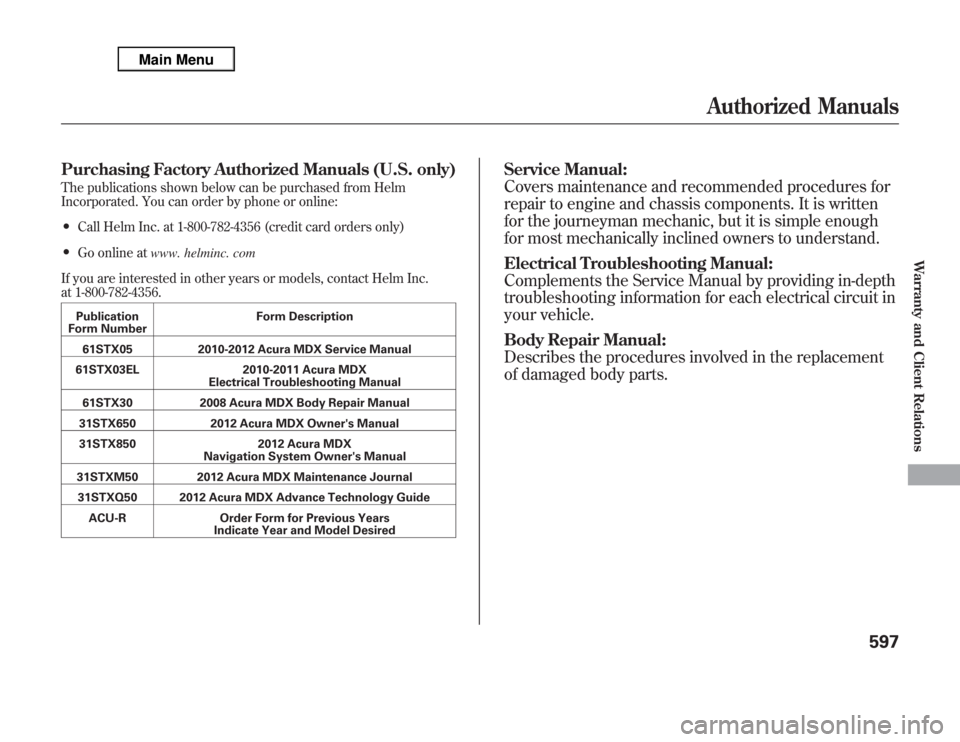
Purchasing Factory Authorized Manuals (U.S. only)The publications shown below can be purchased from Helm
Incorporated. You can order by phone or online:●
Call Helm Inc. at 1-800-782-4356 (credit card orders only)
●
Go online atwww. helminc. com
If you are interested in other years or models, contact Helm Inc.
at 1-800-782-4356.Publication
Form NumberForm Description
61STX05 2010-2012 Acura MDX Service Manual
61STX03EL 2010-2011 Acura MDX
Electrical Troubleshooting Manual
61STX30 2008 Acura MDX Body Repair Manual
31STX650 2012 Acura MDX Owner's Manual
31STX850 2012 Acura MDX
Navigation System Owner's Manual
31STXM50 2012 Acura MDX Maintenance Journal
31STXQ50 2012 Acura MDX Advance Technology Guide
ACU-R Order Form for Previous Years
Indicate Year and Model Desired
Service Manual:
Covers maintenance and recommended procedures for
repair to engine and chassis components. It is written
for the journeyman mechanic, but it is simple enough
for most mechanically inclined owners to understand.
Electrical Troubleshooting Manual:
Complements the Service Manual by providing in-depth
troubleshooting information for each electrical circuit in
your vehicle.
Body Repair Manual:
Describes the procedures involved in the replacement
of damaged body parts.
Authorized Manuals
597
Warranty and Client Relations
Page 610 of 621

Octane Requirement
...............
422
Tank, Refueling
.......................
424
Gas Station Procedures
..............
424
Gauges
Engine Coolant Temperature
...
78
Fuel
..........................................
78
Speedometer
............................
78
Tachometer
..............................
78
GAWR (Gross Axle Weight
Rating)
...................................
488
GCWR (Gross Combined Weight
Rating)
...................................
488
Gearshift Lever Positions
Automatic
Transmission
...............
443, 444
Glove Box
..................................
175
Gross Axle Weight Rating
(GAWR)
.................................
488
Gross Vehicle Weight Rating
(GVWR)
.................................
488
GVWR (Gross Vehicle Weight
Rating)
...................................
488H
Halogen Headlight Bulbs
...........
527
Hazard Warning Flashers
..........
132
Headlights
.................................
128
Aiming
....................................
527
Automatic Lighting Off
............
131
Daytime Running Lights
.........
130
High Beam Indicator
................
74
High Beams, Turning on
.........
128
Lights On Indicator
..................
74
Low Beams, Turning on
..........
128
Reminder Chime
.....................
129
Replacing Halogen Bulbs
........
527
Turning on
..............................
128
Washers
..................................
127
Headphones
...............................
338
Head Restraints
..........................
150
Heated Mirror
............................
167
Heaters, Seats
............................
157
Heating and Cooling
..................
182
High Altitude, Starting at
............
442
High Beam Lever
................
128, 129
High-Low Beam Switch
..............
128HomeLink
®Universal
Transceiver
............................
363
Hood, Opening and Closing
the
..........................................
426
Horn
......................................
4, 125
I
Identification Number,
Vehicle
...................................
576
Ignition
Keys
........................................
136
Switch
.....................................
139
Timing Control System
...........
588
Immobilizer System
...................
138
Important Safety Precautions
.........
6
CONTINUED
Index
V
INDEX