Page 316 of 621

On models without navigation systemYou can see the clock and calendar
information on the upper display.
To set the clock and the calendar:
1. Press and hold the SET button
until the clock display begins to
blink.2. Press and release the SET button
repeatedly. The mode switches
from hours, minutes, AM/PM,
year, month, then to day as shown
above.
3. Select the desired mode by
pressing the SET button, then
press either▼or▲button to
change the setting.4. After you set the day information,
pressing the SET button again will
cancel this setting mode and the
system shows the adjusted display.
The system will also automatically
return to the normal display about 10
seconds after you stop adjusting a
mode.
On models with navigation systemThe navigation system receives
signals from the global positioning
system (GPS), and the displayed
time is updated automatically by the
GPS. Refer to the navigation system
manual for how to adjust the time.
U.S. model is shown: Press SET
Setting the Clock and Calendar
309
Features
Page 325 of 621

TITLE/SCROLL ButtonWhen you press the TITLE/SCROLL
button while a DVD is playing, the
current status of title, chapter, elapsed
time, angle, subtitle, audio, and sound
characteristics, with the personal
surround logo are displayed. To return
to the DVD video screen, press the
TITLE/SCROLL button again.
If you do not press the TITLE/SCROLL
button, the screen returns to the DVD
video screen after several seconds.
MENU ButtonWhen you press the MENU button
while a DVD is playing, the DVD
Menu appears. The menu options are
TOP MENU, MENU, PLAY MODE,
SEARCH/NUMINPUT, REPEAT,
PAUSE/PLAY, and STOP.
To go to your selected menu, use the
interface dial to highlight the icon
and press the ENTER button. To
return to the DVD video screen,
select RETURN.Top Menu
When you select‘‘TOP MENU’’, the
screen changes to the DVD's title
menu. This menu also appears when
you press the MENU button while a
DVD is not playing. To go back to
play, press the MENU or CANCEL
button.
Rear Entertainment System318
Page 341 of 621
If you forget the password, select
‘‘Password,’’and press the
button
10 times.
The display changes as shown above.
If you want to use the default
password (1111), select‘‘Yes,’’and
press the ENTER button.
The message‘‘Default password
setting applied’’is displayed for 5
seconds.Remote Control
The rear control panel can be
detached from the ceiling unit and
used as a remote control. To remove
it from the ceiling unit, press the
release button. The control panel will
swing down partway. Pivot it down
further past the detent until it
detaches from the hinge. To reinstall
it, reverse the procedure.RELEASE BUTTON
Rear Entertainment System334
Page 363 of 621

To slow down in small amounts, tap
the SET/DECEL button repeatedly.
Each time you do this, your vehicle
slows down about 1 mph (1 km/h).
The set cruising speed will be shown
on the multi-information display.
On a steep downhill, the vehicle
speed may exceed the set cruising
speed.
To decrease the set speed with the
brake pedal, do this:
Tap the brake pedal. When the
vehicle slows down to the speed you
want, press the SET/DECEL button.
The set speed will be shown on the
multi-information display. If you use
the brake pedal to decrease speed,
and then press the RES/ACCEL
button, your vehicle will return to the
previously set speed.Detecting a Vehicle Ahead of You
When the system detects a vehicle
ahead of you, a beeper sounds once
and a solid-line vehicle icon appears
on the multi-information display.
When that vehicle changes lanes or
goes out of ACC range, a beeper
sounds once. If there is no vehicle
ahead of you within ACC range, a
dotted-line vehicle icon will be on the
multi-information display.
To set the ACC beeper on or off, see
page 97.
U.S.
CANADA
U.S.
CANADA
Adaptive Cruise Control (ACC)356
Page 364 of 621
Changing Vehicle DistanceWith ACC on, the distance between
your vehicle and the vehicle ahead of
you is controlled and maintained.
You can change this distance to one
of three ranges: long, middle, or
short.To change the range, press the
distance button. Each time you press
the button, the range changes from
Long, to Middle, and then to Short.
The higher your vehicle speed is, the
longer the distance between the
vehicle in front will be set as shown
below.
Speed 50 mph
(80 Km/h)65 mph
(104 Km/h)
Vehicle
Distance
Long 154 feet
47 meters200 feet
61 meters
Middle 111 feet
34 meters173 feet
42 meters
Short 85 feet
26 meters101 feet
31 meters
The distance you select is also shown
on the multi-information display.
DISTANCE BUTTON
U.S.
LONG
RANGE
U.S.
CANADA CANADA
U.S.
CANADA MIDDLE
RANGE
SHORT
RANGE
CONTINUED
Adaptive Cruise Control (ACC)
357
Features
Page 374 of 621
●
To change the volume level of
HFL, use the audio system volume
knob or the steering wheel volume
controls.
Help Features●
To hear general HFL information,
including help on pairing a phone
or setting up the system, say
‘‘Tutorial.’’
●
For help at any time, including a
list of available commands, say
‘‘Hands free help.’’
Information DisplayAs an incoming call notification, you
will see the following display:SIGNAL
STRENGTHHFL
MODEBATTERY
LEVEL STATUS
PHONE DIALING ROAM STATUS
CONTINUED
Bluetooth
®
HandsFreeLink
®
(Models without navigation system)
367
Features
Page 378 of 621
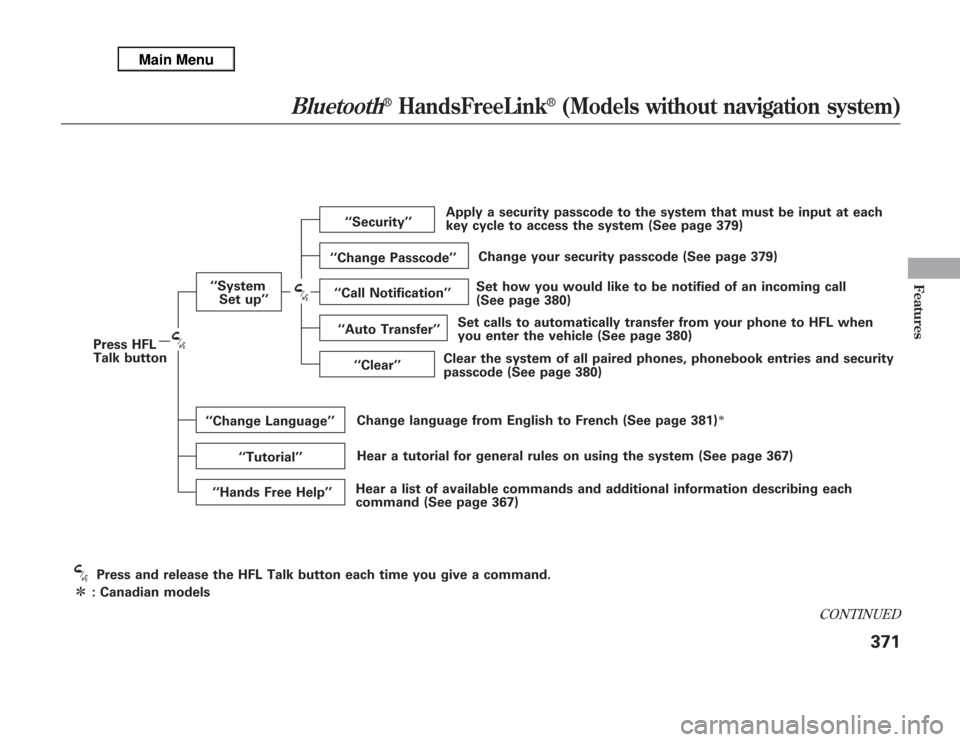
Press and release the HFL Talk button each time you give a command.‘‘System
Set up’’
ᤳ: Canadian modelsPress HFL
Talk button‘‘Security’’
‘‘Change Passcode’’
‘‘Call Notification’’
‘‘Auto Transfer’’
‘‘Clear’’
‘‘Change Language’’
‘‘Tutorial’’
‘‘Hands Free Help’’Change language from English to French (See page 381)
ᤳ
Hear a list of available commands and additional information describing each
command (See page 367)Hear a tutorial for general rules on using the system (See page 367)Clear the system of all paired phones, phonebook entries and security
passcode (See page 380)Set calls to automatically transfer from your phone to HFL when
you enter the vehicle (See page 380)Set how you would like to be notified of an incoming call
(See page 380)Change your security passcode (See page 379) Apply a security passcode to the system that must be input at each
key cycle to access the system (See page 379)
CONTINUED
Bluetooth
®
HandsFreeLink
®
(Models without navigation system)
371
Features
Page 379 of 621
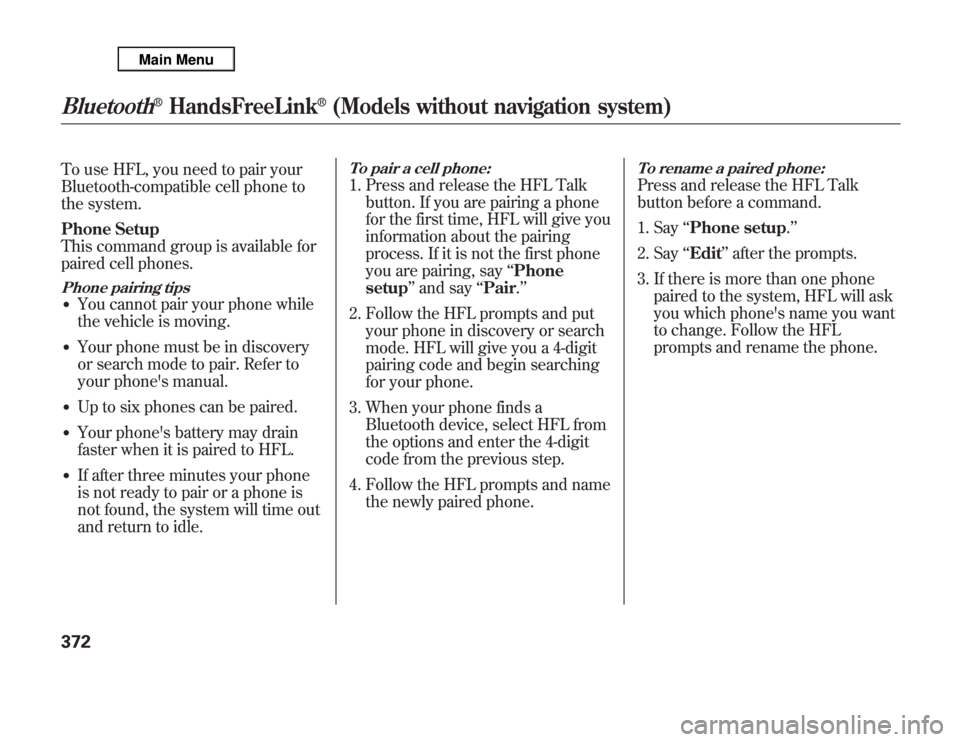
To use HFL, you need to pair your
Bluetooth-compatible cell phone to
the system.
Phone Setup
This command group is available for
paired cell phones.Phone pairing tips●
You cannot pair your phone while
the vehicle is moving.
●
Your phone must be in discovery
or search mode to pair. Refer to
your phone's manual.
●
Up to six phones can be paired.
●
Your phone's battery may drain
faster when it is paired to HFL.
●
If after three minutes your phone
is not ready to pair or a phone is
not found, the system will time out
and return to idle.
To pair a cell phone:1. Press and release the HFL Talk
button. If you are pairing a phone
for the first time, HFL will give you
information about the pairing
process. If it is not the first phone
you are pairing, say‘‘Phone
setup’’and say‘‘Pair.’’
2. Follow the HFL prompts and put
your phone in discovery or search
mode. HFL will give you a 4-digit
pairing code and begin searching
for your phone.
3. When your phone finds a
Bluetooth device, select HFL from
the options and enter the 4-digit
code from the previous step.
4. Follow the HFL prompts and name
the newly paired phone.
To rename a paired phone:Press and release the HFL Talk
button before a command.
1. Say‘‘Phone setup.’’
2. Say‘‘Edit’’after the prompts.
3. If there is more than one phone
paired to the system, HFL will ask
you which phone's name you want
to change. Follow the HFL
prompts and rename the phone.
Bluetooth
®
HandsFreeLink
®
(Models without navigation system)
372