Page 39 of 284
2
Multifunction screens
37
Language
Once the "Language" menu has been selected, you can change the language used
by the display
(Français, Italiano, Nederlands, Portugues, Portugues-Brasil, Deutsch, English, Espanol).
For safety reasons, configuration of themultifunction screen by the driver must only be done when stationary.
Once the fuel consumption unit has been changed to l/100 km or km/l, the information relating to speed anddistance also changes to kilometres.
Units
Once the "Units" menu has been selected, you can change the units of the followingparameters:
- temperature (°C or °F),
- fuel consumption (l/100 km, mpg or km/l).
Page 41 of 284
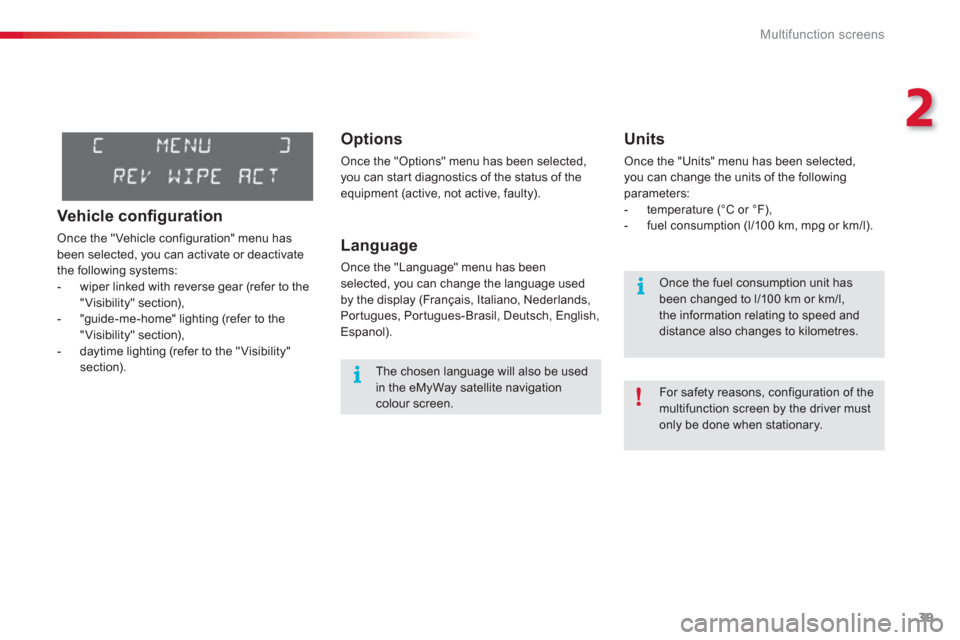
2
Multifunction screens
39
Options
Once the "Options" menu has been selected, you can star t diagnostics of the status of the
equipment (active, not active, faulty).
Language
Once the "Language" menu has been
selected, you can change the language used
by the display (Français, Italiano, Nederlands,
Portugues, Portugues-Brasil, Deutsch, English,
Espanol).
Units
Once the "Units" menu has been selected, you can change the units of the followingparameters:
- temperature (°C or °F),
- fuel consumption (l/100 km, mpg or km/l).
The chosen language will also be usedin the eMyWay satellite navigationcolour screen.
For safety reasons, configuration of the multifunction screen by the driver mustonly be done when stationary.
Once the fuel consumption unit has been changed to l/100 km or km/l, the information relating to speed anddistance also changes to kilometres.
Vehicle confi guration
Once the "Vehicle configuration" menu has
been selected, you can activate or deactivate
the following systems:
- wiper linked with reverse gear (refer to the
"Visibility" section),
- "guide-me-home" lighting (refer to the
"Visibility" section),
- daytime lighting (refer to the "Visibility" section).
Page 46 of 284
Multifunction screens
44
Choice of language
Once this menu has been selected, you can change the language used by the display (Deutsch, English, Espanol, Français, Italiano,
Nederlands, Portugues, Türkçe, Portugues-Brasil).
Te l e p h o n e m e n u
With the Audio system on, with this menu
selected, you can configure your Bluetooth
hands-free kit (pairing), view the various
telephone directories (call log, ser vices...) and
manage your calls (call, hang up, double call,
secret mode...).
For more information on the "Telephone"
application, refer to the Audio system section in"Audio and telematics".
For safety reasons, configuration of the multifunction screen by the driver mustonly be done when stationary.
Page 55 of 284

3
Comfort
53
The air conditioning only operates when the engine is running.
The driver and
front passenger can
each adjust the temperature to their
requirements.
�)Turn control 2 or 3
to the left or to the right respectively to decrease or increase this value.
A setting around the value 21 provides
optimum comfor t. However, depending on your requirements, a setting between 18 and 24 isnormal.
You are advised to avoid a left / right settingdifference of more than 3.
Automatic operation
�)Press the "AUTO"button. The indicator lamp in the button comes on.
2. Driver's side adjustment
Dual-zone digital air conditioning
We recommend the use of this mode: it permitsautomatic and optimised adjustment of all
of the functions, passenger compartment
temperature, air flow, air distribution and air
recirculation, in accordance with the comfort
value that you have chosen.
This system is designed to operate effectively in all seasons, with the windows closed. The value indicated on the displa
y corresponds
to a level of comfor t and not to a temperature in
de
grees Celsius or Fahrenheit.
1. Automatic comfort programme
3. Passen
ger's side adjustment
On entering the vehicle, if the interior temperature is much colder or warmer than the comfort value, there is noneed to change the value displayed in order to obtain the comfort required. The system corrects the difference in temperature automatically and asquickly as possible.
When the engine is cold, to prevent too great a distribution of cold air, the air flow will reach its optimum levelgradually. In cold weather, it favours the distribution of warm air to thewindscreen, side windows and footwells only.
Page 63 of 284
3
Comfort
61
Fully-folded position
�)Move the corresponding front seat forward
if necessary. �)Put the rear seat in the fully back position. �)Place the head restraints in the lowposition.�)Pull control A, to release the seat back
which folds easily onto the seat cushion.
The seat fits into the floor, providing acontinuous level floor.
To put the seat back in position: �)Pull the seat back backwards until it locks
in place.
�)Return the seat cushion to the desired position.
When putting back in position, take care not to jam the seat belts.
Page 64 of 284

Comfort
62
Mirrors
The mirror glass is electrically adjustable.
A lamp located under the mirror shell provides
lighting for the driver's and front passenger'sentry and exit.
This exterior lighting comes on when the
vehicle is unlocked or a door is opened and
stays on for a timed period.
Folding
�)From outside: lock the vehicle using the
remote control or the key. �)From inside: with the ignition on, pull the control A
in the central position rearwards.
Unfolding
�)From outside: unlock the vehicle using theremote control or the key. �)From inside: with the ignition on, pull the control A
in the central position rear wards.
Adjustment
�)
Move control Ato the right or to the left to select the corresponding mirror. �)
Move control Bin all four directions toadjust. �)
Return control Ato the central position.
If the mirrors are folded using control A
,they will not unfold when the vehicle is unlocked. Pull again on control A.
The folding and unfolding of the door mirrors using the remote control can bedeactivated by a CITROËN dealer or a qualified workshop.
Never fold or unfold the electric foldingmirrors manually.
The objects obser ved are, in reality, closer than they appear.Take this into account in order to correctly judge the distance of vehicles
approaching from behind.
Door mirrors
Page 72 of 284

Access
70
Reinitialisation
Deactivating the rear window and door controls
�)
For the safety of your children, press switch 5to prevent operation of the rear
windows irrespective of their position.
With the indicator lamp on, the rear controls aredeactivated.
With the indicator lamp off, the rear controls are
activated.
When the
function is activated,
this warning lamp lights up on the
instrument panel for a few seconds.
This control also deactivates the interior rear door controls (see "Child safety -Electric child lock" section).
In the event of contact during operationof the windows, you must reverse the movement of the window. To do this,press the switch concerned.
When the driver operates the passenger
electric window switches, they mustensure that no one is preventing correct closing of the windows.
The driver must ensure that the passengers use the electric windowscorrectly.
Be aware of children when operating the windows.
Safety anti-pinch
The one-touch electric windows are fitted with a safety anti-pinch function.When the window rises and meets an obstacle, it stops and partially lowers again.
In the event of unwanted opening of thewindow on closing (for example in the presence of frost): �)press the switch until it opens completely, �)then pull it immediately until itcloses,�)continue to hold the switch for approximately one second after thewindow has closed.
The safety anti-pinch function is not active during these operations.
In the event of a malfunction you must reinitialise
the o
peration of the electric windows: �)release the switch and pull it again until the
window closes completely, �)hold the switch for approximately onesecond after closing,
�)press the switch to lower the window automatically. The safety anti-pinch function is not active
during these operations. Always remove the key from the ignition when
leaving the vehicle, even for a shor t time.
Page 81 of 284

5
Visibility
79
Lighting controls System for selection and control of the various front and rear lamps providing the vehicle's lighting.
Main lighting
The various front and rear lamps of the vehicle
are designed to adapt the driver's visibilityprogressively according to climatic conditions:
- sidelamps, to be seen,
- dipped beam headlamps to see without
dazzlin
g other drivers,
- main beam headlamps to see clearly when
the road is clear.
Additional lighting
Other lamps are installed to fulfil the
requirements of par ticular conditions of
visibility:
- a rear foglamp to be seen from afar,
- front foglamps for even better forward
vision.
Programming
Various automatic lighting control modes
are also available according to the following
options:
-
guide-me-home lighting,
- automatic illumination of headlamps.
Model without AUTO lighting
Model with AUTO li
ghting
Automatic illumination of headlamps.
Manual controls
The lighting is controlled directly by the driver
by means of the ring A
and the stalk B
.
A.Main lighting mode selection ring: turn it
to position the symbol required facing themark.
Li
ghting off / daytime running lamps.
Sidelamps.
B
.Stalk for switching headlamps: pull the stalk
towards you to switch the lighting betweendipped and main beam headlamps.
In the lamps off and sidelamps modes, the driver can switch on the main beam headlamps temporarily ("headlamp flash") by maintaining a pull on the stalk.
Dipped headlamps or main beam headlamps.
Displays
Illumination of the corresponding indicator
lamp in the instrument panel confirms that the
lighting selected is on.