2011 VOLKSWAGEN TRANSPORTER tailgate
[x] Cancel search: tailgatePage 2 of 486

Table of Contents
About this owner's manual . . . . . . 4
Overview of the vehicle . . . . . . . . . . 5
Exterior views
-Side view . . . . . . . . . . . . . . . . . . . . . . . . . . . . 5
-Front view . . . . . . . . . . . . . . . . . . . . . . . . . . . 6
-Rear view (vehicles with tailgate) . . . . . 7
-Rear view (vehicles with wing doors) 8
Vehicle interior
-Overview of the driver door . . . . . . . . . . . 9
-Overview of the driver side . . . . . . . . . . . 10
-Overview of the centre console . . 12
-Overview of the front passenger side . . . 14
-Headliner . . . . . . . . . . . . . . . . . . . . 15
Instrument cluster
-Warning and indicator lamps . . . . . . . . . . 16
-Instruments . . . . . . . . . . . . . . . . . . . . . . . . . . 19
-Volkswagen information system . . . . . . . . 24
Before the journey . . . . . . . . . . . . . . . . 33
Before setting off
-Driving tips . . . . . . . . . . . . . . . . . . . . . . . . . . 33
Opening and closing
-Vehicle key set . . . . . . . . . . . . . . . . . . . . . . . 36
-Central locking system . . . . . . . . . . . . . . . . 39
-Doors.... . . . . . . . . . . . . . . . . . . . . . . . . . 45
-Sliding doors . . . . . . . . . . . . . . . . . . . . . . . . 46
-Tailgate . . . . . . . . . . . . . . . . . . . . . . . . . . . . 49
-Wing doors . . . . . . . . . . . . . . . . . . . . . . . . . 52
-Windows . . . . . . . . . . . . . . . . . . . . . . . . . 55
-Sliding/tilting roof. . . . . . . . . . . . . . . . 58
Sitting correctly and safely
-Adjusting the seat position . . . . . . . . . . . . 61
-Seat functions, front . . . . . . . . . . . . . . . . . . 69
-Seat functions, rear . . . . . . . . . . . . . . . . . . 72
-Seat belts . . . . . . . . . . . . . . . . . . . . . . . . . . 79
-Airbag system . . . . . . . . . . . . . . . . . . . . . . . 87
-Child seats (accessories) . . . . . . . . . . . . . 96
-Integrated child seat .................. 1 02
Lights and vision
-Lights ............................... 106
-Protection from the sun ............... 115
-Wipers and washer . . . . . . . . . . . . . 116
-Mirrors .............................. 121
Table ot Contents
Transporting items
-Driving notes ........................ 125
-Luggage compartment ................ 130
-Guide rail system in the rear vehicle floor ................................ 133
-Roof carrier ........ , ................. 137
-Towing a trailer ...................... 139
Practical equipment
-Stowage area ........................ 150
-Torches ............................. 152
-Drink holders . . . • . . . . . . . . . . . . . . . . . . 153
-Tables .............................. 155
-Cool box ............................ 158
-Ashtray and cigarette lighter ........... 161
-Electrical sockets . . . . . . . . . . . . . . . . . . . . 163
-Rear Seat Entertainment (RSE) system 165
-Tachograph . . . . . . . . . . . . . . . . . . . . . . . . . . 172
-Digital voice enhancement ............ 173
Equipment, Multivan
-Darkening the interior of the vehicle, Multivan ............................. 175
Equipment, Business
-Vehicle overview, Business . . . . . . . . . . . . 180
-Seat functions, rear, Business ......... 182
-Rear-seat telephony, Business ........ 187
Equipment, California
-Vehicle overview, California . . . . . . . . . . . 192
-Seat functions, rear, California ......... 193
-Central control panel, California ........ 204
-Interior lights, California ............... 208
-Stowage areas, California ............. 21 0
-Darkening the interior of the vehicle, California . . . . . . . . ................... 215
-Manual pop-up roof, California ......... 218
-Electric pop-up roof, California ......... 221
-Awning, California .................... 226
-Tables and camping chairs, California .. 229
-Gas system, California ................ 233
-Water supply and disposal, California .. 237
-Refrigerator box, California ............ 241
-Power supply in the vehicle, California .. 242
-Air conditioning system, California ..... 250
-Supplementary heater, California ...... 251
-Practical tips, California ............... 252
Page 7 of 486

Rear view (vehicles with tailgate)
Fig. 3 Overview of rear with tailgate.
Key to Fig. 3:
CD High-mounted brake light
@ Rear window
-Rear window heating ........................ .
@ Rear wiper .................................. .
@ Tailgate . . . . ............... .
-Number plate lights ......................... .
® Tail light cluster ............................................ .
®
0
®
®
®
Lever for opening the tailgate .................................................... .
Rear ParkPilot sensors ............. .
Towing bracket1> ........................•................•••.••••.•............•
Rear number plate holder
Reversing camera (Rear Assist) ................................•..................
I) On vehicles without towing bracket, there is a fixed towing eye under the rear bumper cover on the right side.
322
116
49
432
106,432
49
287
139
291
Page 16 of 486
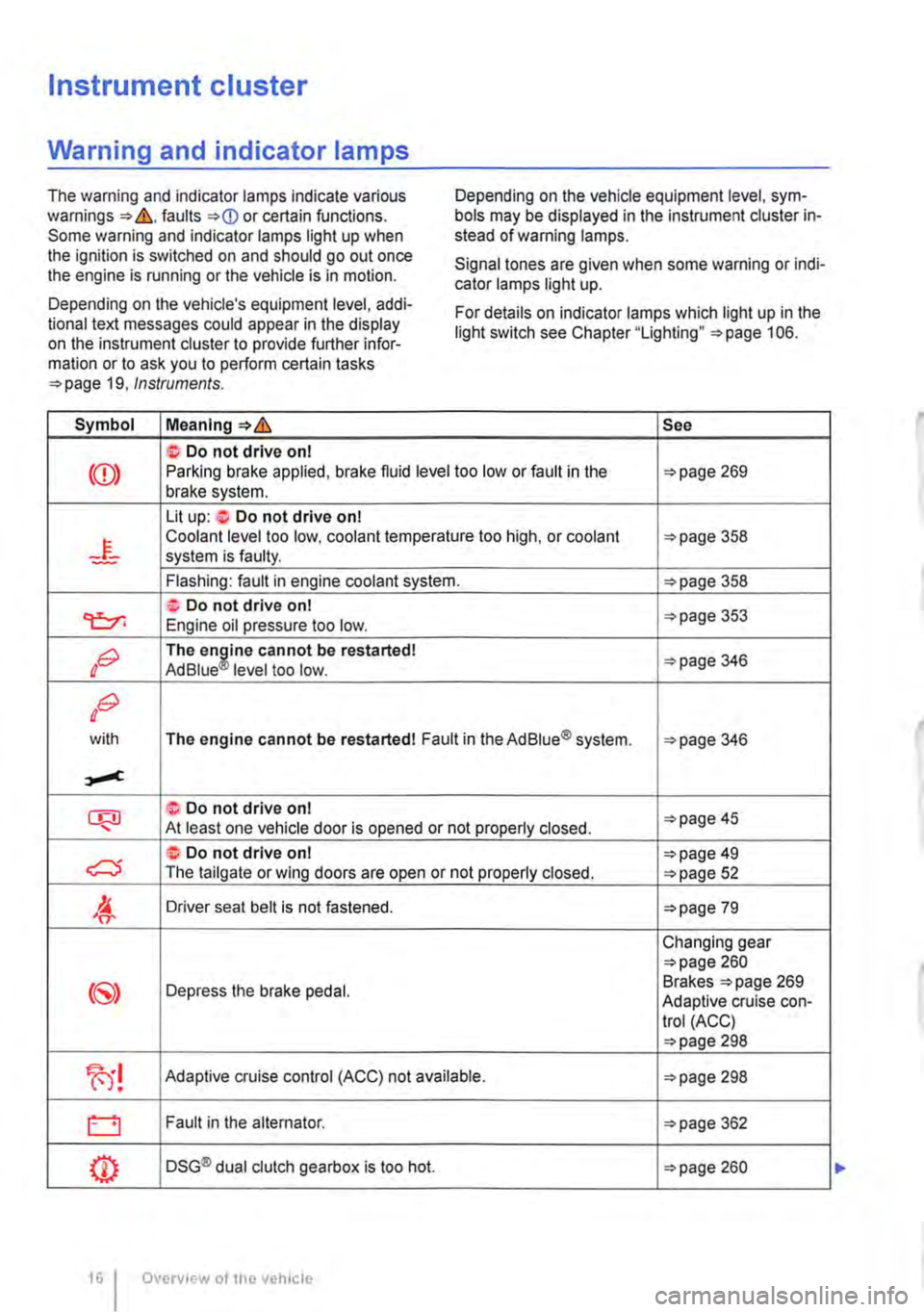
Instrument cluster
Warning and indicator lamps
The warning and indicator lamps indicate various warnings ::.&.faults ::.(D or certain functions. Some warning and indicator lamps light up when the ignition is switched on and should go out once the engine is running or the vehicle is in motion.
Depending on the vehicle's equipment level, addi-tional text messages could appear in the display on the instrument cluster to provide further infor-mation or to ask you to perform certain tasks ::.page 19, Instruments.
Symbol Meaning=:>&
Do not drive on I
Depending on the vehicle equipment level, sym-bols may be displayed in the instrument cluster in-stead of warning lamps.
Signal tones are given when some warning or indi-cator lamps light up.
For details on indicator lamps which light up in the light switch see Chapter "Lighting" ::.page 106.
See
Lit up: ·i:-Do not drive ont
-F-Coolant level too low. coolant temperature too high, or coolant ::.page 358 system is faulty.
Flashing: fault in engine coolant system. ::.page 358
Do not drive ont ::.page 353 "t:::r. Engine oil pressure too low.
oG The en£ine cannot be restarted! AdBiue level too low. ::.page 346
oG
with The engine cannot be restarted! Fault in the Ad Blue® system. ::.page 346
CRl ::0 Do not drive on I ::.page 45 .... At least one vehicle door is opened or not properly closed .
c:::5 Do not drive on I ::.page 49 The tailgate or wing doors are open or not properly closed. ::.page 52
!6 'er Driver seat belt is not fastened. ::.page 79
Changing gear ::.page 260
({5)) Depress the brake pedal. Brakes ::.page 269 Adaptive cruise con-trol (ACC) ::.page 298
Adaptive cruise control (ACC) not available. ::.page 298
0 Fault in the alternator. ::.page 362
m DSG® dual clutch gearbox is too hot. ::.page 260
Overv1cw of the vehicle
Page 31 of 486
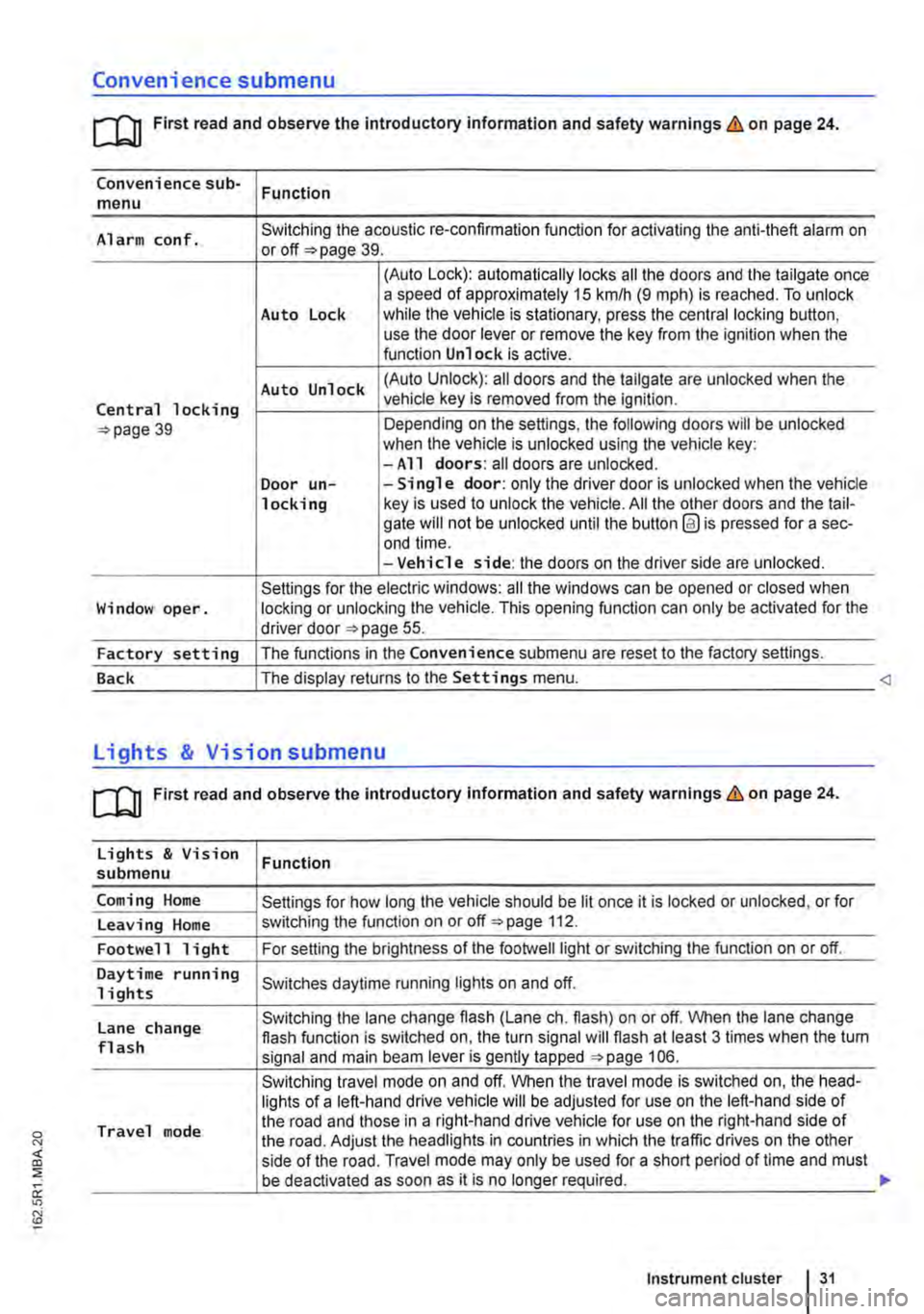
Convenience submenu
m First read and observe the introductory information and safety warnings & on page 24.
Convenience sub-menu Function
Alarm conf. Switching the acoustic re-confirmation function for activating the anti-theft alarm on or page 39.
(Auto Lock): automatically locks all the doors and the tailgate once a speed of approximately 15 km/h (9 m ph) is reached. To unlock Auto Lock while the vehicle is stationary, press the central locking button, use the door lever or remove the key from the ignition when the function Unlock is active.
Auto Unlock (Auto Unlock): all doors and the tailgate are unlocked when the
Central locking vehicle key is removed from the ignition.
39 Depending on the settings, the following doors will be unlocked when the vehicle is unlocked using the vehicle key: -All doors: all doors are unlocked. Door un--Single door: only the driver door is unlocked when the vehicle locking key is used to unlock the vehicle. All the other doors and the tail-gate will not be unlocked until the button @ is pressed for a sec-end time. -Vehicle side: the doors on the driver side are unlocked.
Settings for the electric windows: all the windows can be opened or closed when Window oper. locking or unlocking the vehicle. This opening function can only be activated for the driver door 55.
Factory setting The functions in the Convenience submenu are reset to the factory settings.
Back The display returns to the Settings menu.
[QJ First read and observe the introductory information and safety warnings & on page 24.
Lights & Vision Function submenu
Coming Home Settings for how long the vehicle should be lit once it is locked or unlocked, or for
Leaving Home switching the function on or off 112.
Footwell light For setting the brightness of the footwelllight or switching the function on or off.
Daytime running Switches daytime running lights on and off. 1 i ghts
Lane change Switching the lane change flash (Lane eh. flash) on or off. When the lane change flash function is switched on, the turn signal will flash at least 3 times when the tum flash signal and main beam lever is gently tapped 106.
Switching travel mode on and off. When the travel mode is switched on, the head-lights of a left-hand drive vehicle will be adjusted for use on the left-hand side of
Travel mode the road and those in a right-hand drive vehicle for use on the right-hand side of the road. Adjust the headlights in countries in which the traffic drives on the other side of the road. Travel mode may only be used for a short period of time and must be deactivated as soon as it is no longer required.
Instrument cluster 31
Page 37 of 486

Vehicle key
B D E
B7E:c2Ja
Fig. 17 Illustration of some different types of vehicle key
Fig. 18 Button for folding out the key bit.
r-('n First read and observe the Introductory L-J,..lJ Information and safety warnings & on page 36.
Types of key '*Fig. 17:
A Remote control key with folding bit for vehi-cles with two electric sliding doors.
8 Remote control key with folding bit for vehi-cles with one electric sliding door.
Remote control key with folding bit for vehi-c cles with tallgates that can be unlocked electrically9l.
Remote control key with folding bit for vehi-D cles with central locking and tailgates that cannot be unlocked electrically.
E Vehicle key with fixed key bit
•I In some lypes of keys, lhe button for unlocking the tailgate electrically is located on the side of the key.
Remote control key
The remote control key can be used to lock and unlock the car from a distance.
The remote control transmitter and the batteries are integrated in the key. The receiver is located in the vehicle interior. The remote control range is several metres around the vehicle when the batter-ies are fully charged.
If the vehicle cannot be opened and closed using the remote control, the remote control key will have to be re-synchronised '*page 39, or the battery replaced '*page 38.
Several remote control keys can be used.
Alarm button
An alarm button, if any, may be located on the side of the remote control key. Only press the alarm button in the event of an emergency! Once the but-ton is pressed, the horn is sounded and the vehicle flashes. Press the button again to switch off the alarm.
Opening and closing the key bit
Press button '*Fig. 18 G) to release the key bit and open it.
To fold in, press button G) and simultaneously fold in the key bit until it clicks into place.
Replacement key
You will need to quote the vehicle chassis number when ordering a replacement key or additional re-mote control keys.
Every new key must contain a microchip and be encoded with the data for the vehicle's electronic immobilizer. A key will not work if it is not fitted with a microchip or if the microchip has not been enco-ded. The same goes for keys that have been cut to fit the vehicle.
Opening and closing I 37
Page 39 of 486

Replacing the battery
• Fold out the key bit of the remote control key =>page 37.
• Pull up the cover on the rear side of the remote control key =>Fig. 20 in the direction of the arrow =>
• Insert the new battery as shown =>Fig. 21 and push it into the battery compartment against the di-rection of the arrow =>
Synchronising the remote control key
,--m First read and observe the introductory L-.lo:.ll information and safety warnings & on page 36.
The vehicle may no longer be able to be locked or unlocked with the remote control if you press the @ button repeatedly outside of the effective range of the remote control key. If this is the case. the re-mote control key has to be re-synchronised as fol-lows:
Central locking system
CQ Introduction
This chapter contains information on the following subjects:
Description of the central locking system . . . . 40
Locking and unlocking the vehicle from outside . . . . . . . . . . . . . . . . . . . . . . . . . . . . . . . . 40
Locking and unlocking the vehicle from inside
SAFELOCK mechanism ................. .
Anti-theft alarm ........................ .
Interior monitoring system and anti-tow alarm
42
42
43
44
The central locking system will only work correctly when all doors and the tailgate are properly closed. The vehicle cannot be locked with the remote con-trol key if the driver door is open.
CD
• The remote control key can be damaged if the battery is not changed properly.
• Unsuitable batteries can damage the remote control keys. Only replace discharged batteries with a new battery of the same voltage rating, size and specification.
• Ensure that the battery Is fitted the right way round.
r:lib Dispose of discharged batteries in accord-W ance with regulations governing the protec-tion of the environment.
r:lib The battery in the remote control key may W contain perchlorate. Please comply with any legal requirements and regulations when handling and disposing of these batteries.
• Press button @in the remote control key. Re-main standing close to the vehicle.
• Lock the vehicle with the key bit in the driver door lock.
• Switch on the ignition using the remote control key. The synchronisation process is complete.
Additional information and warnings:
• Exterior views =>page 5
• Vehicle key set =>page 36
• Doors => page 45
• Sliding doors =>page 46
• Tailgate =>page 49
• Wing doors =>page 52
• Electric windows =>page 55
• Sliding/tilting roof =>page 58
• Towing a trailer =>page 139
Opening and closing 39
Page 40 of 486

• Cleaning and caring for the vehide exterior 380
• Manual opening and dosing 413
A WARNING
Improper use of the central locking system could lead to serious injury.
• The central locking system locks all doors. Locking the vehicle from the inside can prevent accidental opening of the doors and unauthorised persons from entering the vehicle. However, locked doors can delay as-sistance to passengers inside the vehicle in the event of an accident or emergency.
• Never leave children or people requiring assistance alone in the vehicle. All doors can be locked from the Inside using the central
6 WARNING (Continued)
locking button. This may mean that people lock themselves In the vehicle. People locked In the vehicle may be subjected to very high or very low temperatures.
• Temperatures Inside a locked vehicle may reach extremes of heat or cold, according to season. This can cause serious Injuries and Illness or fatalities, especially to small chil-dren.
• Never leave anyone Inside a locked vehi-cle. People In the vehicle could become trap-ped In an emergency and may not be able to get themselves to safety.
• Doors and the tailgate should therefore only be opened or closed when you are sure that nobody Is in their path.
Description of the central locking system
r"'f"n First read and observe the Introductory L-Jc.l.l Information and safety warnings & on page 39.
The central locking system enables you to lock and unlock all the doors and the tailgate or wing doors from one point.
• From outside the vehicle with the remote con-trol key.
• From inside the vehicle with the central locking button 42.
• Mechanically with the key in the driver door lock cylinder.
The doors and the tailgate can be locked or un-locked manually if the remote control key or central locking system fails. <1
locking and unlocking the vehicle from outside
liJ
Fig. 22 Buttons in the remote control key
Before the JOurney
Bi£..0237 87E-{)'238
Fig. 23 Buttons in the remote control keys in vehi-cles with electric sliding doors .,.
Page 41 of 486
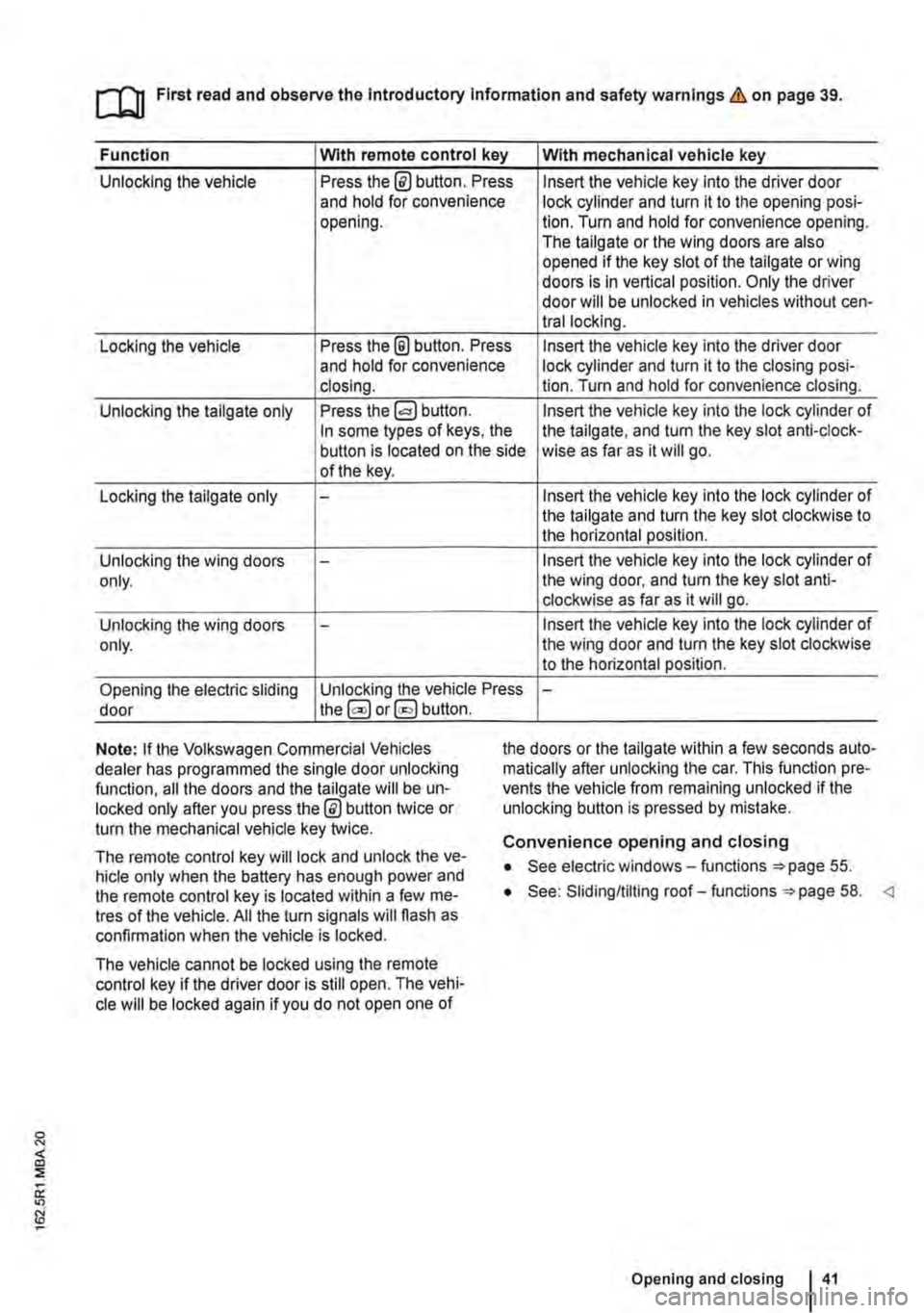
ro First read and observe the Introductory Information and safety warnings & on page 39.
Function Wlth remote control key With mechanical vehicle key
Unlocking the vehicle Press the@ button. Press Insert the vehicle key into the driver door and hold for convenience lock cylinder and turn it to the opening posi-opening. lion. Turn and hold for convenience opening. The tailgate or the wing doors are also opened if the key slot of the tailgate or wing doors is in vertical position. Only the driver door will be unlocked in vehicles without cen-trallocking.
Locking the vehicle Press the @ button. Press Insert the vehicle key into the driver door and hold for convenience lock cylinder and turn it to the closing posi-closing. lion. Turn and hold for convenience closing.
Unlocking the tailgate only Press the Insert the vehicle key into the lock cylinder of In some types of keys, the the tailgate, and turn the key slot anti-clock-button is located on the side wise as far as it will go. of the key.
Locking the tailgate only -Insert the vehicle key into the lock cylinder of the tailgate and turn the key slot clockwise to the horizontal position.
Unlocking the wing doors -Insert the vehicle key into the lock cylinder of only. the wing door, and turn the key slot anti-clockwise as far as it will go.
Unlocking the wing doors -Insert the vehicle key into the lock cylinder of only. the wing door and turn the key slot clockwise to the horizontal position.
Opening the electric sliding Unlocking the vehicle Press -door the@ or§] button.
Note: If the Volkswagen Commercial Vehicles dealer has programmed the single door unlocking function, all the doors and the tailgate will be un-locked only after you press the @ button twice or turn the mechanical vehicle key twice.
the doors or the tailgate within a few seconds auto-matically after unlocking the car. This function pre-vents the vehicle from remaining unlocked if the unlocking button is pressed by mistake.
The remote control key will lock and unlock the ve-hicle only when the battery has enough power and the remote control key is located within a few me-tres of the vehicle. All the turn signals will flash as confirmation when the vehicle is locked.
The vehicle cannot be locked using the remote control key if the driver door is still open. The vehi-cle will be locked again if you do not open one of
Convenience opening and closing
• See electric windows-functions 55.
• See: Sliding/tilting roof-functions =:>page 58.