2011 VOLKSWAGEN TRANSPORTER reset
[x] Cancel search: resetPage 56 of 486
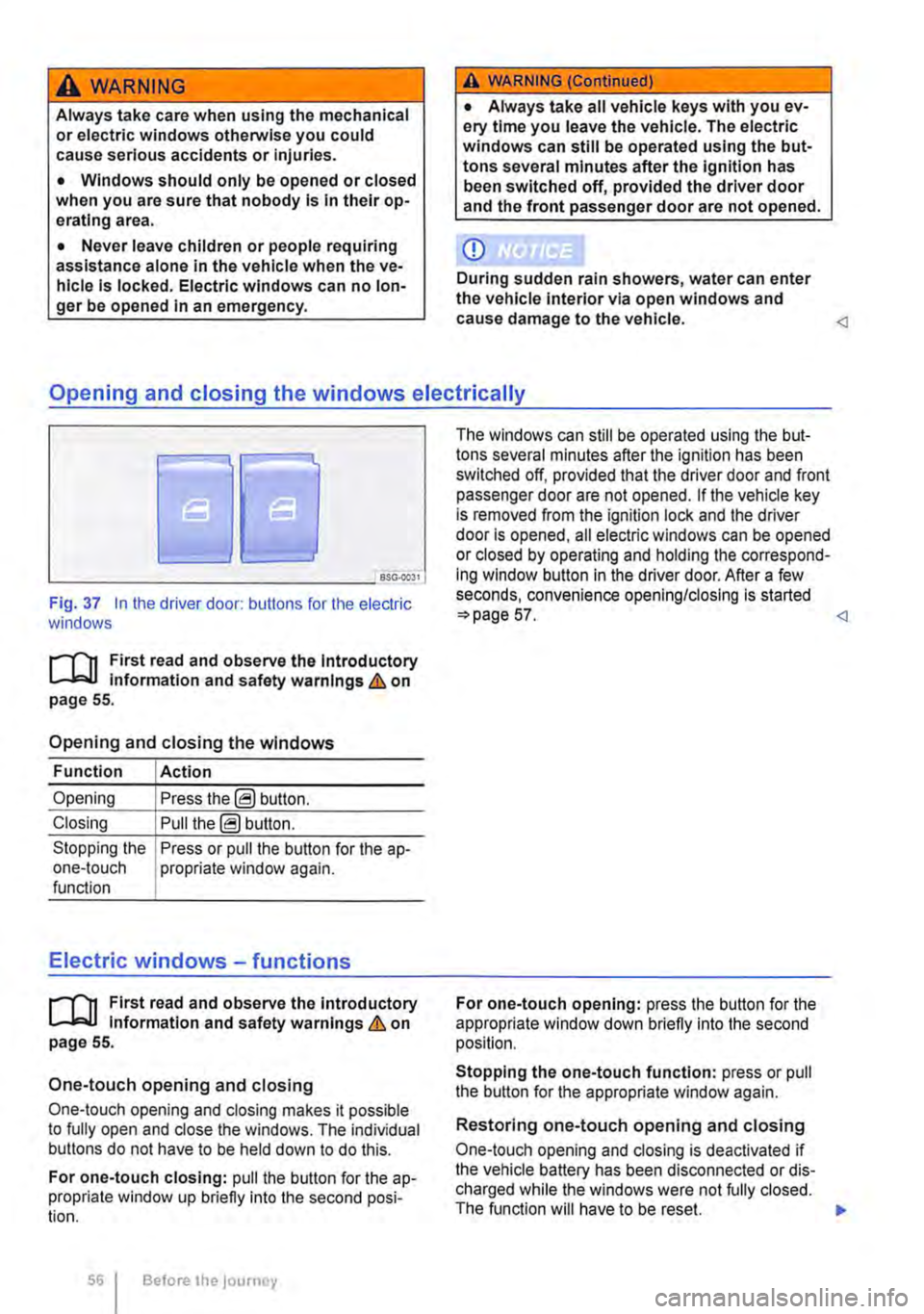
A WARNING
Always take care when using the mechanical or electric windows otherwise you could cause serious accidents or injuries.
• Windows should only be opened or closed when you are sure that nobody is In their op-erating area.
• Never leave children or people requiring assistance alone in the vehicle when the ve-hicle is locked. Electric windows can no lon-ger be opened in an emergency.
A WARNING (Continued)
• Always take all vehicle keys with you ev-ery time you leave the vehicle. The electric windows can still be operated using the but-tons several minutes after the ignition has been switched off, provided the driver door and the front passenger door are not opened.
CD
During sudden rain showers, water can enter the vehicle interior via open windows and cause damage to the vehicle.
'----------------: BSG-0031
Fig. 37 In the driver door: butlons for the electric windows
r-111 First read and observe the Introductory L-J,::.JJ information and safety warnings & on page 55.
Opening and closing the windows
Function Action
Opening Press the@ button.
Closing Pull the@ button.
Stopping the Press or pull the button for the a p-one-touch propriate window again. function
Electric windows -functions
r-111 First read and observe the introductory L-J,::.JJ information and safety warnings & on page 55.
One-touch opening and closing
One-touch opening and closing makes it possible to fully open and close the windows. The individual buttons do not have to be held down to do this.
For one-touch closing: pull the butlon for the ap-propriate window up briefly into the second posi-tion.
56 Before the journey
The windows can still be operated using lhe but-tons several minutes after the ignition has been switched off, provided that the driver door and front passenger door are not opened. If the vehicle key is removed from the ignition lock and lhe driver door Is opened, all electric windows can be opened or closed by operating and holding lhe correspond-ing window button in the driver door. After a few seconds, convenience opening/closing is started 57.
Stopping the one-touch function: press or pull the button for the appropriate window again.
Restoring one-touch opening and closing
One-touch opening and closing is deactivated if the vehicle battery has been disconnected or dis-charged while the windows were not fully closed. The function will have to be reset.
Page 172 of 486
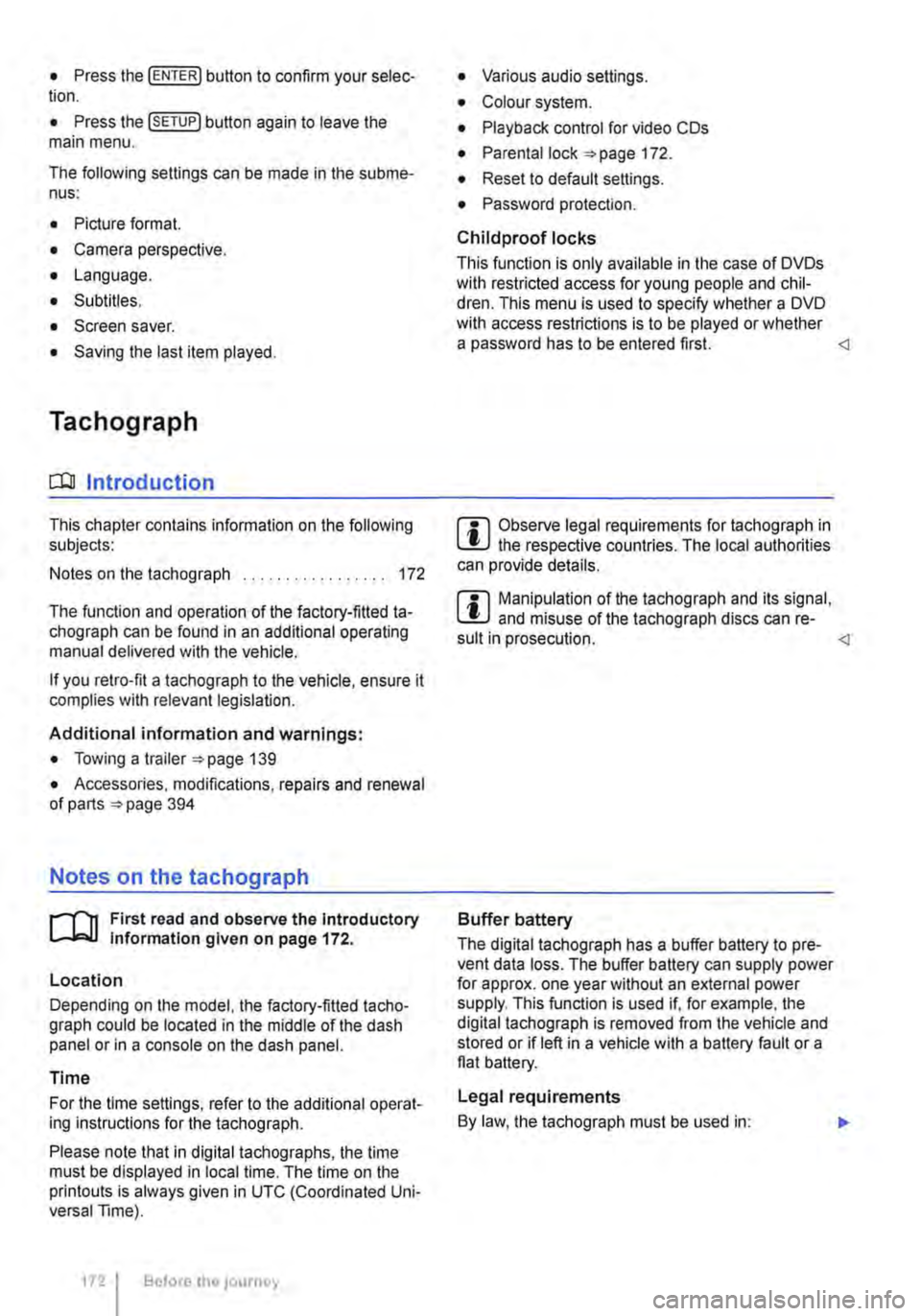
• Press the [ENTER! button to confirm your selec-tion.
• Press the [SETUP! button again to leave the main menu.
The following settings can be made in the subme-nus:
• Picture format.
• Camera perspective.
• Language.
• Subtitles.
• Screen saver.
• Saving the last item played.
Tachograph
o::D Introduction
This chapter contains information on the following subjects:
Notes on the tachograph . . . . . . . . . . . . . . . . . 172
The function and operation of the factory-fitted ta-chograph can be found in an additional operating manual delivered with the vehicle.
If you retro-fit a tachograph to the vehicle, ensure it complies with relevant legislation.
Additional information and warnings:
• Towing a trailer 139
• Accessories. modifications, repairs and renewal of parts 394
Notes on the tachograph
I""'""'J'n First read and observe the Introductory L-lo:.l.l Information given on page 172.
Location
Depending on the model, the factory-fitted tacho-graph could be located in the middle of the dash panel or in a console on the dash panel.
Time
For the time settings, refer to the additional operat-ing instructions for the tachograph.
Please note that in digital tachographs, the time must be displayed in local time. The time on the printouts is always given in UTC (Coordinated Uni-versal Time).
1721 Before the journey
• Various audio settings.
• Colour system.
• Playback control for video COs
• Parental lock 172.
• Reset to default settings.
• Password protection.
Childproof locks
This function is only available in the case of DVDs with restricted access for young people and chil-dren. This menu is used to specify whether a DVD with access restrictions is to be played or whether a password has to be entered first.
m Manipulation of the tachograph and its signal, l.!J and misuse of the tachograph discs can re-sult in prosecution.
The digital tachograph has a buffer battery to pre-vent data loss. The buffer battery can supply power for approx. one year without an external power supply. This function is used if, for example, the digital tachograph is removed from the vehicle and stored or if left in a vehicle with a battery fault or a flat battery.
Legal requirements
By law. the tachograph must be used in:
Page 317 of 486
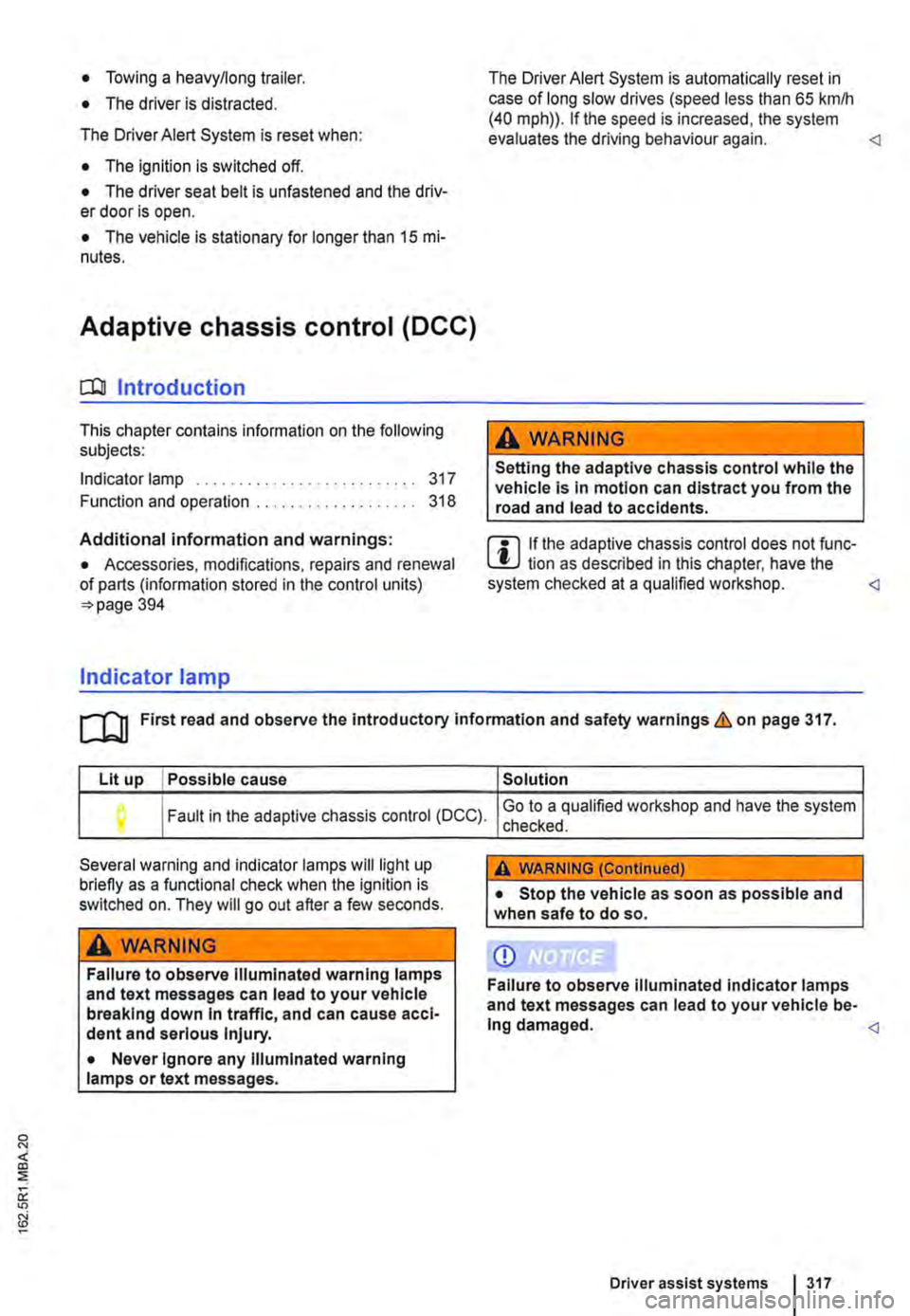
• Towing a heavy/long trailer.
• The driver is distracted.
The Driver Alert System is reset when:
• The ignition is switched off.
• The driver seat belt is unfastened and the driv-er door is open.
• The vehicle is stationary for longer than 15 mi-nutes.
Adaptive chassis control (DCC)
ell! Introduction
This chapter contains information on the following subjects:
Indicator lamp ....
Function and operation .
Additional information and warnings:
317
318
• Accessories, modifications, repairs and renewal of parts (information stored in the control units) 394
Indicator lamp
The Driver Alert System is automatically reset in case of long slow drives (speed less than 65 kmlh (40 mph)). If the speed is increased, the system evaluates the driving behaviour again. <1
A WARNING
Setting the adaptive chassis control while the vehicle Is In motion can distract you from the road and lead to accidents.
m If the adaptive chassis control does not func-L!.J lion as described in this chapter, have the system checked at a qualified workshop. <1
rn First read and observe the Introductory infonmation and safety warnings & on page 317.
Lit up I Possible cause
I Fault in the adaptive chassis control (DCC).
Several warning and indicator lamps will light up briefly as a functional check when the ignition is switched on. They will go out after a few seconds.
A WARNING
Failure to observe Illuminated warning lamps and text messages can lead to your vehicle breaking down In traffic, and can cause acci-dent and serious Injury.
• Never Ignore any Illuminated warning lamps or text messages.
Solution
Go to a qualified workshop and have the system checked.
A WARNING (Continued)
• Stop the vehicle as soon as possible and when safe to do so.
CD
Failure to observe illuminated indicator lamps and text messages can lead to your vehicle be-ing damaged.
Driver assist systems 317
Page 318 of 486
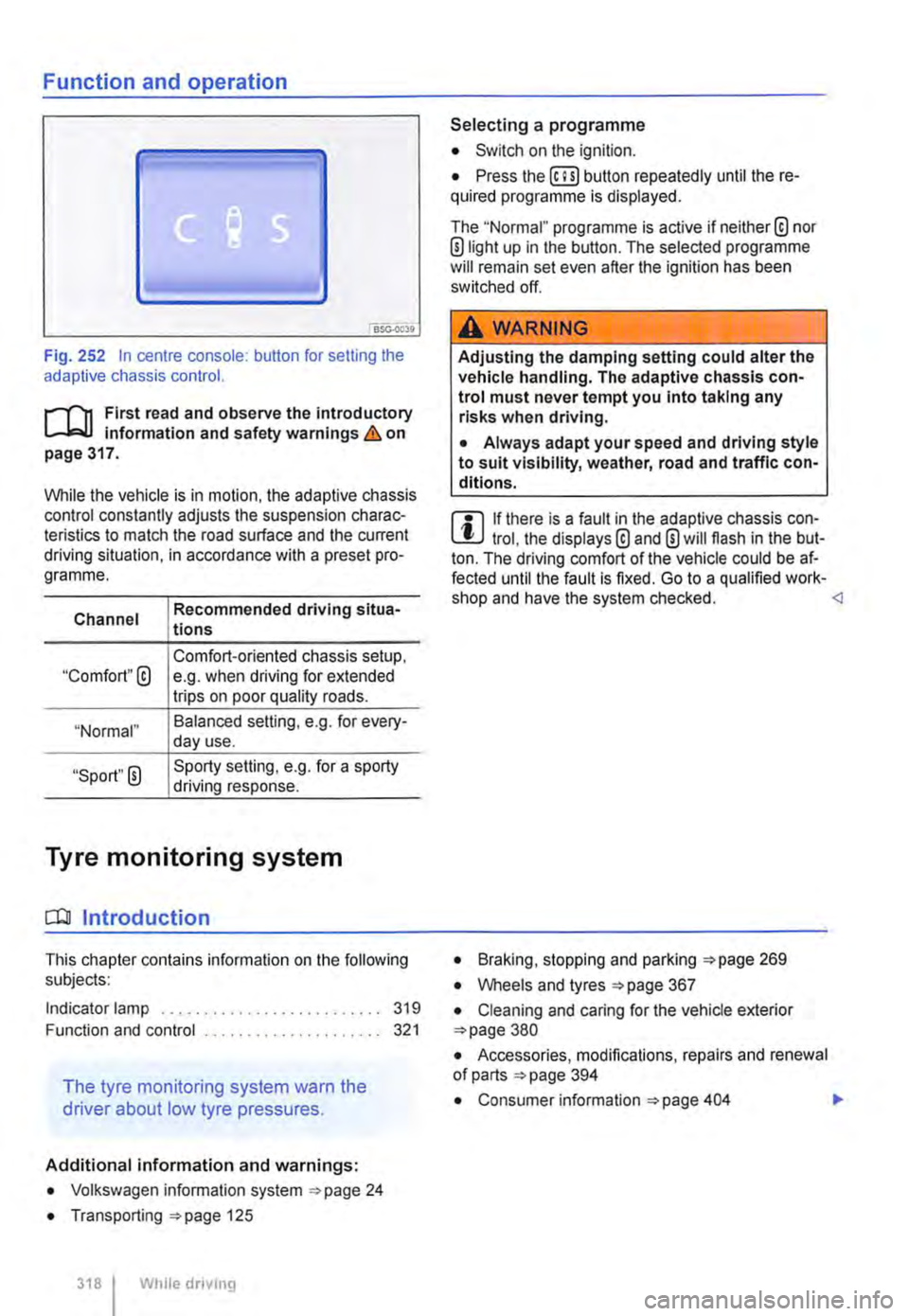
Function and operation
•
Fig. 252 In centre console: button for setting the adaptive chassis control.
r-f"n First read and observe the introductory Information and safety warnings & on page 317.
While the vehicle is in motion, the adaptive chassis control constantly adjusts the suspension charac-teristics to match the road surface and the current driving situation, in accordance with a preset pro-gramme.
Channel
"Comfort"@
"Normal"
"Sport" 0
Recommended driving situa-tions
Comfort-oriented chassis setup, e.g. when driving for extended trips on poor quality roads.
Balanced selling, e.g. for every-day use.
Sporty setting, e.g. for a sporty driving response.
Tyre monitoring system
CO! Introduction
This chapter contains information on the following subjects:
Indicator lamp .......................... 319
Function and control ..................... 321
The tyre monitoring system warn the
driver about low tyre pressures.
Additional information and warnings:
• Volkswagen information system ""page 24
• Transporting ""page 125
318 I While dnvmg
Selecting a programme
• Switch on the ignition.
• Press the (ili) button repeatedly until the re-quired programme Is displayed.
The "Normal" programme is active if neither® nor ®light up in the button. The selected programme will remain set even after the ignition has been switched off.
A WARNING
Adjusting the damping setting could alter the vehicle handling. The adaptive chassis con-trol must never tempt you into taking any risks when driving.
• Always adapt your speed and driving style to suit visibility, weather, road and traffic con-ditions.
m If there is a fault in the adaptive chassis con-l!:J trol, the displays® and 0 will flash in the but-ton. The driving comfort of the vehicle could be af-fected until the fault is fixed. Go to a qualified work-shop and have the system checked. <1
• Braking, stopping and parking :;.page 269
• Wheels and tyres =page 367
• Cleaning and caring for the vehicle exterior =page 380
• Accessories, modifications, repairs and renewal of parts =page 394
• Consumer information =page 404 .,.
Page 321 of 486

Function and control
Fig. 253 In the stowage compartment on the front passenger side: button for the tyre monitoring sys-tem.
l"'"""f'n First read and observe the Introductory l.-J,.:,LL Information and safety warnings & on page 318.
The tyre monitoring system uses data from the ASS sensors and other functions to check the speed of rotation and the rolling circumference of the individual wheels. The rolling circumference of the wheels changes, if the tyre pressure is too low. This is then shown by the tyre monitoring sys-tem ill in the instrument cluster.
The operation of the tyre monitoring system is im-paired:
• If the tyre pressure has been changed manual-ly.
• If the tyre has structural damage.
• If the vehicle Is loaded more heavily on one side.
• If the wheels on one axle are loaded more heavily, e.g. high load level.
• If snow chains have been fitted.
• If one wheel per axle has been changed.
• When driving with a heavy trailer attached.
• If you are driving under winter conditions or on unsurfaced roads.
• When driving fast with hard acceleration and braking manoeuvres.
Synchronising the tyre monitoring system
The tyre monitoring system will have to be re-synchronised after changing the tyre pressure, or after changing one or more wheels. This also ap-plies for changing the wheels, e.g. from the front to the rear, and for changing from summer tyres to winter tyres.
The saved values must be reset before the system can be resynchronised.
• Switch on the ignition, and while the vehicle is stationary
• Press and hold the =>Fig. 253 button until an acoustic confirmation signal is emitted.
• OR: with some vehicle equipment options, you can open menu option Tyre pressure in the in-strument cluster display and save the new tyre pressures there =>page 24.
Once the saved values have been reset, the sys-tem calibrates itself independently to the fitted tyres and the tyre pressures filled by the driver dur-ing normal vehicle operation. The calibrated values are adopted and monitored after a long journey at various speeds.
If the wheels are loaded more heavily than normal, e.g. if the vehicle is carrying heavy payload, the tyre pressure must be raised to the recommended full-load tyre pressure before synchronisation =>page 367.
m The tyre monitoring system stops working if l!.J there is a fault in the ESC or ASS =>page 269.
m When using snow chains, an incorrect dis-l!.J play may be shown as the snow chains in-crease the tyre circumference =>page 367.
Page 399 of 486
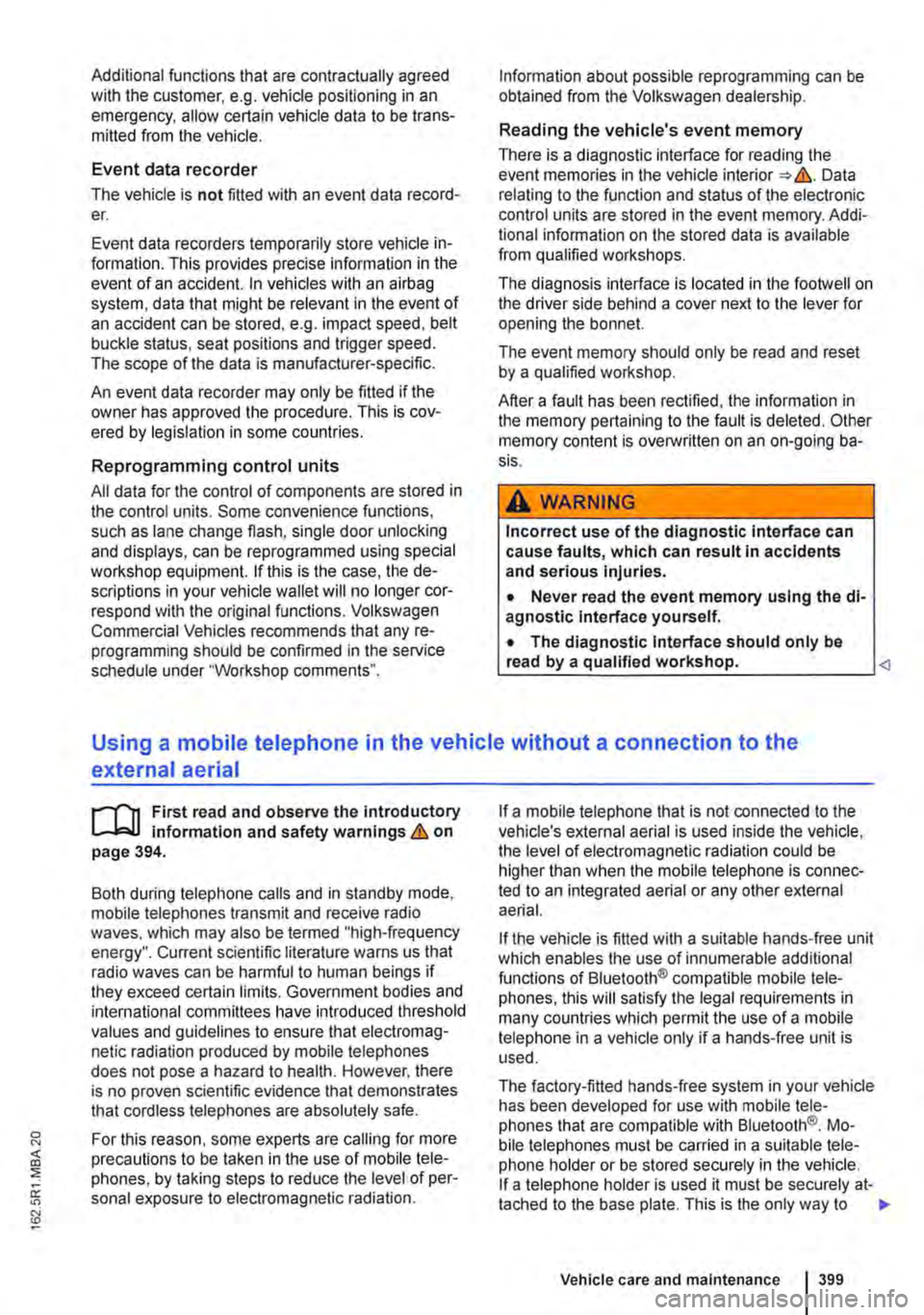
Additional functions that are contractually agreed with the customer, e.g. vehicle positioning in an emergency, allow certain vehicle data to be trans-mitted from the vehicle.
Event data recorder
The vehicle is not fitted with an event data record-er.
Event data recorders temporarily store vehicle in-formation. This provides precise information in the event of an accident. In vehicles with an airbag system, data that might be relevant in the event of an accident can be stored, e.g. impact speed, belt buckle status, seat positions and trigger speed. The scope of the data is manufacturer-specific.
An event data recorder may only be fitted if the owner has approved the procedure. This is cov-ered by legislation in some countries.
Reprogramming control units
All data for the control of components are stored in the control units. Some convenience functions, such as lane change flash, single door unlocking and displays, can be reprogrammed using special workshop equipment. If this is the case, the de-scriptions in your vehicle wallet will no longer cor-respond with the original functions. Volkswagen Commercial Vehicles recommends that any re-programming should be confirmed in the service schedule under "Workshop comments".
Information about possible reprogramming can be obtained from the Volkswagen dealership.
Reading the vehicle's event memory
There is a diagnostic interface for reading the event memories in the vehicle interior &. Data relating to the function and status of the electronic control units are stored in the event memory. Addi-tional information on the stored data is available from qualified workshops.
The diagnosis interface is located in the footwell on the driver side behind a cover next to the lever for opening the bonnet.
The event memory should only be read and reset by a qualified workshop.
After a fault has been rectified, the information in the memory pertaining to the fault is deleted. Other memory content is overwritten on an on-going ba-sis.
A WARNING
Incorrect use of the diagnostic Interface can cause faults, which can result in accidents and serious injuries.
• Never read the event memory using the di-agnostic Interface yourself.
• The diagnostic Interface should only be read by a qualified workshop.
external aerial
,...--.m First read and observe the introductory L--I=>U information and safety warnings & on page 394.
Both during telephone calls and in standby mode, mobile telephones transmit and receive radio waves, which may also be termed "high-frequency energy". Current scientific literature warns us that radio waves can be harmful to human beings if they exceed certain limits. Government bodies and international committees have introduced threshold values and guidelines to ensure that electromag-netic radiation produced by mobile telephones does not pose a hazard to health. However, there is no proven scientific evidence that demonstrates that cordless telephones are absolutely safe.
For this reason, some experts are calling for more precautions to be taken in the use of mobile tele-phones, by taking steps to reduce the level of per-sonal exposure to electromagnetic radiation.
If a mobile telephone that is not connected to the vehicle's external aerial is used inside the vehicle, the level of electromagnetic radiation could be higher than when the mobile telephone is connec-ted to an integrated aerial or any other external aerial.
If the vehicle is fitted with a suitable hands-free unit which enables the use of innumerable additional functions of Bluetooth® compatible mobile tele-phones, this will satisfy the legal requirements in many countries which permit the use of a mobile telephone in a vehicle only if a hands-free unit is used.
The factory-fitted hands-free system in your vehicle has been developed for use with mobile tele-phones that are compatible with Bluetooth®_ Mo-bile telephones must be carried in a suitable tele-phone holder or be stored securely in the vehicle. If a telephone holder is used it must be securely at-tached to the base plate. This is the only way to .,.
Vehicle care and maintenance 399
Page 410 of 486
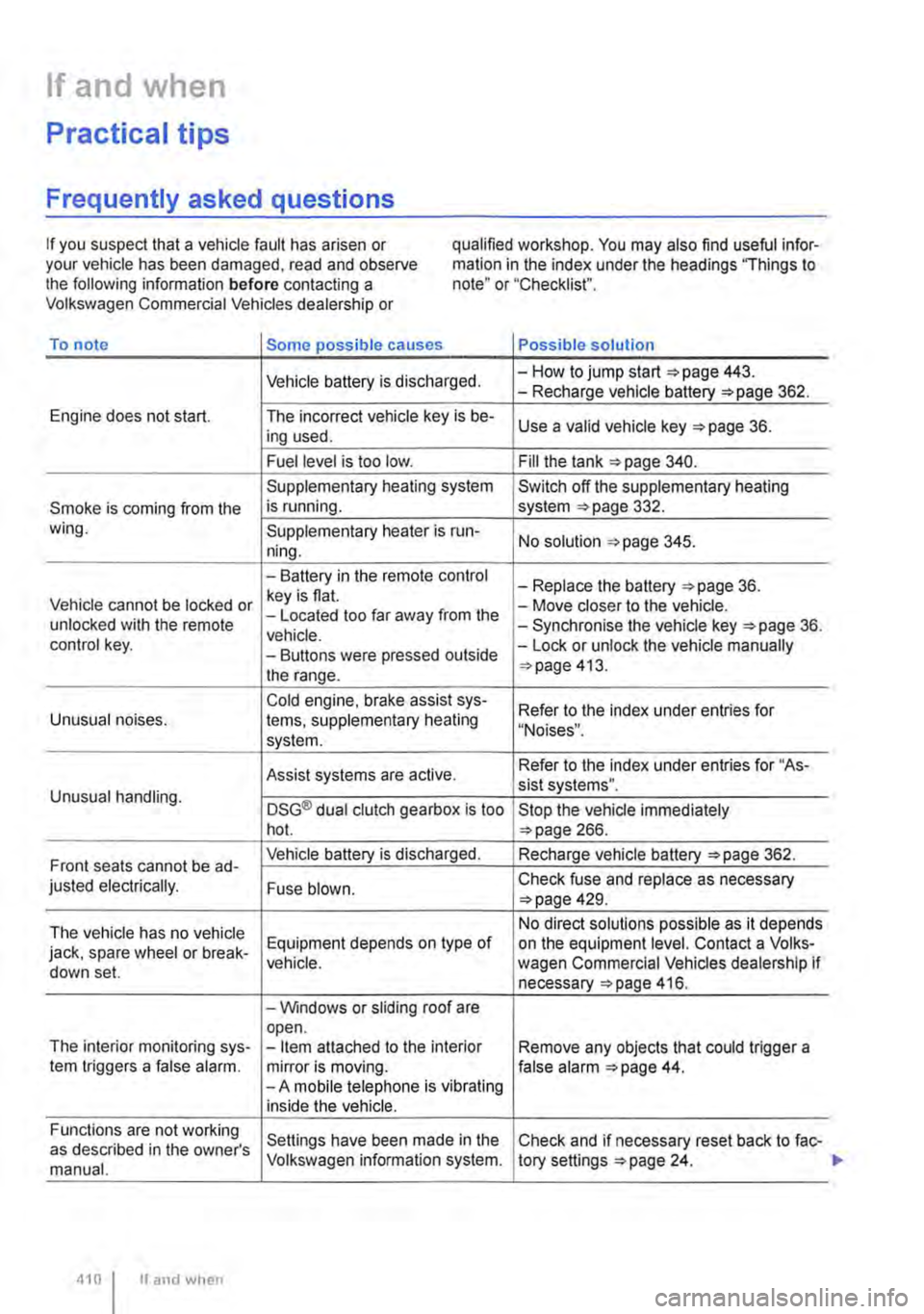
If and when
Practical tips
Frequently asked questions
If you suspect that a vehicle fault has arisen or your vehicle has been damaged, read and observe the following information before contacting a Volkswagen Commercial Vehicles dealership or
qualified workshop. You may also find useful infor-mation in the index under the headings "Things to note" or "Checklist".
To note Some possible causes Possible solution
Vehicle battery is discharged. -How to jump start =>page 443. -Recharge vehicle battery 362.
Engine does not start. The incorrect vehicle key is be-Use a valid vehicle key 36. ing used.
Fuel level is too low. Fill the tank 340.
Supplementary heating system Switch off the supplementary heating
Smoke is coming from the is running. system 332. wing. Supplementary heater is run-No solution 345. ning.
-Battery in the remote control -Replace the battery 36. Vehicle cannot be locked or key is flat. -Move closer to the vehicle. unlocked with the remote -Located too far away from the -Synchronise the vehicle key =>page 36. vehicle. control key. -Buttons were pressed outside -Lock or unlock the vehicle manually
the range. 413.
Cold engine. brake assist sys-Refer to the index under entries for Unusual noises. tems, supplementary heating "Noises". system.
Assist systems are active. Refer to the index under entries for "As-sist systems". Unusual handling. DSG® dual clutch gearbox is too Stop the vehicle immediately hot. 266.
Front seats cannot be ad-Vehicle battery is discharged. Recharge vehicle battery 362.
justed electrically. Fuse blown. Check fuse and replace as necessary 429.
The vehicle has no vehicle No direct solutions possible as it depends
jack, spare wheel or break-Equipment depends on type of on the equipment level. Contact a Volks-vehicle. wagen Commercial Vehicles dealership if down set. necessary 416.
-Windows or sliding roof are open. The interior monitoring sys--Item attached to the interior Remove any objects that could trigger a tem triggers a false alarm. mirror is moving. false alarm 44. -A mobile telephone is vibrating inside the vehicle.
Functions are not working Settings have been made in the Check and if necessary reset back to fac-as described in the owner's manual. Volkswagen information system. tory settings 24.
410 I If and when