Page 349 of 684
Displaying Sirius traffic reports in a list
�
Page 350 of 684
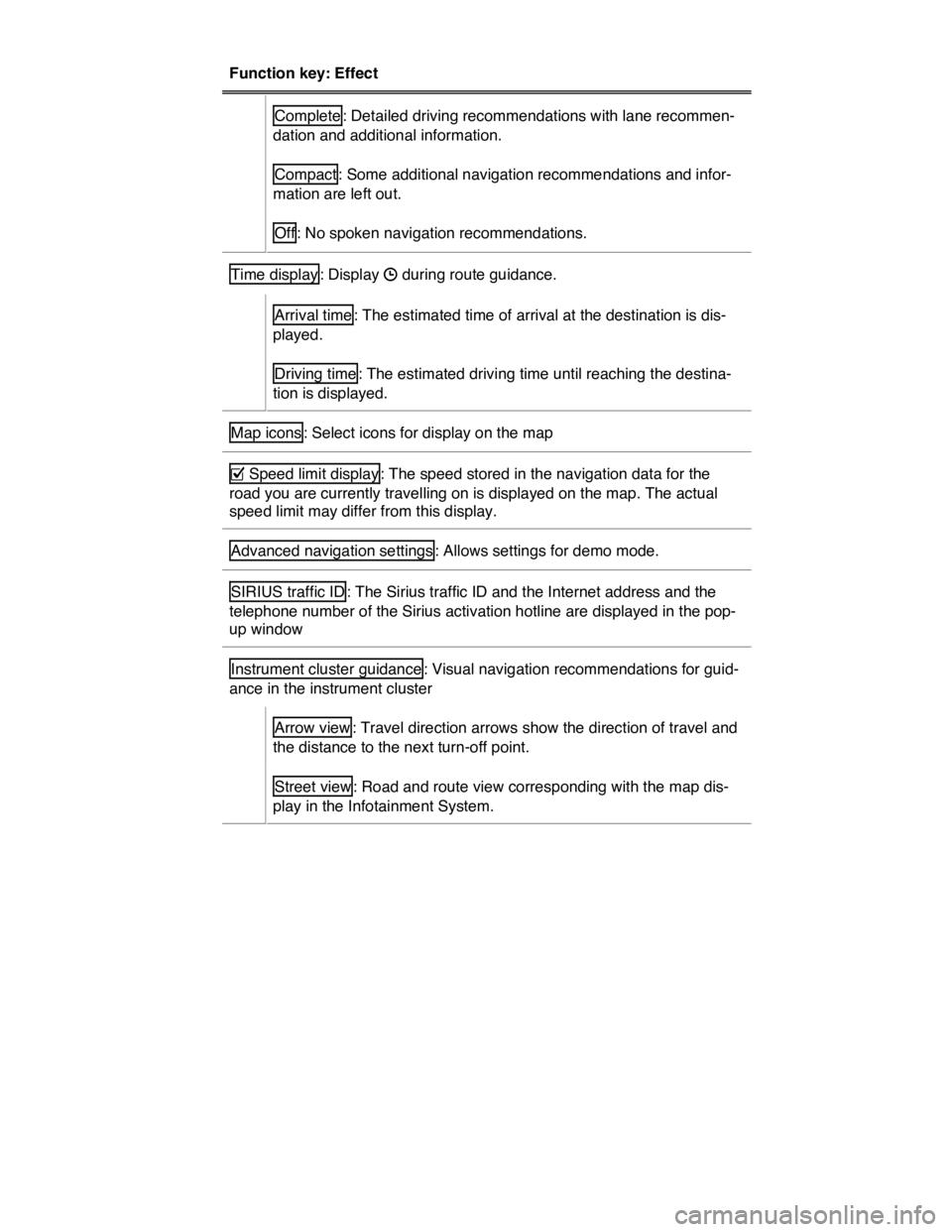
Function key: Effect
Complete : Detailed driving recommendations with lane recommen-
dation and additional information.
Compact : Some additional navigation recommendations and infor-
mation are left out.
Off : No spoken navigation recommendations.
Time display : Display �� during route guidance.
Arrival time : The estimated time of arrival at the destination is dis-
played.
Driving time : The estimated driving time until reaching the destina-
tion is displayed.
Map icons : Select icons for display on the map
�= Speed limit display : The speed stored in the navigation data for the
road you are currently travelling on is displayed on the map. The actual
speed limit may differ from this display.
Advanced navigation settings : Allows settings for demo mode.
SIRIUS traffic ID : The Sirius traffic ID and the Internet address and the
telephone number of the Sirius activation hotline are displayed in the pop-
up window
Instrument cluster guidance : Visual navigation recommendations for guid-
ance in the instrument cluster
Arrow view : Travel direction arrows show the direction of travel and
the distance to the next turn-off point.
Street view : Road and route view corresponding with the map dis-
play in the Infotainment System.
Page 352 of 684
Page 353 of 684
Fig. 224 3D map display moved with vehicle position.
�
Page 357 of 684
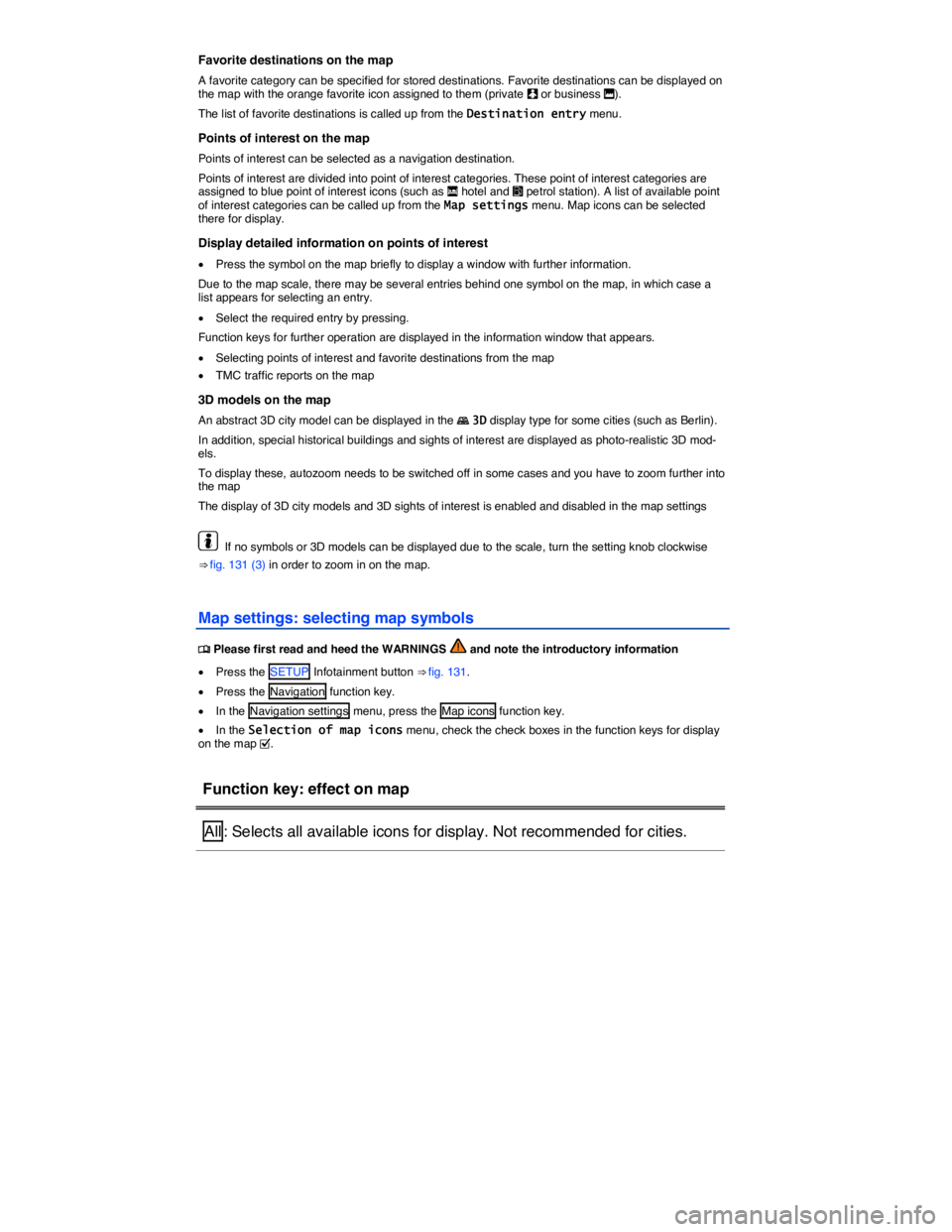
Favorite destinations on the map
A favorite category can be specified for stored destinations. Favorite destinations can be displayed on the map with the orange favorite icon assigned to them (private �T or business �P).
The list of favorite destinations is called up from the Destination entry menu.
Points of interest on the map
Points of interest can be selected as a navigation destination.
Points of interest are divided into point of interest categories. These point of interest categories are assigned to blue point of interest icons (such as �* hotel and �, petrol station). A list of available point of interest categories can be called up from the Map settings menu. Map icons can be selected there for display.
Display detailed information on points of interest
�x Press the symbol on the map briefly to display a window with further information.
Due to the map scale, there may be several entries behind one symbol on the map, in which case a list appears for selecting an entry.
�x Select the required entry by pressing.
Function keys for further operation are displayed in the information window that appears.
�x Selecting points of interest and favorite destinations from the map
�x TMC traffic reports on the map
3D models on the map
An abstract 3D city model can be displayed in the �6 3D display type for some cities (such as Berlin).
In addition, special historical buildings and sights of interest are displayed as photo-realistic 3D mod-els.
To display these, autozoom needs to be switched off in some cases and you have to zoom further into the map
The display of 3D city models and 3D sights of interest is enabled and disabled in the map settings
If no symbols or 3D models can be displayed due to the scale, turn the setting knob clockwise
⇒ fig. 131 (3) in order to zoom in on the map.
Map settings: selecting map symbols
�
Page 358 of 684
Function key: effect on map
�= Traffic information : TMC traffic reports are displayed as icons
�= 3D landmarks : Photo-realistic 3D models of special historical buildings
and landmarks are displayed17.
�= 3D city model : Buildings in cities are displayed as abstract 3D models17.
�= �P Important destinations (business) : Shows favorite destinations from
the “business” category that were selected upon saving with �P
�= �T Important destinations (private) : Shows favorite destinations from the
“private” category that were selected upon saving with �T
�= �> ... : Activated point of interest categories are displayed.
17 Only available for some cities.
Page 364 of 684
Button Effect
�
Make the telephone control briefly visible to Bluetooth devices
�a Mute the microphone in the vehicle during a telephone call or
cancel muting.
Components of telephone control20
�x Cellular telephone (mobile phone) with Bluetooth® Remote SIM-Access-Profiles (rSAP) or sepa-rate SIM card21
�x Infotainment System with touchscreen
�x Multi-function steering wheel
�x Instrument cluster display shows telephone functions
�x 3 button module in the roof ⇒ fig. 229.
NOTICE
To operate the telephone control, a light press of the button or light pressure on the feature keys on the screen is sufficient.
“Bluetooth audio” wireless communication interface
�
Page 369 of 684
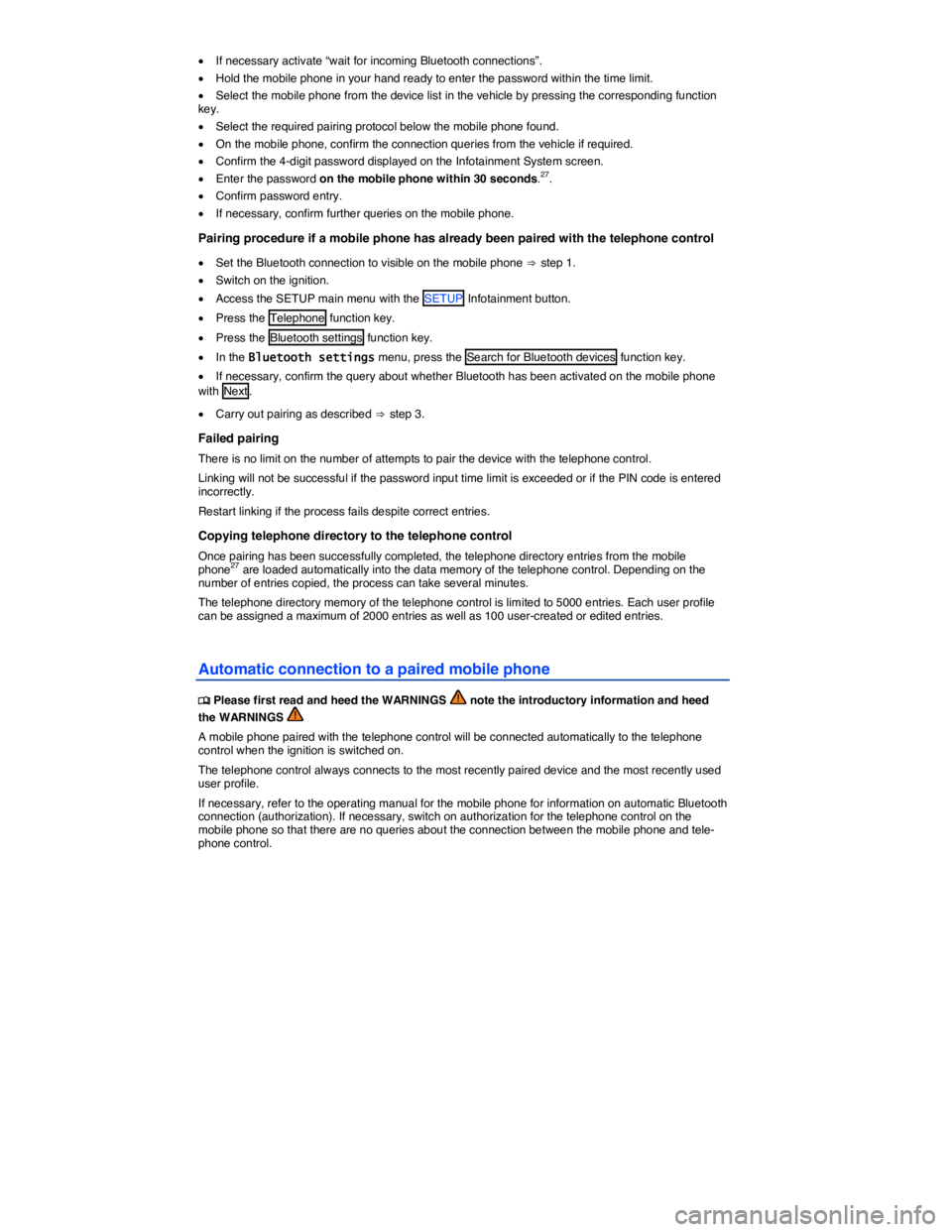
�x If necessary activate “wait for incoming Bluetooth connections”.
�x Hold the mobile phone in your hand ready to enter the password within the time limit.
�x Select the mobile phone from the device list in the vehicle by pressing the corresponding function key.
�x Select the required pairing protocol below the mobile phone found.
�x On the mobile phone, confirm the connection queries from the vehicle if required.
�x Confirm the 4-digit password displayed on the Infotainment System screen.
�x Enter the password on the mobile phone within 30 seconds.27.
�x Confirm password entry.
�x If necessary, confirm further queries on the mobile phone.
Pairing procedure if a mobile phone has already been paired with the telephone control
�x Set the Bluetooth connection to visible on the mobile phone ⇒ step 1.
�x Switch on the ignition.
�x Access the SETUP main menu with the SETUP Infotainment button.
�x Press the Telephone function key.
�x Press the Bluetooth settings function key.
�x In the Bluetooth settings menu, press the Search for Bluetooth devices function key.
�x If necessary, confirm the query about whether Bluetooth has been activated on the mobile phone with Next .
�x Carry out pairing as described ⇒ step 3.
Failed pairing
There is no limit on the number of attempts to pair the device with the telephone control.
Linking will not be successful if the password input time limit is exceeded or if the PIN code is entered incorrectly.
Restart linking if the process fails despite correct entries.
Copying telephone directory to the telephone control
Once pairing has been successfully completed, the telephone directory entries from the mobile phone27 are loaded automatically into the data memory of the telephone control. Depending on the number of entries copied, the process can take several minutes.
The telephone directory memory of the telephone control is limited to 5000 entries. Each user profile can be assigned a maximum of 2000 entries as well as 100 user-created or edited entries.
Automatic connection to a paired mobile phone
�