Page 503 of 684
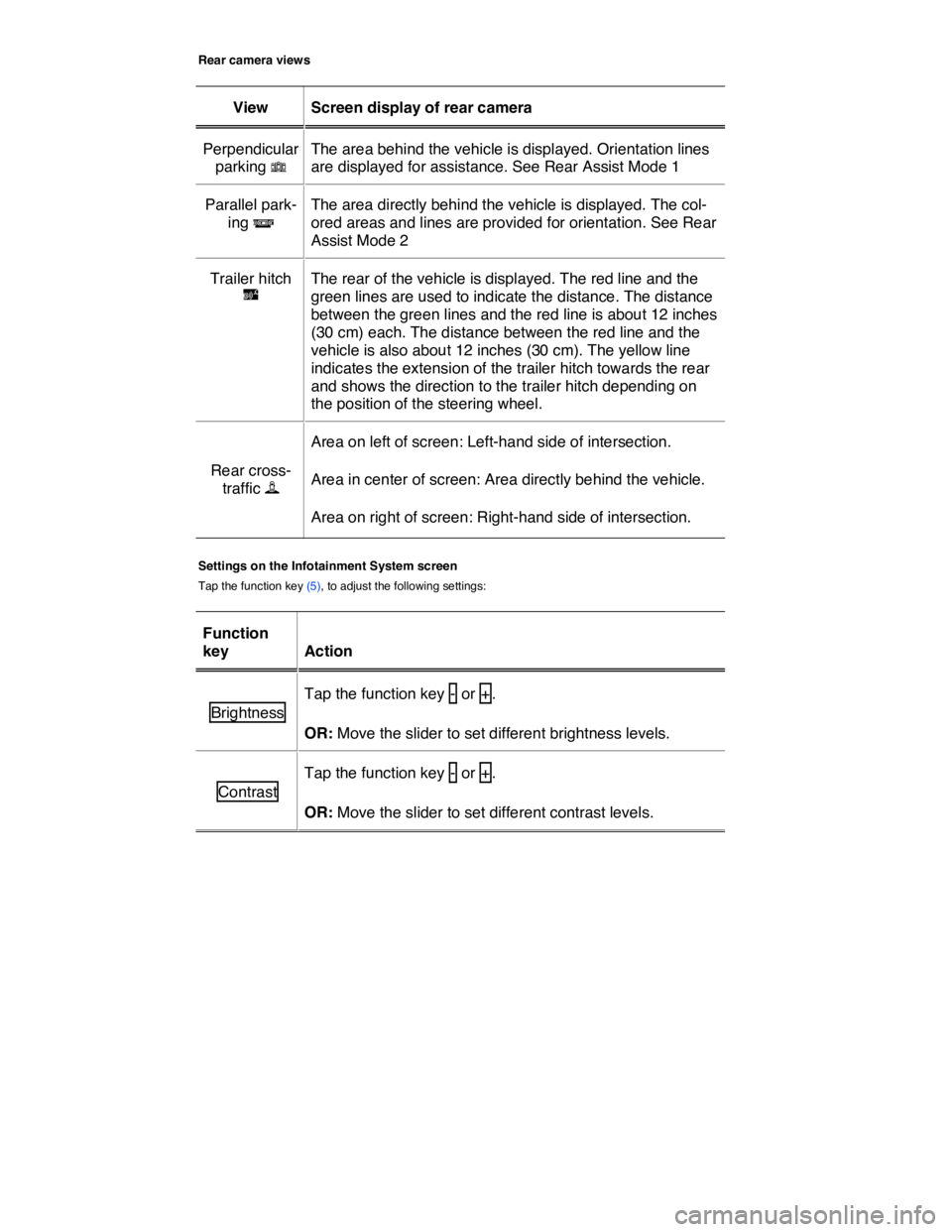
Rear camera views
View Screen display of rear camera
Perpendicular
parking �K
The area behind the vehicle is displayed. Orientation lines
are displayed for assistance. See Rear Assist Mode 1
Parallel park-
ing �M
The area directly behind the vehicle is displayed. The col-
ored areas and lines are provided for orientation. See Rear
Assist Mode 2
Trailer hitch
�R
The rear of the vehicle is displayed. The red line and the
green lines are used to indicate the distance. The distance
between the green lines and the red line is about 12 inches
(30 cm) each. The distance between the red line and the
vehicle is also about 12 inches (30 cm). The yellow line
indicates the extension of the trailer hitch towards the rear
and shows the direction to the trailer hitch depending on
the position of the steering wheel.
Rear cross-
traffic �H
Area on left of screen: Left-hand side of intersection.
Area in center of screen: Area directly behind the vehicle.
Area on right of screen: Right-hand side of intersection.
Settings on the Infotainment System screen
Tap the function key (5), to adjust the following settings:
Function
key Action
Brightness
Tap the function key - or + .
OR: Move the slider to set different brightness levels.
Contrast
Tap the function key - or + .
OR: Move the slider to set different contrast levels.
Page 509 of 684
Optical Parking System (OPS)
Fig. 299 OPS screen display: Small-screen display.
Fig. 300 OPS screen display: Full-screen display.
�
Page 510 of 684
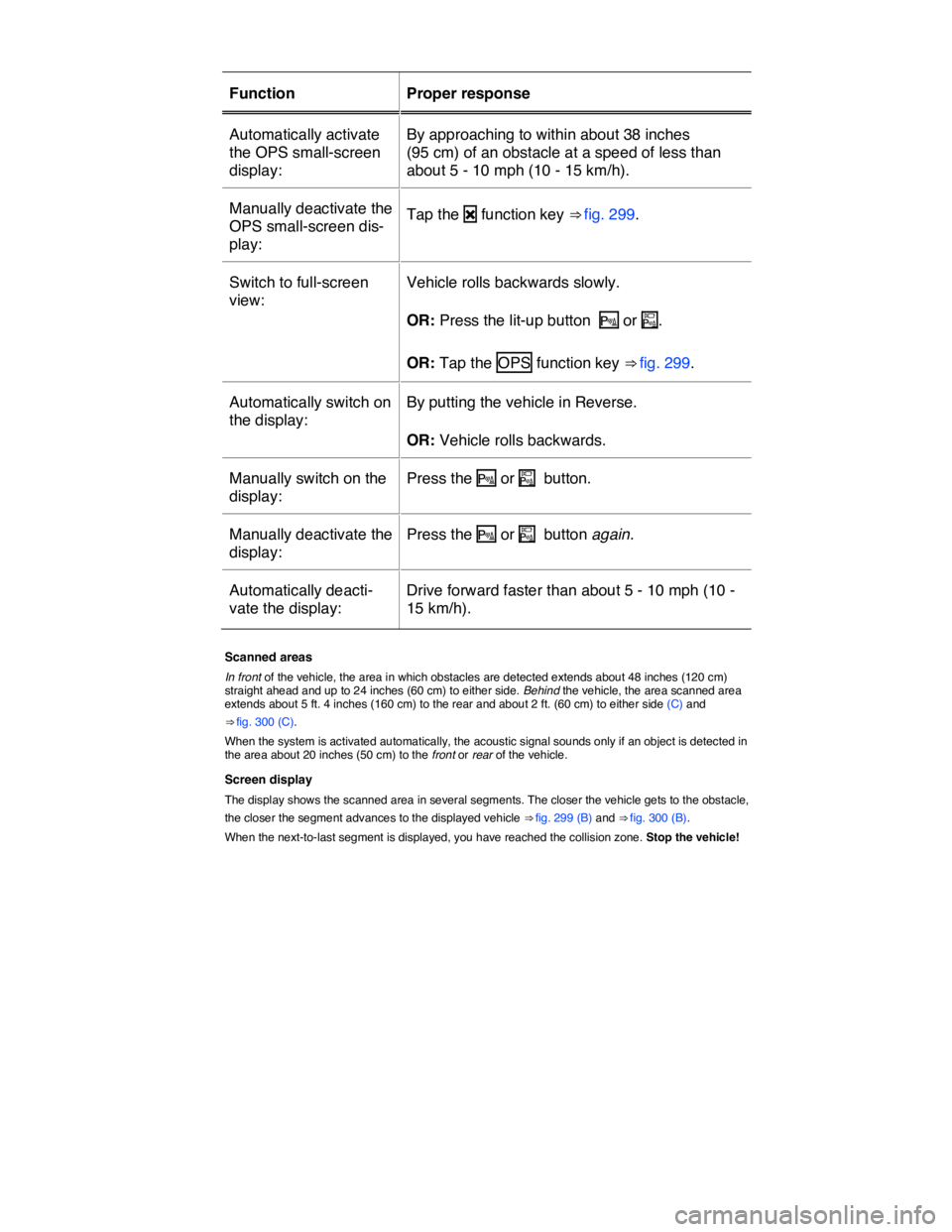
Function Proper response
Automatically activate
the OPS small-screen
display:
By approaching to within about 38 inches
(95 cm) of an obstacle at a speed of less than
about 5 - 10 mph (10 - 15 km/h).
Manually deactivate the
OPS small-screen dis-
play:
Tap the �O function key ⇒ fig. 299.
Switch to full-screen
view:
Vehicle rolls backwards slowly.
OR: Press the lit-up button �� or ∗.
OR: Tap the OPS function key ⇒ fig. 299.
Automatically switch on
the display:
By putting the vehicle in Reverse.
OR: Vehicle rolls backwards.
Manually switch on the
display:
Press the �� or ∗ button.
Manually deactivate the
display:
Press the �� or ∗ button again.
Automatically deacti-
vate the display:
Drive forward faster than about 5 - 10 mph (10 -
15 km/h).
Scanned areas
In front of the vehicle, the area in which obstacles are detected extends about 48 inches (120 cm) straight ahead and up to 24 inches (60 cm) to either side. Behind the vehicle, the area scanned area extends about 5 ft. 4 inches (160 cm) to the rear and about 2 ft. (60 cm) to either side (C) and
⇒ fig. 300 (C).
When the system is activated automatically, the acoustic signal sounds only if an object is detected in the area about 20 inches (50 cm) to the front or rear of the vehicle.
Screen display
The display shows the scanned area in several segments. The closer the vehicle gets to the obstacle,
the closer the segment advances to the displayed vehicle ⇒ fig. 299 (B) and ⇒ fig. 300 (B).
When the next-to-last segment is displayed, you have reached the collision zone. Stop the vehicle!
Page 512 of 684
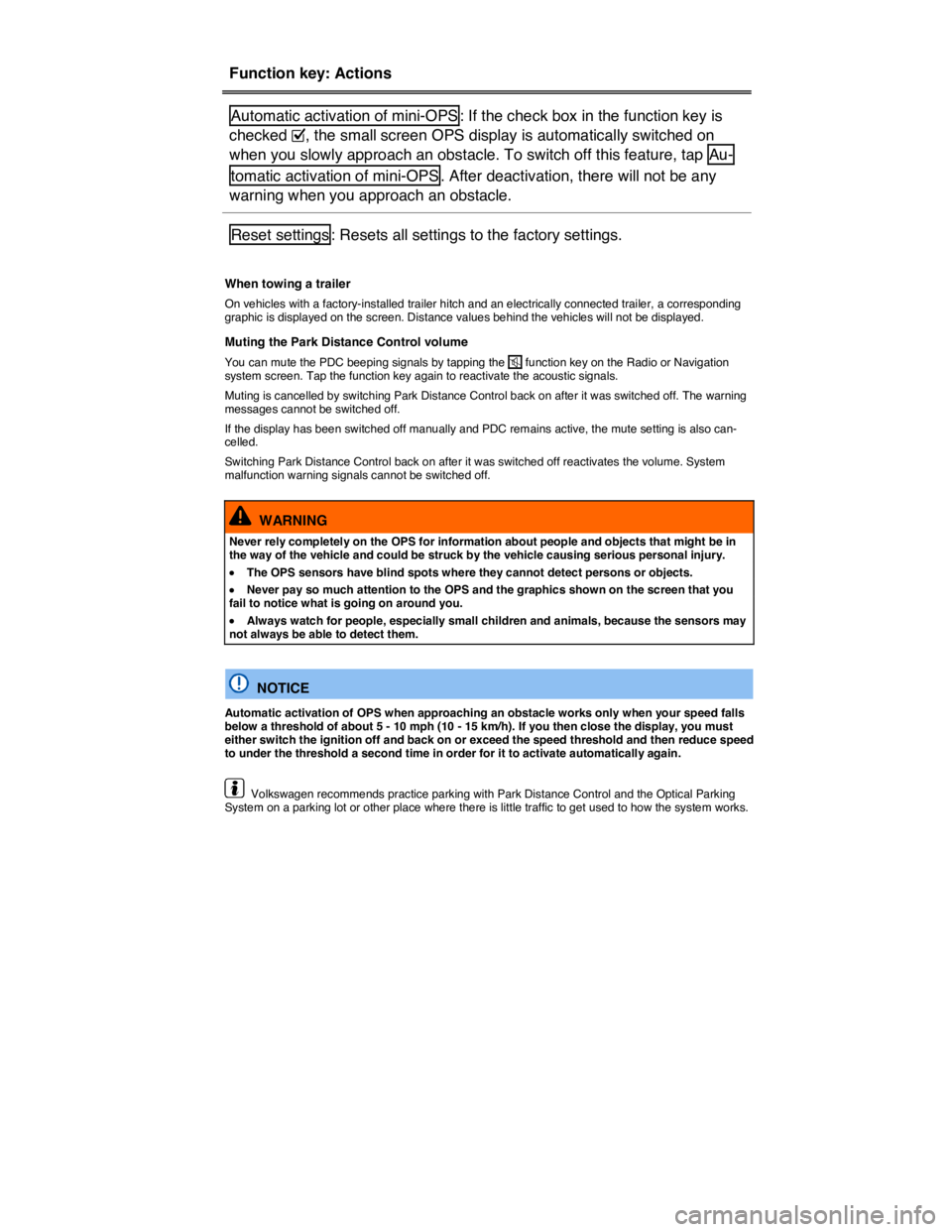
Function key: Actions
Automatic activation of mini-OPS : If the check box in the function key is
checked �=, the small screen OPS display is automatically switched on
when you slowly approach an obstacle. To switch off this feature, tap Au-
tomatic activation of mini-OPS . After deactivation, there will not be any
warning when you approach an obstacle.
Reset settings : Resets all settings to the factory settings.
When towing a trailer
On vehicles with a factory-installed trailer hitch and an electrically connected trailer, a corresponding graphic is displayed on the screen. Distance values behind the vehicles will not be displayed.
Muting the Park Distance Control volume
You can mute the PDC beeping signals by tapping the �� function key on the Radio or Navigation system screen. Tap the function key again to reactivate the acoustic signals.
Muting is cancelled by switching Park Distance Control back on after it was switched off. The warning messages cannot be switched off.
If the display has been switched off manually and PDC remains active, the mute setting is also can-celled.
Switching Park Distance Control back on after it was switched off reactivates the volume. System malfunction warning signals cannot be switched off.
WARNING
Never rely completely on the OPS for information about people and objects that might be in the way of the vehicle and could be struck by the vehicle causing serious personal injury.
�x The OPS sensors have blind spots where they cannot detect persons or objects.
�x Never pay so much attention to the OPS and the graphics shown on the screen that you fail to notice what is going on around you.
�x Always watch for people, especially small children and animals, because the sensors may not always be able to detect them.
NOTICE
Automatic activation of OPS when approaching an obstacle works only when your speed falls below a threshold of about 5 - 10 mph (10 - 15 km/h). If you then close the display, you must either switch the ignition off and back on or exceed the speed threshold and then reduce speed to under the threshold a second time in order for it to activate automatically again.
Volkswagen recommends practice parking with Park Distance Control and the Optical Parking System on a parking lot or other place where there is little traffic to get used to how the system works.
Page 590 of 684
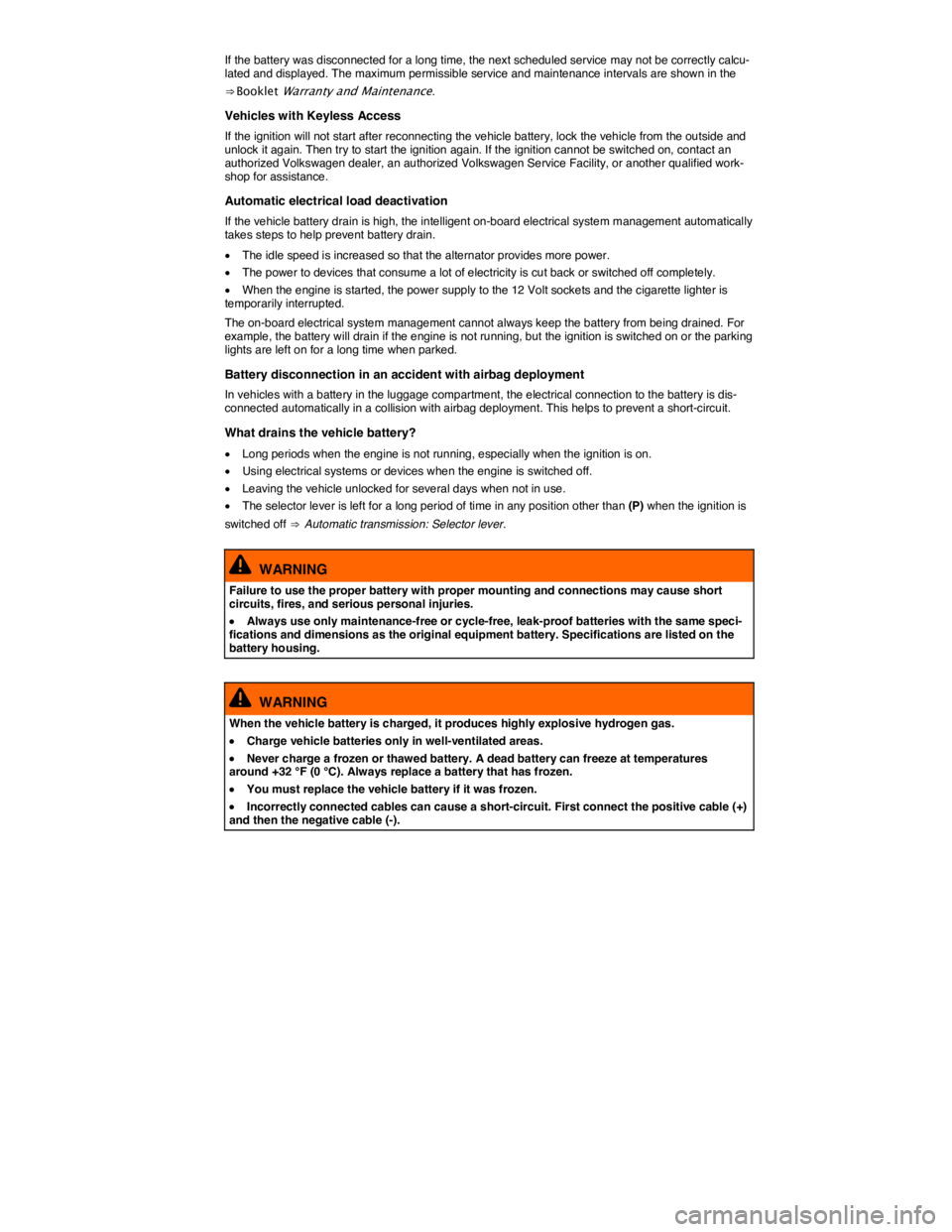
If the battery was disconnected for a long time, the next scheduled service may not be correctly calcu-lated and displayed. The maximum permissible service and maintenance intervals are shown in the
⇒ Booklet Warranty and Maintenance.
Vehicles with Keyless Access
If the ignition will not start after reconnecting the vehicle battery, lock the vehicle from the outside and unlock it again. Then try to start the ignition again. If the ignition cannot be switched on, contact an authorized Volkswagen dealer, an authorized Volkswagen Service Facility, or another qualified work-shop for assistance.
Automatic electrical load deactivation
If the vehicle battery drain is high, the intelligent on-board electrical system management automatically takes steps to help prevent battery drain.
�x The idle speed is increased so that the alternator provides more power.
�x The power to devices that consume a lot of electricity is cut back or switched off completely.
�x When the engine is started, the power supply to the 12 Volt sockets and the cigarette lighter is temporarily interrupted.
The on-board electrical system management cannot always keep the battery from being drained. For example, the battery will drain if the engine is not running, but the ignition is switched on or the parking lights are left on for a long time when parked.
Battery disconnection in an accident with airbag deployment
In vehicles with a battery in the luggage compartment, the electrical connection to the battery is dis-connected automatically in a collision with airbag deployment. This helps to prevent a short-circuit.
What drains the vehicle battery?
�x Long periods when the engine is not running, especially when the ignition is on.
�x Using electrical systems or devices when the engine is switched off.
�x Leaving the vehicle unlocked for several days when not in use.
�x The selector lever is left for a long period of time in any position other than (P) when the ignition is
switched off ⇒ Automatic transmission: Selector lever.
WARNING
Failure to use the proper battery with proper mounting and connections may cause short circuits, fires, and serious personal injuries.
�x Always use only maintenance-free or cycle-free, leak-proof batteries with the same speci-fications and dimensions as the original equipment battery. Specifications are listed on the battery housing.
WARNING
When the vehicle battery is charged, it produces highly explosive hydrogen gas.
�x Charge vehicle batteries only in well-ventilated areas.
�x Never charge a frozen or thawed battery. A dead battery can freeze at temperatures around +32 °F (0 °C). Always replace a battery that has frozen.
�x You must replace the vehicle battery if it was frozen.
�x Incorrectly connected cables can cause a short-circuit. First connect the positive cable (+) and then the negative cable (-).