Page 231 of 684
ating sequences that have been input are “memorized” and “processed” in succession once the back-ground processes have been completed.
Due to country-specific legal requirements, some functions are not selectable on the screen above a certain driving speed.
Using a mobile phone in the vehicle may cause noise from the vehicle speakers.
Some countries may have restrictions regarding the use of Bluetooth devices. Information can be obtained from the local authorities.
Controls
Fig. 131 Overview of rotary/push knobs and the Infotainment buttons.
�
Page 232 of 684
(6) CAR Infotainment button for accessing the vehicle settings
(7) CLIMATE Infotainment button for accessing the air conditioning settings
(8) PHONE Infotainment button4 for accessing the telephone functions
Switching on or off
�
Page 233 of 684
WARNING
Using the Infotainment System while the vehicle is in motion can take your attention off the road and lead to accidents and serious personal injuries.
�x Always drive attentively and responsibly.
�x Always set volume levels so that you can clearly hear horns, sirens, and other warning sounds outside the vehicle.
�x Setting the volume too high may damage your hearing. This also applies if you are ex-posed to high volumes for short periods only.
WARNING
The volume may suddenly get louder when you switch media source or connect a new audio source.
�x Always lower the volume before switching media source or connecting a new audio source.
NOTICE
Excessively loud or distorted playback can damage the vehicle speakers.
If the base volume on the Infotainment System has been considerably increased to play a certain audio source, lower the volume again before switching to another audio source.
Function keys on screen
Fig. 132 Setup main menu (SETUP).
Page 241 of 684
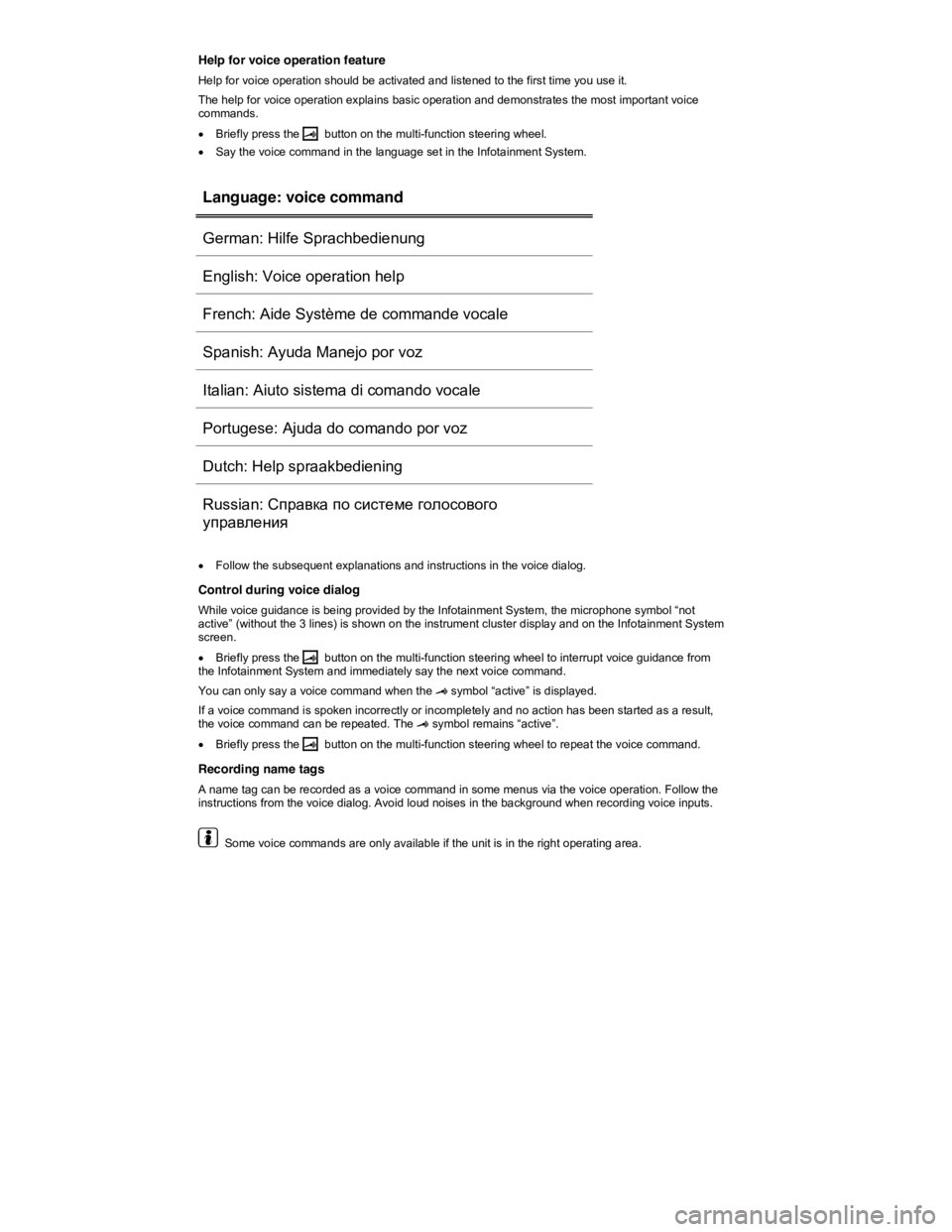
Help for voice operation feature
Help for voice operation should be activated and listened to the first time you use it.
The help for voice operation explains basic operation and demonstrates the most important voice commands.
�x Briefly press the �\f button on the multi-function steering wheel.
�x Say the voice command in the language set in the Infotainment System.
Language: voice command
German: Hilfe Sprachbedienung
English: Voice operation help
French: Aide Système de commande vocale
Spanish: Ayuda Manejo por voz
Italian: Aiuto sistema di comando vocale
Portugese: Ajuda do comando por voz
Dutch: Help spraakbediening
Russian: С�i�jа�\�dа �i�h �kи�k�lе�fе �]�h�e�h�k�h�\�h�]�h
�m�i�jа�\�eе�gия
�x Follow the subsequent explanations and instructions in the voice dialog.
Control during voice dialog
While voice guidance is being provided by the Infotainment System, the microphone symbol “not active” (without the 3 lines) is shown on the instrument cluster display and on the Infotainment System screen.
�x Briefly press the �\f button on the multi-function steering wheel to interrupt voice guidance from the Infotainment System and immediately say the next voice command.
You can only say a voice command when the �\f symbol “active” is displayed.
If a voice command is spoken incorrectly or incompletely and no action has been started as a result, the voice command can be repeated. The �\f symbol remains “active”.
�x Briefly press the �\f button on the multi-function steering wheel to repeat the voice command.
Recording name tags
A name tag can be recorded as a voice command in some menus via the voice operation. Follow the instructions from the voice dialog. Avoid loud noises in the background when recording voice inputs.
Some voice commands are only available if the unit is in the right operating area.
Page 243 of 684
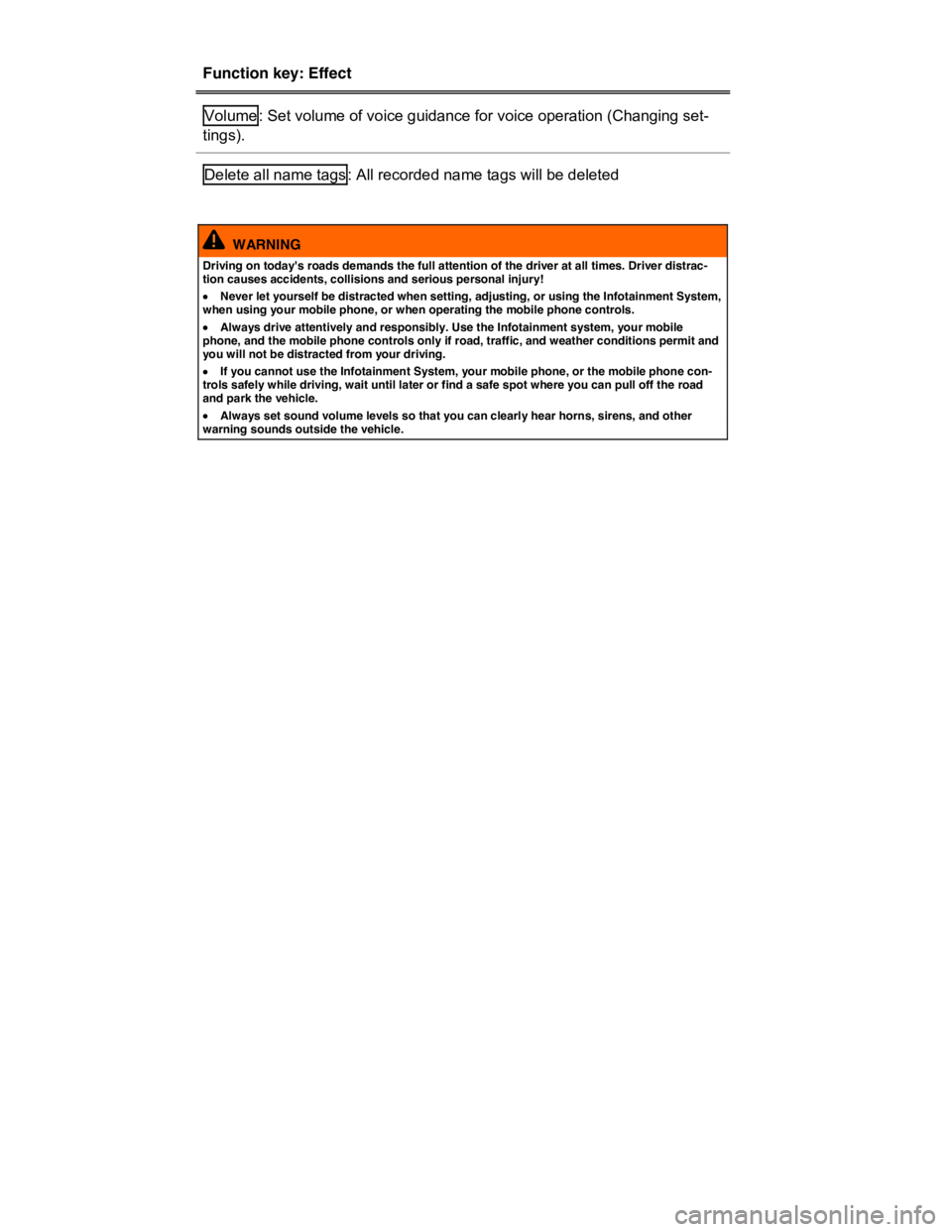
Function key: Effect
Volume : Set volume of voice guidance for voice operation (Changing set-
tings).
Delete all name tags : All recorded name tags will be deleted
WARNING
Driving on today's roads demands the full attention of the driver at all times. Driver distrac-tion causes accidents, collisions and serious personal injury!
�x Never let yourself be distracted when setting, adjusting, or using the Infotainment System, when using your mobile phone, or when operating the mobile phone controls.
�x Always drive attentively and responsibly. Use the Infotainment system, your mobile phone, and the mobile phone controls only if road, traffic, and weather conditions permit and you will not be distracted from your driving.
�x If you cannot use the Infotainment System, your mobile phone, or the mobile phone con-trols safely while driving, wait until later or find a safe spot where you can pull off the road and park the vehicle.
�x Always set sound volume levels so that you can clearly hear horns, sirens, and other warning sounds outside the vehicle.
Page 247 of 684
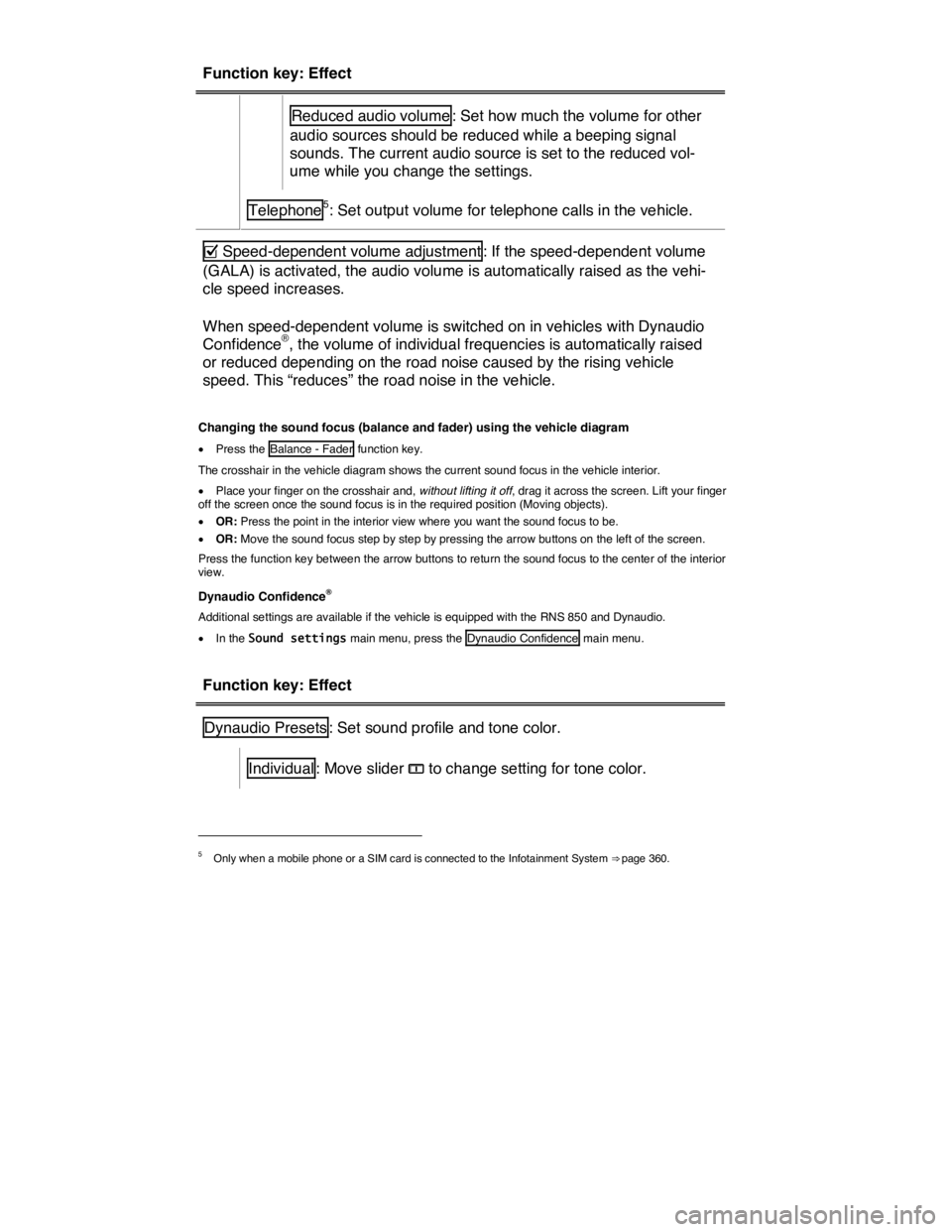
Function key: Effect
Reduced audio volume : Set how much the volume for other
audio sources should be reduced while a beeping signal
sounds. The current audio source is set to the reduced vol-
ume while you change the settings.
Telephone5: Set output volume for telephone calls in the vehicle.
�= Speed-dependent volume adjustment : If the speed-dependent volume
(GALA) is activated, the audio volume is automatically raised as the vehi-
cle speed increases.
When speed-dependent volume is switched on in vehicles with Dynaudio
Confidence®, the volume of individual frequencies is automatically raised
or reduced depending on the road noise caused by the rising vehicle
speed. This “reduces” the road noise in the vehicle.
Changing the sound focus (balance and fader) using the vehicle diagram
�x Press the Balance - Fader function key.
The crosshair in the vehicle diagram shows the current sound focus in the vehicle interior.
�x Place your finger on the crosshair and, without lifting it off, drag it across the screen. Lift your finger off the screen once the sound focus is in the required position (Moving objects).
�x OR: Press the point in the interior view where you want the sound focus to be.
�x OR: Move the sound focus step by step by pressing the arrow buttons on the left of the screen.
Press the function key between the arrow buttons to return the sound focus to the center of the interior view.
Dynaudio Confidence®
Additional settings are available if the vehicle is equipped with the RNS 850 and Dynaudio.
�x In the Sound settings main menu, press the Dynaudio Confidence main menu.
Function key: Effect
Dynaudio Presets : Set sound profile and tone color.
Individual : Move slider �? to change setting for tone color.
5 Only when a mobile phone or a SIM card is connected to the Infotainment System ⇒ page 360.
Page 250 of 684
�x Press the SETUP Infotainment button.
�x Press the Display function key.
Function key: Effect
Brightness : Set brightness level of screen.
�= Confirmation tone : Switch the confirmation tone for pressing of a func-
tion key on.
Day/night : Define map display settings.
Day : Map view remains in bright daytime design.
Night : Map display remains in dark night time design.
Automatic : Daytime or night time design of the map view changes as
the low beam headlights are switched on and off.
Page 252 of 684
Settings main menu (CAR)
Fig. 140 Infotainment system with navigation: Settings main menu (CAR).
Fig. 141 Infotainment system without navigation: Settings main menu (CAR).
�