Page 26 of 532

26
URBAN CRUISER_EE (OM52C21E)
For your information
Main Owner’s Manual
Please note that this manual covers all models and all equipment, including
options. Therefore, you may find some explanations for equipment not
installed on your vehicle.
All specifications provided in this manual are current at the time of printing.
However, because of the Toyota policy of continual product improvement, we
reserve the right to make changes at any time without notice.
Depending on specifications, the vehicle shown in the illustrations may differ
from your vehicle in terms of equipment.
Accessories, spare parts and modification of your Toyota
Both genuine Toyota and a wide variety of other spare parts and accessories
for Toyota vehicles are currently available on the market. Should it be
determined that any of the genuine Toyota parts or accessories supplied with
the vehicle need to be replaced, Toyota Motor Corporation recommends that
genuine Toyota parts or accessories, be used to replace them. Other parts or
accessories of matching quality can also be used. Toyota cannot accept any
liability or guarantee spare parts and accessories which are not genuine
Toyota products, nor for replacement or installation involving such parts. In
addition, damage or performance problems resulting from the use of non-
genuine Toyota spare parts or accessories may not be covered under
warranty.
Page 180 of 532
180 2-1. Driving procedures
URBAN CRUISER_EE (OM52C21E)
Stopping the engine
Stop the vehicle.
Shift the shift lever to “N”.
Set the parking brake. (P. 188)
Press the “ENGINE START STOP” switch.
Release the brake pedal and check that the indicator on the
“ENGINE START STOP” switch is off.
Changing “ENGINE START STOP” switch mode
Modes can be changed by pressing the “ENGINE START
STOP” switch with the clutch pedal released. (The mode
changes each time the switch is pressed.)
OFF
Emergency flashers can be
used.
ACCESSORY mode
Some electrical components
such as the audio system can
be used.
The “ENGINE START STOP”
switch indicator turns amber.
IGNITION ON mode
All electrical components can
be used.
The “ENGINE START STOP”
switch indicator turns amber.
STEP1
STEP2
STEP3
STEP4
STEP5
Page 267 of 532
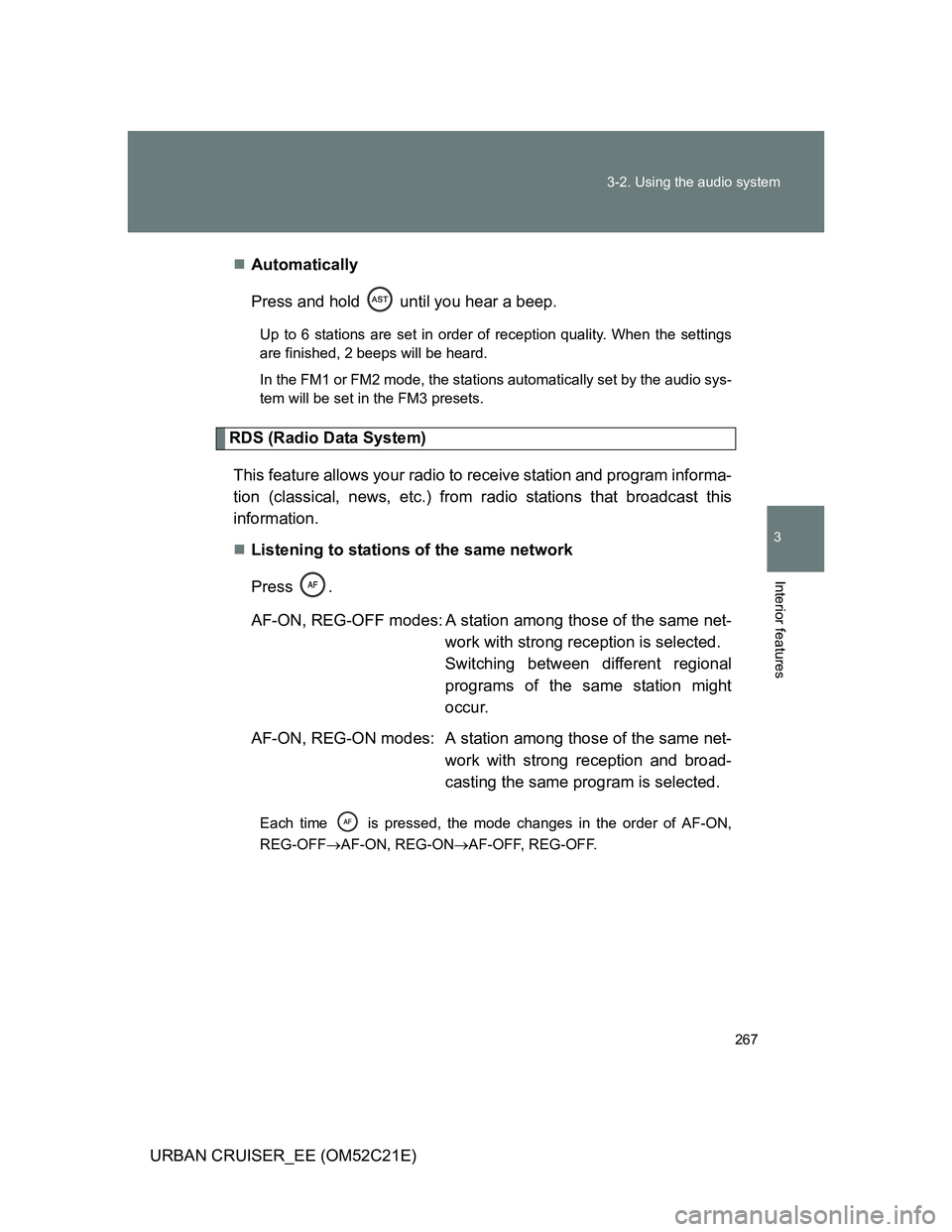
267 3-2. Using the audio system
3
Interior features
URBAN CRUISER_EE (OM52C21E)Automatically
Press and hold until you hear a beep.
Up to 6 stations are set in order of reception quality. When the settings
are finished, 2 beeps will be heard.
In the FM1 or FM2 mode, the stations automatically set by the audio sys-
tem will be set in the FM3 presets.
RDS (Radio Data System)
This feature allows your radio to receive station and program informa-
tion (classical, news, etc.) from radio stations that broadcast this
information.
Listening to stations of the same network
Press .
AF-ON, REG-OFF modes: A station among those of the same net-
work with strong reception is selected.
Switching between different regional
programs of the same station might
occur.
AF-ON, REG-ON modes: A station among those of the same net-
work with strong reception and broad-
casting the same program is selected.
Each time is pressed, the mode changes in the order of AF-ON,
REG-OFFAF-ON, REG-ONAF-OFF, REG-OFF.
Page 268 of 532
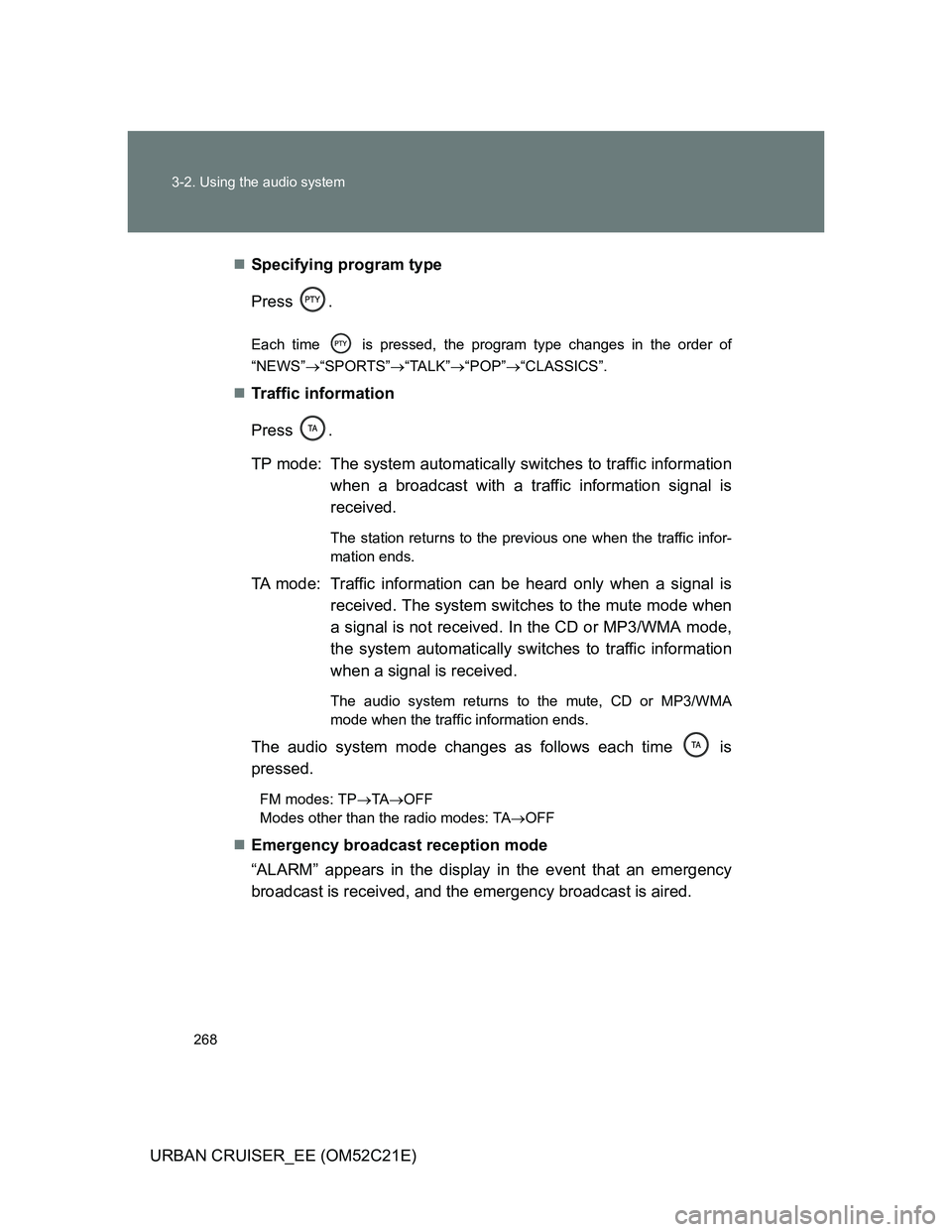
268 3-2. Using the audio system
URBAN CRUISER_EE (OM52C21E)Specifying program type
Press .
Each time is pressed, the program type changes in the order of
“NEWS”“SPORTS”“TALK”“POP”“CLASSICS”.
Traffic information
Press .
TP mode: The system automatically switches to traffic information
when a broadcast with a traffic information signal is
received.
The station returns to the previous one when the traffic infor-
mation ends.
TA mode: Traffic information can be heard only when a signal is
received. The system switches to the mute mode when
a signal is not received. In the CD or MP3/WMA mode,
the system automatically switches to traffic information
when a signal is received.
The audio system returns to the mute, CD or MP3/WMA
mode when the traffic information ends.
The audio system mode changes as follows each time is
pressed.
FM modes: TPTAOFF
Modes other than the radio modes: TAOFF
Emergency broadcast reception mode
“ALARM” appears in the display in the event that an emergency
broadcast is received, and the emergency broadcast is aired.
Page 271 of 532
271 3-2. Using the audio system
3
Interior features
URBAN CRUISER_EE (OM52C21E)
Selecting a track
Press “” to move up or “” to move down using until the
desired track number appears on the display.
Fast forwarding and rewinding tracks
Press and hold “” or “” on .
Random playback
Current CD
Press (RAND).
Tracks are played in random order until the button is pressed once
again.
Repeating a track or a disc
Repeating a track
Press (RPT).
Switching the display
Press .
Each time the button is pressed, the display changes in the order of Track
no./Elapsed timeCD titleTrack again.
Page 279 of 532
279 3-2. Using the audio system
3
Interior features
URBAN CRUISER_EE (OM52C21E)
Switching the display
Press .
Each time the switch is pressed, the display changes in the order of
Folder no./File no./Elapsed timeFolder nameFile nameAlbum title
(MP3 only)Track titleArtist name.
Display
Up to 12 characters can be displayed at a time.
If there are 13 characters or more, pressing and holding for 1 sec-
ond or more will display the remaining characters.
A maximum of 24 characters can be displayed.
If is pressed for 1 second or more again or has not been pressed
for 6 seconds or more, the display will return to the first 12 characters.
Depending on the contents recorded, the characters may not be displayed
properly or may not be displayed at all.
Canceling random and repeat playback
Press
(RAND) or (RPT) again.
Page 289 of 532
289
3-2. Using the audio system
3
Interior features
URBAN CRUISER_EE (OM52C21E)
Using the steering switches
Turning on the power
Press when the audio system is turned off.
The audio system can be turned off by holding the switch down until you
hear a beep.
Changing the audio source
Press when the audio system is turned on. The audio source
changes as follows each time the button is pressed. If a CD is not
inserted, that mode will be skipped.
FM (1, 2, 3)CD playerAUXMWDAB (if equipped)
: If equipped
Some audio features can be controlled using the switches on the
steering wheel.
Vo l u m e
Radio: Select radio stations
CD: Select tracks, files and
discs
Power on, select audio
source
Page 321 of 532
321 3-4. Using the interior lights
3
Interior features
URBAN CRUISER_EE (OM52C21E)
Personal lights
On/off
Illuminated entry system
Vehicles without a smart entry & start system
The lights automatically turn on/off according to the engine switch position,
whether the doors are locked/unlocked, and whether the doors are open/
closed.
Vehicles with a smart entry & start system
The lights automatically turn on/off according to “ENGINE START STOP”
switch mode, the presence of the electronic key, whether the doors are
locked/unlocked, and whether the doors are open/closed.
To prevent the battery from being discharged
If the interior light and “ENGINE START STOP” switch light (if equipped)
remain on when the door is not fully closed and the interior light switch is in
the “DOOR” position, the lights will go off automatically after 20 minutes.
Customization
Settings (e.g. The time elapsed before lights turn off) can be changed.
(Customizable features P. 514)
Personal lights