Page 25 of 36
23
OVERVIEW
FEATURES/OPERATIONS
SAFETY AND EMERGENCY FEATURES
Ventilator
Driver’s seat
Front passenger’s seat
Heater
Ventilator
Heater
Turn
Driver’s seat
Front passenger’s seat
ON
Turn
ON
Heater onlyWith ventilators
Push
Push
Low heat
setting
High heat
setting
Push lightly in the opposite
direction to turn off.
122363M1.qxd:Sequoia_11 7/16/10 10:21 PM Page 23
Page 26 of 36
24
FEATURES/OPERATIONS
Audio
Type 2 additional functions
Type 3 (with JBL speakers)
Eject CD
Push to turn
ON/OFF
View CD
information
Push to adjust
tone, balance
& ASL* Seek
station/
CD track
select
Station/CD
track scan
Mode
View MP3
folder and/or
Satellite Radio
category type
Preset buttons - functions in other
modes indicated above number
Load CD(s)
Type 1
Push to skip
up/down
MP3 folder
CD player
To scan tracks on a disc Push and hold “SCAN.” Push again to hold
selection.
CD changer (Type 3 only)
-To load one disc
Push “LOAD” and insert one disc.
-To load multiple discs Push and hold “LOAD” until you hear a beep.
Insert one disc. Shutter will close and then re-open for next disc.
To select a file (MP3/WMA only) Turn “TUNE.
FILE” or “TUNE SCROLL.”
To select a folder (MP3/WMA only) Push either side of “FOLDER.”
* Automatic Sound Leveling
122363M1.qxd:Sequoia_11 7/16/10 10:21 PM Page 24
Page 27 of 36
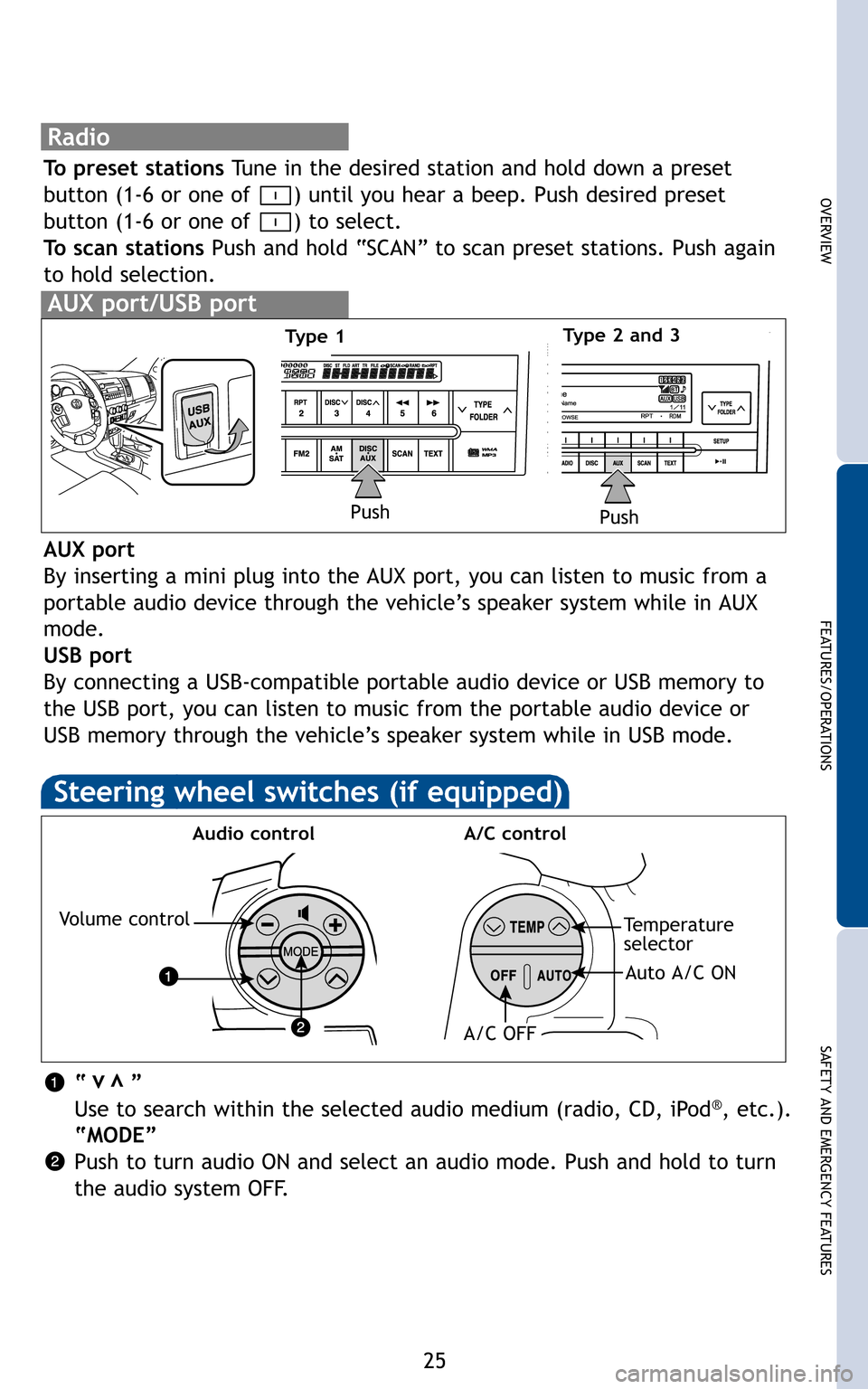
25
OVERVIEW
FEATURES/OPERATIONS
SAFETY AND EMERGENCY FEATURES
Radio
To preset stations Tune in the desired station and hold down a preset
button (1-6 or one of ) until you hear a beep. Push desired preset
button (1-6 or one of ) to select.
To scan stations Push and hold “SCAN” to scan preset stations. Push again
to hold selection.
AUX port/USB port
Push
AUX port
By inserting a mini plug into the AUX port, you can listen to music from\
a
portable audio device through the vehicle’s speaker system while in AUX
mode.
USB port
By connecting a USB-compatible portable audio device or USB memory to
the USB port, you can listen to music from the portable audio device or
USB memory through the vehicle’s speaker system while in USB mode.
Steering wheel switches (if equipped)
Volume control
A/C control
Audio control
Temperature
selector
Auto A/C ON
A/C OFF
“”
Use to search within the selected audio medium (radio, CD, iPod®, etc.).
“MODE”
Push to turn audio ON and select an audio mode. Push and hold to turn
the audio system OFF.
vv
Type 1 Type 2 and 3
Push
122363M1_r1.qxd 7/22/10 7:45 AM Page 25
Page 28 of 36
26
FEATURES/OPERATIONS
Garage door openers manufactured under license from HomeLink®* can
be programmed to operate garage doors, estate gates, security lighting, \
etc.
Refer to “Garage door opener,” Section 3-8 in the Owner’s Manualfor
more details.
For programming assistance, contact HomeLink
®at 1-800-355-3515, or
visit http://www.homelink.com.
* HomeLink®is a registered trademark of Johnson Controls, Inc.
Increase speed
Decrease speed
Cancel1
Resume2
Set
System ON/OFF
122363M1.qxd:Sequoia_11 7/16/10 10:21 PM Page 26
Page 29 of 36

27
OVERVIEW
FEATURES/OPERATIONS
SAFETY AND EMERGENCY FEATURES
Distance control mode will cruise at a set speed, decelerate to maintain\
selected distance from a slower vehicle traveling in front of you, and
accelerate back up to the selected speed if the vehicle traveling in fro\
nt
of you changes lanes or speeds up.
(1)
To select distance control modePush the ON-OFF button. The
“CRUISE” indicator will come on.
(2) To set, cancel and resume a speed Refer to instructions for Cruise
Control in this guide.
NOTE: Once vehicle speed is set, pushing lever up toward “+ RES” will
increase speed to the nearest 5 mph, and then in 5 mph increments.
Pushing lever down toward “- SET” will reduce speed in the same wa\
y.
(3) To change the vehicle-to-vehicle distance
Push the distance button to cycle through the settings, which will
change progressively from LONG to MIDDLE to SHORT.
Dynamic Laser Cruise Control (if equipped)
(1) To select conventional/fixed speed control Push the ON-OFF button.
Push the lever forward and hold.
(2) To set, cancel and resume a speed Refer to instructions for Cruise
Control in this guide.
Fixed speed mode
Refer to the Owner’s Manual for more details and complete safety
precautions before attempting to use “Dynamic Laser Cruise Control.”\
Distance control mode
LONG
MIDDLE SHORT
122363M1_r1.qxd 7/22/10 7:46 AM Page 27
Page 30 of 36
28
FEATURES/OPERATIONS
Lock
Unlock
Push “INFO” to change information in the following:
(1) Zoom display of odometer and trip meter
(2) Average gas mileage
(3) Current gas mileage
(4) Miles left on remaining fuel
(5) Running time from engine start
(6) Average vehicle speed
Push “SETUP” to customize to the following settings:
(1) UNIT
(2) KEYLESS ENTRY FEEDBACK
(3) KEYLESS ENTRY RELOCK TIMER
(4) KEYLESS ENTRY ALL DOORS UNLOCK
(5) DOOR AUTO LOCKING
(6) DOOR AUTO UNLOCKING
(7) HEADLAMPS AUTO OFF TIMER
(8) COURTESY LAMPS OFF TIMER
(9) DEFAULT SETTING
122363M1.qxd:Sequoia_11 7/16/10 10:21 PM Page 28
Page 31 of 36
29
OVERVIEW
FEATURES/OPERATIONS
SAFETY AND EMERGENCY FEATURES
Bluetooth®technology allows dialing or receipt of calls without taking
hands from the steering wheel or using a cable to connect the compatible\
telephone and the system.
Refer to “Using the hands-free phone system (for cellular phone),”\
Section
3-5 in the Owner’s Manual for more details, or go to Toyota.com and enter
“Bluetooth” in the keyword search.
Microphone
Audio unit
Steering wheel telephone switches
Volume
Voice command
buttonEnd call
Start call
End call
Start call
VolumeVoice command
button
Type BType A
122363M1.qxd:Sequoia_11 7/16/10 10:21 PM Page 29
Page 32 of 36
30
FEATURES/OPERATIONS
Key must be in the “ON” position to be used.
Luggage compartment
Instrument panelInside of the
center console box
Back of the center console box
Key must be in the “ACC” or “ON” position to be used.
122363M1.qxd:Sequoia_11 7/16/10 10:22 PM Page 30