Page 22 of 197
BASIC FUNCTIONS
22
1. Push the “DISP/TILT” button.
2. Touch “TILT”.
INFORMATION
To adjust the screen settings such as
brightness, see “Screen adjustment”
on page 137.
Adjustment of the angle of the display can
be done by touching “TILT”. Each touch
“TILT” will tilt the display to positions
1,2, 3 and then back to 0 in the reverse
order.
Vehicles with smart key system—
If the “ENGINE START STOP” switch is
set at OFF, the display will automatically
move back to position
0. The display will
automatically resume the previous posi-
tion when the engine switch is in ACCES-
SORY or IGNITION ON mode.
Vehicles without smart key system—
If the engine switch is set at OFF, the dis-
play will automatically move back to posi-
tion
0. The display will automatically re-
sume the previous position when the
engine switch is in “ACC” or “ON” position.
Display operation
Page 23 of 197
BASIC FUNCTIONS
23
CAUTION
Injury may result from placing a hand
or any fingers on the display while it
is moving.
NOTICE
Do not place any foreign objects on
the display while it is moving. It could
damage your navigation system.
INFORMATION
Under extremely cold conditions, the
display may react slowly or operation
sound may become louder.
Vehicles with smart key system —
When the “ENGINE START STOP” switch
is in ACCESSORY or IGNITION ON
mode, the initial screen will be displayed
and the system will begin operating.
Vehicles without smart key system —
When the engine switch is in “ACC” or
“ON” position, the initial screen will be
displayed and the system will begin oper-
ating.
CAUTION
When the vehicle is stopped with the
engine running, always apply the
parking brake for safety.
After a few seconds, the “CAUTION”
screen will be displayed.
Initial screen
Page 145 of 197
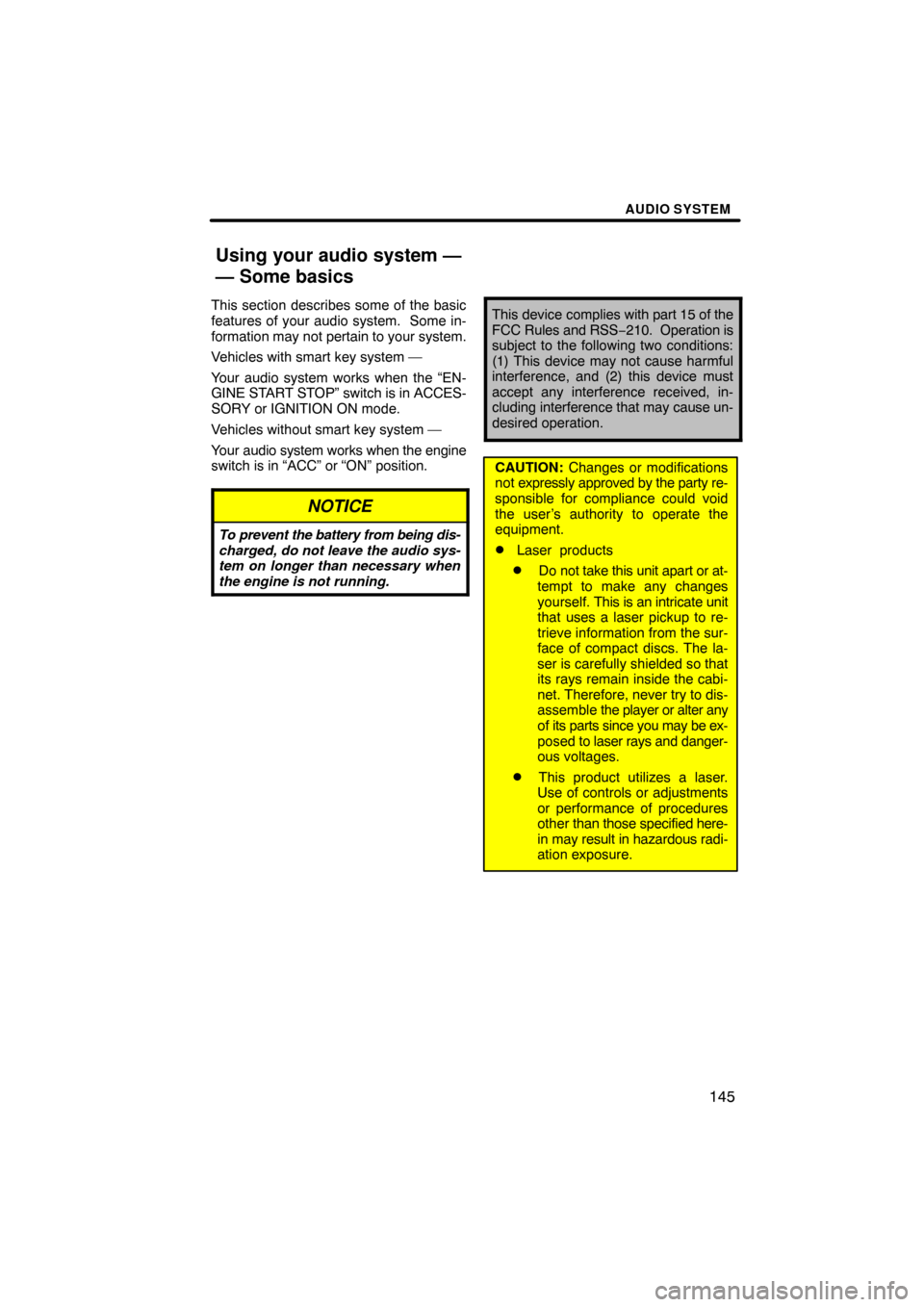
AUDIO SYSTEM
145
This section describes some of the basic
features of your audio system. Some in-
formation may not pertain to your system.
Vehicles with smart key system —
Your audio system works when the “EN-
GINE START STOP” switch is in ACCES-
SORY or IGNITION ON mode.
Vehicles without smart key system —
Your audio system works when the engine
switch is in “ACC” or “ON” position.
NOTICE
To prevent the battery from being dis-
charged, do not leave the audio sys-
tem on longer than necessary when
the engine is not running.
This device complies with part 15 of the
FCC Rules and RSS −210. Operation is
subject to the following two conditions:
(1) This device may not cause harmful
interference, and (2) this device must
accept any interference received, in-
cluding interference that may cause un-
desired operation.
CAUTION: Changes or modifications
not expressly approved by the party re-
sponsible for compliance could void
the user’s authority to operate the
equipment.
�Laser products
�Do not take this unit apart or at-
tempt to make any changes
yourself. This is an intricate unit
that uses a laser pickup to re-
trieve information from the sur-
face of compact discs. The la-
ser is carefully shielded so that
its rays remain inside the cabi-
net. Therefore, never try to dis-
assemble the player or alter any
of its parts since you may be ex-
posed to laser rays and danger-
ous voltages.
�This product utilizes a laser.
Use of controls or adjustments
or performance of procedures
other than those specified here-
in may result in hazardous radi-
ation exposure.
Using your audio system —
— Some basics
Page 158 of 197
AUDIO SYSTEM
158
The CD player can play audio CDs, CD
text, WMA discs and MP3 discs.
�Audio CD, CD text161
. . . . . . . . .
�MP3/WMA disc 164
. . . . . . . . . . .
For appropriate discs for this changer, see
“Audio system operating hints” on page
170. (a) Inserting discs
Vehicles with smart key system —
The “ENGINE START STOP” switch must
be set at ACCESSORY or IGNITION ON
mode.
Vehicles without smart key system —
The engine switch must be set at “ACC” or
“ON” position.
1. Push the “” button.
— CD player operation