Page 142 of 345
SECTION 6
AUDIO SYSTEM
142
AUDIO SYSTEM
� Quick reference 143
. . . . . . . . . . . . . . . . . . . . . . . . . . . . . . . . . . . . .\
. .
� Using your audio system 144
. . . . . . . . . . . . . . . . . . . . . . . . . . . . .
Some basics 144
. . . . . . . . . . . . . . . . . . . . . . . . . . . . . . . . . . . . .\
. .
Radio operation 151
. . . . . . . . . . . . . . . . . . . . . . . . . . . . . . . . . . . . .\
CD changer operation 162
. . . . . . . . . . . . . . . . . . . . . . . . . . . . . . .
Bluetooth� audio operation 174 . . . . . . . . . . . . . . . . . . . . . . . . . . .
USB memory/iPod operation 183
� Audio remote controls (steering switches) 191
. . . . . . . . . . . . . . . .
� Audio system operating hints 192
. . . . . . . . . . . . . . . . . . . . . . . . . . . . . . . . . . . . . . . . . . . . . . . . . . . .
Page 143 of 345
AUDIO SYSTEM
143
Operations such as selecting a preset station and adjusting the sound balance are car-
ried out on the touch screen. To display the audio screen, push the “AUDIO” button.
1Function menu display screen
To control the radio, CD changer,
Bluetooth� audio player, AUX, USB
memory or iPod, touch the touch −
screen buttons. For details, see page
146.
2Function menu tab
To control the radio, CD changer,
Bluetooth � audio player, AUX, USB
memory or iPod, touch the touch −
screen tabs. For details, see page
146.
3“TUNE FILE” knob
Turn this knob to move the station
band and files up or down. For de-
tails, see pages 152, 157, 170 and
187.
4“SEEK/TRACK” button
Push “” or “” button to seek up
or down for a station, or to access a
desired track, file. For details, see
pages 153, 158, 166, 170, 181 and
187.
Quick reference
Page 144 of 345

AUDIO SYSTEM
144
5“AUDIO” button
Push this button to display the audio
control screen. For details, see page
146.
6“AUX” button
Push this button to turn the
Bluetooth � audio player, AUX, USB
memory or iPod on. For details, see
pages 146, 151, 180 and 183.
7“CD” button
Push this b utton to play a CD on. For
details, see pages 146 and 165.
8“SAT” button
Push this button to choose a SAT sta-
tion. For details, see pages 146 and
157.
9“FM” button
Push this button to choose a FM sta-
tion. Each time this button is pushed,
the mode switches between FM1 and
FM2. For details, see pages 146 and
151.
10“AM” button
Push this button to choose an AM sta-
tion. For details, see pages 146 and
151.
11“·CLOSE” button
Push this button to display the
“Load·Eject” screen or close the dis-
play. For details, see page 162.
12“PWR VOL” knob
Push this knob to turn the audio sys-
tem on and off, and turn it to adjust the
volume. For details, see page 146. This section describes some of the basic
features of your audio system. Some in-
formation may not
pertain to your system.
Your audio system works when the “POW-
ER” switch is turned to ACCESSORY or
ON mode.
CAUTION
For vehicles sold in U.S.A. and Cana-
da:
�Part 15 of the FCC Rules
FCC Warning:
Changes or modifications in
construction not expressly approved
by the party responsible for com-
pliance could void the user’s author-
ity to operate the equipment. Radio
frequency exposure. This device is
approved for Mobile Application only
and, to comply with applicable FCC
radio frequency exposure regula-
tions, must be used with a distance of
at least 7.9 in. (20 cm) between the an-
tenna and the body of any person at
all time during use.
Using your audio system —
— Some basics
Page 148 of 345
AUDIO SYSTEM
148
U6103FC
U6104FC
The touch�screen buttons for radio, CD
changer, Bluetooth � audio player, AUX
and USB memory/iPod operation are
displayed on the function touch�
screen button display screen when the
audio control mode is selected. Touch
them ligh tly and directly on the screen.
Touch the tab to select the desired mode
when the audio control mode is selected.
The selected switch is highlighted.
INFORMATION
�If the system does not respond to a
touch of a touch�screen button,
move your finger away from the
screen and then touch it again.
�You cannot operate dimmed
touch�screen buttons.
�Wipe off fingerprints using a glass
cleaning cloth. Do not use chemi-
cal cleaners to clean the touch
screen.
Page 174 of 345

AUDIO SYSTEM
174
(g) If the player malfunctions
If “CD Error” appears on the screen, audio
signals of the disc cannot be read or the
system has trouble. Push the “CD” button
once again.
If the changer does not operate, check that
the disc surface is not soiled or damaged.
If the disc is O.K., the temperature of the
changer’s internal mechanism may be
raised because of high external tempera-
ture. Remove the disc from the changer to
cool it.
If the changer still does not operate, have
it checked by your dealer.
If an MP3/WMA disc contains CD −DA
files, only CD−DA files are played. If an
MP3/WMA disc contains files other than
CD−DA, only MP3/WMA files are played. The Bluetooth�
audio system enables
users to enjoy music played on a porta-
ble player from the vehicle speaker via
wireless communication.
U6103FC
This audio system supports
Bluetooth �, a wireless data system
capable of playing portable audio
music without cables. If your portable
player does not support Bluetooth �,
the Bluetooth� audio system will not
function.
— Bluetooth� audio
operation
Page 175 of 345

AUDIO SYSTEM
175
INFORMATION
Portable players must correspond to
the following specifications in order
to be connected to the Bluetooth� au-
dio system. However, please note
that some functions may be limited
depending on the type of portable
player.
� Bluetooth � Specification
Ver.1.1 or higher
(Recommended: Ver.2.0+EDR or
higher)
� Profile
� A2DP (Advanced Audio Dis-
tribution Profile) Ver.1.0 or high-
er
� AVRCP (Audio/Video Remote
Control Profile) Ver .1.0 or higher
(Recommended: Ver .1.3 or high-
er)
Please go to “http://www.toyota.
letstalk.com/” to find approved
Bluetooth � phones for this system.
Bluetooth is a trademark owned by
Bluetooth SIG. Inc.
CAUTION
Do not operate the player’s controls
or connect to the Bluetooth � audio
system while driving.
NOTICE
Do not leave your portable player in
the car. In particular, high tempera-
tures inside the vehicle may damage
the portable player.
INFORMATION
�In the following conditions, the
system may not function.
� The portable player is turned off.
� The portable player is not con-
nected.
� The portable player has a low bat-
tery.
�It may take time, the phone connec-
tion is carried out during
Bluetooth � audio play.
Page 176 of 345
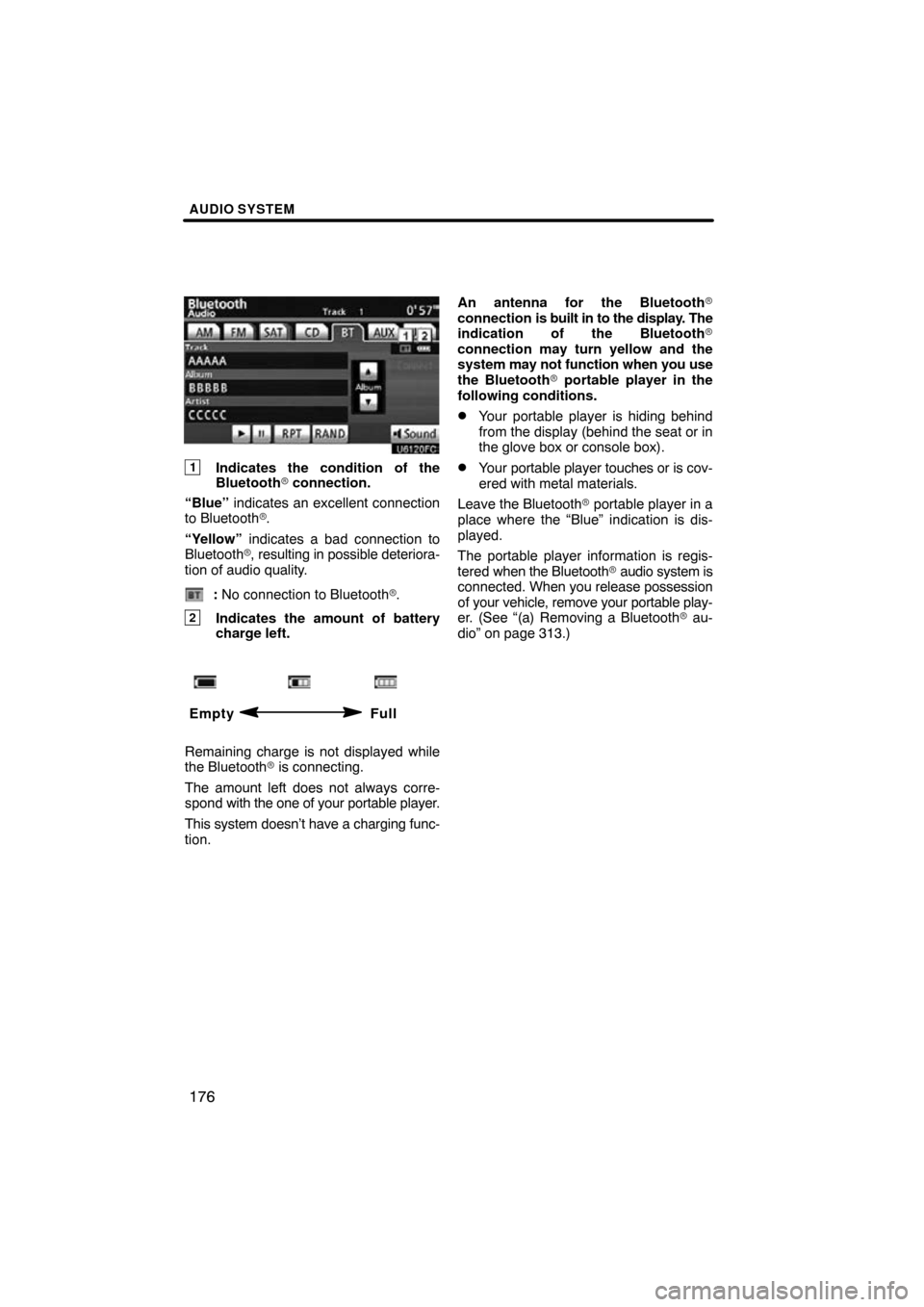
AUDIO SYSTEM
176
1Indicates the condition of the
Bluetooth� connection.
“Blue” indicates an excellent connection
to Bluetooth� .
“Yellow” indicates a bad connection to
Bluetooth �, resulting in possible deteriora-
tion of audio quality.
: No connection to Bluetooth �.
2Indicates the amount of battery
charge left.
Empty Full
Remaining charge is not displayed while
the Bluetooth� is connecting.
The amount left does not always corre-
spond with the one of your portable player.
This system doesn’t have a charging func-
tion. An antenna for the Bluetooth�
connection is built in to the display. The
indication of the Bluetooth�
connection may turn yellow and the
system
may not function when you use
the Bluetooth� portable player in the
following conditions.
�Your portable player is hiding behind
from the display (behind the seat or in
the glove box or console box).
�Your portable player touches or is cov-
ered with metal materials.
Leave the Bluetooth � portable player in a
place where the “Blue” indication is dis-
played.
The portable player information is regis-
tered when the Bluetooth� audio system is
connected. When you release possession
of your vehicle, remove your portable play-
er. (See “(a) Removing a Bluetooth � au-
dio” on page 313.)
Page 178 of 345
AUDIO SYSTEM
178
(a) Connecting Bluetooth� audio play-
er
To use the Bluetooth� audio system,
you need to enter your portable player
into the system. Once you have
registered it, you can enjoy your music
on the vehicle’s audio system. (See
“— Setting Bluetooth� audio” on page
312.)
For the operation procedure for the
portable player, see the instruction
manual that comes with it.
�When the connection method is
“From Vehicle”.
�When the auto connection is on
When the portable player is stand-
by for the connection, it will be au-
tomatically connected whenever
the “POWER” switch is in either
ACCESSORY or ON mode.
�When the auto connection is off
Manually connect the portable
player in accordance with the fol-
lowing procedure.
Touch “Connect”.
U6033GS
When the connection is completed, this
screen is displayed. Now you can use the
portable player.
U6034GS
This screen will appear when the connec-
tion has failed.