Page 3 of 608
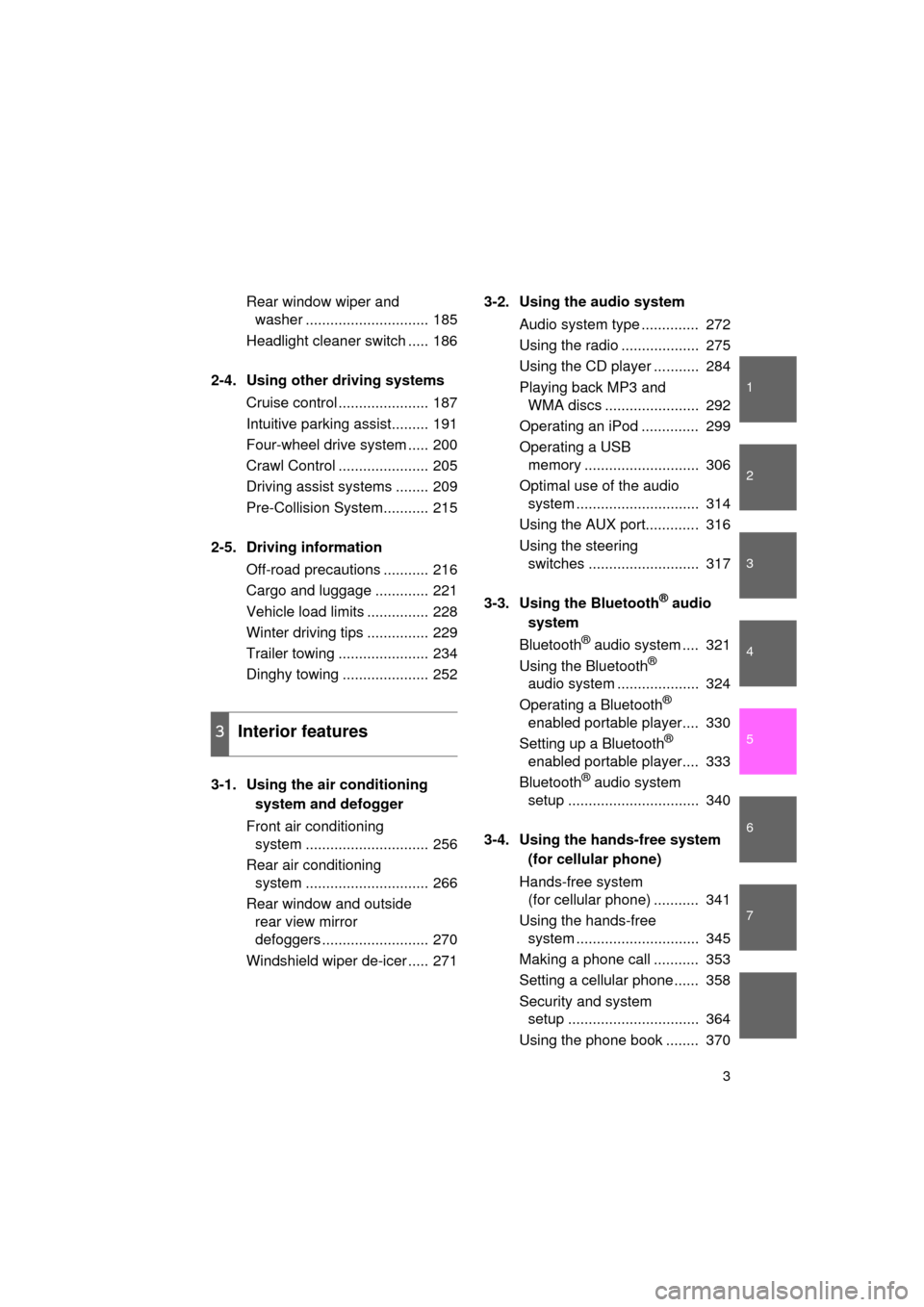
1
2
3
4
5
6
7
3
L/C200_U (OM60F74U)
Rear window wiper and washer .............................. 185
Headlight cleaner switch ..... 186
2-4. Using other driving systems Cruise control ...................... 187
Intuitive parking assist......... 191
Four-wheel drive system ..... 200
Crawl Control ...................... 205
Driving assist systems ........ 209
Pre-Collision System........... 215
2-5. Driving information Off-road precautions ........... 216
Cargo and luggage ............. 221
Vehicle load limits ............... 228
Winter driving tips ............... 229
Trailer towing ...................... 234
Dinghy towing ..................... 252
3-1. Using the air conditioning system and defogger
Front air conditioning system .............................. 256
Rear air conditioning system .............................. 266
Rear window and outside rear view mirror
defoggers .......................... 270
Windshield wiper de-icer ..... 271 3-2. Using the audio system
Audio system type .............. 272
Using the radio ................... 275
Using the CD player ........... 284
Playing back MP3 and WMA discs ....................... 292
Operating an iPod .............. 299
Operating a USB memory ............................ 306
Optimal use of the audio system .............................. 314
Using the AUX port............. 316
Using the steering switches ........................... 317
3-3. Using the Bluetooth
® audio
system
Bluetooth
® audio system .... 321
Using the Bluetooth®
audio system .................... 324
Operating a Bluetooth
®
enabled portable player.... 330
Setting up a Bluetooth
®
enabled portable player.... 333
Bluetooth
® audio system
setup ................................ 340
3-4. Using the hands-free system (for cellular phone)
Hands-free system (for cellular phone) ........... 341
Using the hands-free system .............................. 345
Making a phone call ........... 353
Setting a cellular phone ...... 358
Security and system setup ................................ 364
Using the phone book ........ 370
3Interior features
Page 17 of 608
17
L/C200_U (OM60F74U)
D
Roll sensing of curtain shield
airbags off switch
P. 119
Headlight cleaner switch P. 186
Outside rear view mirror control switches P. 83
Intuitive parking assist switch P. 191
: If equipped
Instrument panel light control knob P. 167
Odometer/trip meter and trip meter
reset button
P. 166
Tilt and telescopic steering
control switch
P. 79
Card holder P. 389
Page 143 of 608
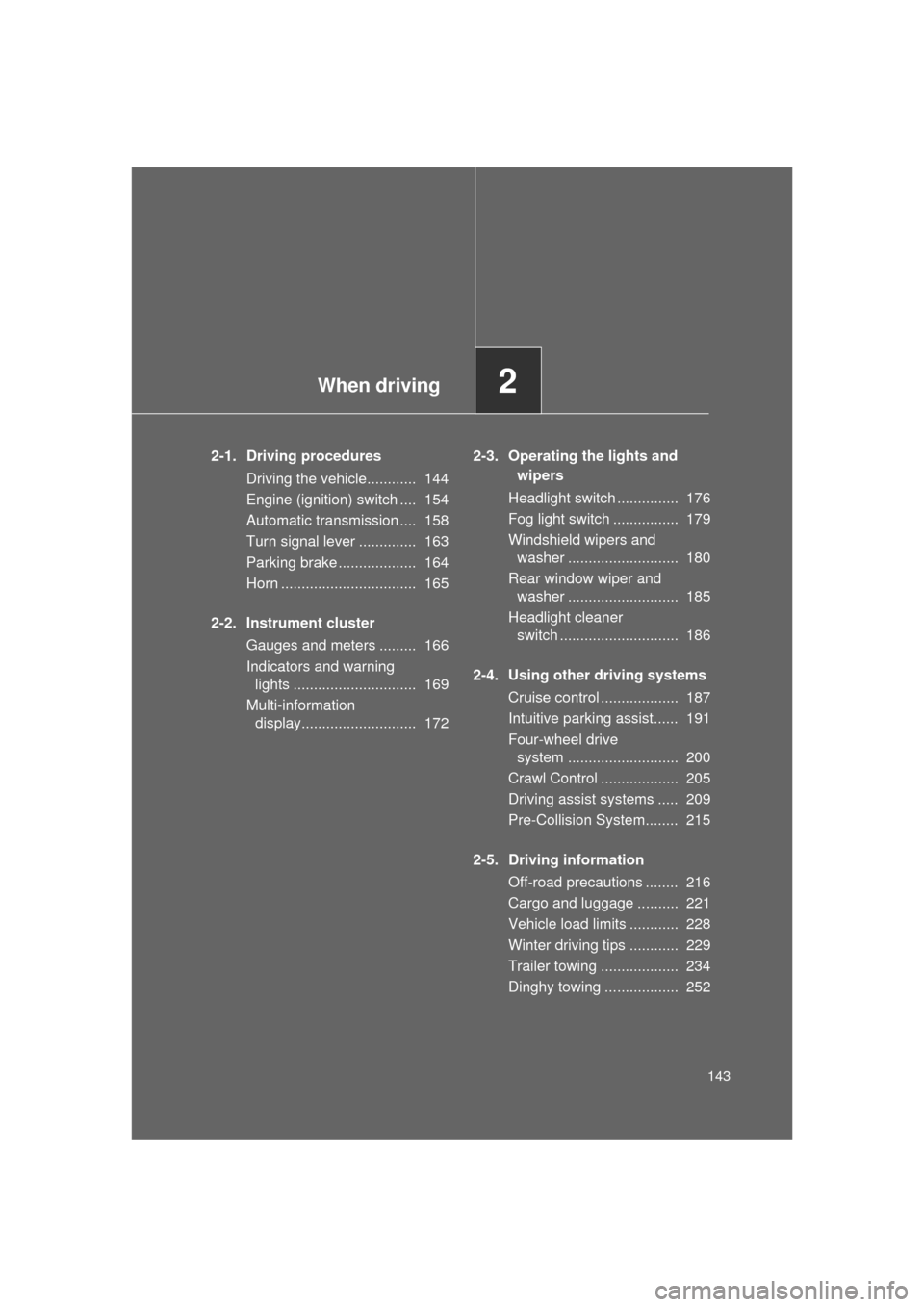
When driving2
143
L/C200_U (OM60F74U)
2-1. Driving proceduresDriving the vehicle............ 144
Engine (ignition) switch .... 154
Automatic transmission .... 158
Turn signal lever .............. 163
Parking brake ................... 164
Horn ................................. 165
2-2. Instrument cluster Gauges and meters ......... 166
Indicators and warning lights .............................. 169
Multi-information display............................ 172 2-3. Operating the lights and
wipers
Headlight switch ............... 176
Fog light switch ................ 179
Windshield wipers and washer ........................... 180
Rear window wiper and washer ........................... 185
Headlight cleaner switch ............................. 186
2-4. Using other driving systems Cruise control ................... 187
Intuitive parking assist...... 191
Four-wheel drive system ........................... 200
Crawl Control ................... 205
Driving assist systems ..... 209
Pre-Collision System........ 215
2-5. Driving information Off-road precautions ........ 216
Cargo and luggage .......... 221
Vehicle load limits ............ 228
Winter driving tips ............ 229
Trailer towing ................... 234
Dinghy towing .................. 252
Page 151 of 608
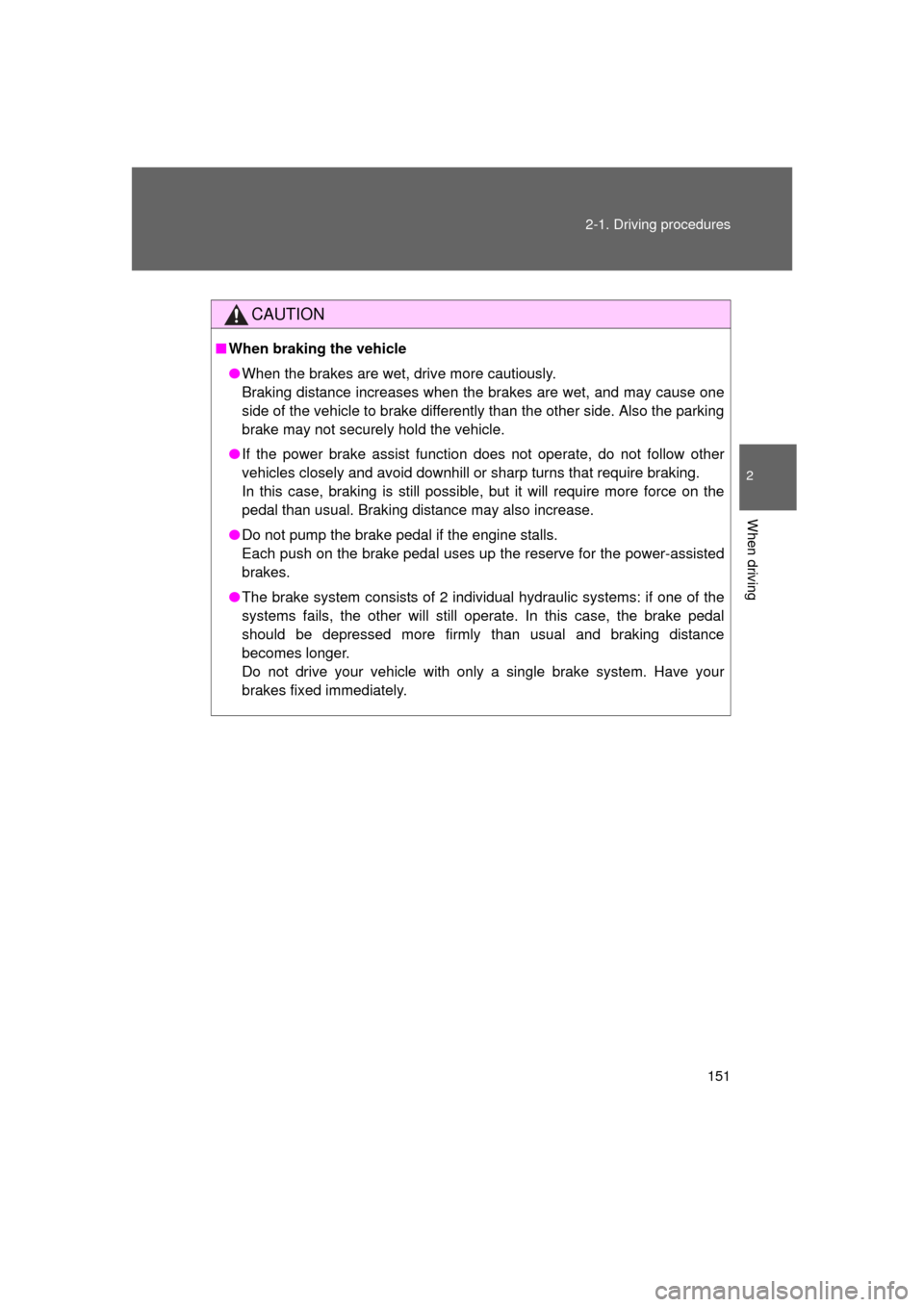
151
2-1. Driving procedures
2
When driving
L/C200_U (OM60F74U)
CAUTION
■
When braking the vehicle
● When the brakes are wet, drive more cautiously.
Braking distance increases when the brakes are wet, and may cause one
side of the vehicle to brake differently than the other side. Also the parking
brake may not securely hold the vehicle.
● If the power brake assist function does not operate, do not follow other
vehicles closely and avoid downhill or sharp turns that require braking.
In this case, braking is still possible, but it will require more force on the
pedal than usual. Braking distance may also increase.
● Do not pump the brake pedal if the engine stalls.
Each push on the brake pedal uses up the reserve for the power-assisted
brakes.
● The brake system consists of 2 individual hydraulic systems: if one of the
systems fails, the other will still operate. In this case, the brake pedal
should be depressed more firmly than usual and braking distance
becomes longer.
Do not drive your vehicle with only a single brake system. Have your
brakes fixed immediately.
Page 172 of 608
172
2-2. Instrument cluster
L/C200_U (OM60F74U)
Multi-information display
The Multi-information display presents the driver with a variety of
driving-related data.
● Trip information ( P. 173)
Displays driving range, fuel
consumption and other cruis-
ing-related information.
● Intuitive parking assist dis-
play ( P. 191)
Automatically displayed when
using intuitive parking assist.
● Crawl Control display
( P. 205)
Automatically displayed when
using Crawl Control.
● Shift position and shift
range ( P. 158)
● Warning messages
( P. 523)
Automatically displayed when
a malfunction occurs in one of
the vehicle’s system.
Page 191 of 608
191
2-4. Using other driving systems
2
When driving
L/C200_U (OM60F74U)
Intuitive parking assist
Intuitive parking assist uses sensors in the corners and rear of the
vehicle to detect the distance between the vehicle and any obsta-
cles, and informs the driver of th is distance using the multi-informa-
tion display, the touch screen, and warning beeps.
■Sensor types
Front corner sensors
Rear corner sensors
Back sensors
■ Intuitive parking assist switch
On/off
To turn the system on, press
the switch. The indicator light
comes on to inform the driver
that the system is operational.
To turn the system off, press
the switch again.
Page 196 of 608
196 2-4. Using other driving systems
L/C200_U (OM60F74U)
Obstacle detection rangeAbout 2.0 ft. (60 cm)
About 4.9 ft. (150 cm)
The detection area of the sensors
is shown to the left. If obstacles
move too close to the sensors,
they will not be detected.
The range of the sensors may
change depending on the shape
of the object etc.
Warning beep volume and touch screen settings (vehicles with
navigation system only)
You can change the warning beep volume and touch screen operat-
ing conditions. Press “SETUP” to display the “Setup” screen.
Touch “Vehicle”.
Touch “TOYOTA Park Assist”.
ITY24C018
STEP1
STEP2
STEP3
Page 197 of 608
197
2-4. Using other
driving systems
2
When driving
L/C200_U (OM60F74U)■
Changing the warning beep volume
Touch “1” to “5” of “Alert Volume”.
Adjust the beep volume, then touch “Save”.
■ Display off setting
Touch “On” or “Off” of “Display”.
When an obstacle is detected while the rear view monitor is in use, the
warning indicator will appear in the top right of the screen even “Of\
f” has
been selected.
■Changing display and alert settings
Touch “Distance”.
Touch “Rear” to change the distance for the back sensors dis-
play and tone indication, then touch “Save”.
■The intuitive parking assist can be operated when
● Front corner sensors:
• The “ENGINE START STOP” switch is in IGNITION ON mode.
• The shift lever is in a position other than “P”.
• The vehicle speed is less than about 6 mph (10 km/h).
● Rear corner and back sensors:
• The “ENGINE START STOP” switch is in IGNITION ON mode.
• The shift lever is in “R”.
STEP1
STEP2
STEP1
STEP2