Page 363 of 608
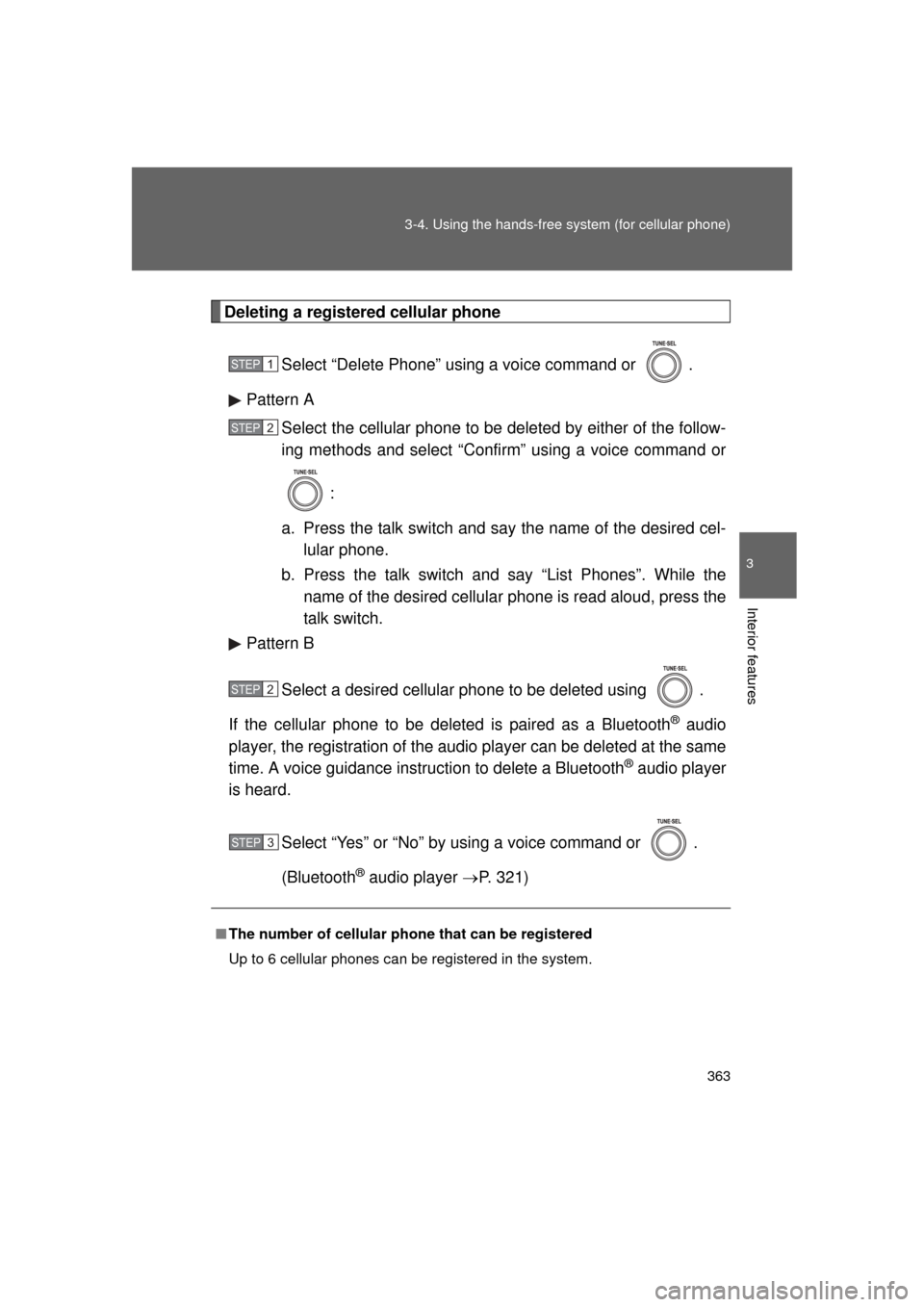
363
3-4. Using the hands-free
system (for cellular phone)
3
Interior features
L/C200_U (OM60F74U)
Deleting a registered cellular phone
Select “Delete Phone” using a voice command or .
Pattern A Select the cellular phone to be deleted by either of the follow-
ing methods and select “Confirm” using a voice command or
:
a. Press the talk switch and say the name of the desired cel- lular phone.
b. Press the talk switch and say “List Phones”. While the name of the desired cellular phone is read aloud, press the
talk switch.
Pattern B
Select a desired cellular phone to be deleted using .
If the cellular phone to be deleted is paired as a Bluetooth
® audio
player, the registration of the audio player can be deleted at the same
time. A voice guidance instruction to delete a Bluetooth
® audio player
is heard.
Select “Yes” or “No” by using a voice command or .
(Bluetooth
® audio player P. 321)
■The number of cellular phone that can be registered
Up to 6 cellular phones can be registered in the system.
STEP1
STEP2
STEP2
STEP3
Page 365 of 608
365
3-4. Using the hands-free
system (for cellular phone)
3
Interior features
L/C200_U (OM60F74U)
■System setup items and operation procedure
To enter the menu for each function, follow the steps below.
Press the off-hook switch and select “Setup” using .
Select “System Setup” using .
Select one of the following items using .
● Setting voice guidance volume
“Guidance Vol”
● Displaying the Bluetooth
® device address and name
“Device Name”
● Initializing the system
“Initialize”
STEP1
STEP2
STEP3
Page 368 of 608
368 3-4. Using the hands-free system (for cellular phone)
L/C200_U (OM60F74U)
Displaying the Bluetooth® device address and name
Select “Device Name” using .
Turn to display the Bluetooth
® device address and
name.
Select “Go Back” using to return to “System Setup”.
Initializing the system
Select “Initialize” and then “Confirm” using .
Select “Confirm” again using .
STEP1
STEP2
STEP3
STEP1
STEP2
Page 369 of 608
369
3-4. Using the hands-free
system (for cellular phone)
3
Interior features
L/C200_U (OM60F74U)
■Initialization
● The following data in the system can be initialized:
• Phone book
• Outgoing and incoming call history
• Speed dials
• Registered cellular phone data
• Security code
• Registered Bluetooth
® enabled portable player data
• Passkey for the cellular phone
• Passkey for the Bluetooth
® audio players
• Guidance volume
• Receiver volume
• Ring tone volume
● Once the initialization has been completed, the data cannot be restored
to its original state.
■ When the phone book is locked
The following functions cannot be used:
● Dialing by inputting a name
● Speed dialing
● Dialing a number stored in the call history memory
● Using the phone book
Page 417 of 608
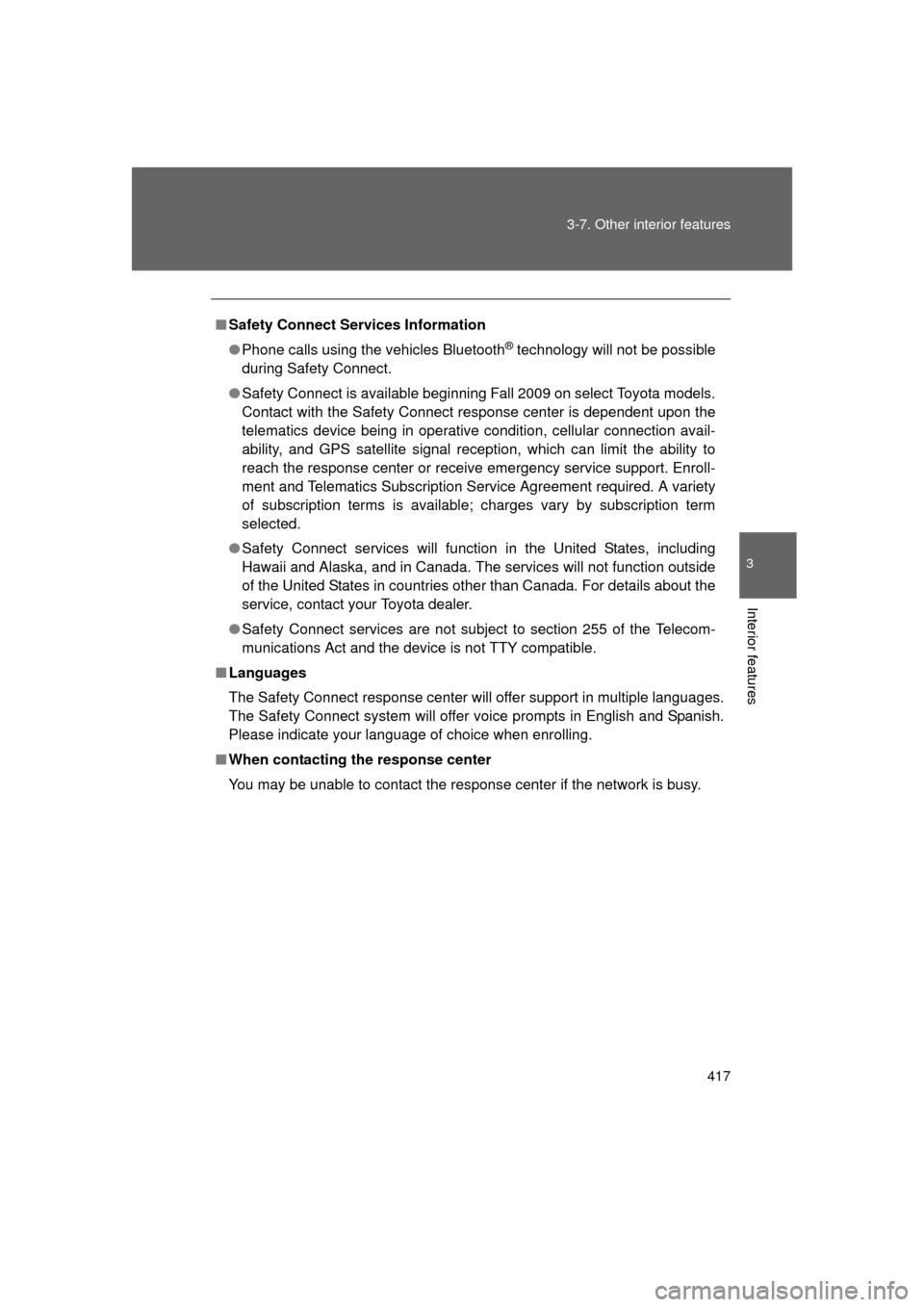
417
3-7. Other interior features
3
Interior features
L/C200_U (OM60F74U)
■
Safety Connect Services Information
● Phone calls using the vehicles Bluetooth
® technology will not be possible
during Safety Connect.
● Safety Connect is available beginning Fall 2009 on select Toyota models.
Contact with the Safety Connect response center is dependent upon the
telematics device being in operative condition, cellular connection avail-
ability, and GPS satellite signal reception, which can limit the ability to
reach the response center or receive emergency service support. Enroll-
ment and Telematics Subscription Service Agreement required. A variety
of subscription terms is available; charges vary by subscription term
selected.
● Safety Connect services will function in the United States, including
Hawaii and Alaska, and in Canada. The services will not function outside
of the United States in countries other than Canada. For details about the
service, contact your Toyota dealer.
● Safety Connect services are not subject to section 255 of the Telecom-
munications Act and the device is not TTY compatible.
■ Languages
The Safety Connect response center will offer support in multiple languages.
The Safety Connect system will offer voice prompts in English and Spanish.
Please indicate your language of choice when enrolling.
■ When contacting the response center
You may be unable to contact the response center if the network is busy.
Page 598 of 608
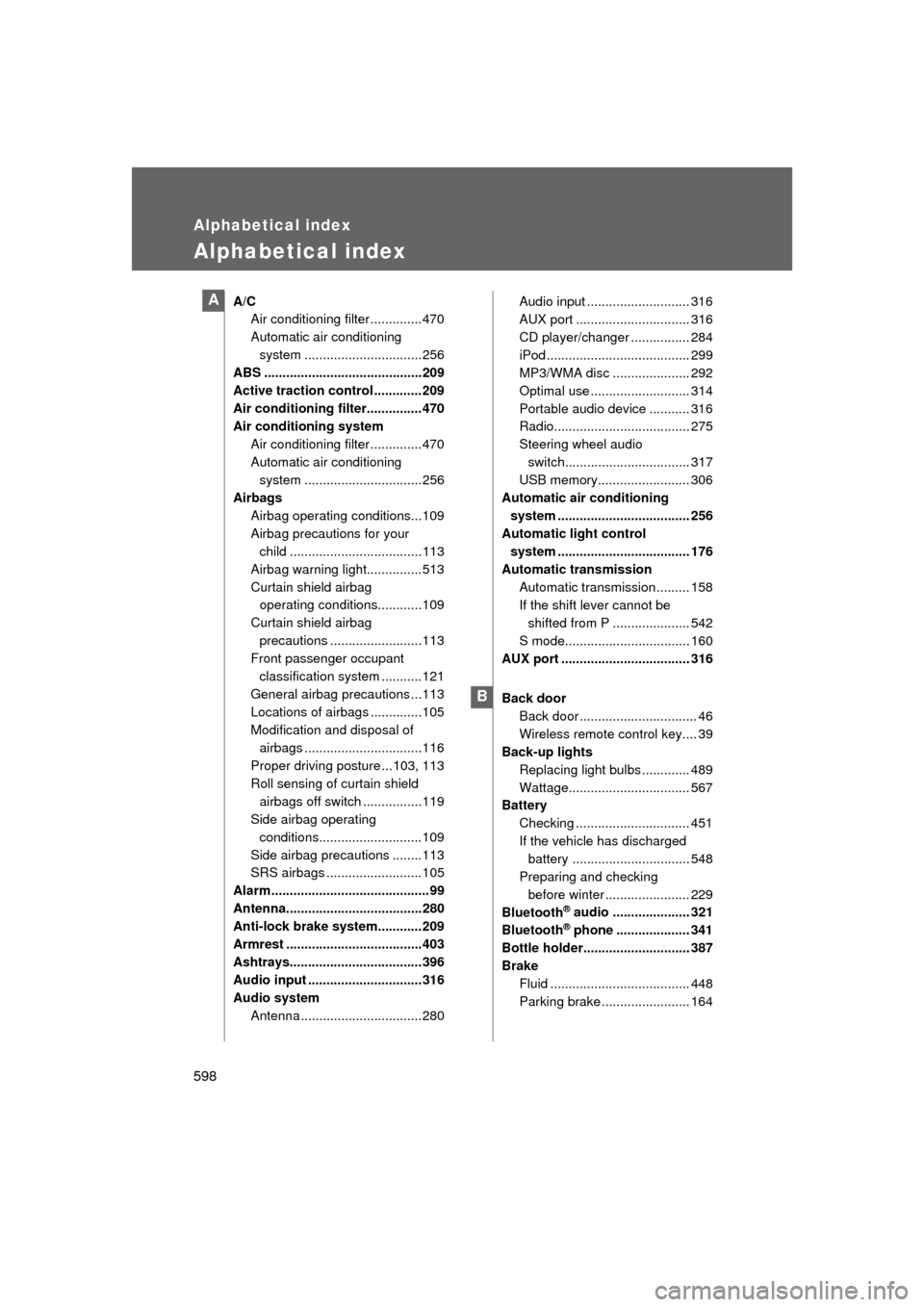
598
L/C200_U (OM60F74U)
Alphabetical index
Alphabetical index
A/CAir conditioning filter ..............470
Automatic air conditioning
system ................................256
ABS ...........................................209
Active traction control ............. 209
Air conditioning filter............... 470
Air conditioning system
Air conditioning filter ..............470
Automatic air conditioning system ................................256
Airbags
Airbag operating conditions...109
Airbag precautions for your child .................................... 113
Airbag warning light............... 513
Curtain shield airbag operating conditions............109
Curtain shield airbag precautions .........................113
Front passenger occupant
classification system ...........121
General airbag precautions ...113
Locations of airbags ..............105
Modification and disposal of airbags ................................116
Proper driving posture ...103, 113
Roll sensing of curtain shield
airbags off switch ................119
Side airbag operating
conditions............................ 109
Side airbag precautions ........ 113
SRS airbags .......................... 105
Alarm ........................................... 99
Antenna.....................................280
Anti-lock brake system............209
Armrest .....................................403
Ashtrays.................................... 396
Audio input ............................... 316
Audio system Antenna .................................280 Audio input ............................ 316
AUX port ............................... 316
CD player/changer ................ 284
iPod ....................................... 299
MP3/WMA disc ..................... 292
Optimal use ........................... 314
Portable audio device ........... 316
Radio..................................... 275
Steering wheel audio
switch.................................. 317
USB memory......................... 306
Automatic air conditioning
system .................................... 256
Automatic light control system .................................... 176
Automatic transmission Automatic transmission ......... 158
If the shift lever cannot be shifted from P ..................... 542
S mode.................................. 160
AUX port ................................... 316
Back door
Back door ................................ 46
Wireless remote control key.... 39
Back-up lights
Replacing light bulbs ............. 489
Wattage................................. 567
Battery
Checking ............................... 451
If the vehicle has discharged battery ................................ 548
Preparing and checking before winter ....................... 229
Bluetooth
® audio ..................... 321
Bluetooth® phone .................... 341
Bottle holder............................. 387
Brake Fluid ...................................... 448
Parking brake ........................ 164
A
B