Page 1 of 608
TABLE OF CONTENTS
1
L/C200_U (OM60F74U)
1Before drivingAdjusting and operating features such as door locks,
mirrors, and steering column
2When drivingDriving, stopping and safe-driving information
3Interior
featuresAir conditioning and audio systems, as well as other in-
terior features for a comfortable driving experience
4Maintenance
and careCleaning and protecting your vehicle, performing do-it-
yourself maintenance, and maintenance information
5When trouble
arisesWhat to do if the vehicle needs to be towed, gets a flat
tire, or is involved in an accident
6Vehicle
specificationsDetailed vehicle information
7For U.S.
ownersReporting safety defects for U.S. owners
IndexAlphabetical listing of information contained in this
manual
Page 3 of 608
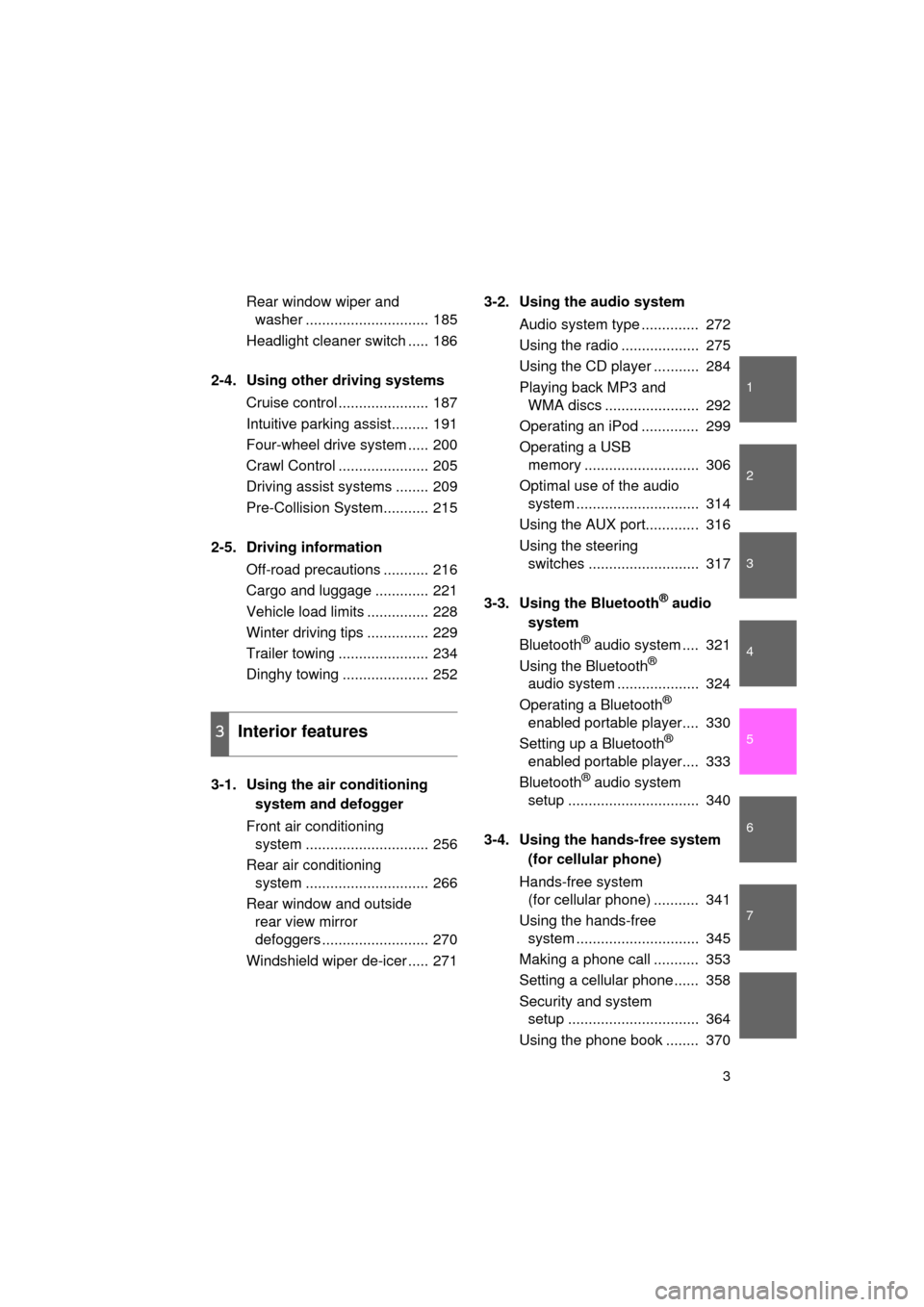
1
2
3
4
5
6
7
3
L/C200_U (OM60F74U)
Rear window wiper and washer .............................. 185
Headlight cleaner switch ..... 186
2-4. Using other driving systems Cruise control ...................... 187
Intuitive parking assist......... 191
Four-wheel drive system ..... 200
Crawl Control ...................... 205
Driving assist systems ........ 209
Pre-Collision System........... 215
2-5. Driving information Off-road precautions ........... 216
Cargo and luggage ............. 221
Vehicle load limits ............... 228
Winter driving tips ............... 229
Trailer towing ...................... 234
Dinghy towing ..................... 252
3-1. Using the air conditioning system and defogger
Front air conditioning system .............................. 256
Rear air conditioning system .............................. 266
Rear window and outside rear view mirror
defoggers .......................... 270
Windshield wiper de-icer ..... 271 3-2. Using the audio system
Audio system type .............. 272
Using the radio ................... 275
Using the CD player ........... 284
Playing back MP3 and WMA discs ....................... 292
Operating an iPod .............. 299
Operating a USB memory ............................ 306
Optimal use of the audio system .............................. 314
Using the AUX port............. 316
Using the steering switches ........................... 317
3-3. Using the Bluetooth
® audio
system
Bluetooth
® audio system .... 321
Using the Bluetooth®
audio system .................... 324
Operating a Bluetooth
®
enabled portable player.... 330
Setting up a Bluetooth
®
enabled portable player.... 333
Bluetooth
® audio system
setup ................................ 340
3-4. Using the hands-free system (for cellular phone)
Hands-free system (for cellular phone) ........... 341
Using the hands-free system .............................. 345
Making a phone call ........... 353
Setting a cellular phone ...... 358
Security and system setup ................................ 364
Using the phone book ........ 370
3Interior features
Page 12 of 608
12
L/C200_U (OM60F74U)
Pictorial indexInstrument panel
Headlight switch
Turn signal lever
Fog light switch P. 176
P. 163
P. 179
Windshield wipers and washer switch
Rear window wiper and washer switch P. 180
P. 185
Gauges and meters P. 166
Glove box P. 383
Fuel filler door opener P. 93
Hood opener P. 439
SRS knee airbags P. 105
Tire pressure warning reset switch P. 455
Cup holders P. 386
Multi-information display P. 172
Audio remote controls (steering switches) P. 317
Bottle holder P. 387
Horn P. 165
Page 13 of 608
13
L/C200_U (OM60F74U)
A
Windshield wiper
de-icer switch
P. 271
Clock P. 394
Security indicator
light
P. 97
Audio system
P. 272
Front passenger AIR BAG
ON and AIR BAG OFF
indicator
P. 120
Front passenger’s seat belt
reminder light
P. 515
Air conditioning
system
P. 256
Rear air conditioning control
switch
P. 266
Emergency flasher
switch
P. 502
Rear window defogger
switch
P. 270
Without navigation system
: If equipped
Outside temperature
display
P. 395
Page 14 of 608
14
L/C200_U (OM60F74U)
Pictorial indexInstrument panel
A
Audio system*
Front passenger’s seat belt
reminder light
P. 515
Front passenger AIR BAG ON and
AIR BAG OFF indicator
P. 120
Clock* Outside temperature
display
P. 395
Air conditioning
system
*
Emergency flasher
switch
P. 502
Security indicator
light
P. 97
With naviga tion system
Rear window
defogger switch
P. 270
Navigation system*
Page 155 of 608
155
2-1. Driving procedures
2
When driving
L/C200_U (OM60F74U)
■
Changing “ENGINE START STOP” switch mode
Modes can be changed by pressing the “ENGINE START
STOP” switch with the brake pedal released. (The mode
changes each time the switch is pressed.)
OFF
*
Emergency flashers can be
used.
ACCESSORY mode
Some electrical components
such as the audio system can
be used.
The “ENGINE START STOP”
switch indicator turns amber.
IGNITION ON mode
All electrical components can
be used.
The “ENGINE START STOP”
switch indicator turns amber.
*: If the shift lever is in a position other than “P” when turning off theengine, the “ENGINE START STOP” switch will be turned to
ACCESSORY mode, not to OFF.
Page 254 of 608
254
L/C200_U (OM60F74U)
3-1. Using the air conditioning system and defogger
Front air conditioning system ........................... 256
Rear air conditioning system ........................... 266
Rear window and outside rear view mirror
defoggers ....................... 270
Windshield wiper de-icer ............................ 271
3-2. Using the audio system Audio system type............ 272
Using the radio ................. 275
Using the CD player ......... 284
Playing back MP3 and WMA discs ..................... 292
Operating an iPod ............ 299
Operating a USB memory .......................... 306
Optimal use of the audio system ........................... 314
Using the AUX port .......... 316
Using the steering switches ......................... 317
Interior features3
Page 255 of 608
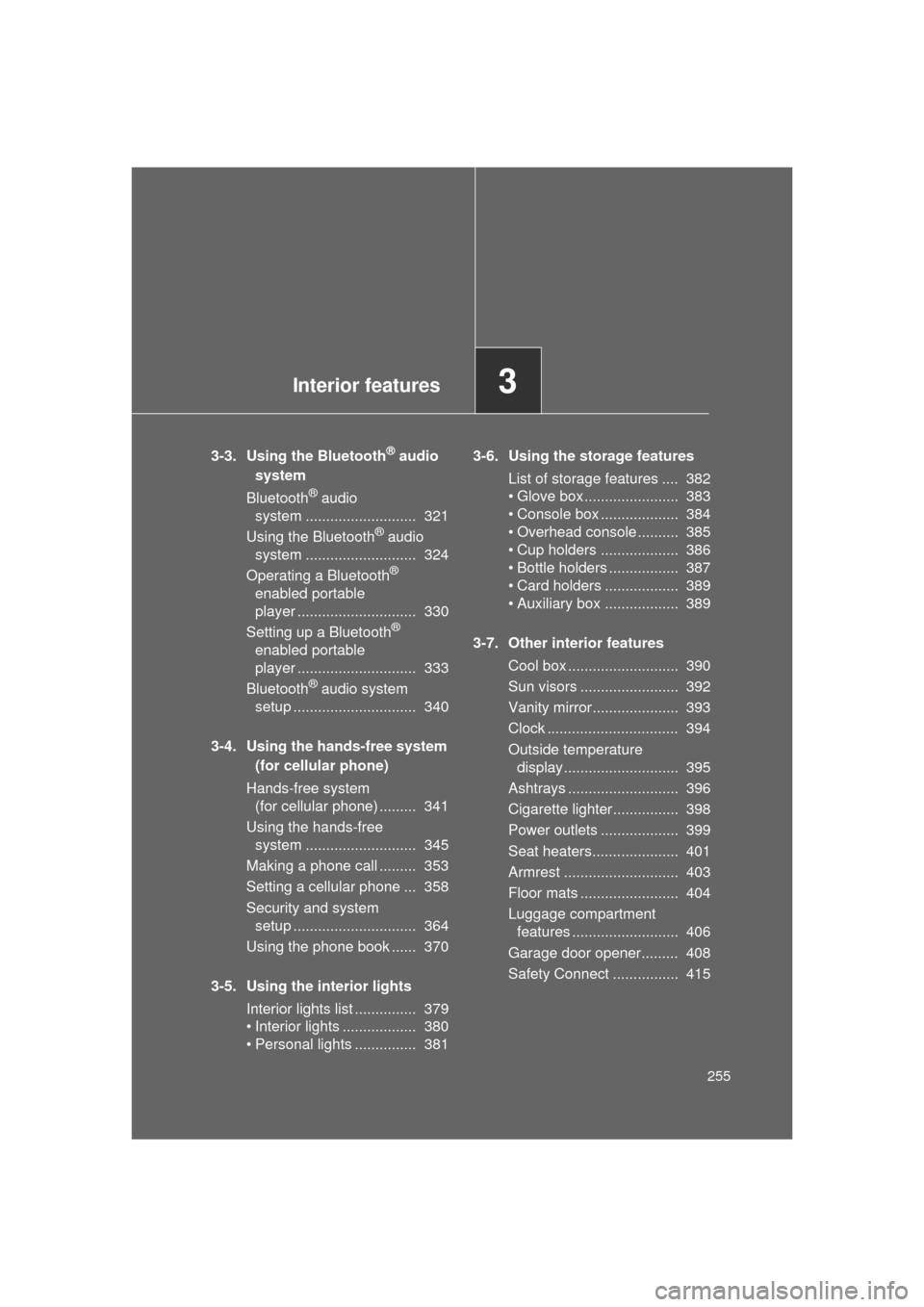
Interior features3
255
L/C200_U (OM60F74U)
3-3. Using the Bluetooth® audio
system
Bluetooth
® audio
system ........................... 321
Using the Bluetooth
® audio
system ........................... 324
Operating a Bluetooth
®
enabled portable
player ............................. 330
Setting up a Bluetooth
®
enabled portable
player ............................. 333
Bluetooth
® audio system
setup .............................. 340
3-4. Using the hands-free system (for cellular phone)
Hands-free system (for cellular phone) ......... 341
Using the hands-free system ........................... 345
Making a phone call ......... 353
Setting a cellular phone ... 358
Security and system setup .............................. 364
Using the phone book ...... 370
3-5. Using the interior lights Interior lights list ............... 379
• Interior lights .................. 380
• Personal lights ............... 381 3-6. Using the storage features
List of storage features .... 382
• Glove box....................... 383
• Console box ................... 384
• Overhead console .......... 385
• Cup holders ................... 386
• Bottle holders ................. 387
• Card holders .................. 389
• Auxiliary box .................. 389
3-7. Other interior features Cool box ........................... 390
Sun visors ........................ 392
Vanity mirror..................... 393
Clock ................................ 394
Outside temperature display............................ 395
Ashtrays ........................... 396
Cigarette lighter................ 398
Power outlets ................... 399
Seat heaters..................... 401
Armrest ............................ 403
Floor mats ........................ 404
Luggage compartment features .......................... 406
Garage door opener......... 408
Safety Connect ................ 415