Page 11 of 360

11
No.NameFunctionPage
6
Screen
configuration
buttonTouch this button to change the screen
mode.39
7Zoom out buttonTouch this button to reduce the map
scale.42
8“�� Off”
Touch this button to obtain a broader
view. Some of the buttons on the
screen are not displayed. They are dis-
played again by touching “On�� ”.
284
9“Mark”
Touch th is button to register the current
position or the cursor position as a
memory point.
35
10“Route”Touch this button to change the route.82, 84
11“Show on Map”
Touch this button to browse information
about guidance route, to set the Points
of Interest to be displayed on the
screen, or to record the route.
90, 94, 95, 97
12Zoom in buttonTouch this button to magnify the map
scale.42
13Foot print map
buttonTouch this button to display the foot print
map and the building information.42
14“SETUP” button
Push this button to display the “Setup”
screen.
You can change the language from this
screen. (See “� Selecting a language”
on page 269.)
22, 100, 268,
273, 275, 278, 287, 326, 333
15“DISP” buttonPush this button to display the “Display”
screen.31
16“INFO/PHONE”
buttonPush this button to display the “Informa-
tion” screen.23, 124, 139, 351
17“DEST” buttonPush this button to display the “Destina-
tion” screen.12, 14, 16, 17, 20, 50
18“MAP/VOICE”
buttonPush this button to repeat a voice guid-
ance, cancel one touch scroll, start
guidance, and dis play the current posi-
tion.
33, 80
Page 22 of 360

22
The items shown on the “Setup” screen can be set. To display the “Setup” screen, push
the “SETUP” button.
1“General”
Settings are available for language selec-
tion, operation sounds, automatic screen
change, etc. 268 . . . . . . . . . . . . . . . . . . . .
2“Clock”
Used for changing settings for time zones,
daylight saving time, etc. 273 . . . . . . . . .
3“Voice”
Voice guidance can be set. 275 . . . . . . .
4“Navi.”
Settings are available for average cruising
speed, displayed screen contents, POI
icon categories, etc. 278 . . . . . . . . . . . . .
5“Vehicle”
Settings are available for vehicle informa-
tion such as maintenance information. 333
. . . . . . . . . . . . . . . . . . . . . . . . . . . . . . . .
6“Audio”
Settings are available for portable audio
devices, Bluetooth � audio devices etc.
326
. . . . . . . . . . . . . . . . . . . . . . . . . . . . . . . .
7“Phone”
Bluetooth � phones and phone numbers
can be registered, and the receiver volume
can be adjusted. 287 . . . . . . . . . . . . . . . .
Quick reference (“Setup” screen)
Page 96 of 360
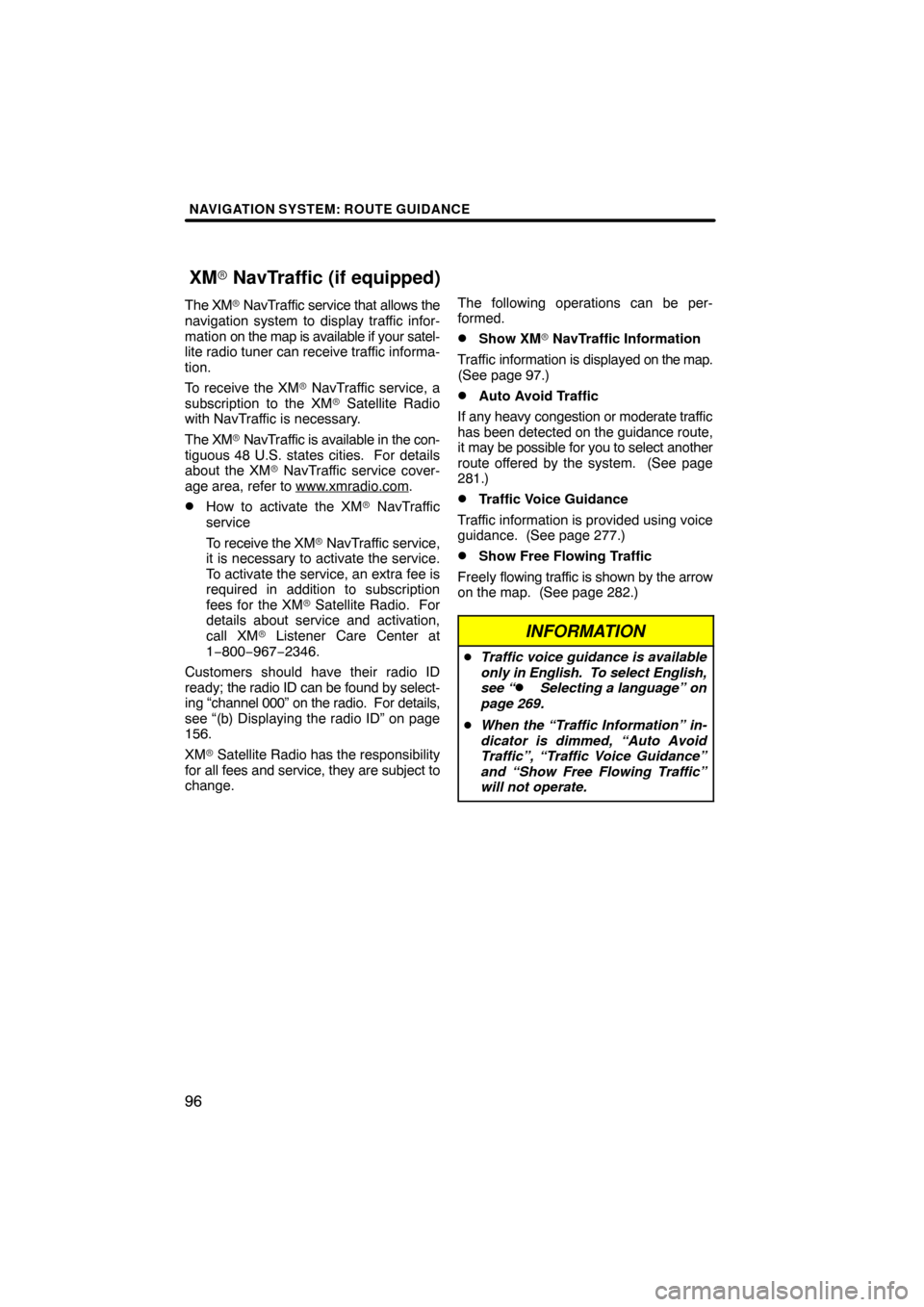
NAVIGATION SYSTEM: ROUTE GUIDANCE
96
The XM� NavTraffic service that allows the
navigation system to display traffic infor-
mation on the map is available if your satel-
lite radio tuner can receive traffic informa-
tion.
To receive the XM� NavTraffic service, a
subscription to the XM� Satellite Radio
with NavTraffic is necessary.
The XM � NavTraffic is available in the con-
tiguous 48 U.S. states cities. For details
about the XM� NavTraffic service cover-
age area, refer to www.xmradio.com
.
�How to activate the XM � NavTraffic
service
To receive the XM � NavTraffic service,
it is necessary to activate the service.
To activate the service, an extra fee is
required in addition to subscription
fees for the XM � Satellite Radio. For
details about service and activation,
call XM� Listener Care Center at
1−800−967−2346.
Customers should have their radio ID
ready; the radio ID can be found by select-
ing “channel 000” on the radio. For details,
see “(b) Displaying the radio ID” on page
156.
XM � Satellite Radio has the responsibility
for all fees and service, they are subject to
change. The following operations can be per-
formed.
�Show XM
� NavTraffic Information
Traffic information is displayed on the map.
(See page 97.)
�Auto Avoid Traffic
If any heavy congestion or moderate traffic
has been detected on the guidance route,
it may be possible for you to select another
route offered by the system. (See page
281.)
�Traffic Voice Guidance
Traffic information is provided using voice
guidance. (See page 277.)
�Show Free Flowing Traffic
Freely flowing traffic is shown by the arrow
on the map. (See page 282.)
INFORMATION
� Traffic voice guidance is available
only in English. To select English,
see “
� Selecting a language” on
page 269.
� When the “Traffic Information” in-
dicator is dimmed, “Auto Avoid
Traffic”, “Traffic Voice Guidance”
and “Show Free Flowing Traffic”
will not operate.
XM� NavTraffic (if equipped)
Page 134 of 360

TELEPHONE AND INFORMATION
134
DIALING BY NAME
You can call by giving a voice tag regis-
tered in the phonebook. For setting the
voice recognition, see “— Setting the
voice tag” on page 314.
When you select “English” of “Language”,
you can call by giving a name registered in
the phonebook.
For setting the voice recognition, see “�
Registering the phonebook data” on page
301.
Example: Call MIKE.
You: Push the talk switch.
System: “After the beep, please say a command.” “Such as “Go
Home”, “Destination”,
“Phone”, “Audio” or
“Command List”.” “(beep)”
You: “Phone.”
System: “Phone.” “Say a command.” “Such as
“Dial by Number”, “Dial by
Name”, “Redial”,
“Call Back” or “Connect
Phone”.”
“(beep)”
You: “Dial by Name.”
System: “Dial by Name.” “Say a name from your contact list.”
“(beep)”
You: “MIKE.”
System: “MIKE.” “Say the type of number.” “Such as
“Mobile”, “Home”,
“Work” or “Other”.”
“(beep)”
You: “Home.”
System: “MIKE.” “Home.” “Push the off −hook switch to
dial or say “Dial”.”
“(beep)”
You: “Dial.”
System: “Dial.”
Now, you can call MIKE.
Page 183 of 360
AUDIO/VIDEO SYSTEM
183
CHANGING THE PAGE
DVD audio only —
Touch “Prev. Page” or “Next Page” on
the screen to forward or reverse the
pages.CHANGING THE SUBTITLE
LANGUAGEEach
time you touch “Change”, the lan-
guage is selected from the ones stored
in the discs and changed.
When you touch “Hide” , the subtitle can
be hidden.
When you touch
, the previous
screen returns.
Page 184 of 360
AUDIO/VIDEO SYSTEM
184
CHANGING THE AUDIO LANGUAGE
DVD video only —
Each time you touch “Change”, the lan-
guage is selected from the ones stored
in the discs and changed.
When you touch
, the previous
screen returns. CHANGING THE AUDIO FORMAT
DVD audio only —
Each time you touch “Change”, anoth-
er audio format stored on the disc is se-
lected.
When you touch
, the previous
screen returns.
Page 186 of 360

AUDIO/VIDEO SYSTEM
186 �
Audio language (DVD video only)
You can change the audio language.
1. Touch “Audio Language”.
2. Touch the language you want to
hear on the “Audio Language” screen.
If you cannot find the language you want to
hear on this screen, touch “Other” and
enter a language code. For the entry of
language code, see the following “ENTER
AUDIO LANGUAGE CODE”.
To return to the “Setup Menu” screen,
touch
.
�Subtitle language
You can change the subtitle language.
1. Touch “Subtitle Language”.
2. Touch a language you want to read
on the “Subtitle Language” screen.
If you cannot find the language you want to
read on this screen, touch “Other” and
enter a language code. For the entry of
language code, see the following “ENTER
AUDIO LANGUAGE CODE”.
To return to the “Setup Menu” screen,
touch
.
�DVD language
You can change the language on the
DVD video menu.
1. Touch “DVD Language”.
2. Touch the language you want to
read on the “DVD Language” screen.
If you cannot find the language you want to
read on this screen, touch “Other” and
enter a language code. For the entry of
language code, see the following “ENTER
AUDIO LANGUAGE CODE”.
To return to the “Setup Menu” screen,
touch
.
�Angle mark
The multi�angle mark can be turned on
or off on the screen while the disc
which is multi�angle compatible is be-
ing played.
1. Touch “Angle Mark”.
2. Touch “On” or “Off”.
�Parental lock (DVD video only)
The level of viewer restrictions can be
changed.
1. Touch “Parental Lock”.
2. Enter the 4�digit personal code on
the “Key code” screen.
If you enter the wrong numbers, touch
to delete the numbers.
To return to the “Setup Menu” screen,
touch
.
3. Touch a parental level (1 — 8) on the
“Select Restriction Level”. Touch
to return to the “Setup Menu”
screen.
�Auto start
Discs that are inserted while the vehicle is
in motion will automatically start playing.
Certain discs may not play.
1. Touch “Auto Start”.
2. Touch “On” or “Off”.
�Sound dynamic range (DVD video
only)
The difference between the lowest volume
and the highest volume can be adjusted.
1. Touch “Sound Dynamic Range”.
2. Touch “MAX”, “STD” or “MIN”.
Page 187 of 360
AUDIO/VIDEO SYSTEM
187
ENTER AUDIO LANGUAGE CODE
If you touch “Other” on the “Audio
Language” screen, “Subtitle Language”
screen or “DVD Language” screen, you
can select the language you want to
hear or read by entering a language
code.
1. Enter the 4�digit language code.
If you enter the wrong numbers, touch
to delete the numbers.
2. Touch “OK”.
Code
Language
0514English
1001Japanese
0618French
0405German
0920Italian
0519Spanish
2608Chinese
1412Dutch
1620Portuguese
1922Swedish
1821Russian
111 5Korean
0512Greek
0101Afar
0102Abkhazian
0106Afrikaans
0113Amharic
0118Arabic
0119Assamese
0125Aymara
0126Azerbaijani
0201Bashkir
0205Byelorussian
0207Bulgarian
0208Bihari
0209Bislama
0214Bengali
0215Tibetan
0218Breton
0301Catalan
0315Corsican
0319Czach
0325Welsh
0401Danish
0426Bhutani
0515Esperanto
0520Estonian
0521Basque
0601Persian
0609Finnish
0610Fiji
0615Faroese
0625Frisian
0701Irish
0704Scots−Gaelic
0712Galician
0714Guarani