Page 11 of 360

11
No.NameFunctionPage
6
Screen
configuration
buttonTouch this button to change the screen
mode.39
7Zoom out buttonTouch this button to reduce the map
scale.42
8“�� Off”
Touch this button to obtain a broader
view. Some of the buttons on the
screen are not displayed. They are dis-
played again by touching “On�� ”.
284
9“Mark”
Touch th is button to register the current
position or the cursor position as a
memory point.
35
10“Route”Touch this button to change the route.82, 84
11“Show on Map”
Touch this button to browse information
about guidance route, to set the Points
of Interest to be displayed on the
screen, or to record the route.
90, 94, 95, 97
12Zoom in buttonTouch this button to magnify the map
scale.42
13Foot print map
buttonTouch this button to display the foot print
map and the building information.42
14“SETUP” button
Push this button to display the “Setup”
screen.
You can change the language from this
screen. (See “� Selecting a language”
on page 269.)
22, 100, 268,
273, 275, 278, 287, 326, 333
15“DISP” buttonPush this button to display the “Display”
screen.31
16“INFO/PHONE”
buttonPush this button to display the “Informa-
tion” screen.23, 124, 139, 351
17“DEST” buttonPush this button to display the “Destina-
tion” screen.12, 14, 16, 17, 20, 50
18“MAP/VOICE”
buttonPush this button to repeat a voice guid-
ance, cancel one touch scroll, start
guidance, and dis play the current posi-
tion.
33, 80
Page 26 of 360
NAVIGATION SYSTEM: BASIC FUNCTIONS
26
When the “ENGINE START STOP” switch
is in ACCESSORY or IGNITION ON
mode, the initial screen will be displayed
and the system will begin operating.
CAUTION
When the vehicle is stopped with the
engine running, always apply the
parking brake for safety.
After a few seconds, the “CAUTION”
screen will be displayed.
After about 5 seconds, the “CAUTION”
screen automatically switches to the map
screen. When the “MAP/VOICE” button
is also pushed, the map screen is dis-
played.
While the “CAUTION” screen is displayed,
the “DEST” or “SETUP” button cannot be
operated. And if the “Calendar” button on
the “Information” screen is touched, the
screen will change back to the “CAUTION”
screen. In about 5 seconds, or when the
“MAP/VOICE” button is pushed or the
“Show Map” is touched, the “CAUTION”
screen will change to the map screen.
Initial screen
Page 31 of 360

NAVIGATION SYSTEM: BASIC FUNCTIONS
31
You can adjust the contrast, brightness,
color and tone of the screen. You can also
turn the display off, and change the screen
to either day or night mode.
�Contrast, brightness, color and tone
adjustment
The contrast, brightness, color and tone of
the screen can be adjusted depending on
the brightness of your surroundings. You
can also turn the display off.
1. Push the “DISP” button.
Contrast and brightness adjustment
2. Touch the desired button to adjust
contrast and brightness.
“Contrast” “
+”: Strengthens the contrast
of the screen.
“Contrast” “
–”: Weakens the contrast of
the screen.
“Brightness” “
+”: Brightens the screen.
“Brightness” “
–”: Darkens the screen.
3. After adjusting the screen, touch
“OK”.
If your vehicle is equipped with the rear
seat entertainment system,the rear screen
turns on or off when “Rear” is touched.
The screen goes off when “Screen Off” is
touched. To turn the display screen back
on, push the “DISP” button again, or push
the “DEST” or another screen mode but-
ton.
INFORMATION
When you do not touch any button on
the “Display” screen for 20 seconds,
the previous screen will be displayed.
Screen adjustment
Page 32 of 360
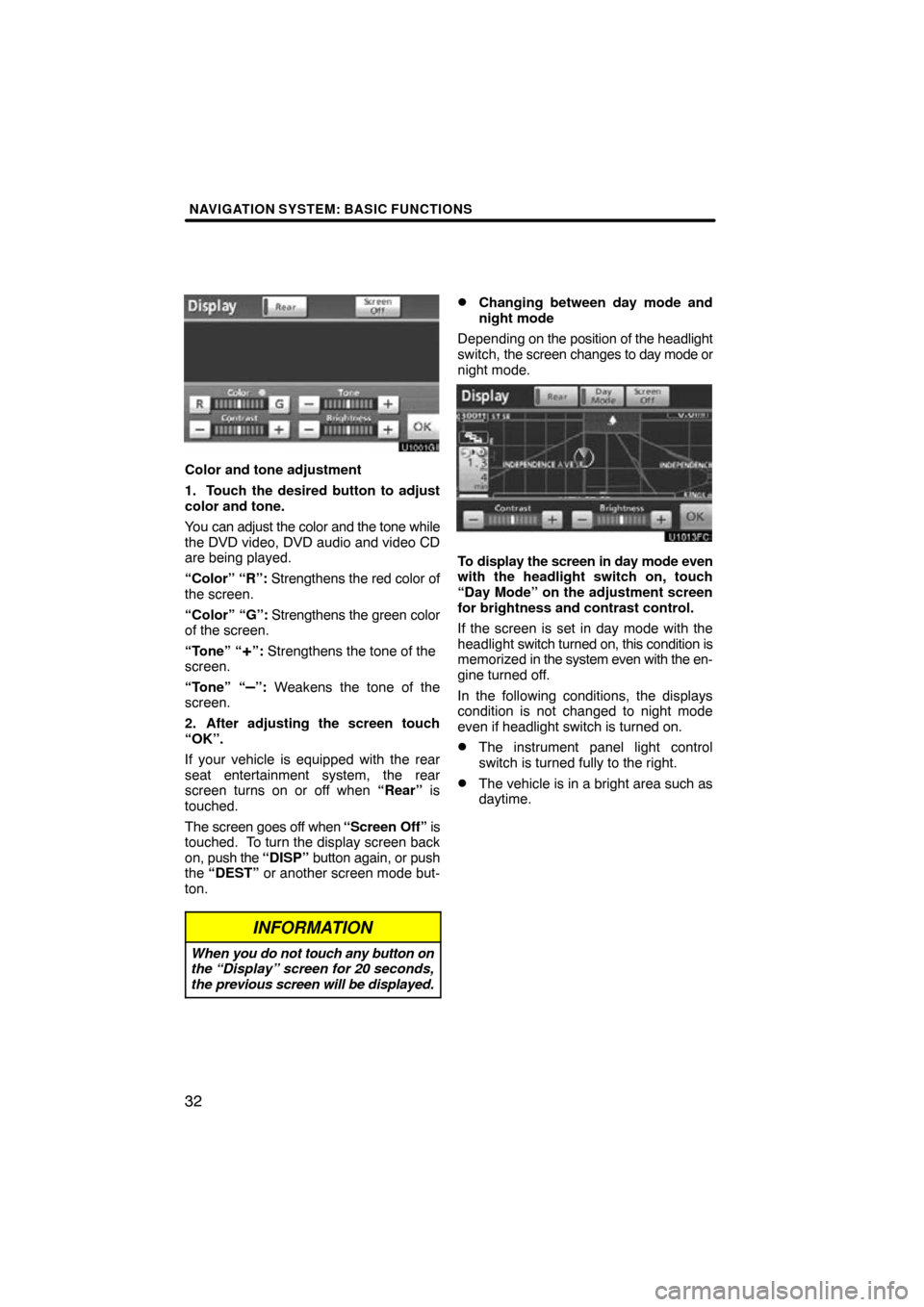
NAVIGATION SYSTEM: BASIC FUNCTIONS
32
Color and tone adjustment
1. Touch the desired button to adjust
color and tone.
You can adjust the color and the tone while
the DVD video, DVD audio and video CD
are being played.
“Color” “R”: Strengthens the red color of
the screen.
“Color” “G”: Strengthens the green color
of the screen.
“Tone” “
+”: Strengthens the tone of the
screen.
“Tone” “
–”: Weakens the tone of the
screen.
2. After adjusting the screen touch
“OK”.
If your vehicle is equipped with the rear
seat entertainment system, the rear
screen turns on or off when “Rear” is
touched.
The screen goes off when “Screen Off” is
touched. To turn the display screen back
on, push the “DISP” button again, or push
the “DEST” or another screen mode but-
ton.
INFORMATION
When you do not touch any button on
the “Display” screen for 20 seconds,
the previous screen will be displayed.
�Changing between day mode and
night mode
Depending on the position of the headlight
switch, the screen changes to day mode or
night mode.
To display the screen in day mode even
with the headlight switch on, touch
“Day Mode” on the adjustment screen
for brightness and contrast control.
If the screen is set in day mode with the
headlight switch turned on, this condition is
memorized in the system even with the en-
gine turned off.
In the following conditions, the displays
condition is not changed to night mode
even if headlight switch is turned on.
�The instrument panel light control
switch is turned fully to the right.
�The vehicle is in a bright area such as
daytime.
Page 128 of 360
TELEPHONE AND INFORMATION
128
When you connect the phone while
Bluetooth� audio is playing
This screen is displayed, and the
Bluetooth � audio will stop temporarily.
�Reconnecting the Bluetooth �
phone
If the Bluetooth� phone is
disconnected with a poor reception
from the Bluetooth� network when the
“ENGINE START STOP” switch is in
ACCESSORY or IGNITION ON mode,
the system automatically reconnects
the Bluetooth � phone. In this case, the
connection result is not displayed.
If the Bluetooth� is disconnected on pur-
pose such as you turned your cellular
phone off, this does not happen. Recon-
nect it by the following methods.
�Select the Bluetooth� phone again.
�Enter the Bluetooth� phone.
Page 152 of 360

AUDIO/VIDEO SYSTEM
152
Turn the knob clockwise to step up the
station band or counterclockwise to
step down.
Your radio automatically changes to stereo
reception when a stereo broadcast is re-
ceived. “ST” appears on the screen. If the
signal becomes weak, the radio reduces
the amount of channel separation to pre-
vent the weak signal from creating noise.
If the signal becomes extremely weak, the
radio switches from stereo to mono recep-
tion. In this case, “ST” disappears from the
screen. (b) Presetting a station
1. Tune in the desired station.
2. Touch one
of the touch�screen but-
tons (1 — 6) you want and hold it until
a beep is heard. This sets the station to
the touch�screen button and the fre-
quency appears on the touch�screen
button.
Each radio mode (AM, FM1 or FM2) can
store up to 6 stations. To change the pre-
set station to a different one, follow the
same procedure.
The preset station memory is cancelled
when the power source is interrupted by
battery disconnection or a blown fuse.
Page 153 of 360
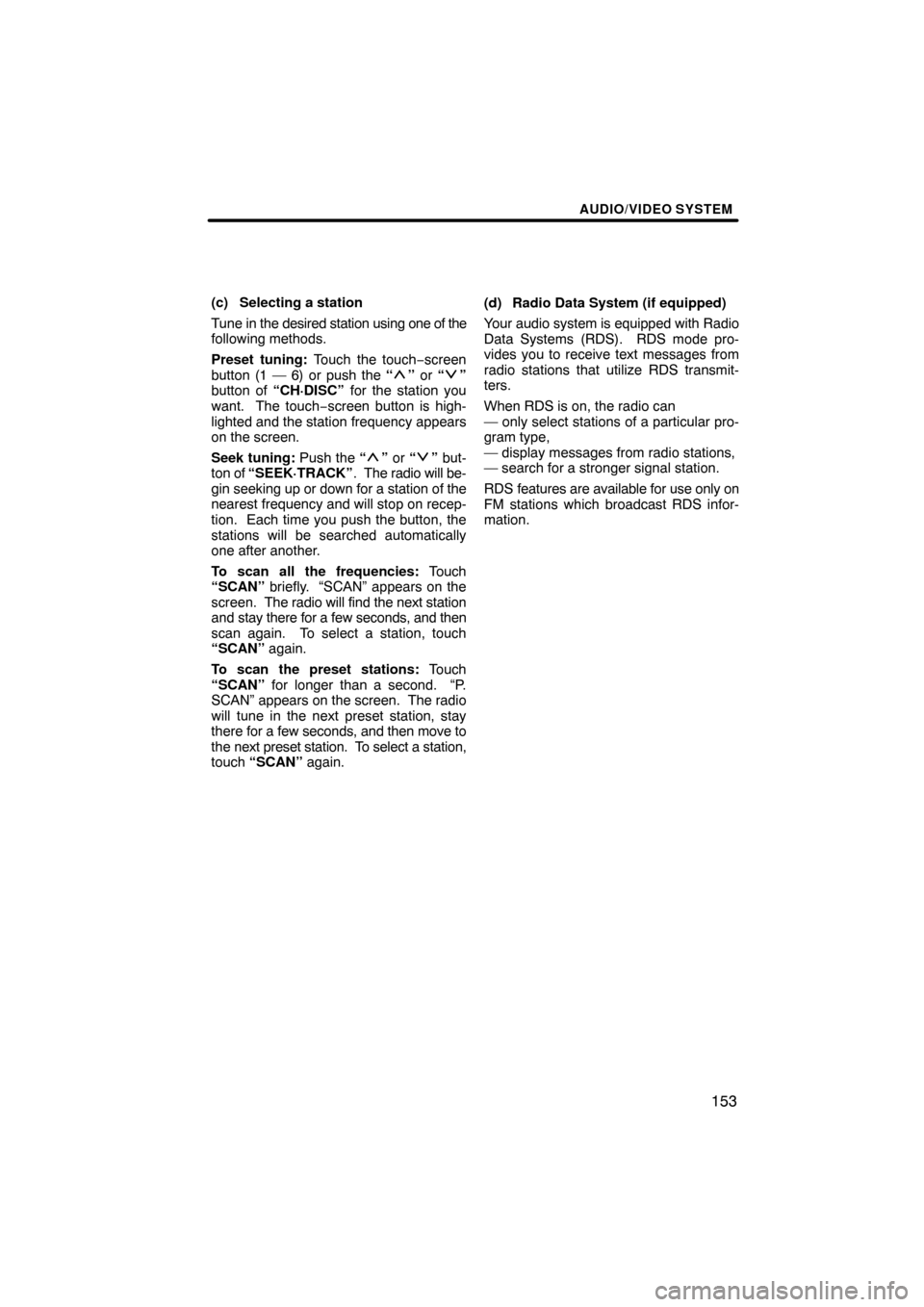
AUDIO/VIDEO SYSTEM
153
(c) Selecting a station
Tune in the desired station using one of the
following methods.
Preset tuning: Touch the touch−screen
button (1 — 6) or push the “
” or “”
button of “CH·DISC” for the station you
want. The touch−screen button is high-
lighted and the station frequency appears
on the screen.
Seek tuning: Push the “
” or “” but-
ton of “SEEK·TRACK” . The radio will be-
gin seeking up or down for a station of the
nearest frequency and will stop on recep-
tion. Each time you push the button, the
stations will be searched automatically
one after another.
To scan all the frequencies: Touch
“SCAN” briefly. “SCAN” appears on the
screen. The radio will find the next station
and stay there for a few seconds, and then
scan again. To select a station, touch
“SCAN” again.
To scan the preset stations: Touch
“SCAN” for longer than a second. “P.
SCAN” appears on the screen. The radio
will tune in the next preset station, stay
there for a few seconds, and then move to
the next preset station. To select a station,
touch “SCAN” again. (d) Radio Data System (if equipped)
Your audio system is equipped with Radio
Data Systems (RDS). RDS mode pro-
vides you to receive text messages from
radio stations that utilize RDS transmit-
ters.
When RDS is on, the radio can
— only select stations of a particular pro-
gram type,
— display messages from radio stations,
— search for a stronger signal station.
RDS features are available for use only on
FM stations which broadcast RDS infor-
mation.
Page 179 of 360

AUDIO/VIDEO SYSTEM
179
DESCRIPTION OF DVD AUDIO SET-
TINGS
“DVD Audio Settings”: The initial set up
screen appears. (See page 185.)
“Search”: The group search screen ap-
pears. (See page 182.)
“Return”: Touching this will display the
predetermined scene and start playing
from there.
“Audio”: The audio changing screen ap-
pears. (See page 184.)
“Subtitle”: The subtitle changing screen
appears. (See page 183.)
“Angle”: The angle selection screen ap-
pears. (See page 185.)
“Wide”: The screen mode screen ap-
pears. (See page 149.)
“Prev. Page”: Touch this button to reverse
the pages. (See page 183.)
“Next Page”: Touch this button to forward
the pages. (See page 183.)
“Select Number”: The track or number
search screen appears. (See page 192.)
“RPT”: Touch this button to repeat a track.
“RAND”: Touch this button to play the
track in one group in random order.
“SCAN”: Touch this button to play the next
track in the group for 10 seconds, then
scan again. DISPLAYING DVD CONTROLS
�DVD video
�DVD audio
If you touch
, while watching video,
DVD controls will appear.
If “
” appears on the screen when you
touch a control, the operation relevant to
the control is not permitted.