Page 46 of 360

NAVIGATION SYSTEM: BASIC FUNCTIONS
46
�Microphone
It is unnecessary to speak directly into
the microphone when giving a com-
mand.
INFORMATION
�Wait for the confirmation beep be-
fore speaking a command.
�Voice commands may not be rec-
ognized if :
� Spoken too quickly
� Spoken at a low or high volume
� The windows or moon roof are
open
� Passengers are talking while
voice commands are spoken
� The air conditioning speed is set
high
� Turning the air conditioning
vents towards the microphone
�Speech command example: Search-
ing for a route to your home.
1. Push the talk switch.
2. Say “Go home”.
If a home address is not registered, the
voice guidance system will say “Your
home is not set” and you will be prompted
to enter a home address. (See page 101.)
When the speech command is recog-
nized, a map of the area around your home
is displayed.
3. Touch “Enter” or say “Enter” , and
the system starts searching for a route
to your home.
To return to the “Voice Menu” screen, say
“Go back” or touch “Go Back”.
Touch “Cancel” or say “Cancel” , and the
speech command system will be can-
celed.
Page 47 of 360

NAVIGATION SYSTEM: BASIC FUNCTIONS
47
When you search the destination by
POI, this screen is displayed.
INFORMATION
In the following conditions, the sys-
tem may not recognize the command
properly and using speech com-
mands may not be possible.
�The command is not correct or
clear.
Note that certain words, accents, or
speech patterns may be dif ficult for
the system to recognize.
�There are some noises such as
wind noise, etc.
The system has a voice recognition com-
mand list. You can operate the voice rec-
ognition system by saying any command
from the displayed command list. Howev-
er, the XM � NavTraffic commands cannot
be used where the XM � NavTraf fic service
is not available. (For details, see “XM�
NavTraffic” page 96.)
1. Push the talk switch.
2. Say “Command list”.
3. Say the command of your choice to
operate the system.
To confirm commands on the screen,
touch
or to scroll through the
command list. This function is available
only when the vehicle is not moving.
INFORMATION
When the “Voice Menu” screen is dis-
played, all the commands in the voice
recognition command list can be rec-
ognized.
— Command list
Page 48 of 360
NAVIGATION SYSTEM: BASIC FUNCTIONS
48 �
Speech command example: Chang-
ing map screen
1. Push the talk switch.
2. Say “Command list”.
3. Say “Dual map”.
To confirm commands on the screen,
touch
or to scroll through the
command list. This function is available
only when the vehicle is not moving.
When
or is touched, push the talk
switch again and say the command.
The screen shows the dual map.
�Speech command example:Chang-
ing map scale
1. Push the talk switch.
2. Say “Command list”.
3. Say “Zoom in” or “Zoom out”.
To confirm commands on the screen,
touch
or to scroll through the
command list. This function is available
only when the vehicle is not moving.
When
or is touched, push the talk
switch again and say the command.
The scale of the map display is changed.
Page 49 of 360

SECTION 2
NAVIGATION SYSTEM: DESTINATION SEARCH
49
NAVIGATION SYSTEM:
DESTINATION SEARCH
�Destination search 50
. . . . . . . . . . . . . . . . . . . . . . . . . . . . . . . . . . . .
Selecting the search area 50
. . . . . . . . . . . . . . . . . . . . . . . . . . . . .
Destination search by Home 52
. . . . . . . . . . . . . . . . . . . . . . . . . . .
Destination search by Preset destinations 52
. . . . . . . . . . . . . . .
Destination search by “Address” 53
. . . . . . . . . . . . . . . . . . . . . . .
Destination search by “Point of Interest” 57
. . . . . . . . . . . . . . . . .
Destination search by “Previous Destinations” 63
. . . . . . . . . . .
Destination search by “Address Book” 64
. . . . . . . . . . . . . . . . . .
Destination search by “Emergency” 64
. . . . . . . . . . . . . . . . . . . . .
Destination search by “Intersection & Freeway” 65
. . . . . . . . . .
Destination search by “Map” 68
. . . . . . . . . . . . . . . . . . . . . . . . . . .
Destination search by “Coordinates” 69
. . . . . . . . . . . . . . . . . . . .
Deleting set destinations 69
. . . . . . . . . . . . . . . . . . . . . . . . . . . . . .
� Starting route guidance 70
. . . . . . . . . . . . . . . . . . . . . . . . . . . . . . . . .
Navigation system: Destination search
Page 50 of 360
NAVIGATION SYSTEM: DESTINATION SEARCH
50
Push the “DEST” button.
You can use one of 10 different methods to
search your destination. (See pages 52
through 69.)
INFORMATION
When searching the destination, the
response to the touch screen button
may be slow.
Change the selected region in order to set
a destination from a different region by us-
ing “Address”, “Point of Interest” or “Inter-
section & Freeway”.
1. Touch “Search Area” to display a
map of the United States and Canada
divided into 12 regions. (For map data-
base information and updates, see “Map
database information and updates” on
page 342.)
2. Touch one of “US1” through “CAN”
to select a region to search.
3. Touch “OK” and the previous
screen returns.
Destination search —— Selecting the search area
Page 51 of 360
NAVIGATION SYSTEM: DESTINATION SEARCH
51
U.S.A.
ButtonStates included in the search
region
“US1”
Idaho
Oregon
Washington
“US2”California
Nevada
“US3”
Arizona
Colorado
Montana
New Mexico
Utah
Wyoming
“US4”
Iowa
Kansas
Minnesota
Missouri
North Dakota
Nebraska
South Dakota
“US5”Oklahoma
Texas
“US6”
Illinois
Indiana
Kentucky
Michigan
Ohio
Wisconsin
“US7”
Arkansas
Alabama
Louisiana
Mississippi
Tennessee
“US8”
Connecticut
Massachusetts
Maine
New Hampshire
New Jersey
New York
Rhode Island
Vermont
“US9”
Washington, D.C.
Delaware
Maryland
New Jersey
Pennsylvania
Virginia
West Virginia
“US10”
Florida
Georgia
North Carolina
South Carolina
“HI”Hawaii
Canada
ButtonProvinces and regions in-
cluded in the search region
“CAN”All provinces and regions in
Canada included in this button.
Page 52 of 360
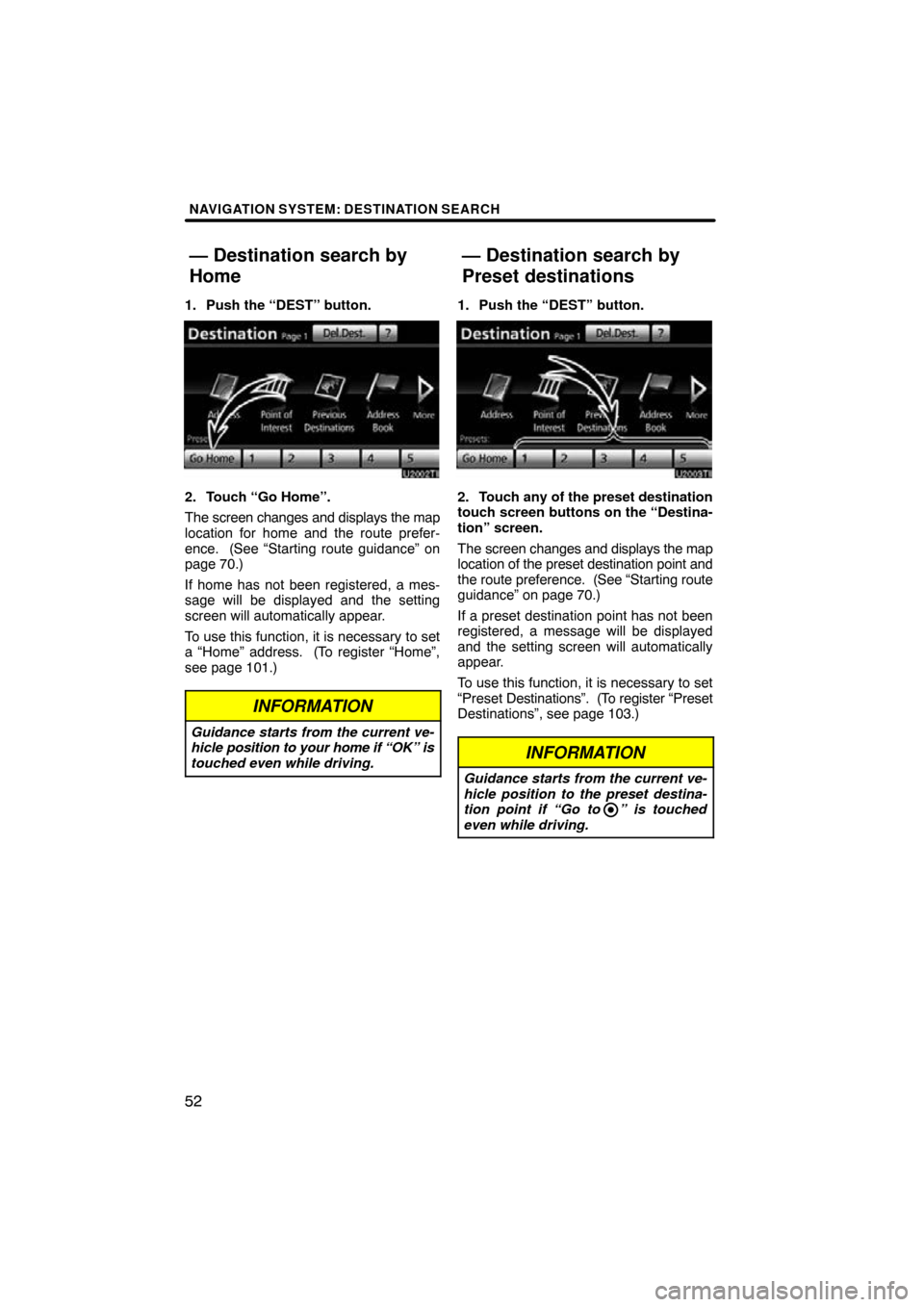
NAVIGATION SYSTEM: DESTINATION SEARCH
52
1. Push the “DEST” button.
2. Touch “Go Home”.
The screen changes and displays the map
location for home and the route prefer-
ence. (See “Starting route guidance” on
page 70.)
If home has not been registered, a mes-
sage will be displayed and the setting
screen will automatically appear.
To use this function, it is necessary to set
a “Home” address. (To register “Home”,
see page 101.)
INFORMATION
Guidance starts from the current ve-
hicle position to your home if “OK” is
touched even while driving.
1. Push the “DEST” button.
2. Touch any of the preset destination
touch screen buttons on the “Destina-
tion” screen.
The screen changes and displays the map
location of the preset destination point and
the route preference. (See “Starting route
guidance” on page 70.)
If a preset destination point has not been
registered, a message will be displayed
and the setting screen will automatically
appear.
To use this function, it is necessary to set
“Preset Destinations”. (T o register “Preset
Destinations”, see page 103.)
INFORMATION
Guidance starts from the current ve-
hicle position to the preset destina-
tion point if “Go to ” is touched
even while driving.
— Destination search by
Home
— Destination search by
Preset destinations
Page 53 of 360
NAVIGATION SYSTEM: DESTINATION SEARCH
53
There are 2 ways to search a destination
by address.
(a) Search by city
(b) Search by street address
1. Push the “DEST” button.
2. Touch “Address” on the “Destina-
tion” screen.
3. Touch the button for the desired
method.(a) Selecting a city to search
1. Push the “DEST” button.
2. Touch “Address” on the “Destina-
tion” screen.
3. Touch “City”.
4. Input a city name.
5. Touch the button of the desired city
name from the displayed list.
— Destination search by
“Address”