Page 190 of 360
AUDIO/VIDEO SYSTEM
190
(h) Operating a video CD
PLAYING A VIDEO CD
Push the “AUDIO” button and touch
“CD/DVD” tab to display this screen.
When you touch “Wide” on “Settings”
screen, the screen mode can be changed.
If you touch “Full Screen” when the ve-
hicle is completely stopped and the park-
ing brake is applied, the video screen re-
turns. DISPLAYING VIDEO CD SETTINGS
If you touch
“Settings” on “Video CD”
screen, “Settings” screen appears.
Page 191 of 360
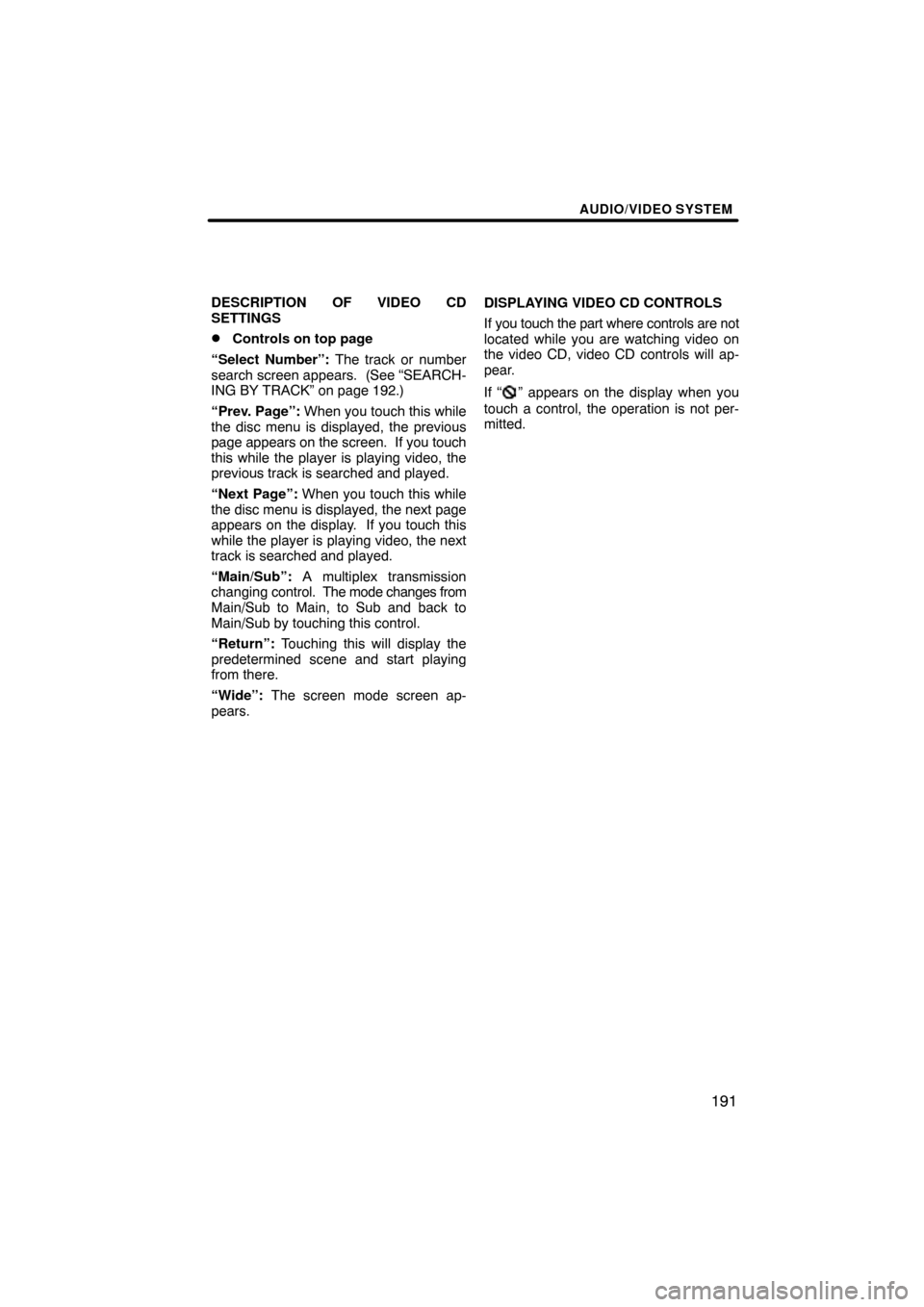
AUDIO/VIDEO SYSTEM
191
DESCRIPTION OF VIDEO CD
SETTINGS
�Controls on top page
“Select Number”: The track or number
search screen appears. (See “SEARCH-
ING BY TRACK” on page 192.)
“Prev. Page”: When you touch this while
the disc menu is displayed, the previous
page appears on the screen. If you touch
this while the player is playing video, the
previous track is searched and played.
“Next Page”: When you touch this while
the disc menu is displayed, the next page
appears on the display. If you touch this
while the player is playing video, the next
track is searched and played.
“Main/Sub”: A multiplex transmission
changing control. The mode changes from
Main/Sub to Main, to Sub and back to
Main/Sub by touching this control.
“Return”: Touching this will display the
predetermined scene and start playing
from there.
“Wide”: The screen mode screen ap-
pears. DISPLAYING VIDEO CD CONTROLS
If you touch the part where controls are not
located while you are watching video on
the video CD, video CD controls will ap-
pear.
If “
” appears on the display when you
touch a control, the operation is not per-
mitted.
Page 193 of 360

AUDIO/VIDEO SYSTEM
193
(i) If the changer malfunctions
If the changer or another unit equipped
with the changer malfunction, your audio/
video system will display following mes-
sages.
If “Check disc �” appears on the
display: It indicates that the disc dirty,
damaged, or it was inserted upside down.
Clean the disc or insert it correctly. If a disc
which is not playable is inserted, “Check
disc �” will also appear on the screen. For
appropriate discs for this changer, see
“Audio/video system operating hints” on
page 239.
If “Region code error” appears on the
display: It indicates that the DVD region
code is not set properly.
If “DVD error” appears on the display:
It indicates that the inside of the player unit
may be too hot due to the very high ambi-
ent temperature. Remove the disc from
the player and allow the player to cool
down.
If the malfunction is not rectified: Take
your vehicle to your dealer.
If an MP3 disc contains CD −DA files, only
CD−DA files are played. If an MP3 disc
contains files other than CD −DA, only MP3
files are played. (j) DVD player and DVD video disc in-
formation
DVD VIDEO DISCS
This
DVD player conforms to NTSC col-
or TV formats. The DVD video disc con-
forming to another formats such as
PAL or SECAM cannot be used.
Region codes: Some DVD video discs
have a region code indicating a country
where you can use the DVD video disc on
this DVD player. If the DVD video disc is
not labeled as “ALL” or “1”, you cannot use
it on this DVD player. If you attempt to play
an inappropriate DVD video disc on this
player, “Region code error” appears on the
screen. Even if the DVD video disc does
not have a region code, there is a case that
you cannot use it.
Page 197 of 360

AUDIO/VIDEO SYSTEM
197
1Indicates the condition of the
Bluetooth� connection.
“Blue” indicates an excellent connection
to Bluetooth� .
“Yellow” indicates a bad connection to
Bluetooth �, resulting in possible deteriora-
tion of audio quality.
: No connection to Bluetooth �.
2Indicates the amount of battery
charge left.
Empty Full
Remaining charge is not displayed while
the Bluetooth� is connecting.
The amount left does not always corre-
spond with the one of your portable player.
This system doesn’t have a charging func-
tion. An antenna for the Bluetooth�
connection is
built in to the instrument
panel. The indication of the Bluetooth�
connection may turn yellow and the
system may not function when you use
the Bluetooth� portable player in the
following conditions.
�Your portable player is hiding behind
from the display (behind the seat or in
the glove box or console box).
�Your portable player touches or is cov-
ered with metal materials.
Leave the Bluetooth � portable player in a
place where the “Blue” indication is dis-
played.
The portable player information is regis-
tered when the Bluetooth� audio system is
connected. When you release possession
of your vehicle, remove your portable play-
er. (See “(a) Removing a Bluetooth � au-
dio” on page 330.)
Page 199 of 360
AUDIO/VIDEO SYSTEM
199
Touch “Connect”.
When the connection is completed, this
screen is displayed. Now you can use the
portable player.
This screen will appear when the connec-
tion has failed.
�When the connection method is
“From Portable Player”
Operate the portable player and con-
nect it to the Bluetooth � audio system.
For the operation procedure for the
portable player, see the instruction
manual that comes with it.
Touch “Connect”.
Connect the portable audio player to the
Bluetooth � audio system.
This screen will appear when the connec-
tion has been successfully established.
Page 200 of 360

AUDIO/VIDEO SYSTEM
200 �
Reconnecting the portable player
If the portable player is disconnected with
a poor reception from the Bluetooth � net-
work when the “ENGINE START STOP”
switch is in ACCESSORY or IGNITION
ON mode, the system automatically re-
connects the portable player.
If the Bluetooth� is disconnected on pur-
pose such as you turned your portable
player off, this does not happen.
Reconnect it by the following method.
�Select the portable player again.
�Enter the portable player. (b) Playing a Bluetooth�
audio
�Playing and pausing a Bluetooth �
audio
Push the “AUX·USB” button or push
the “AUDIO” button to display this
screen and touch “BT” tab if the
Bluetooth � audio player is already
connected.
Touch
and the music will start playing.
Touch
and the music will pause.
Touch
and the music will start playing
again.
Depending on the portable player that is
connected to the system, the music may
start playing when touching
while it is
paused. On the other h and, the music may
pause when touching
while it is play-
ing.
Page 201 of 360
AUDIO/VIDEO SYSTEM
201
Some titles may not be displayed depend-
ing on the type of portable player.
�Selecting a desired track
“SEEK·TRACK” button: Use for direct
access to a desired track.
Push the “
” or “” button of
“SEEK·TRACK” and repeat it until the de-
sired track number appears on the screen.
As you release the button, the portable
player will start playing the selected track
from the beginning.
Fast forward:
Push and hold the “
” button of
“SEEK·TRACK” to fast forward the play-
er. When you release the button, the porta-
ble player will resume playing from that
position.
Reverse:
Push and hold the “
” button of
“SEEK·TRACK” to reverse the player.
When you release the button, the player
will resume playing.
INFORMATION
Depending on the portable player that
is connected to the system, certain
functions may not be available.
Page 204 of 360
AUDIO/VIDEO SYSTEM
204
(a) Connecting a USB memory or iPod
Open the cover and connect a USB
memory or iPod.
Turn on the power of the USB memory or
iPod if it is not turned on.
INFORMATION
When using the USB port, you may be
unable to use the instrument panel
power outlet if a device is connected
to the USB port at the same time.
(b) Playing a USB memory or iPod
�Playing and pausing a file or track
�USB memory
�iPod
Push the “AUX·USB” button or push
the “AUDIO” button to display this
screen and touch the “USB” tab to dis-
play this screen if the USB memory or
iPod is already connected.
Touch
and the music will start playing.
Touch
and the music will pause.
Touch
and the music will start playing
again.