Page 213 of 349
AUDIO/VIDEO SYSTEM
213
Touch the desired file or track number. The
changer will start playing the selected file
or track from the beginning.
: By touching this touch−screen but-
ton, the list moves up by 5 file or track
groups. If this touch−screen button is
touched when the top page of the list is dis-
played, the last page is displayed.
: By touching this touch−screen but-
ton, the list moves down by 5 file or track
groups. If this touch−screen button is
touched when the last page of the list is
displayed, the top page is displayed.
�Searching for a desired file (USB
memory only)
U6111GS
Touch “SCAN” on the screen briefly
while the music is playing.
“SCAN” appears on the screen. The play-
er will play the next file for 10 seconds,
then scan again. To select a file, touch
“SCAN” on the screen a second time. If
the player reaches the end of the memory,
it will continue scanning at file1.
After all the files are scanned in one pass,
normal play resumes.
Page 226 of 349
AUDIO/VIDEO SYSTEM
226
(e) Searching for a title
Push or select “Search” to dis-
play the screen to search for a title.
Select the title number , and push “ENT” to
input it. Select “Back” to return to the pre-
vious screen.
(f) Changing the subtitle language
Push or select “Sub Title” to dis-
play the subtitle language screen.
Each time
is pushed or “Sub Title”
is selected, another language stored on
the disc is selected.
Select “Back” to return to the previous
screen. (g) Changing the audio language
Push or select “Audio” to display
the audio language screen.
Each time
is pushed or “Audio” is
selected, another language stored on the
disc is selected.
Select “Back” to return to the previous
screen.
(h) Changing the angle
Push or select “Angle” to display
the screen to change the angle.
Each time
is pushed or “Angle” is
selected, the angle changes.
Select “Back” to return to the previous
screen.
Page 236 of 349
AUDIO/VIDEO SYSTEM
236
�
Turning on or off the angle mark
The angle mark can be turned on for
discs that are multi�angle compatible.
Each time you push “ENT” when “Angle
Mark” is selected, the angle mark turns on
or off alternately.�Setting viewer restriction levels
Setting a password allows the viewer
restriction to be effective.
Select “Parental Lock”. Enter the pass-
word and push “ENT”. The setting can-
not be changed unless the password is
entered.
When you forget the password, initialize
the password. (See page 237.)
Select a restriction level (1�8), and
push “ENT”. The smaller the level num-
ber, the stricter the age limit.
Page 237 of 349
AUDIO/VIDEO SYSTEM
237
�
Setting the display mode
Pushing changes the display
modes sequentially as follows:
Normal → “Wide 1” →Wide 2
Returning to the previous screen
Select “BACK” , and push “ENT” .
�To initialize the password
Push � on the remote controller or unit ten
times when the screen to enter the person-
al code is displayed.
�Adjusting the screen
Push .
Select the brightness, contrast, tone or col-
or, and make adjustments. Push
or
“ENT” to input it.
Brightness, contrast, tone and color
adjustment
“Brightness” “+”:
Brightens the screen.
“Brightness” “�”:
Darkens the screen.
“Contrast” “+”:
Strengthens the contrast of the screen.
“Contrast” “�”:
Weakens the contrast of the screen.
“Tone” “+”: Strengthens the tone of the
screen.
“Tone” “�”: Weakens the tone of the
screen.
“Color” “Red”:
Strengthens the red color of the screen.
“Color” “Green”:
Strengthens the green color of the screen.
Page 239 of 349
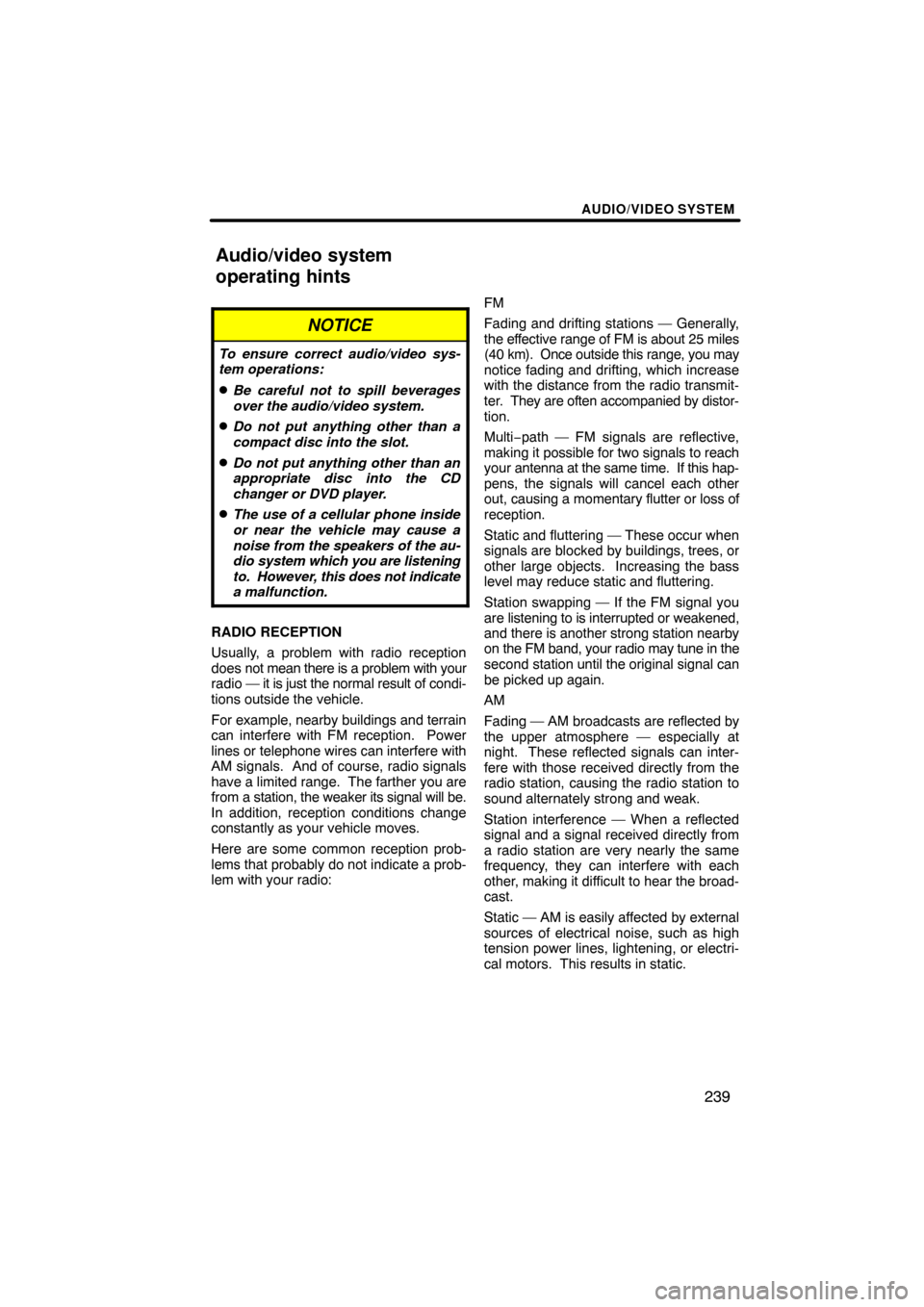
AUDIO/VIDEO SYSTEM
239
NOTICE
To ensure correct audio/video sys-
tem operations:
�Be careful not to spill beverages
over the audio/video system.
�Do not put anything other than a
compact disc into the slot.
�Do not put anything other than an
appropriate disc into the CD
changer or DVD player.
�The use of a cellular phone inside
or near the vehicle may cause a
noise from the speakers of the au-
dio system which you are listening
to. However, this does not indicate
a malfunction.
RADIO RECEPTION
Usually, a problem with radio reception
does not mean there is a problem with your
radio — it is just the normal result of condi-
tions outside the vehicle.
For example, nearby buildings and terrain
can interfere with FM reception. Power
lines or telephone wires can interfere with
AM signals. And of course, radio signals
have a limited range. The farther you are
from a station, the weaker its signal will be.
In addition, reception conditions change
constantly as your vehicle moves.
Here are some common reception prob-
lems that probably do not indicate a prob-
lem with your radio: FM
Fading and drifting stations — Generally,
the effective range of FM is about 25 miles
(40 km). Once
outside this range, you may
notice fading and drifting, which increase
with the distance from the radio transmit-
ter. They are often accompanied by distor-
tion.
Multi−path — FM signals are reflective,
making it possible for two signals to reach
your antenna at the same time. If this hap-
pens, the signals will cancel each other
out, causing a momentary flutter or loss of
reception.
Static and fluttering — These occur when
signals are blocked by buildings, trees, or
other large objects. Increasing the bass
level may reduce static and fluttering.
Station swapping — If the FM signal you
are listening to is interrupted or weakened,
and there is another strong station nearby
on the FM band, your radio may tune in the
second station until the original signal can
be picked up again.
AM
Fading — AM broadcasts are reflected by
the upper atmosphere — especially at
night. These reflected signals can inter-
fere with those received directly from the
radio station, causing the radio station to
sound alternately strong and weak.
Station interference — When a reflected
signal and a signal received directly from
a radio station are very nearly the same
frequency, they can interfere with each
other, making it difficult to hear the broad-
cast.
Static — AM is easily affected by external
sources of electrical noise, such as high
tension power lines, lightening, or electri-
cal motors. This results in static.
Audio/video system
operating hints
Page 243 of 349
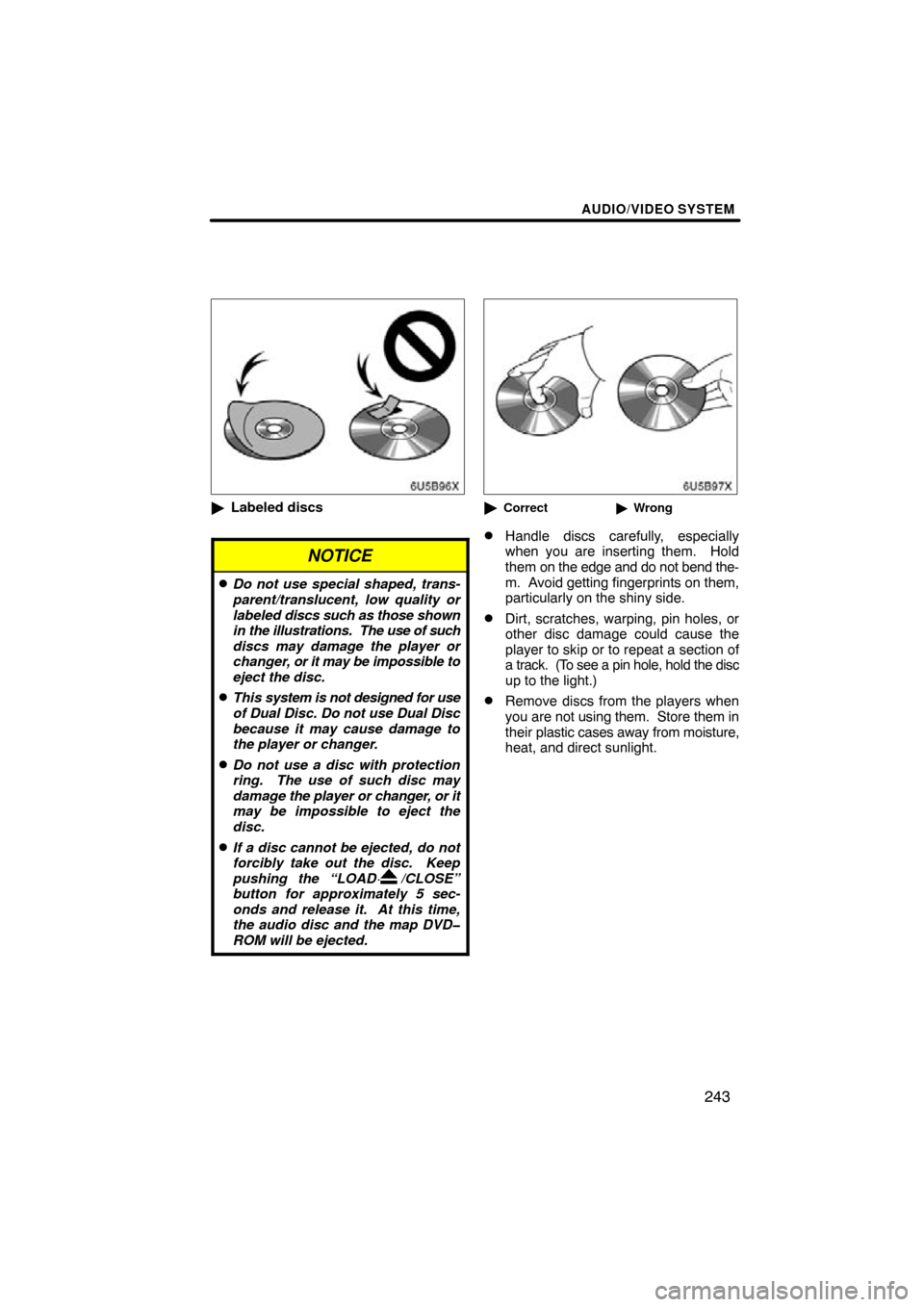
AUDIO/VIDEO SYSTEM
243
6U5B96X
�Labeled discs
NOTICE
�Do not use special shaped, trans-
parent/translucent, low quality or
labeled discs such as those shown
in the illustrations. The use of such
discs may damage the player or
changer, or it may be impossible to
eject the disc.
�This system is not designed for use
of Dual Disc. Do not use Dual Disc
because it may cause damage to
the player or changer.
�Do not use a disc with protection
ring. The use of such disc may
damage the player or changer, or it
may be impossible to eject the
disc.
�If a disc cannot be ejected, do not
forcibly take out the disc. Keep
pushing the “LOAD· /CLOSE”
button for approximately 5 sec-
onds and release it. At this time,
the audio disc and the map DVD�
ROM will be ejected.
6U5B97X
�Correct �Wrong
�Handle discs carefully, especially
when you are inserting them. Hold
them on the edge and do not bend the-
m. Avoid getting fingerprints on them,
particularly on the shiny side.
�Dirt, scratches, warping, pin holes, or
other disc damage could cause the
player to skip or to repeat a section of
a track. (To see a pin hole, hold the disc
up to the light.)
�Remove discs from the players when
you are not using them. Store them in
their plastic cases away from moisture,
heat, and direct sunlight.
Page 255 of 349
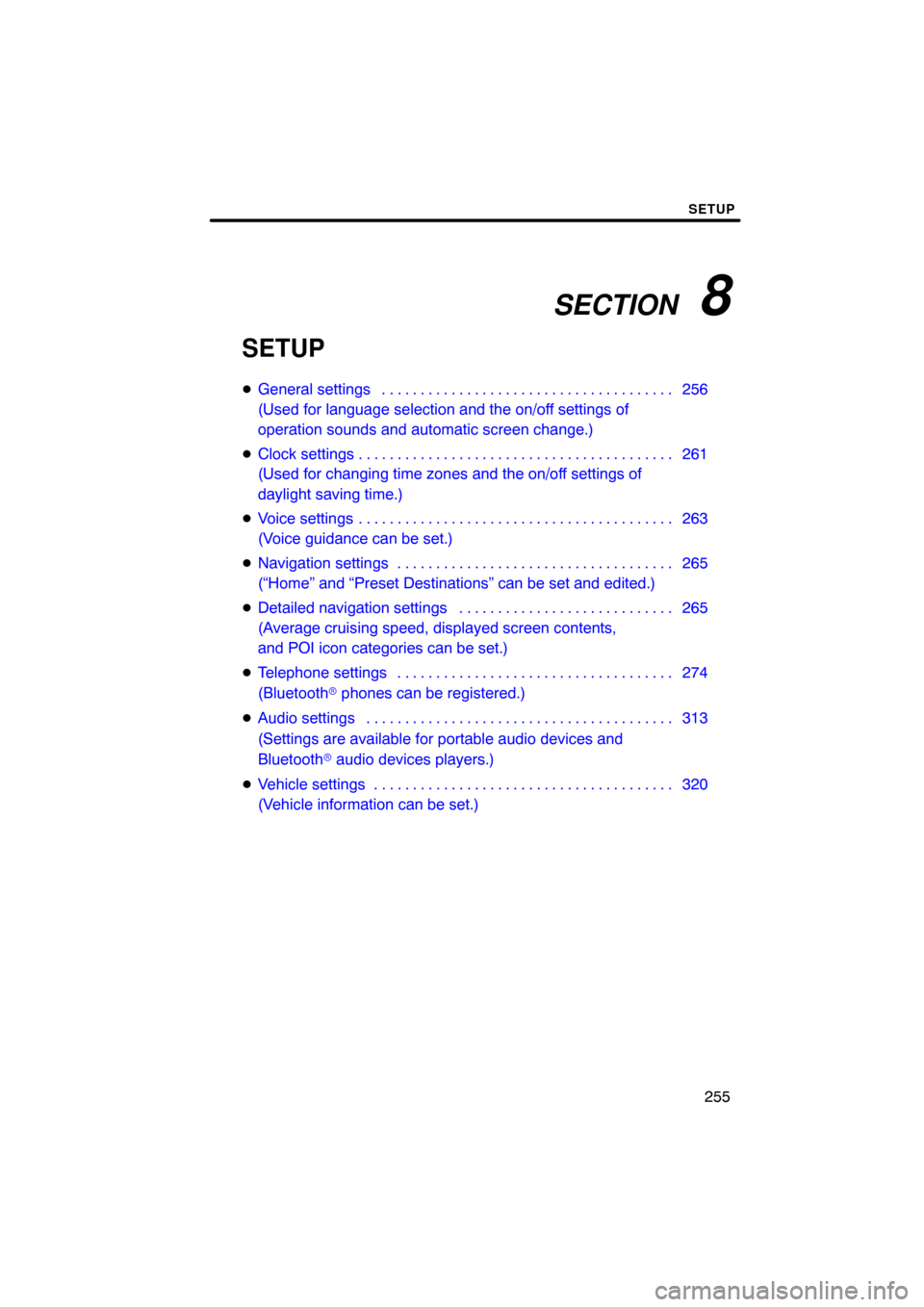
SECTION 8
SETUP
255
SETUP
�General settings 256 . . . . . . . . . . . . . . . . . . . . . . . . . . . . . . . . . . . . .\
.
(Used for language selection and the on/off settings of
operation sounds and automatic screen change.)
� Clock settings 261 . . . . . . . . . . . . . . . . . . . . . . . . . . . . . . . . . . . . .\
. . . .
(Used for changing time zones and the on/off settings of
daylight saving time.)
� Voice settings 263 . . . . . . . . . . . . . . . . . . . . . . . . . . . . . . . . . . . . .\
. . . .
(Voice guidance can be set.)
� Navigation settings 265 . . . . . . . . . . . . . . . . . . . . . . . . . . . . . . . . . . . .
(“Home” and “Preset Destinations” can be set and edited.)
� Detailed navigation settings 265 . . . . . . . . . . . . . . . . . . . . . . . . . . . .
(Average cruising speed, displayed screen contents,
and POI icon categories can be set.)
� Telephone settings 274 . . . . . . . . . . . . . . . . . . . . . . . . . . . . . . . . . . . .
(Bluetooth � phones can be registered.)
� Audio settings 313
. . . . . . . . . . . . . . . . . . . . . . . . . . . . . . . . . . . . .\
. . .
(Settings are available for portable audio devices and
Bluetooth � audio devices players.)
� Vehicle settings 320
. . . . . . . . . . . . . . . . . . . . . . . . . . . . . . . . . . . . .\
. .
(Vehicle information can be set.)
Page 262 of 349
SETUP
262
SCREEN FOR CLOCK SETTINGS
On this screen, the following functions can
be performed.No.
Function
1Time zone can be changed. (See
“� Time zone” on page 262.)
2“On” or “Off” can be selected for
daylight savings time.
�Time zone
A time zone can be selected and GMT can
be set.
1. Push the “SETUP” button.
2. Touch “Clock” on the “Setup”
screen.
3. Touch “Time Zone”.
4. Touch the desired time zone.
If you touch “Other”, adjust the zone
manually.
5. Touch “OK”.