Page 4 of 528
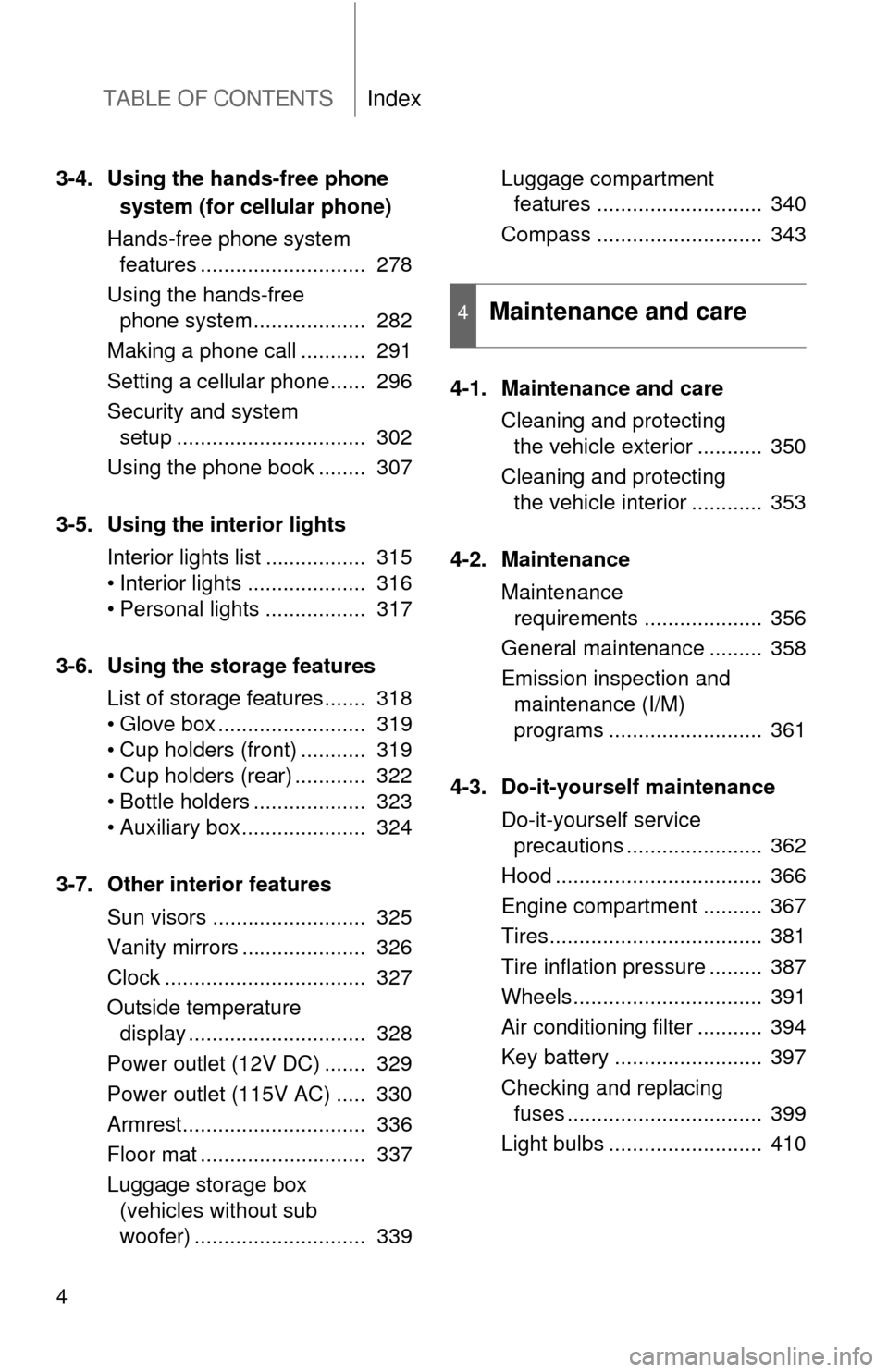
TABLE OF CONTENTSIndex
4
3-4. Using the hands-free phone system (for cellular phone)
Hands-free phone system features ............................ 278
Using the hands-free phone system ................... 282
Making a phone call ........... 291
Setting a cellular phone...... 296
Security and system setup ................................ 302
Using the phone book ........ 307
3-5. Using the interior lights Interior lights list ................. 315
• Interior lights .................... 316
• Personal lights ................. 317
3-6. Using the storage features List of storage features....... 318
• Glove box ......................... 319
• Cup holders (front) ........... 319
• Cup holders (rear) ............ 322
• Bottle holders ................... 323
• Auxiliary box ..................... 324
3-7. Other interior features Sun visors .......................... 325
Vanity mirrors ..................... 326
Clock .................................. 327
Outside temperature display .............................. 328
Power outlet (12V DC) ....... 329
Power outlet (115V AC) ..... 330
Armrest............................... 336
Floor mat ............................ 337
Luggage storage box (vehicles without sub
woofer) ............................. 339 Luggage compartment
features ............................ 340
Compass ............................ 343
4-1. Maintenance and care Cleaning and protecting the vehicle exterior ........... 350
Cleaning and protecting the vehicle interior ............ 353
4-2. Maintenance Maintenance requirements .................... 356
General maintenance ......... 358
Emission inspection and maintenance (I/M)
programs .......................... 361
4-3. Do-it-yourself maintenance Do-it-yourself service precautions ....................... 362
Hood ................................... 366
Engine compartment .......... 367
Tires.................................... 381
Tire inflation pressure ......... 387
Wheels................................ 391
Air conditioning filter ........... 394
Key battery ......................... 397
Checking and replacing fuses ................................. 399
Light bulbs .......................... 410
4Maintenance and care
Page 14 of 528
14
Clock P. 327
Emergency flasher switch P. 420Audio system P. 214
Security indicator P. 74
Air conditioning system P. 206
Rear window defogger switch P. 213
Pictorial indexInstrument panel
Page 36 of 528
36
1-2. Opening, closing and locking the doors
Back door
The back door can be locked/unlocked using a key, wireless remote
control or door lock switch.
■ Wireless remote control (if equipped)
P. 2 8
■ Key
Unlocks the back door
Locks the back door
Opens the back door
When you turn the key clock-
wise and hold it for about 1
second, the glass hatch opens.
(P. 41)
■ Door lock switch
P. 3 1
Page 41 of 528
41
1
1-2. Opening, closing and locking the doors
Before driving
Glass hatch
■Opening the glass hatch
●The glass hatch opens slightly, after the back door is locked.
● When the rear window wiper is working, the wiper returns to the original
position and stops working.
The wiper restarts its working about 3 seconds after the glass hatch is
closed.
■ Closing the glass hatch
●Make sure that the glass hatch is securely closed after closing it.
If the glass hatch is not securely closed, the rear window wiper and
washer will not work.
● Be careful not to lock your keys in the vehicle.
The glass hatch can be opened using the key.
Turn the key clockwise and
hold it for about 1 second.
Raise
Page 205 of 528
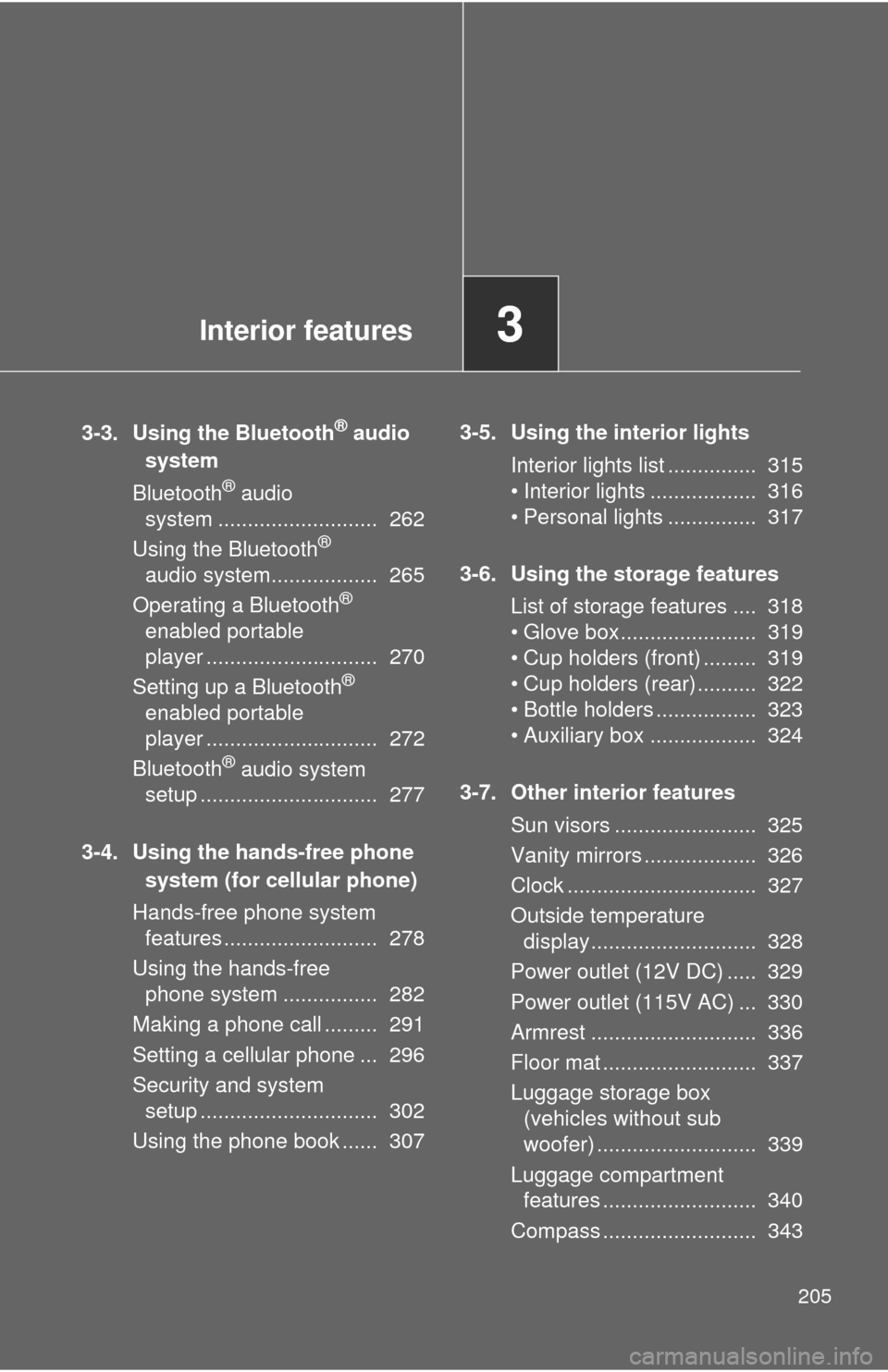
Interior features3
205
3-3. Using the Bluetooth® audio
system
Bluetooth
® audio
system ........................... 262
Using the Bluetooth
®
audio system.................. 265
Operating a Bluetooth
®
enabled portable
player ............................. 270
Setting up a Bluetooth
®
enabled portable
player ............................. 272
Bluetooth
® audio system
setup .............................. 277
3-4. Using the hands-free phone system (for cellular phone)
Hands-free phone system features .......................... 278
Using the hands-free phone system ................ 282
Making a phone call ......... 291
Setting a cellular phone ... 296
Security and system setup .............................. 302
Using the phone book ...... 307 3-5. Using the interior lights
Interior lights list ............... 315
• Interior lights .................. 316
• Personal lights ............... 317
3-6. Using the storage features List of storage features .... 318
• Glove box....................... 319
• Cup holders (front) ......... 319
• Cup holders (rear) .......... 322
• Bottle holders ................. 323
• Auxiliary box .................. 324
3-7. Other interior features Sun visors ........................ 325
Vanity mirrors ................... 326
Clock ................................ 327
Outside temperature display............................ 328
Power outlet (12V DC) ..... 329
Power outlet (115V AC) ... 330
Armrest ............................ 336
Floor mat .......................... 337
Luggage storage box (vehicles without sub
woofer) ........................... 339
Luggage compartment features .......................... 340
Compass .......................... 343
Page 206 of 528
206
3-1. Using the air conditioning system and defogger
Air conditioning system
Adjusting the settings■ Adjusting the temperature setting
Turn the temperature control dial clockwise (warm) or counter-
clockwise (cool).
If is not pressed, the system will blow ambient temperature air or
heated air.
For quick cooling, turn the temperature control dial to the
MAX A/C
position. The air conditioning will automatically turn on and the air intake
selector will be set to recirculated air mode.
Outside air or recirculated
air mode switch
Air outlet selection dialAir conditioning
ON/OFF switch
Temperature control dial
Fan speed control dial
A/C
Page 207 of 528
207
3-1. Using the air conditioning system
and defogger
3
Interior features
■Adjusting the fan speed
Turn the fan speed control dial clockwise (increase) or counter-
clockwise (decrease).
Set the dial to OFF to turn the fan off.
■ Selecting the air outlets
Set the air outlet selection di al to an appropriate position.
The positions between the air outlet selections shown below can also be
selected for more detailed adjustment.
When the dial is set to , air
flows to the upper body.
When the dial is set to , air
flows to the upper body and feet.
When the dial is set to ,
mainly air flows to the feet.
Page 304 of 528
304 3-4. Using the hands-free phone system (for cellular phone)
Locking or unlocking the phone book
Select “Phonebook Lock (Phone book lock)” or “Phonebook
Unlock (Phone book unlock)” using a voice command or
.
Input the PIN by either of the following methods and select
“Confirm” using a voice command or :
a. Press the talk switch and say the registered PIN.
b. Input a new PIN using .
Setting voice guidance volume
Select “Guidance Volume” using .
Change the voice guidance volume.
To decrease the volume: Turn counterclockwise.
To increase the volume: Turn clockwise.