Page 281 of 528
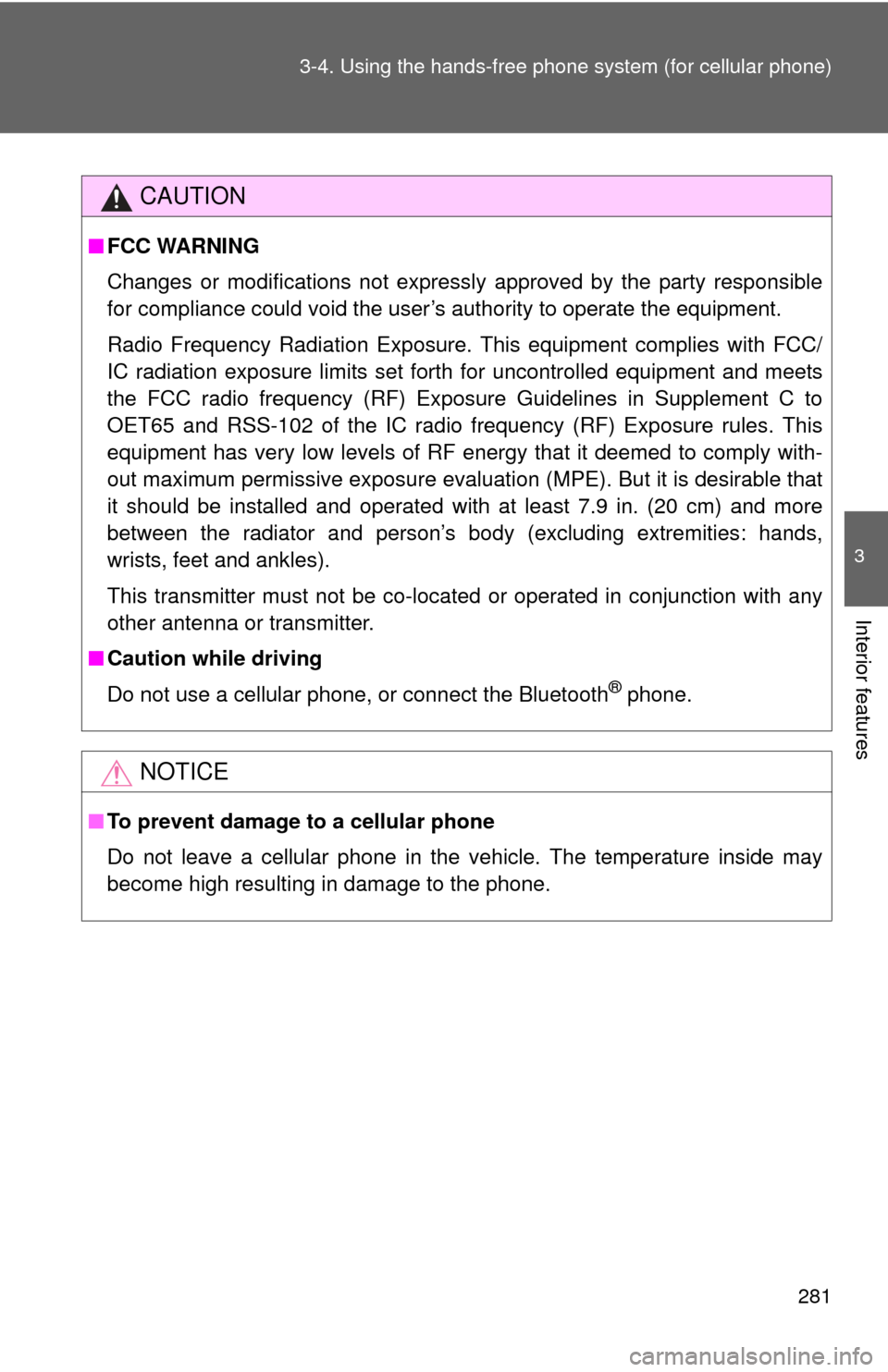
281
3-4. Using the hand
s-free phone system (for cellular phone)
3
Interior features
CAUTION
■FCC WARNING
Changes or modifications not expressly approved by the party responsible
for compliance could void the user’s authority to operate the equipment.
Radio Frequency Radiation Exposure. This equipment complies with FCC/
IC radiation exposure limits set forth for uncontrolled equipment and meets
the FCC radio frequency (RF) Exposure Guidelines in Supplement C to
OET65 and RSS-102 of the IC radio frequency (RF) Exposure rules. This
equipment has very low levels of RF energy that it deemed to comply with-
out maximum permissive exposure evaluation (MPE). But it is desirable that
it should be installed and operated with at least 7.9 in. (20 cm) and more
between the radiator and person’s body (excluding extremities: hands,
wrists, feet and ankles).
This transmitter must not be co-located or operated in conjunction with any
other antenna or transmitter.
■ Caution while driving
Do not use a cellular phone, or connect the Bluetooth
® phone.
NOTICE
■To prevent damage to a cellular phone
Do not leave a cellular phone in the vehicle. The temperature inside may
become high resulting in damage to the phone.
Page 282 of 528
282
3-4. Using the hands-free phone system (for cellular phone)
Using the hands-free phone system
■Audio unit
Display
A message, name, phone
number, etc. is displayed.
Lower-case characters and
special characters, such as
an umlaut, cannot be dis-
played.
Selects speed dials
Selects items such as menu
or number
Turn: Selects an item
Press: Inputs the selected
item
Bluetooth
® connection con-
dition and reception level
If “BT” is not displayed, the
hands-free phone system
cannot be used.
Page 286 of 528
286 3-4. Using the hands-free phone system (for cellular phone)
Register a phone name either of the following methods.
a. Select “Record Name” using , and say a name to
be registered.
b. Press the talk switch and say a name to be registered.
A voice guidance instruction to confirm the input is heard.
Select “Confirm” using a voice command or .
Registration to the hands-free phone system only
Select “Phone Only” using a voice command or .
Registration to the hands-free phone system and Bluetooth
® audio
system at the same time
Select “Int. Audio (Internal Audio)” using a voice command or
.
Select “Confirm” using a voice command or .
A passkey is displayed and heard, and a voice guidance instruction
for inputting the passkey into the cellular phone is heard. Input the passkey into the cellular phone.
Refer to the manual that comes with the cellular phone for the oper-
ation of the phone.
Guidance for registration completion is heard.
Page 302 of 528
302
3-4. Using the hands-free phone system (for cellular phone)
Security and system setup
To enter the menu of each setting, follow the steps below:
■Security setting items and operation procedure
● Setting or changing t he PIN (Personal Identification Number)
1. “Setup” 2. “Security” 3. “Set PIN”
● Locking the phone book
1. “Setup” 2. “Security” 3. “Phonebook Lock”
● Unlocking the phone book
1. “Setup” 2. “Security” 3. “Phonebook Unlock”
■ System setup items and operation procedure
●Setting voice guidance volume
1. “Setup” 2. “System Setup” 3. “Guidance Volume”
● Displaying the Bluetooth
® device address and name
1. “Setup” 2. “System Setup” 3. “Device Name”
● Initialization
1. “Setup” 2. “System Setup” 3. “Reset Settings”
can only be used for system setup operation.
Page 305 of 528
305
3-4. Using the hand
s-free phone system (for cellular phone)
3
Interior features
Displaying the Bluetooth® device address and name
Select “Device Name” using .
Turn to display the Bluetooth
® device address and
name.
Select “Go Back” using to return to “System Setup”.
Initialization
Select “Reset Settings” and then “Confirm” using .
Select “Confirm” using .
Page 515 of 528
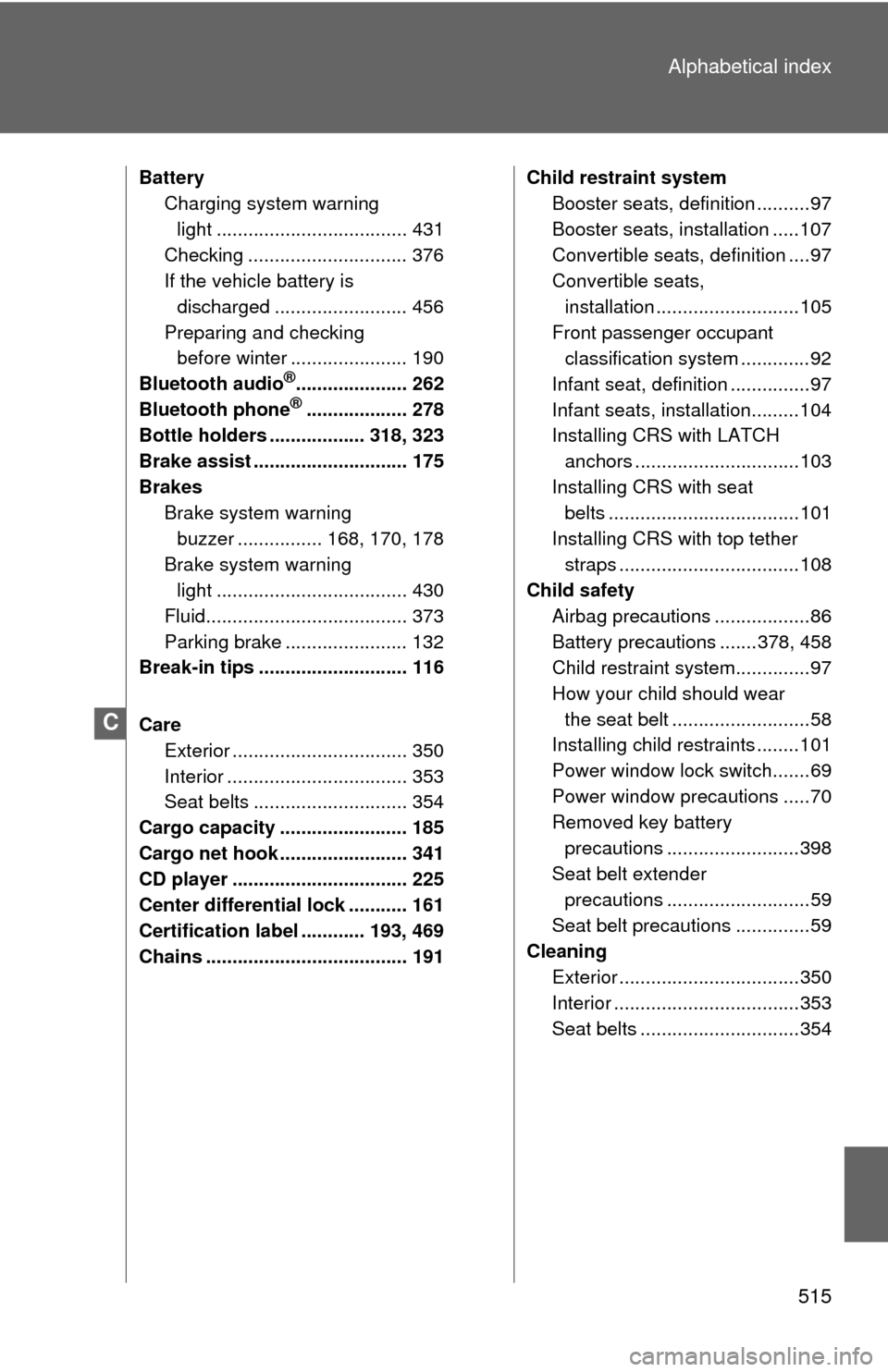
515
Alphabetical index
Battery
Charging system warning
light .................................... 431
Checking .............................. 376
If the vehicle battery is discharged ......................... 456
Preparing and checking before winter ...................... 190
Bluetooth audio
®..................... 262
Bluetooth phone®................... 278
Bottle holders .................. 318, 323
Brake assist ............................. 175
Brakes Brake system warning
buzzer ................ 168, 170, 178
Brake system warning light .................................... 430
Fluid...................................... 373
Parking brake ....................... 132
Break-in tips ............................ 116
Care
Exterior ................................. 350
Interior .................................. 353
Seat belts ............................. 354
Cargo capacity ........................ 185
Cargo net hook ........................ 341
CD player ................................. 225
Center differential lock ........... 161
Certification label ............ 193, 469
Chains ...................................... 191 Child restraint system
Booster seats, definition ..........97
Booster seats, installation .....107
Convertible seats, definition ....97
Convertible seats,
installation ...........................105
Front passenger occupant classification system .............92
Infant seat, definition ...............97
Infant seats, installation.........104
Installing CRS with LATCH anchors ...............................103
Installing CRS with seat belts ....................................101
Installing CRS with top tether straps ..................................108
Child safety
Airbag precautions ..................86
Battery precautions .......378, 458
Child restraint syst em..............97
How your child should wear the seat belt ..........................58
Installing child restraints ........101
Power window lock switch.......69
Power window precautions .....70
Removed key battery
precautions .........................398
Seat belt extender precautions ...........................59
Seat belt precautions ..............59
Cleaning Exterior ..................................350
Interior ...................................353
Seat belts ..............................354
C