Page 4 of 528
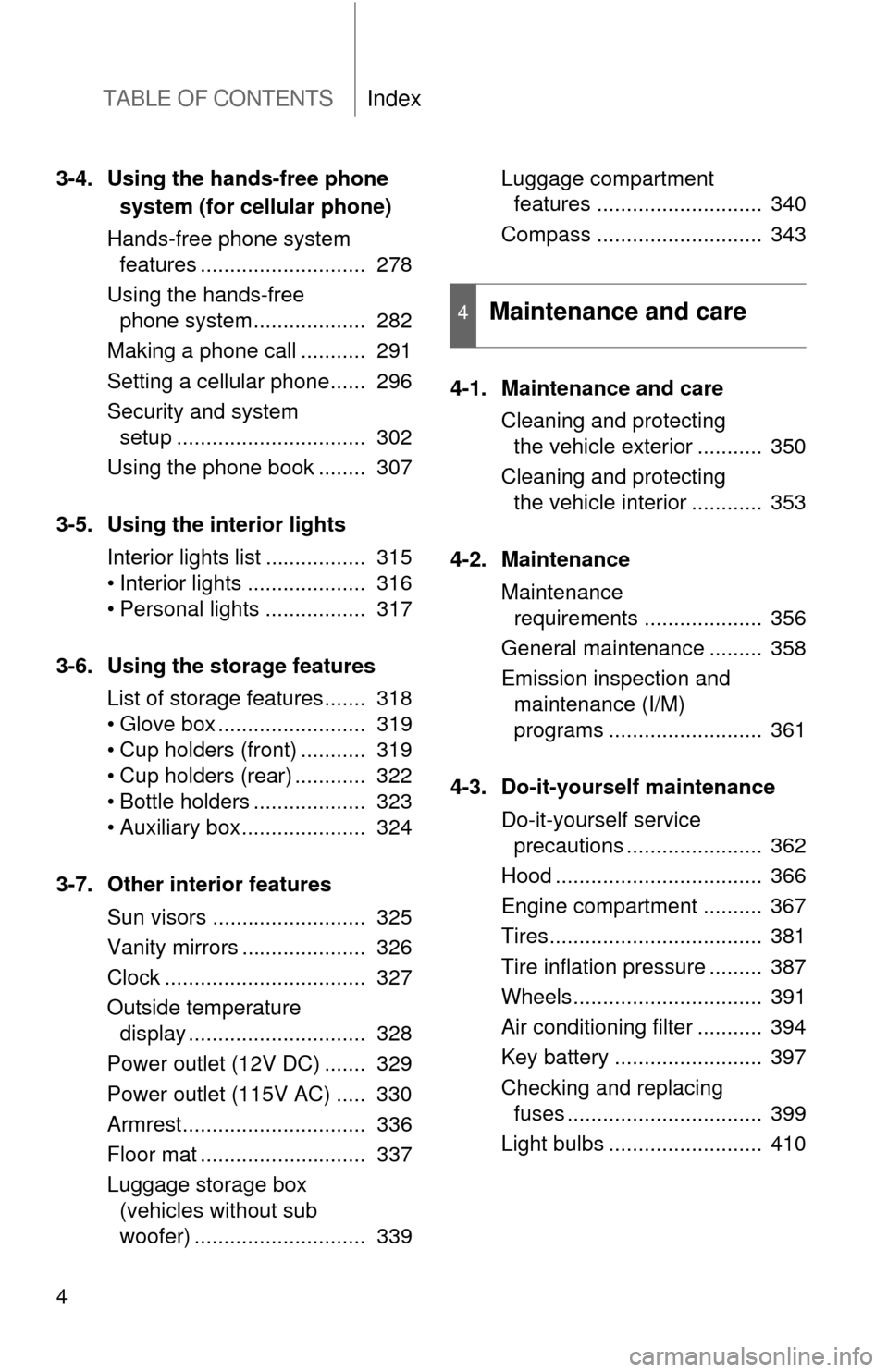
TABLE OF CONTENTSIndex
4
3-4. Using the hands-free phone system (for cellular phone)
Hands-free phone system features ............................ 278
Using the hands-free phone system ................... 282
Making a phone call ........... 291
Setting a cellular phone...... 296
Security and system setup ................................ 302
Using the phone book ........ 307
3-5. Using the interior lights Interior lights list ................. 315
• Interior lights .................... 316
• Personal lights ................. 317
3-6. Using the storage features List of storage features....... 318
• Glove box ......................... 319
• Cup holders (front) ........... 319
• Cup holders (rear) ............ 322
• Bottle holders ................... 323
• Auxiliary box ..................... 324
3-7. Other interior features Sun visors .......................... 325
Vanity mirrors ..................... 326
Clock .................................. 327
Outside temperature display .............................. 328
Power outlet (12V DC) ....... 329
Power outlet (115V AC) ..... 330
Armrest............................... 336
Floor mat ............................ 337
Luggage storage box (vehicles without sub
woofer) ............................. 339 Luggage compartment
features ............................ 340
Compass ............................ 343
4-1. Maintenance and care Cleaning and protecting the vehicle exterior ........... 350
Cleaning and protecting the vehicle interior ............ 353
4-2. Maintenance Maintenance requirements .................... 356
General maintenance ......... 358
Emission inspection and maintenance (I/M)
programs .......................... 361
4-3. Do-it-yourself maintenance Do-it-yourself service precautions ....................... 362
Hood ................................... 366
Engine compartment .......... 367
Tires.................................... 381
Tire inflation pressure ......... 387
Wheels................................ 391
Air conditioning filter ........... 394
Key battery ......................... 397
Checking and replacing fuses ................................. 399
Light bulbs .......................... 410
4Maintenance and care
Page 205 of 528
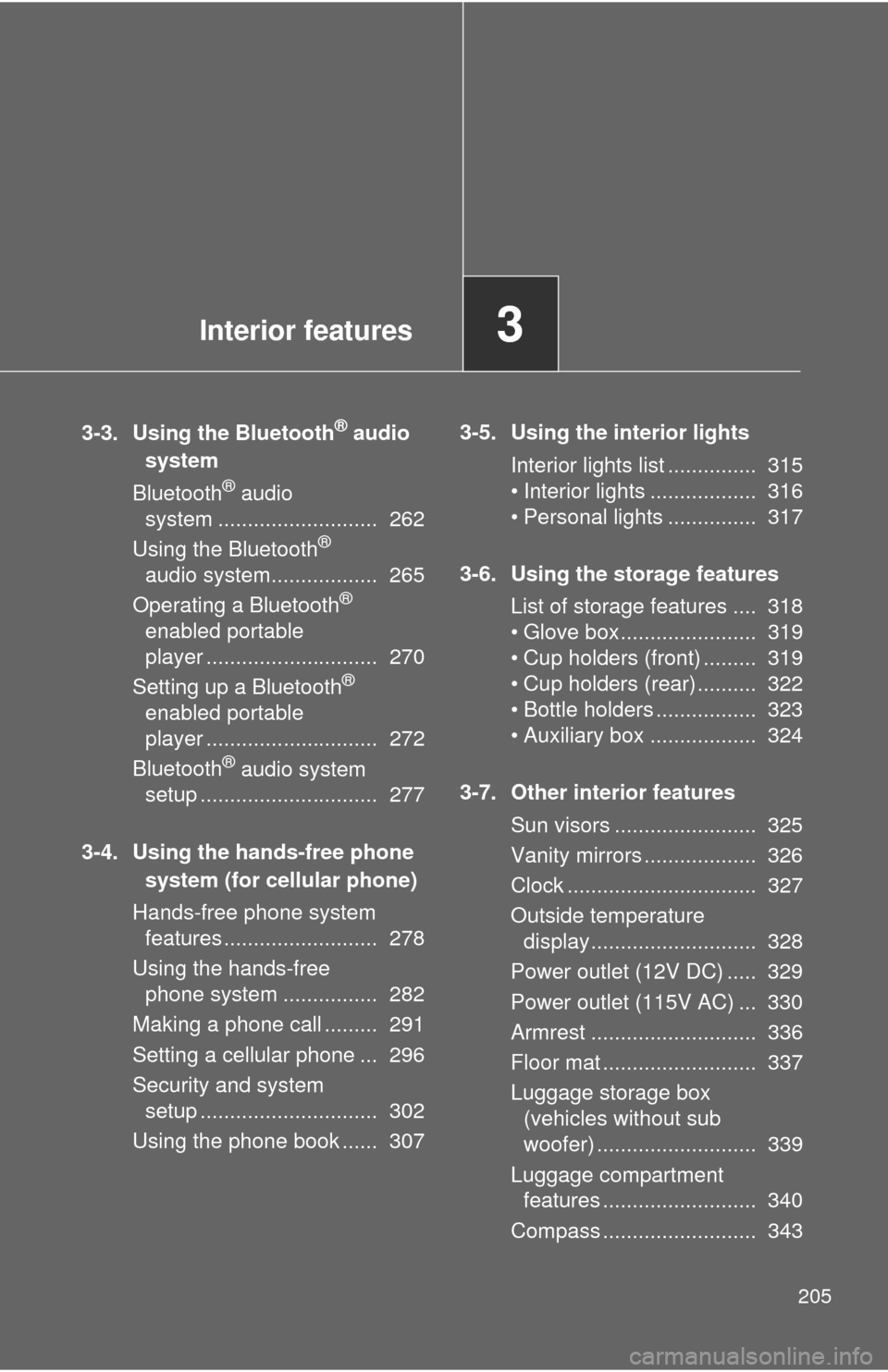
Interior features3
205
3-3. Using the Bluetooth® audio
system
Bluetooth
® audio
system ........................... 262
Using the Bluetooth
®
audio system.................. 265
Operating a Bluetooth
®
enabled portable
player ............................. 270
Setting up a Bluetooth
®
enabled portable
player ............................. 272
Bluetooth
® audio system
setup .............................. 277
3-4. Using the hands-free phone system (for cellular phone)
Hands-free phone system features .......................... 278
Using the hands-free phone system ................ 282
Making a phone call ......... 291
Setting a cellular phone ... 296
Security and system setup .............................. 302
Using the phone book ...... 307 3-5. Using the interior lights
Interior lights list ............... 315
• Interior lights .................. 316
• Personal lights ............... 317
3-6. Using the storage features List of storage features .... 318
• Glove box....................... 319
• Cup holders (front) ......... 319
• Cup holders (rear) .......... 322
• Bottle holders ................. 323
• Auxiliary box .................. 324
3-7. Other interior features Sun visors ........................ 325
Vanity mirrors ................... 326
Clock ................................ 327
Outside temperature display............................ 328
Power outlet (12V DC) ..... 329
Power outlet (115V AC) ... 330
Armrest ............................ 336
Floor mat .......................... 337
Luggage storage box (vehicles without sub
woofer) ........................... 339
Luggage compartment features .......................... 340
Compass .......................... 343
Page 278 of 528
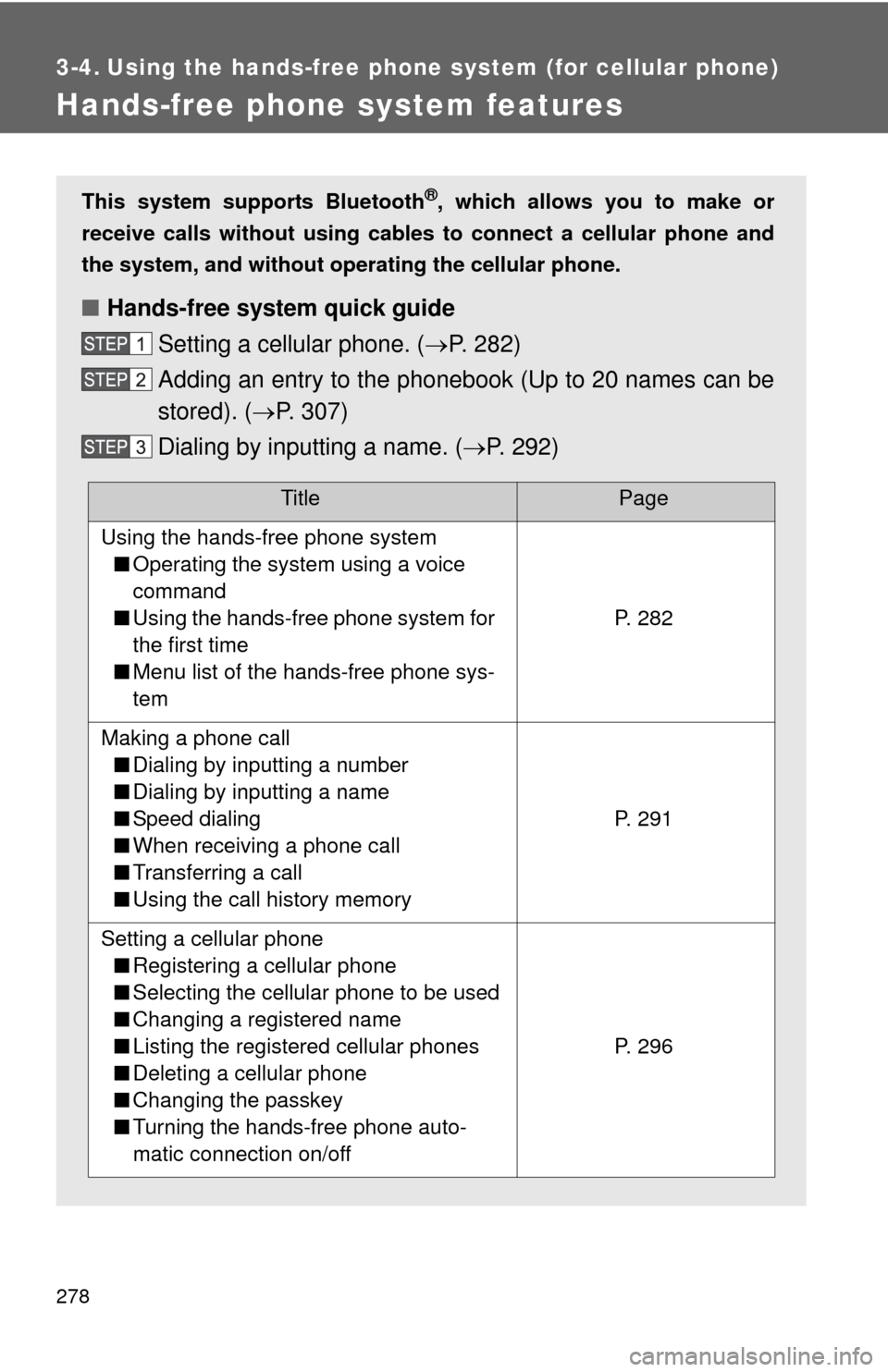
278
3-4. Using the hands-free phone system (for cellular phone)
Hands-free phone system features
This system supports Bluetooth®, which allows you to make or
receive calls without using cables to connect a cellular phone and
the system, and without oper ating the cellular phone.
■Hands-free system quick guide
Setting a cellular phone. ( P. 282)
Adding an entry to the phonebook (Up to 20 names can be
stored). ( P. 307)
Dialing by inputting a name. ( P. 292)
TitlePage
Using the hands-free phone system
■ Operating the system using a voice
command
■ Using the hands-free phone system for
the first time
■ Menu list of the hands-free phone sys-
tem
P. 282
Making a phone call
■ Dialing by inputting a number
■ Dialing by inputting a name
■ Speed dialing
■ When receiving a phone call
■ Transferring a call
■ Using the call history memory
P. 291
Setting a cellular phone
■ Registering a cellular phone
■ Selecting the cellular phone to be used
■ Changing a registered name
■ Listing the registered cellular phones
■ Deleting a cellular phone
■ Changing the passkey
■ Turning the hands-free phone auto-
matic connection on/off
P. 296
Page 280 of 528
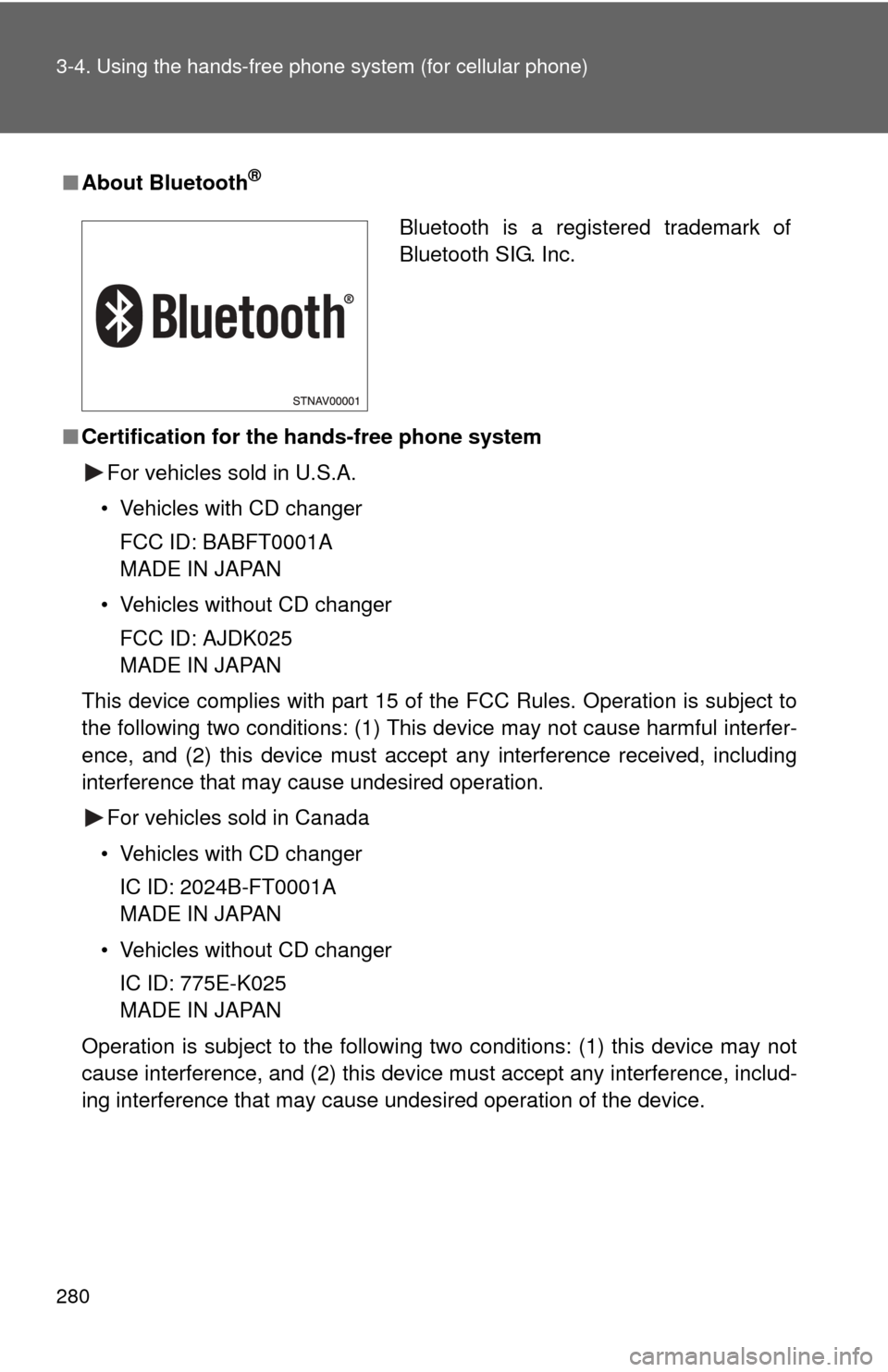
280 3-4. Using the hands-free phone system (for cellular phone)
■About Bluetooth®
■Certification for the hands-free phone system
For vehicles sold in U.S.A.
• Vehicles with CD changer FCC ID: BABFT0001A
MADE IN JAPAN
• Vehicles without CD changer FCC ID: AJDK025
MADE IN JAPAN
This device complies with part 15 of the FCC Rules. Operation is subject to
the following two conditions: (1) This device may not cause harmful interfer-
ence, and (2) this device must accept any interference received, including
interference that may cause undesired operation. For vehicles sold in Canada
• Vehicles with CD changer IC ID: 2024B-FT0001A
MADE IN JAPAN
• Vehicles without CD changer IC ID: 775E-K025
MADE IN JAPAN
Operation is subject to the following two conditions: (1) this device may not
cause interference, and (2) this device must accept any interference, includ-
ing interference that may cause undesired operation of the device.
Bluetooth is a registered trademark of
Bluetooth SIG. Inc.
Page 282 of 528
282
3-4. Using the hands-free phone system (for cellular phone)
Using the hands-free phone system
■Audio unit
Display
A message, name, phone
number, etc. is displayed.
Lower-case characters and
special characters, such as
an umlaut, cannot be dis-
played.
Selects speed dials
Selects items such as menu
or number
Turn: Selects an item
Press: Inputs the selected
item
Bluetooth
® connection con-
dition and reception level
If “BT” is not displayed, the
hands-free phone system
cannot be used.
Page 283 of 528
283
3-4. Using the hand
s-free phone system (for cellular phone)
3
Interior features
■Steering wheel switches
Vo l u m e
The voice guidance volume
cannot be adjusted using this
button.
Off-hook switch
Turns the hands-free sys-
tem on/starts a call
On-hook switch
Turns the hands-free sys-
tem off/ends a call/refuses a
call
Talk switch
Turns the voice command
system on (press)/turns the
voice command system off
(press and hold)
Page 284 of 528
284 3-4. Using the hands-free phone system (for cellular phone)
■Microphone
Page 285 of 528
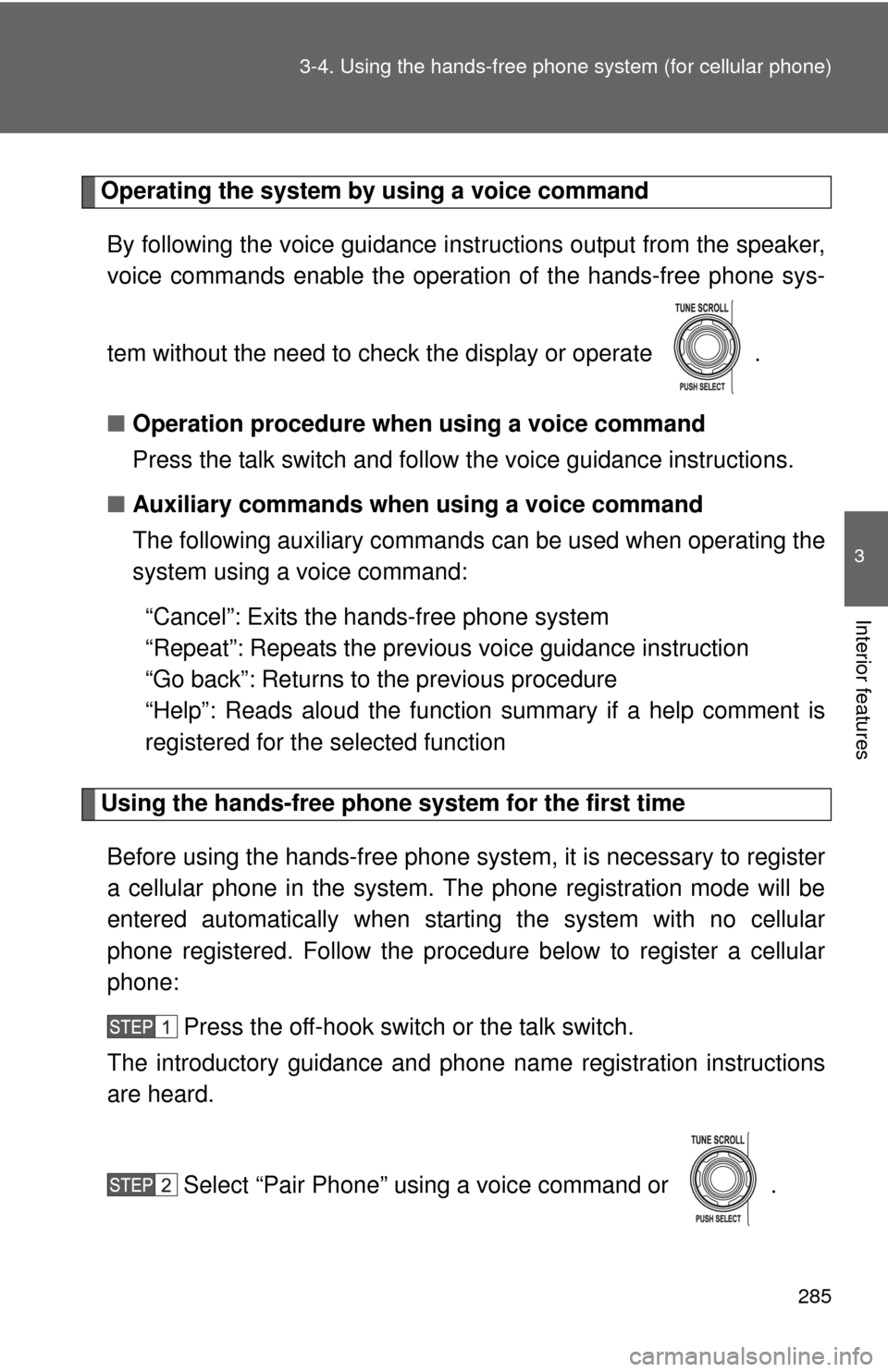
285
3-4. Using the hand
s-free phone system (for cellular phone)
3
Interior features
Operating the system by using a voice command
By following the voice guidance inst ructions output from the speaker,
voice commands enable the operat ion of the hands-free phone sys-
tem without the need to check the display or operate .
■ Operation procedure when using a voice command
Press the talk switch and follow the voice guidance instructions.
■ Auxiliary commands when using a voice command
The following auxiliary commands can be used when operating the
system using a voice command:
“Cancel”: Exits the hands-free phone system
“Repeat”: Repeats the previous voice guidance instruction
“Go back”: Returns to the previous procedure
“Help”: Reads aloud the function summary if a help comment is
registered for the selected function
Using the hands-free phone system for the first time
Before using the hands-free phone system, it is necessary to register
a cellular phone in the system. Th e phone registration mode will be
entered automatically when starting the system with no cellular
phone registered. Follow the procedure below to register a cellular
phone:
Press the off-hook switch or the talk switch.
The introductory guidance and phone name registration instructions
are heard.
Select “Pair Phone” using a voice command or .