Page 135 of 508
135
2-1. Driving procedures
2
When driving
Power (ignition) switch
Performing the following operations when carrying the electronic
key on your person starts the hybr id system or changes “POWER”
switch modes.
■ Starting the hybrid system
Check that the parking brake is set.
Check that the shift lever is set in P.
Sit in the driver’s seat and firmly depress the brake pedal.
The “POWER” switch indicator turns green. If the indicator does
not turn green, the hybrid system cannot be started.
Press the “POWER” switch.
The hybrid system can be
started from any mode.
After a while, the “READY”
indicator comes on with a beep
sound.
The vehicle can move when
the “READY” indicator is on
even if the engine is stopped.
STEP1
STEP2
STEP3
STEP4
Page 137 of 508
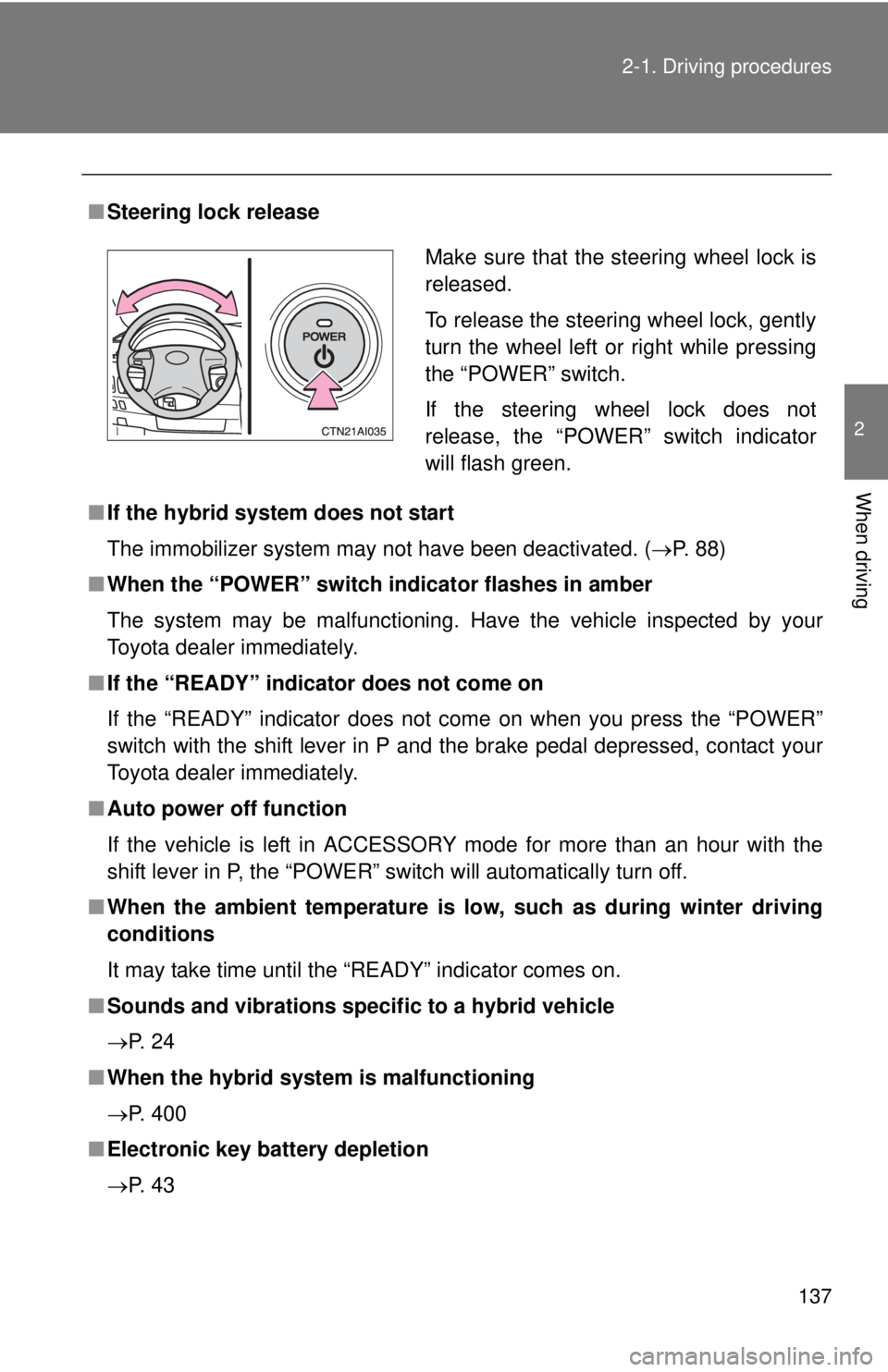
137
2-1. Driving procedures
2
When driving
■
Steering lock release
■ If the hybrid system does not start
The immobilizer system may not have been deactivated. ( P. 88)
■ When the “POWER” switch indicator flashes in amber
The system may be malfunctioning. Have the vehicle inspected by your
Toyota dealer immediately.
■ If the “READY” indicator does not come on
If the “READY” indicator does not come on when you press the “POWER”
switch with the shift lever in P and the brake pedal depressed, contact your
Toyota dealer immediately.
■ Auto power off function
If the vehicle is left in ACCESSORY mode for more than an hour with the
shift lever in P, the “POWER” switch will automatically turn off.
■ When the ambient temperature is low, such as during winter driving
conditions
It may take time until the “READY” indicator comes on.
■ Sounds and vibrations specific to a hybrid vehicle
P. 2 4
■ When the hybrid system is malfunctioning
P. 400
■ Electronic key battery depletion
P. 4 3
Make sure that the steering wheel lock is
released.
To release the steering wheel lock, gently
turn the wheel left or right while pressing
the “POWER” switch.
If the steering wheel lock does not
release, the “POWER” switch indicator
will flash green.
Page 138 of 508

138 2-1. Driving procedures
■When the electronic key battery is discharged
P. 372
■ Conditions affecting operation
P. 4 1
■ Note for the smart key system
P. 4 3
CAUTION
■When starting the hybrid system
Always start the hybrid system while sitting in the driver's seat. Do not
depress the accelerator pedal while starting the hybrid system under any cir-
cumstances.
Doing so may cause an accident resulting in death or serious injury.
■ Stopping the hybrid system in an emergency
If you want to stop the hybrid system in an emergency while driving the vehi-
cle, push and hold the “POWER” switch for more than 3 seconds.
However, do not touch the "POWER" switch while driving except in an emer-
gency. Turning the hybrid system off while driving will not cause loss of
steering or braking control, but the power assist to these systems will be lost.
This will make it more difficult to steer and brake, so you should pull over
and stop the vehicle as soon as it is safe to do so.
NOTICE
■To prevent the 12-volt battery from being discharged
Do not leave the “POWER” switch in ACCESSORY or ON mode for long
periods without the hybrid system on.
■ When starting the hybrid system
●Do not race a cold engine.
● If the hybrid system becomes difficult to start, have the hybrid system
checked immediately.
Page 157 of 508

157
2-3. Operating the lights and wipers
2
When driving
■
Automatic light off system
●When the headlights are on: The headlights and tail lights turn off 30 sec-
onds after all doors are closed with the “POWER” switch OFF. (The lights
turn off immediately if on the key is pressed after all doors are
locked.)
● When only the tail lights are on: The tail lights turn off automatically if the
“POWER” switch is turned to ACCESSORY mode or turned OFF and the
driver’s door is opened.
● If any of the doors or trunk lid is left open, the lights automatically turn off
after 20 minutes.
To turn the lights on again, turn the “POWER” switch to ON mode, or turn the
headlight switch off and then back to or position.
■ Customization that can be co nfigured at Toyota dealer
Settings of light sensor sensitivity can be changed.
(Customizable features P. 474)
NOTICE
■To prevent the 12-volt battery from being discharged
Do not leave the lights on longer than necessary when the hybrid system is
off.
Page 247 of 508
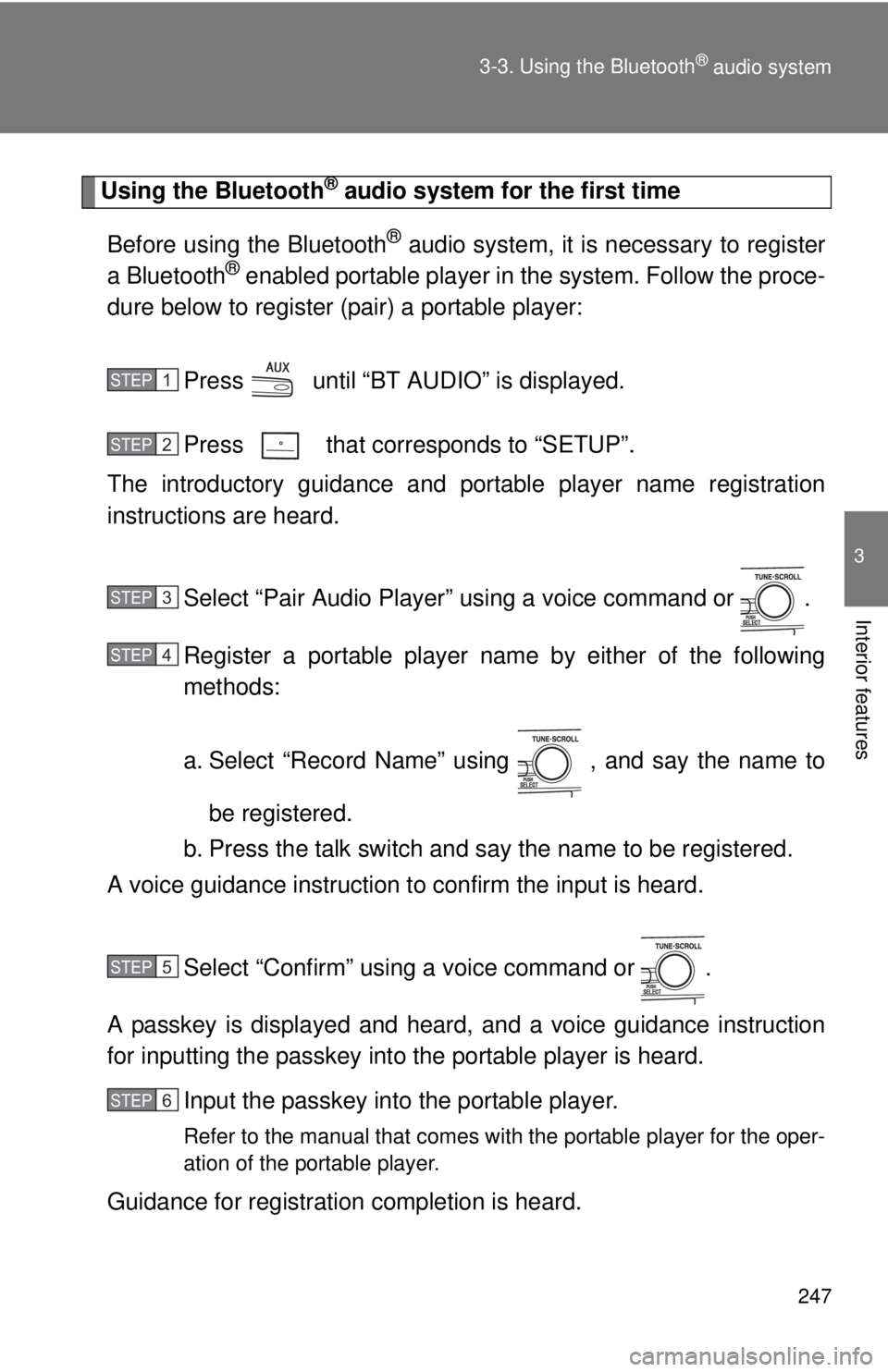
247
3-3. Using the Bluetooth
® audio system
3
Interior features
Using the Bluetooth® audio system for the first time
Before using the Bluetooth
® audio system, it is necessary to register
a Bluetooth® enabled portable player in the system. Follow the proce-
dure below to register (pair) a portable player:
Press until “BT AUDIO” is displayed.
Press that corresponds to “SETUP”.
The introductory guidance and port able player name registration
instructions are heard.
Select “Pair Audio Player” using a voice command or .
Register a portable player nam e by either of the following
methods:
a. Select “Record Name” using , and say the name to
be registered.
b. Press the talk switch and say the name to be registered.
A voice guidance instruction to confirm the input is heard.
Select “Confirm” using a voice command or .
A passkey is displayed and heard, and a voice guidance instruction
for inputting the passkey into the portable player is heard. Input the passkey into the portable player.
Refer to the manual that comes with the portable player for the oper-
ation of the portable player.
Guidance for registration completion is heard.
STEP1
STEP2
STEP3
STEP4
STEP5
STEP6
Page 248 of 508
248 3-3. Using the Bluetooth
® audio system
If the portable player has a Bluetooth® phone, the phone can be reg-
istered at the same time. ( P. 264)
Menu list of the Bluetooth® audio system
■ Normal operation
“BT•A Setup” can be canceled by pres sing the on-hook switch or saying
the voice comm and, “Cancel”.
First menuSecond
menuThird menuOperation detail
“Setup” “BT
•A
Setup” “Pair Audio
Player”
Registering a portable player
“Select Audio
Player” Selecting a portable player to
be used
“Change Name” Changing the registered
name of a portable player
“List Audio Play-
ers” Listing the registered porta-
ble players
“Set Passkey” Changing the passkey
“Delete Audio” Deleting a registered porta-
ble player
“System
Setup” “Guidance Vol-
ume”
Setting voice guidance vol-
ume
“Device Name” Displaying the Bluetooth
®
device address and name
“Initialize” Initializing the system
Page 249 of 508
249
3-3. Using the Bluetooth
® audio system
3
Interior features
■
When using a voice command
For numbers, say a combination of single digits from zero to nine.
Say the command correctly and clearly.
■ Situations that the system ma y not recognize your voice
● When driving on rough roads
● When driving at high speeds
● When air is blowing out of the vents onto the microphone
● When the air conditioning fan emits a loud noise
■ Operations that cannot be performed while driving
●Operating the system with
● Registering a portable player to the system
■ Changing the passkey
P. 255
Page 252 of 508
252
3-3. Using the Bluetooth® audio system
Setting up a Bluetooth® enabled por table player
Registering a portable player in the Bluetooth® audio system allows
the system to function. The followin g functions can be used for reg-
istered portable players:
■ Functions and operation procedures
Press until “BT AUDIO” is displayed.
Press that corresponds to “SETUP”.
Select one of the following functions using a voice com-
mand or .
● Registering a portable player
“Pair Audio Player”
● Selecting a portable player to be used
“Select Audio Player”
● Changing the registered name
“Change Name”
● Listing the registered portable players
“List Audio Players”
● Changing the passkey
“Set Passkey”
● Deleting a registered portable player
“Delete Audio Player (Delete Audio)”
STEP1
STEP2
STEP3