Page 49 of 508
49
1-3. Opening, closing and locking the doors
1
Before driving
■
Panic mode
■ Key battery depletion
P. 4 3
■ Security feature
P. 4 4
■ When the electronic key battery is fully depleted
P. 372
■ Conditions affecting operation
P. 4 1
■ Customization that can be co nfigured at Toyota dealer
Settings (e.g. trunk unlocking function) can be changed.
(Customizable features P. 474)
When is pressed for longer
than about one second, an alarm will
sound intermittently and the vehicle
lights will flash to deter any person from
trying to break into or damage your
vehicle.
To stop the alarm, press any button on
the wireless remote control.
Page 51 of 508
51
1
1-3. Opening, closing and locking the doors
Before driving
Doors
The vehicle can be locked and unlocked using the entry function,
wireless remote control, key or door lock switch.
■Entry function
P. 3 7
■ Wireless remote control
P. 4 8
■ Key
P. 433
■ Door lock switch
Locks all doors
Unlocks all doors
■ Inside lock button
Unlocks the door
Locks the door
The front doors can be opened
by pulling the inside handle
even if the lock buttons are in
the lock position.
Page 52 of 508
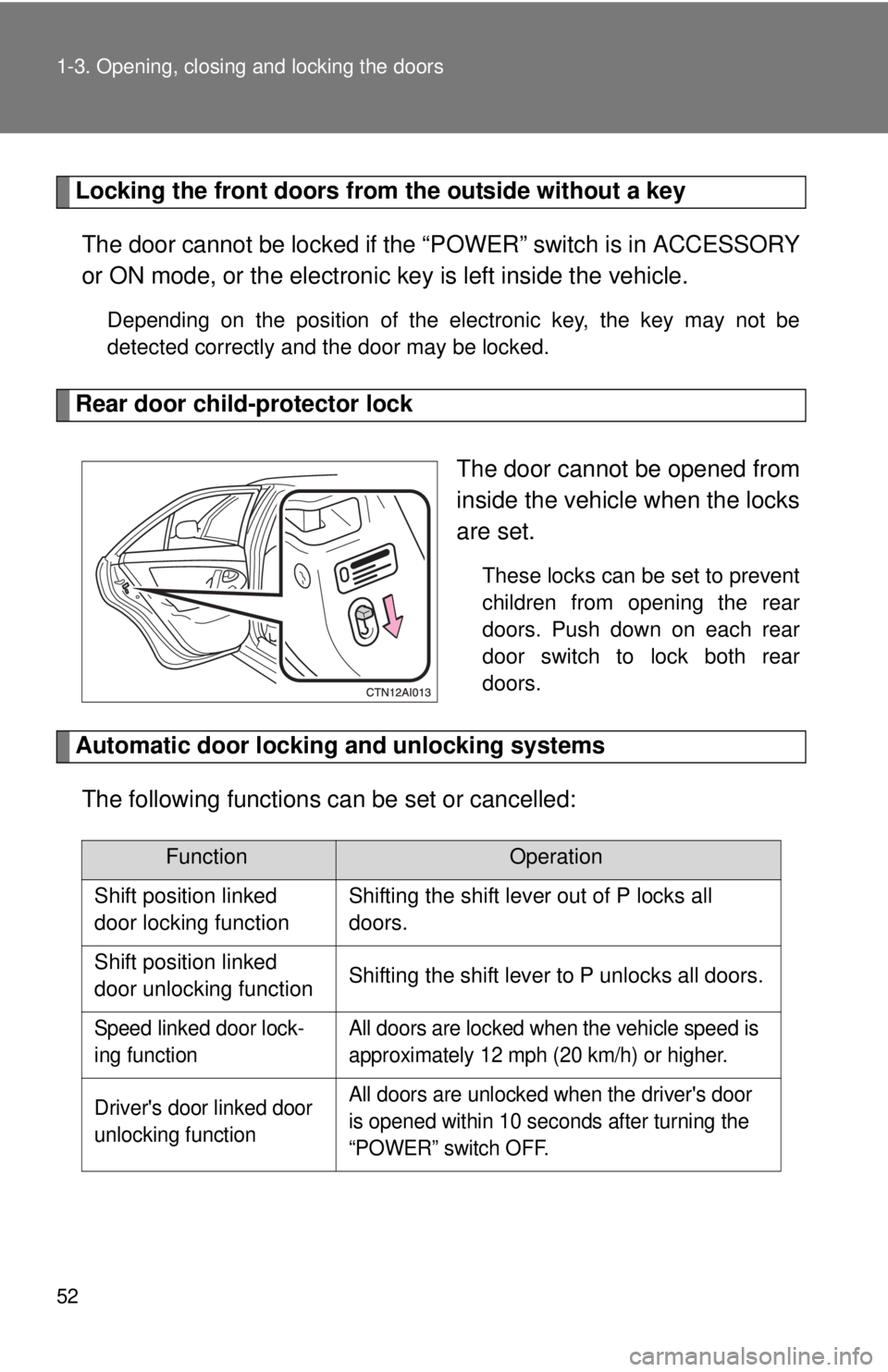
52 1-3. Opening, closing and locking the doors
Locking the front doors from the outside without a keyThe door cannot be locked if the “P OWER” switch is in ACCESSORY
or ON mode, or the electronic key is left inside the vehicle.
Depending on the position of the electronic key, the key may not be
detected correctly and the door may be locked.
Rear door child-protector lock
The door cannot be opened from
inside the vehicle when the locks
are set.
These locks can be set to prevent
children from opening the rear
doors. Push down on each rear
door switch to lock both rear
doors.
Automatic door locking and unlocking systemsThe following functions can be set or cancelled:
FunctionOperation
Shift position linked
door locking function Shifting the shift lever out of P locks all
doors.
Shift position linked
door unlocking function Shifting the shift lever to P unlocks all doors.
Speed linked door lock-
ing function All doors are locked when the vehicle speed is
approximately 12 mph (20 km/h) or higher.
Driver's door linked door
unlocking function All doors are unlocked when the driver's door
is opened within 10 seconds after turning the
“POWER” switch OFF.
Page 54 of 508
54 1-3. Opening, closing and locking the doors
■Customization that can be co nfigured at Toyota dealer
Settings (e.g. unlocking function using a key) can be changed.
(Customizable features P. 474)
CAUTION
■To prevent an accident
Observe the following precautions while driving the vehicle.
Failing to do so may result in a door opening and an occupant falling out,
resulting in death or serious injury.
●Always use a seat belt.
● Always lock the doors.
● Ensure that all doors are properly closed.
● Do not pull the inside handle of the doors while driving.
The doors may be opened and the passengers are thrown out of the vehi-
cle and it may result in serious injury or death.
Be especially careful for the front doors, as the doors may be opened even
if the inside lock buttons are in locked position.
● Set the rear door child protector locks when children are seated in the rear
seat.
Page 55 of 508
55
1
1-3. Opening, closing and locking the doors
Before driving
Trunk
Luggage security systemTo protect luggage stored in the trunk against theft, do the following
procedure. Turn the mechanical key coun-
terclockwise to lock the trunk
opener feature.
The trunk lid cannot be opened
even with the wireless remote
control or the entry function.
The trunk can be opened using th e key, trunk opener, entry function
or wireless remote control.
■ Opening the trunk from outside the vehicle
Entry function
P. 3 8
Wireless remote control
P. 4 8
Key
P. 433
■ Opening the trunk from inside the vehicle
Pull the lever to release the
trunk lid.
Page 56 of 508
56 1-3. Opening, closing and locking the doors
■Internal trunk release lever
■ Trunk light
The trunk light turns on when the trunk is opened.
■ Which key to the vehicle is to leave with a parking attendant after the
luggage security system is set
P. 3 5
The trunk lid can be opened by pulling up
the glow-in-the-dark lever located on the
inside of trunk lid.
The lever will continue to glow for some
time after the trunk lid is closed.
Page 88 of 508
88
1-7. Theft deterrent system
Immobilizer system
■System maintenance
The vehicle has a maintenance-free type immobilizer system.
■ Conditions that may cause the system to malfunction
●If the key is in contact with a metallic object
● If the key is in close proximity to or touching a key to the security system
(key with a built-in transponder chip) of another vehicle
The vehicle's keys have built-in tran sponder chips that prevent the
hybrid system from starting if the key has not been previously regis-
tered in the vehicle's on-board computer.
Never leave the keys inside the vehicle when you leave the vehicle.
The indicator light flashes after
the “POWER” switch has been
turned OFF to indicate that the
system is operating.
The indicator light stops flash-
ing after the “POWER” switch
has been turned to ACCES-
SORY or ON mode to indicate
that the system has been can-
celed.
Page 124 of 508
124
2-1. Driving procedures
Driving the vehicle
The following procedures should be observed to ensure safe driv-
ing.
■ Starting the hybrid system ( P. 135)
■ Driving
With the brake pedal depressed, shift the shift lever to D. ( P. 139)
Release the parking brake. ( P. 142)
Gradually release the brake pedal and gently depress the
accelerator pedal to accelerate the vehicle.
■ Stopping
With the shift lever in D, depress the brake pedal.
If necessary, set the parking brake.
When the vehicle is stopped for an extended period of time, shift
the shift lever to P. ( P. 139)
■Parking the vehicle
With the shift lever in D, depress the brake pedal.
Set the parking brake. ( P. 142)
Shift the shift lever to P. ( P. 139)
When parking on a hill, if necessary, block the wheels.
Turn the “POWER” switch OFF and stop the hybrid system.
Lock the door, making sure that you have the electronic key
on your person.
STEP1
STEP2
STEP3
STEP1
STEP2
STEP1
STEP2
STEP3
STEP4
STEP5