Page 277 of 564
277
3
Interior features
AVALON_U (OM41428U)
3-3. Using the Bluetooth® audio system
Bluetooth® audio system
The Bluetooth® audio system enables you to enjoy music played on
a portable digital audio player (portable player) from the vehicle
speakers via wireless communication.
This audio system supports Bluetooth
®, a wireless data system
capable of playing portable audio music without cables. If your por-
table player does not support Bluetooth
®, the Bluetooth® audio sys-
tem will not function.
Vehicles with a navigation system
Owners of models equipped with a navigation system should
refer to the “Navigation System Owner’s Manual”.
Vehicles without a navigation system
TitlePage
Using the Bluetooth® audio systemP. 280
Operating a Bluetooth® enabled portable playerP. 287
Setting up a Bluetooth® enabled portable playerP. 289
Bluetooth® audio system setupP. 295
Page 278 of 564
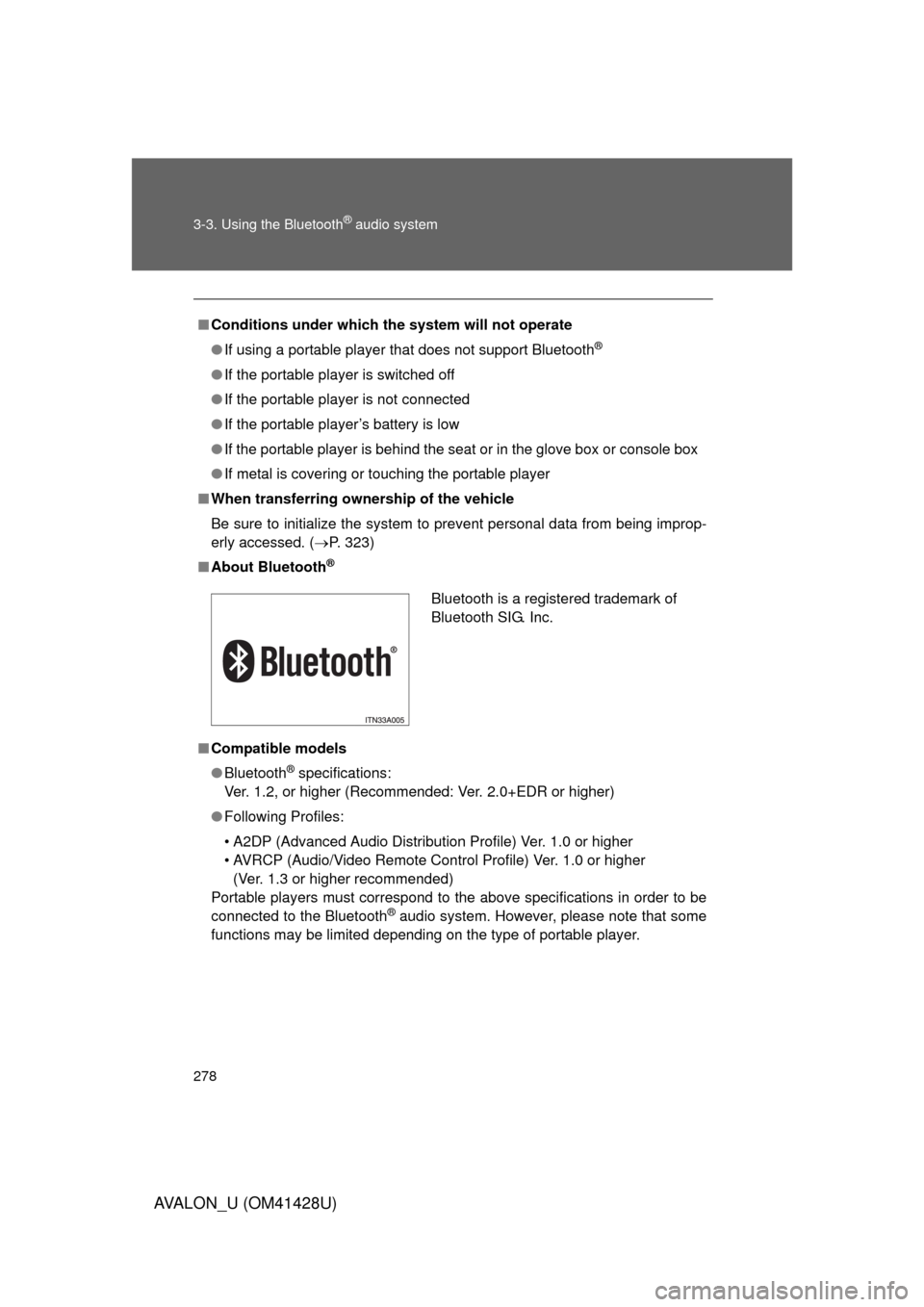
278 3-3. Using the Bluetooth
® audio system
AVALON_U (OM41428U)
■Conditions under which the system will not operate
●If using a portable player that does not support Bluetooth
®
●If the portable player is switched off
●If the portable player is not connected
●If the portable player’s battery is low
●If the portable player is behind the seat or in the glove box or console box
●If metal is covering or touching the portable player
■When transferring ownership of the vehicle
Be sure to initialize the system to prevent personal data from being improp-
erly accessed. (P. 323)
■About Bluetooth
®
■Compatible models
●Bluetooth
® specifications:
Ver. 1.2, or higher (Recommended: Ver. 2.0+EDR or higher)
●Following Profiles:
• A2DP (Advanced Audio Distribution Profile) Ver. 1.0 or higher
• AVRCP (Audio/Video Remote Control Profile) Ver. 1.0 or higher
(Ver. 1.3 or higher recommended)
Portable players must correspond to the above specifications in order to be
connected to the Bluetooth
® audio system. However, please note that some
functions may be limited depending on the type of portable player.
Bluetooth is a registered trademark of
Bluetooth SIG. Inc.
Page 279 of 564
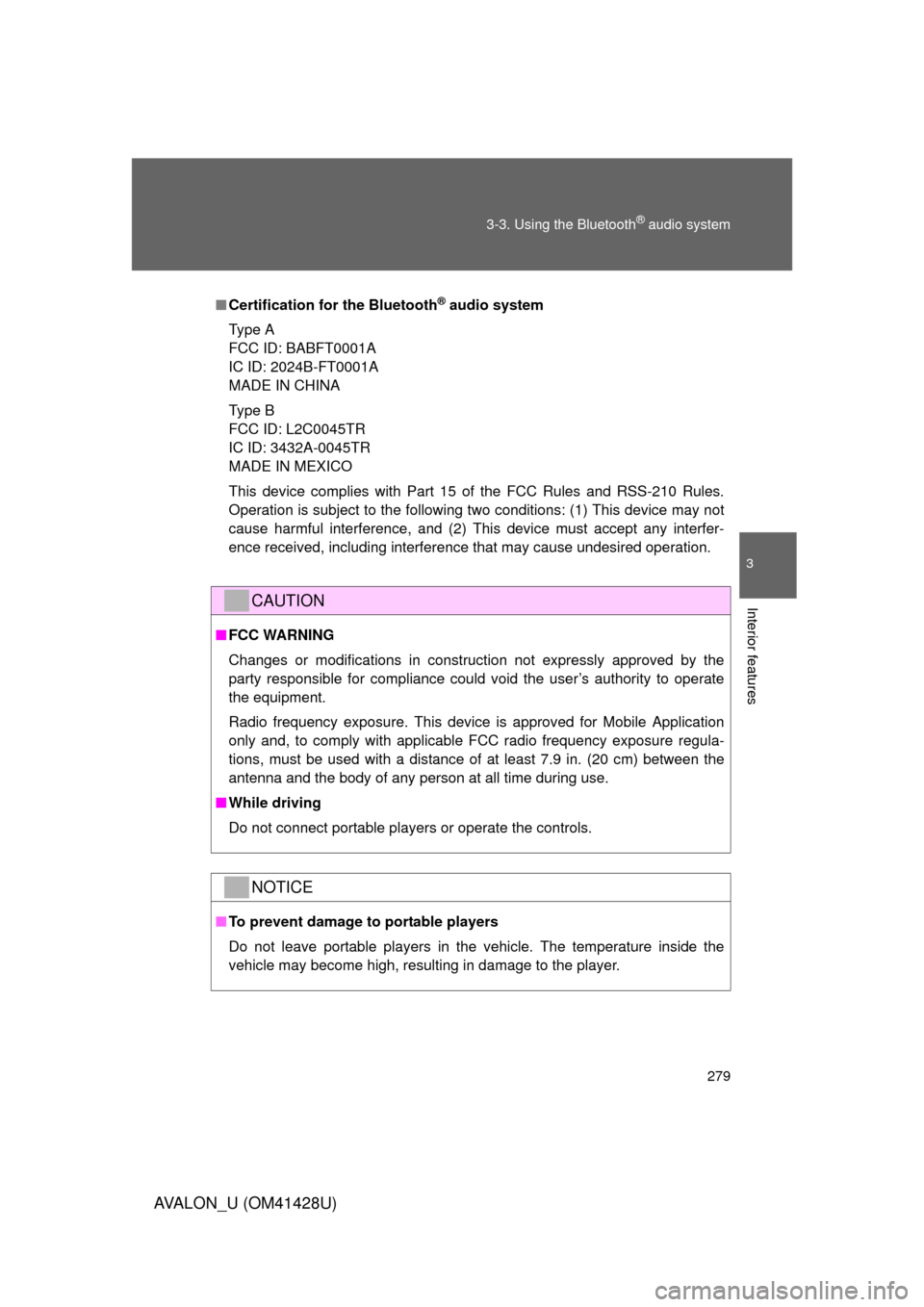
279 3-3. Using the Bluetooth
® audio system
3
Interior features
AVALON_U (OM41428U)
■Certification for the Bluetooth® audio system
Type A
FCC ID: BABFT0001A
IC ID: 2024B-FT0001A
MADE IN CHINA
Type B
FCC ID: L2C0045TR
IC ID: 3432A-0045TR
MADE IN MEXICO
This device complies with Part 15 of the FCC Rules and RSS-210 Rules.
Operation is subject to the following two conditions: (1) This device may not
cause harmful interference, and (2) This device must accept any interfer-
ence received, including interference that may cause undesired operation.
CAUTION
■FCC WARNING
Changes or modifications in construction not expressly approved by the
party responsible for compliance could void the user’s authority to operate
the equipment.
Radio frequency exposure. This device is approved for Mobile Application
only and, to comply with applicable FCC radio frequency exposure regula-
tions, must be used with a distance of at least 7.9 in. (20 cm) between the
antenna and the body of any person at all time during use.
■While driving
Do not connect portable players or operate the controls.
NOTICE
■To prevent damage to portable players
Do not leave portable players in the vehicle. The temperature inside the
vehicle may become high, resulting in damage to the player.
Page 283 of 564
283 3-3. Using the Bluetooth
® audio system
3
Interior features
AVALON_U (OM41428U)
Using the Bluetooth® audio system for the first time
Before using the Bluetooth
® audio system, it is necessary to register
a Bluetooth
® enabled portable player in the system. Follow the proce-
dure below to register (pair) a portable player:
Press until “BT AUDIO” is displayed.
Press that corresponds to “SETUP”.
The introductory guidance and portable player name registration
instructions are heard.
Select “Pair Audio Player” using a voice command or .
Register a portable player name by either of the following
methods:
a. Select “Record Name” using , and say the name to
be registered.
b. Press the talk switch and say the name to be registered.
A voice guidance instruction to confirm the input is heard.
Page 284 of 564
284 3-3. Using the Bluetooth
® audio system
AVALON_U (OM41428U)Select “Confirm” using a voice command or .
A passkey is displayed and heard, and a voice guidance instruction
for inputting the passkey into the portable player is heard.
Input the passkey into the portable player.
Refer to the manual that comes with the portable player for the oper-
ation of the portable player.
Guidance for registration completion is heard.
If the portable player has a Bluetooth
® phone, the phone can be reg-
istered at the same time. (P. 302)
Page 285 of 564
285 3-3. Using the Bluetooth
® audio system
3
Interior features
AVALON_U (OM41428U)
Menu list of the Bluetooth® audio system
■Normal operation
“BT•A Setup” can be canceled by pressing the on-hook switch or saying
the voice command, “Cancel”.
First menuSecond
menuThird menuOperation detail
“Setup”
“BT•A
Setup”
“Pair Audio
Player”Registering a portable player
“Select Audio
Player”Selecting a portable player to
be used
“Change Name”Changing the registered
name of a portable player
“List Audio
Players”Listing the registered porta-
ble players
“Set Passkey”Changing the passkey
“Delete Audio”Deleting a registered porta-
ble player
“System
Setup”
“Guidance
Vo l u m e ”Setting voice guidance vol-
ume
“Device Name”Displaying the Bluetooth®
device address and name
“Initialize”Initializing the system
Page 286 of 564
286 3-3. Using the Bluetooth
® audio system
AVALON_U (OM41428U)
■When using a voice command
For numbers, say a combination of single digits from zero to nine.
Say the command correctly and clearly.
■Situations that the system may not recognize your voice
●When driving on rough roads
●When driving at high speeds
●When air is blowing out of the vents onto the microphone
●When the air conditioning fan emits a loud noise
■Operations that cannot be performed while driving
●Operating the system with
●Registering a portable player to the system
■Changing the passkey
P. 293
Page 287 of 564
287
3-3. Using the Bluetooth® audio system
3
Interior features
AVALON_U (OM41428U)
Operating a Bluetooth® enabled portable player
Selecting an album
Press “” or “” on .
Selecting tracks
Turn or press “” or “” on to select the desired track.
: If equipped
Playback/pause
Displaying text messages PlaybackSelecting an album Selector buttons Fast-forwarding and reversing/Selecting a track
Selecting a track
Power Volume