2011 TOYOTA 4RUNNER start stop button
[x] Cancel search: start stop buttonPage 39 of 680

39
1-2. Opening, closing and locking the doors
1
Before driving
4RUNNER_U
The following table describes circumstances and correction procedures
when only alarms are sounded.
AlarmSituationCorrection procedure
Exterior alarm
sounds once for
10 seconds An attempt was made to
lock the doors using the
entry function while the
electronic key was still
inside the vehicle.
Retrieve the elec-
tronic key from the
vehicle and lock the
doors again.
An attempt was made to
lock either front door by
opening a door and putting
the inside lock button into
the lock position, then
closing the door by pulling
on the outside door handle
with the electronic key still
inside the vehicle.
Exterior alarm
sounds once for
10 seconds An attempt was made to
lock the vehicle using the
entry function while a door
was open. Close all of the doors
and lock the doors
again.
Interior alarm
sounds continu-
ously An attempt was made to
open the door and exit the
vehicle when the shift lever
was not in P.
Shift the shift lever to
P.
Interior alarm
pings repeatedly The “ENGINE START
STOP” switch was turned
to ACCESSORY mode
while the driver's door was
open
(The driver's door was
opened when the
“ENGINE START STOP”
switch was in ACCES-
SORY mode.) Turn the “ENGINE
START STOP” switch
off and close the
driver's door.
Page 52 of 680

52 1-2. Opening, closing and locking the doors
4RUNNER_U
Locking the doors from the outside without a keyMove the inside lock button to the lock position.
Close the door.
Vehicles without a smart key system
The door cannot be locked if either of the front doors is open and
the key is in the engine switch.
Vehicles with a smart key system The door cannot be locked if the “ENGINE START STOP” switch is
in ACCESSORY or IGNITION ON mode, or the electronic key is
left inside the vehicle.
The key may not be detected correctly and the door may be locked.
■ Door lock switch
Locks all the doors
Unlocks all the doors
■ Inside lock buttons
Locks the door
Unlocks the door
The front doors can be opened
by pulling the inside handle
even if the lock buttons are in
the lock position.
CTH12AS013
CTH12AS014
STEP 1
STEP 2
Page 219 of 680
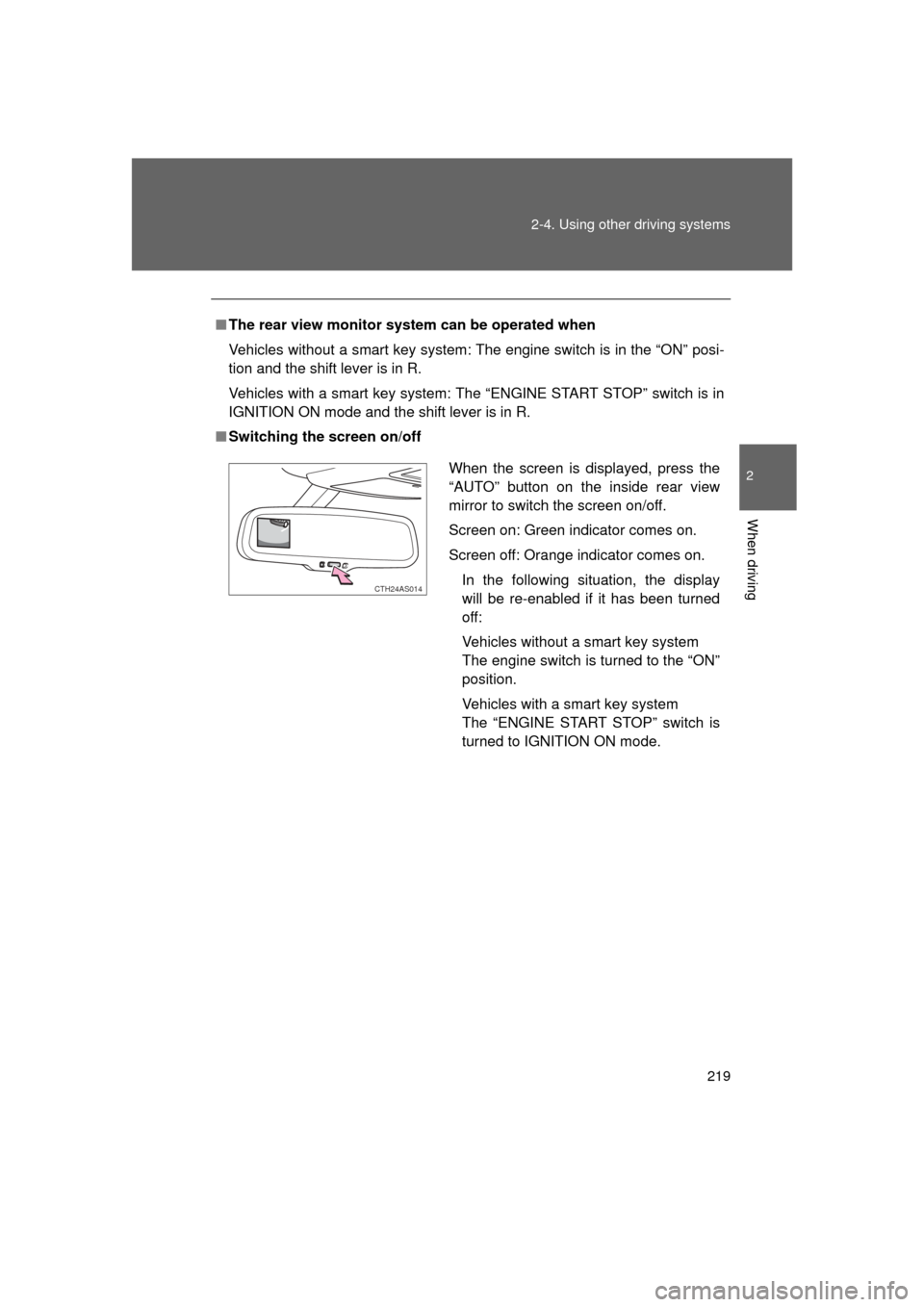
219
2-4. Using other
driving systems
2
When driving
4RUNNER_U
■The rear view monitor system can be operated when
Vehicles without a smart key system: The engine switch is in the “ON” posi-
tion and the shift lever is in R.
Vehicles with a smart key system: The “ENGINE START STOP” switch is in
IGNITION ON mode and the shift lever is in R.
■ Switching the screen on/off
When the screen is displayed, press the
“AUTO” button on the inside rear view
mirror to switch the screen on/off.
Screen on: Green indicator comes on.
Screen off: Orange indicator comes on.
In the following situation, the display
will be re-enabled if it has been turned
off:
Vehicles without a smart key system
The engine switch is turned to the “ON”
position.
Vehicles with a smart key system
The “ENGINE START STOP” switch is
turned to IGNITION ON mode.
CTH24AS014
Page 228 of 680

228 2-4. Using other driving systems
4RUNNER_U■
Shifting from L4L to H4L
Stop the vehicle completely.
Shift the shift lever to N.
Push the “UNLOCK” button and
turn the four-wheel drive control
switch to H4L.
Maintain this condition until the
low speed four-wheel drive indi-
cator goes off.
STEP 1
STEP 2
CTH24AS051
STEP 3
■The four-wheel drive control switch can be operated when
The “ENGINE START STOP” switch is in IGNITION ON mode.
■ When the four-wheel drive cont rol switch is turned to L4L
VSC and TRAC (TRC) are automatically turned off.
■ If the center differential lock indicator flashes
Locking or unlocking of the center differential is not complete. Drive straight
ahead while accelerating or decelerating, or drive in reverse.
■ If the center differential lock in dicator flashes and a buzzer sounds
Locking of the center differential is not complete. Stop the wheels from slip-
ping or spinning and, if the indicator still flashes, operate the four-wheel drive
control switch again.
■ If the low speed four-wheel drive indicator continues to flash
The transfer mode may not successfully change. Operate the four-wheel
drive control switch again.
Page 432 of 680

432 3-7. Other interior features
4RUNNER_U
■For quicker adjustment of the clock
To advance the minutes and hours quickly, press and hold the “M” or “H” but-
ton.
The time can be adjusted back or forth by following the procedure below:
■ The clock is displayed when
Vehicles without a smart key system
The engine switch is in the “ACC” or “ON” position.
Vehicles with a smart key system
The “ENGINE START STOP” switch is in ACCESSORY or IGNITION ON
mode.
■ When disconnecting and reco nnecting battery terminals
The clock data will be reset.
The hour or minute can be moved for-
ward or backward by pressing the
“MODE/ ” or “SET/ ” button while
pressing and holding the “H” or “M” but-
ton. If the “MODE/ ” or “SET/ ” but-
ton is also pressed and held in the above
operation, the hour or minute will move
faster.
Page 501 of 680

501
4-3. Do-it-yourself maintenance
4
Maintenance and care
4RUNNER_U
■
Engine oil consumption
● The amount of engine oil consumed depends on the oil viscosity, the
quality of the oil and the way the vehicle is driven.
● More oil is consumed under driving conditions such as high speeds and
frequent acceleration and deceleration.
● A new engine consumes more oil.
● When judging the amount of oil consumption, keep in mind that the oil
may have become diluted, making it difficult to judge the true level accu-
rately.
● Oil consumption: Max. 1.1 qt./600 miles (0.9 Imp. qt./600 miles, 1.0 L/
1000 km)
● If your vehicle consumes more than 1.1 qt. (1.0 L, 0.9 Imp. qt.) every 600
miles (1000 km), contact your Toyota dealer.
■ After changing the engine oil (U.S.A. only)
The engine oil maintenance data should be reset. Perform the following pro-
cedures:
Switch the display to the trip meter A ( P. 184) when the engine is
running.
Vehicles without a smart key system
Turn the engine switch off.
Vehicles with a smart key system
Turn the “ENGINE START STOP” switch off.
Vehicles without a smart key system
While pressing the trip meter reset button ( P. 184), turn the
engine switch to the “ON” position (do not start the engine because
reset mode will be canceled). Continue to press and hold the button
until the trip meter displays “000000”.
Vehicles with a smart key system
While pressing the trip meter reset button ( P. 184), turn the
“ENGINE START STOP” switch to the IGNITION ON mode (do not
start the engine because otherwise the reset mode will be can-
celed). Continue to press and hold the button until the trip meter
displays “000000”.
STEP 1
STEP 2
STEP 3
Page 593 of 680

5
When trouble arises
593
5-2. Steps to take in an emergency
4RUNNER_U
If the shift lever cannot be shifted from P
If the shift lever cannot be shifted with your foot on the brake pedal,
there may be a problem with the shift lock system (a system to pre-
vent accidental operation of the shift lever). Have the vehicle
inspected by your Toyo ta dealer immediately.
The following steps may be used as an emergency measure to
ensure that the shift lever can be shifted:
Set the parking brake.
Vehicles with a smart key system: Turn the “ENGINE
START STOP” switch to ACCESSORY mode.
Vehicles without a smart ke y system: Turn the engine
switch to the “ACC” position.
Depress the brake pedal.
Standard type
Pry the cover up with a flat-
head screwdriver or equiva-
lent tool.
Press the shift lock override
button.
The shift lever can be shifted
while the button is pressed.
STEP 1
STEP 2
STEP 3
CTH52AS045
STEP 4
CTH52AS046
STEP 5
Page 674 of 680

674 Alphabetical index
4RUNNER_U
Safety Connect .........................469
Seat beltsAdjusting the seat belt .............79
Automatic Locking
Retractor ............................... 81
Child restraint system
installation ...........................140
Cleaning and maintaining the seat belts ......................482
Emergency Locking Retractor ............................... 81
How to wear your seat belt......79
How your child should wear
the seat belt ..........................82
Pregnant women,
proper seat belt use ..............81
Reminder light ....................... 568
Seat belt extenders ................. 82
Seat belt pretensioners ...........80
Seat heaters..............................446
Seating capacity....................... 273
Seats Adjustment ........................ 61, 65
Adjustment precautions.....64, 75
Child seats/child restraint system installation ..............140
Cleaning ................................481
Head restraints ........................76
Properly sitting in the seat ..... 113
Seat heaters .......................... 446
Service reminder
indicators ..............................189 Shift lever
Automatic transmission ......... 173
Front-wheel drive .................. 223
If the shift lever cannot be shifted from P ..................... 593
Shift lock system ..................... 593
Side airbags ............................. 115
Side marker lights Replacing light bulbs ............. 541
Switch ................................... 198
Wattage................................. 624
Side mirrors
Adjusting and folding............... 89
Slide deck ................................. 459
Smart key system Entry function .......................... 33
Starting the engine ................ 167
“SOS” button ........................... 469
Spare tire
Inflation pressure .................. 623
Storage location .................... 578
Spark plug ................................ 618
Specifications .......................... 612
Speech command switch ........ 385
Speedometer ............................ 182
Steering
Column lock release ..... 165, 170
Fluid ...................................... 507
Steering wheel Adjustment .............................. 86
Audio switches ...................... 361
Stop lights Replacing light bulbs ............. 541
Wattage................................. 624S