Page 188 of 680

188 2-2. Instrument cluster
4RUNNER_U
■The meters and display illuminate when (Optitron type meter)
Vehicles without a smart key system:
The engine switch is in the “ON” position.
Vehicles with a smart key system:
The “ENGINE START STOP” switch is in IGNITION ON mode.
■ Eco Driving Indicator operates when
The vehicle is being driven with the shift lever in D.
■ When the average fuel consumption is reset
The average fuel consumption displayed on the accessory meter and “Past
Record” screen of the navigation system (if equipped) will be reset at the
same time.
■ The brightness of the instrument panel lights (Optitron type meter)
When the headlight switch is turned to on, the brightness will be reduced
slightly unless the control dial is turned fully upward.
NOTICE
■ To prevent damage to the engine and its components
● Do not let the indicator needle of the tachometer enter the red zone, which
indicates the maximum engine speed.
● The engine may be overheating if the engine coolant temperature gauge is
in the red zone (H). In this case, immediately stop the vehicle in a safe
place, and check the engine after it has cooled completely. ( P. 604)
■ While driving (Optitron type meter)
When the voltmeter indicates more than 19 V or less than 9 V, the battery
may be malfunctioning. Have your vehicle checked at your Toyota dealer.
Page 194 of 680
194
2-2. Instrument cluster
4RUNNER_U
Accessor y meter
The accessory meter presents the driver with a variety of driving-
related data including the current outside air temperature.
“MODE/ ” button
“SET/ ” button
Trip information (P. 195)
Displays driving range and average fuel consumption
Outside temperature display ( P. 433)
Compass ( P. 450)
Clock ( P. 431)
H (Hour) button ( P. 431)
M (Minute) button ( P. 431)
Multi-terrain Select display ( P. 245)
Automatically displayed when using Multi-terrain Select
Page 195 of 680
195
2-2. Instrument cluster
2
When driving
4RUNNER_U
Trip information
Items displayed can be switched by pressing the “MODE/ ” button.
■ Driving range
■ Average fuel consumption
(vehicles without
Multi-terrain Select)
(vehicles with
Multi-terrain Select)
Displays the estimated maximum distance that
can be driven with the quantity of fuel remaining
• This distance is computed based on your average
fuel consumption. As a result, the actual distance
that can be driven may differ from that displayed.
• When only a small amount of fuel is added to the tank, the display may not be updated.
(vehicles without
Multi-terrain Select)
(vehicles with
Multi-terrain Select)
Displays the average fuel consumption since the
function was reset
Pressing and holding the “SET/ ” button will reset
the average fuel consumption.
Page 197 of 680

197
2-2. Instrument cluster
2
When driving
4RUNNER_U
■
When the average fuel consumption is reset
The average fuel consumption display ed on the instrument cluster and “Past
Record” screen of the navigation system (if equipped) will be reset at the
same time.
■ Adjusting the brightness of the accessory meter
● If left idle for approximately 6 seconds or more while adjusting, the dis-
play will revert to the trip information display.
● When the parking lights are on, the brightness of the accessory meter
can be adjusted only with the instrument panel light control.
● If the “MODE/ ” button is pressed and held when the accessory meter
light control is displayed, the display will switch to compass calibration.
(P. 450)
■ Liquid crystal display
Small spots or light spots may appear on the display. This phenomenon is
characteristic of liquid crystal displays, and there is no problem with continu-
ing to use the display.
NOTICE
■The accessory meter at low temperatures
Allow the interior of the vehicle to warm up before using the liquid crystal dis-
play. At extremely low temperatures, the display monitor may respond
slowly, and display changes may be delayed.
Page 202 of 680
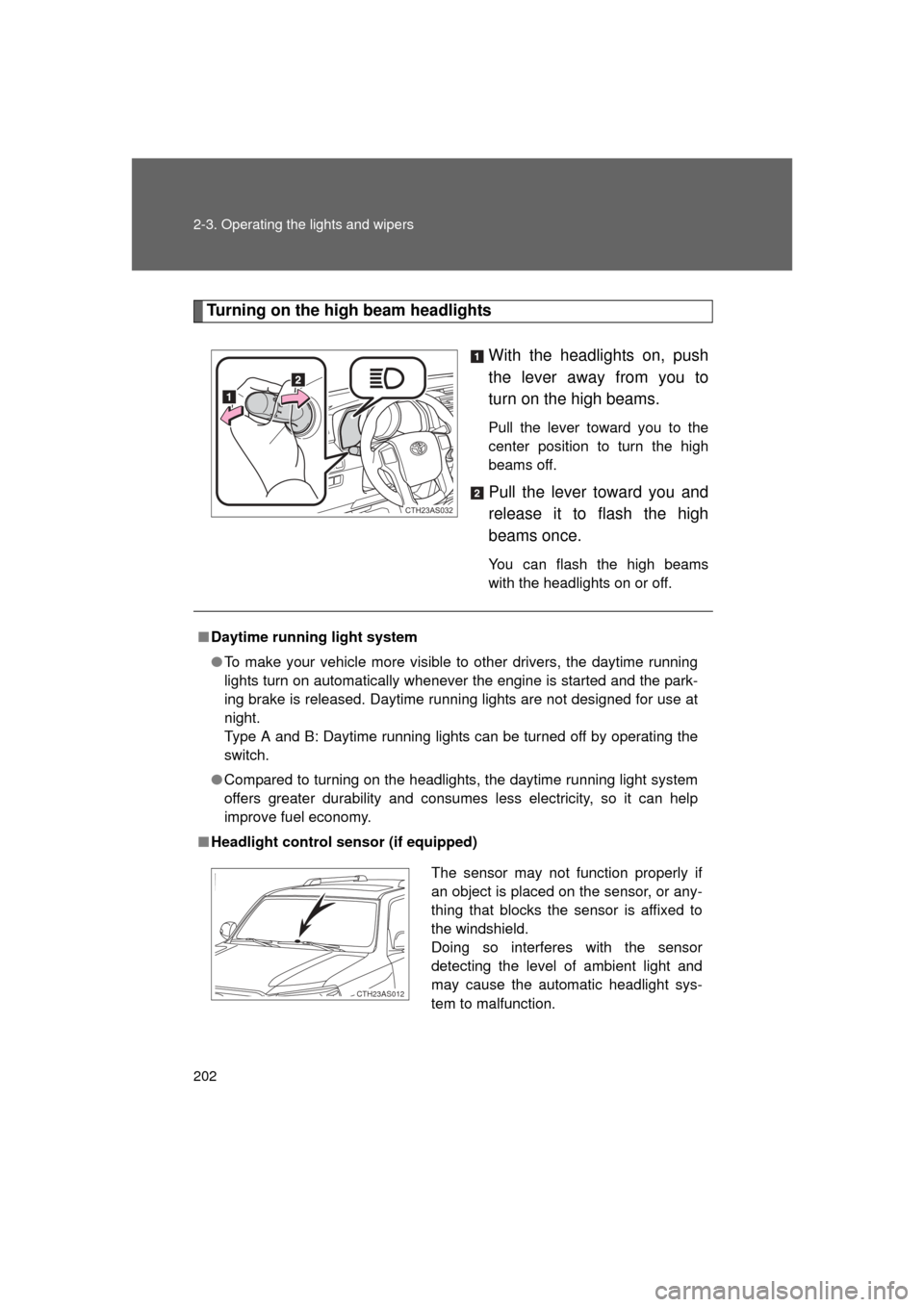
202 2-3. Operating the lights and wipers
4RUNNER_U
Turning on the high beam headlightsWith the headlights on, push
the lever away from you to
turn on the high beams.
Pull the lever toward you to the
center position to turn the high
beams off.
Pull the lever toward you and
release it to flash the high
beams once.
You can flash the high beams
with the headlights on or off.
CTH23AS032
■Daytime running light system
● To make your vehicle more visible to other drivers, the daytime running
lights turn on automatically whenever the engine is started and the park-
ing brake is released. Daytime running lights are not designed for use at
night.
Type A and B: Daytime running lights can be turned off by operating the
switch.
● Compared to turning on the headlights, the daytime running light system
offers greater durability and consumes less electricity, so it can help
improve fuel economy.
■ Headlight control sensor (if equipped)
The sensor may not function properly if
an object is placed on the sensor, or any-
thing that blocks the sensor is affixed to
the windshield.
Doing so interferes with the sensor
detecting the level of ambient light and
may cause the automatic headlight sys-
tem to malfunction.
CTH23AS012
Page 267 of 680
267
2-5. Driving information
2
When driving
4RUNNER_U
Cargo and luggage
Take notice of the following information about storage precau-
tions, cargo capacity and load:
●Stow cargo and luggage in the luggage compartment whenever
possible.
● Be sure all items are secured in place.
● To maintain vehicle balance while driving, position luggage
evenly within the luggage compartment.
● For better fuel economy, do no t carry unnecessary weight.
Page 280 of 680
280
2-5. Driving information
4RUNNER_U
Trailer towing
Your vehicle is designed primarily as a passenger-and-load car-
rying vehicle. Towing a trailer will have an adverse effect on han-
dling, performance, braking, durability, and fuel consumption.
For your safety and the safety of others, do not overload the vehi-
cle or trailer.
To tow a trailer safely, use extreme care and drive the vehicle in
accordance with the trailer’s characteristics and operating condi-
tions.
The vehicle stability and braking performance are affected by
trailer stability, brake setting and performance, and the hitch.
Toyota warranties do not apply to damage or malfunction caused
by towing a trailer for commercial purposes.
Contact your Toyota dealer for further information about additional
requirements such as a towing kit, etc.
Page 473 of 680
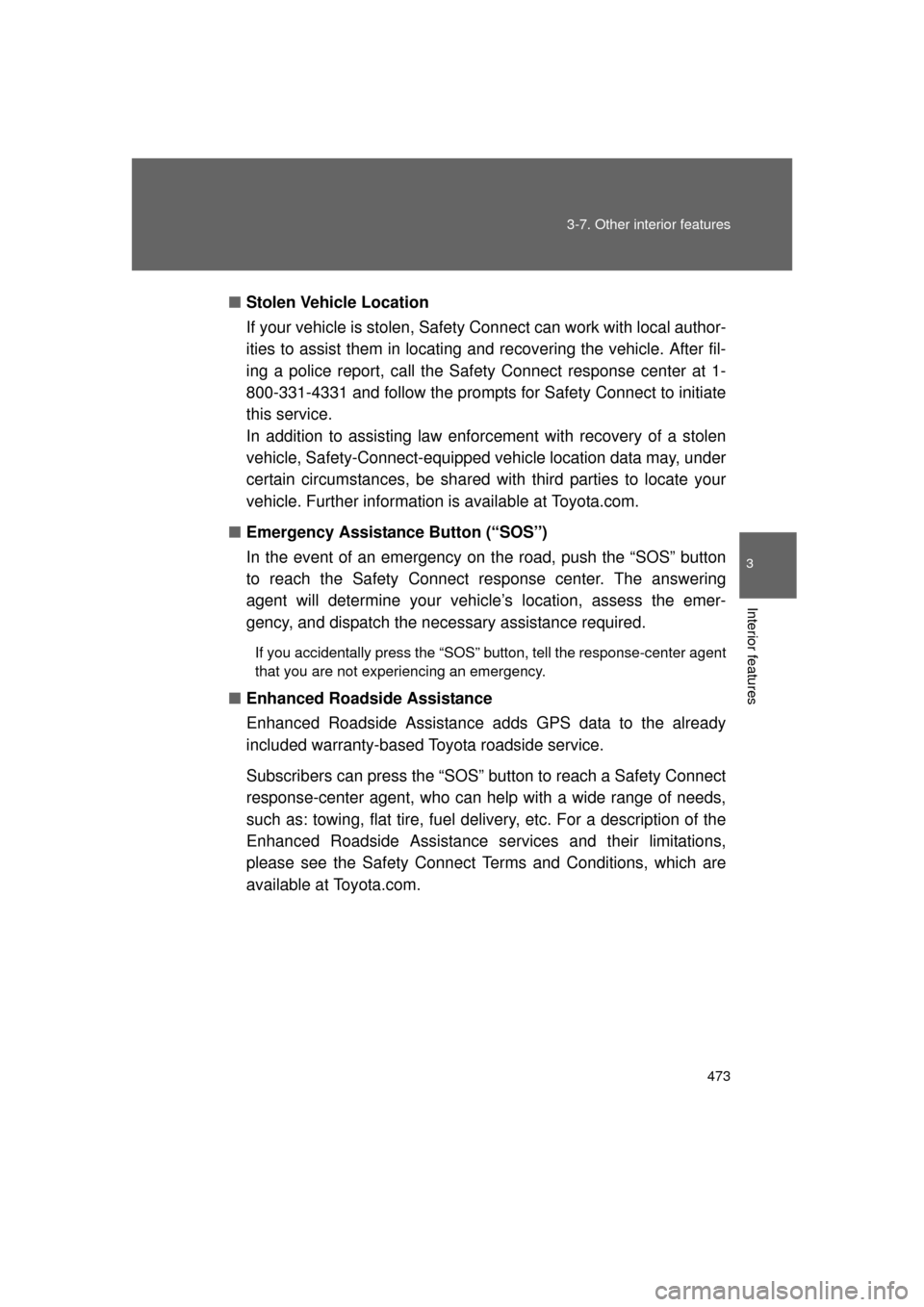
473
3-7. Other interior features
3
Interior features
4RUNNER_U
■
Stolen Vehicle Location
If your vehicle is stolen, Safety Connect can work with local author-
ities to assist them in locating and recovering the vehicle. After fil-
ing a police report, call the Safe ty Connect response center at 1-
800-331-4331 and follow the prompts for Safety Connect to initiate
this service.
In addition to assisting law enforc ement with recovery of a stolen
vehicle, Safety-Connect-equipped vehicle location data may, under
certain circumstances, be shared with third parties to locate your
vehicle. Further information is available at Toyota.com.
■ Emergency Assistance Button (“SOS”)
In the event of an emergency on the road, push the “SOS” button
to reach the Safety Connect response center. The answering
agent will determine your vehicl e’s location, assess the emer-
gency, and dispatch the necessary assistance required.
If you accidentally press the “SOS” button, tell the response-center agent
that you are not experiencing an emergency.
■ Enhanced Roadside Assistance
Enhanced Roadside Assistance adds GPS data to the already
included warranty-based Toyota roadside service.
Subscribers can press the “SOS” button to reach a Safety Connect
response-center agent, who can help with a wide range of needs,
such as: towing, flat tire, fuel deliv ery, etc. For a description of the
Enhanced Roadside Assistance se rvices and their limitations,
please see the Safety Connec t Terms and Conditions, which are
available at Toyota.com.