Page 6 of 24
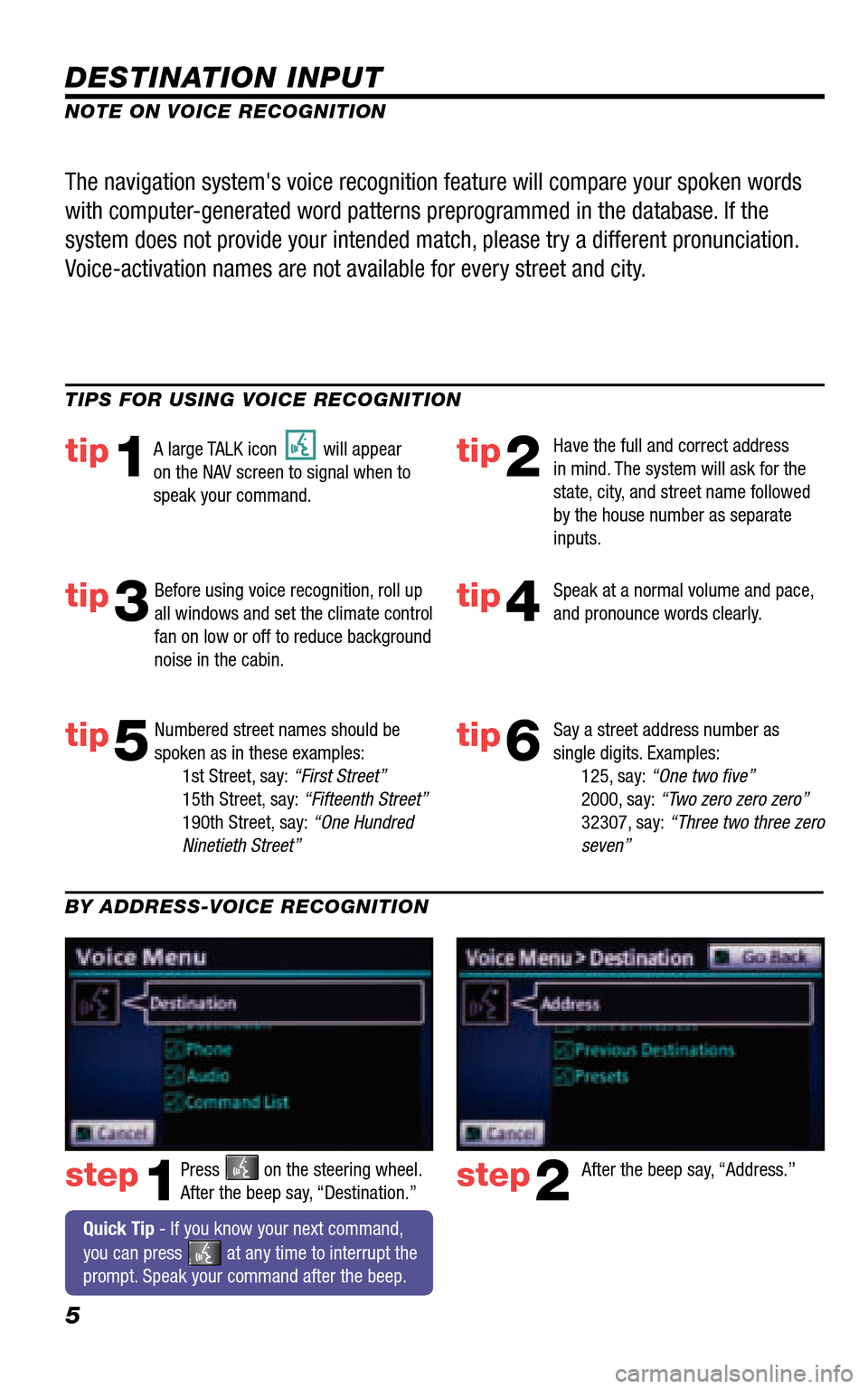
5
DESTINATION INPUT
step1step2Press on the steering wheel. After the beep say, “Destination.” After the beep say, “Address.”
TIPS FOR USING VOICE RECOGNITION
NOTE ON VOICE RECOGNITION
Say a street address number as single digits. Examples: 125, say: “One two � ve” 2000, say: “Two zero zero zero” 32307, say: “Three two three zero seven”
tip1tip2
tip3tip4
tip5
Have the full and correct address in mind. The system will ask for the state, city, and street name followed by the house number as separate inputs.
Before using voice recognition, roll up all windows and set the climate control fan on low or off to reduce background noise in the cabin.
Speak at a normal volume and pace, and pronounce words clearly.
Numbered street names should be spoken as in these examples: 1st Street, say: “First Street” 15th Street, say: “Fifteenth Street” 190th Street, say: “One Hundred Ninetieth Street”
A large TALK icon will appear on the NAV screen to signal when to speak your command.
The navigation system's voice recognition feature will compare your spoken words
with computer-generated word patterns preprogrammed in the database. If the
system does not provide your intended match, please try a different pronunciation.
Voice-activation names are not available for every street and city.
BY ADDRESS-VOICE RECOGNITION
Quick Tip - If you know your next command,
you can press at any time to interrupt the prompt. Speak your command after the beep.
tip6
Page 10 of 24
9
DESTINATION INPUT - POINT OF INTEREST (POI)
POINT OF INTEREST BY CATEGORY - VOICE RECOGNITION
Press on the steering wheel.
After the beep say, “Destination.”
After the beep say, “Point of
Interest.”
After the beep say, “Near Here.” After the beep say, “Hotels.” See page 22 for the list of recognized POI categories in addition to those displayed on the screen.
After the beep say the number that corresponds to the desired destination.
step1step2
step3step4
step5
After the beep say, “Enter” to confi rm destination. Touch to start route guidance.
step6
Quick Tip - If you know your next command,
you can press at any time to interrupt the prompt. Speak your command after the beep.
Page 14 of 24
13
CALLING BY VOICE RECOGNITION
After the beep say, “Dial by Number.”
Call is active when is indicated. To end call, press
on the screen or on the steering wheel.
step2
step3
step5
Press on the steering wheel. After the beep say, “Phone.”step1
After the beep say the phone number digits individually, without pausing (e.g. “Three, one, zero, four…”).
After the beep, say “Dial” or
press on the steering wheel.
step4
Quick Tip - A noisy environment may prevent the voice recognition system from understanding your commands. It is recommended that you reduce background noise (including passenger conversation and wind noise) prior to using the Voice Recognition system.
Quick Tip - If you know your next command,
you can press at any time to interrupt the prompt. Speak your command after the beep.
Some Bluetooth® equipped cell phones may or may not show battery or signal strength on the display.
DIAL BY NUMBER
Page 15 of 24
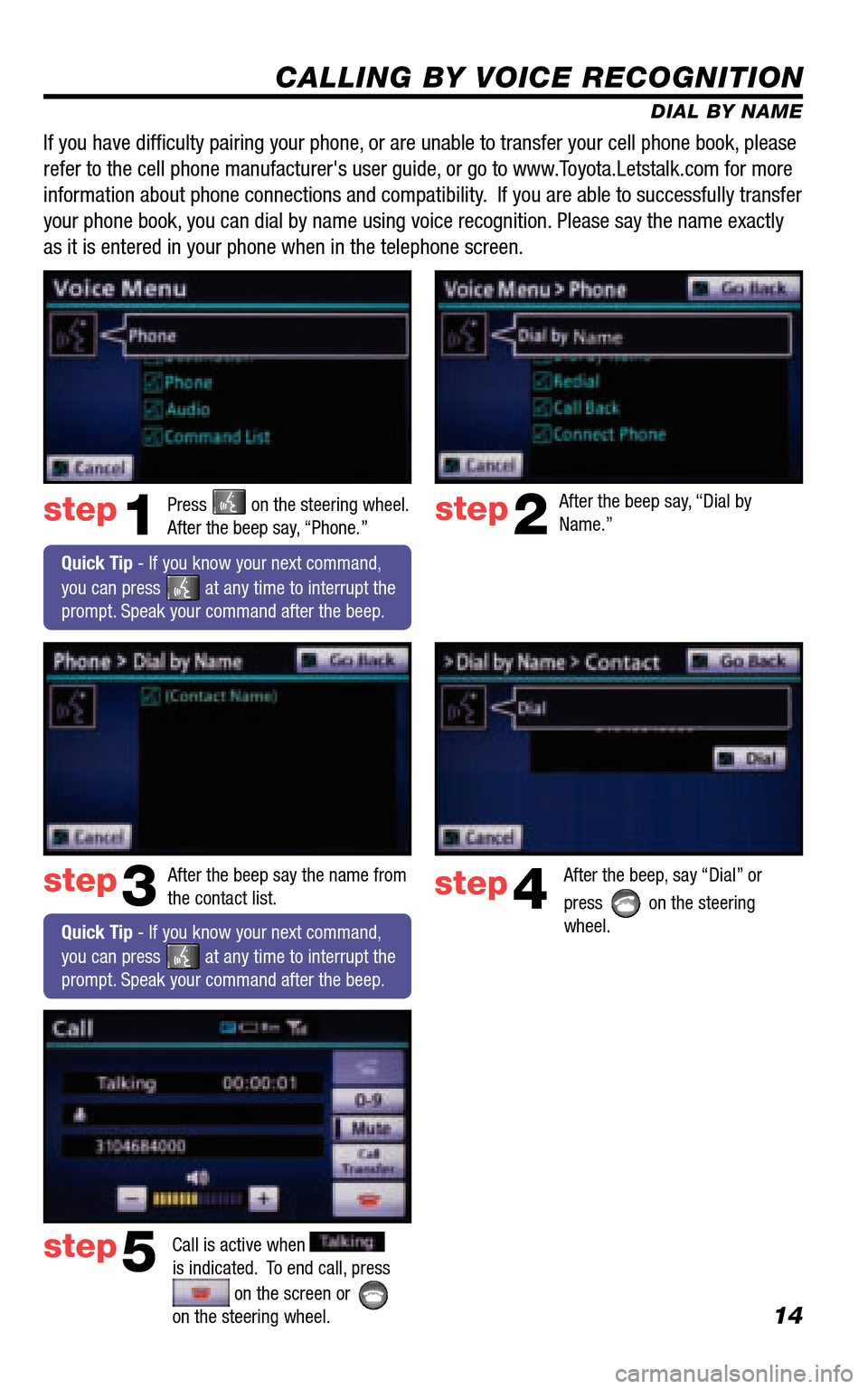
14
CALLING BY VOICE RECOGNITION
DIAL BY NAME
Press on the steering wheel. After the beep say, “Phone.”step1
Quick Tip - If you know your next command,
you can press at any time to interrupt the prompt. Speak your command after the beep.
After the beep say, “Dial by Name.”step2
step3
After the beep say the name from the contact list.After the beep, say “Dial” or
press on the steering wheel.
step4
Call is active when is indicated. To end call, press
on the screen or on the steering wheel.
step5
If you have diffi culty pairing your phone, or are unable to transfer your cell phone book, please
refer to the cell phone manufacturer's user guide, or go to www.Toyota.Letstalk.com for more
information about phone connections and compatibility. If you are able to successfully transfer
your phone book, you can dial by name using voice recognition. Please say the name exactly
as it is entered in your phone when in the telephone screen.
Quick Tip - If you know your next command,
you can press at any time to interrupt the prompt. Speak your command after the beep.
Page 22 of 24
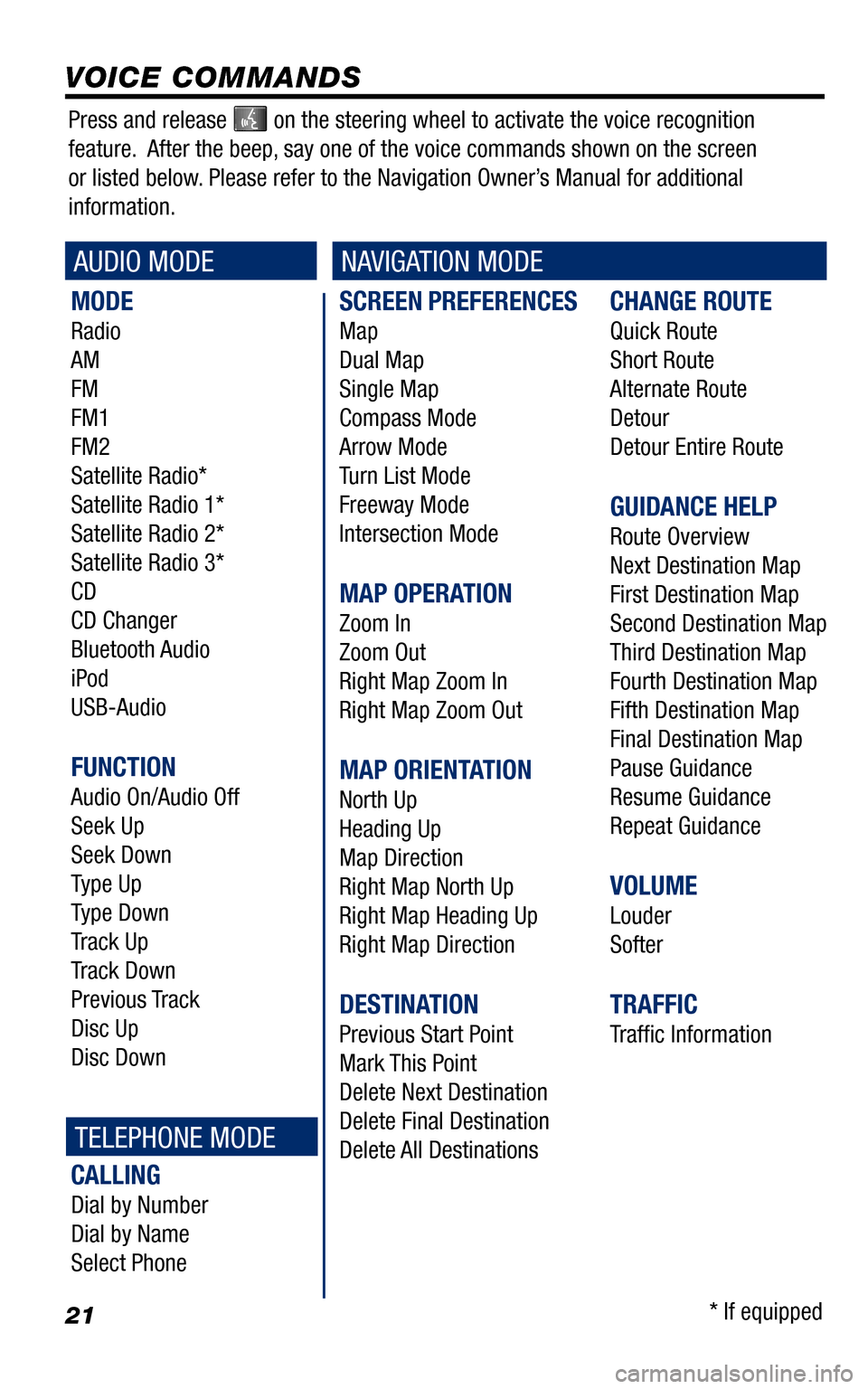
21
SCREEN PREFERENCES
Map
Dual Map
Single Map
Compass Mode
Arrow Mode
Turn List Mode
Freeway Mode
Intersection Mode
MAP OPERATION
Zoom In
Zoom Out
Right Map Zoom In
Right Map Zoom Out
MAP ORIENTATION
North Up
Heading Up
Map Direction
Right Map North Up
Right Map Heading Up
Right Map Direction
DESTINATION
Previous Start Point
Mark This Point
Delete Next Destination
Delete Final Destination
Delete All Destinations
CHANGE ROUTE
Quick Route
Short Route
Alternate Route
Detour
Detour Entire Route
GUIDANCE HELP
Route Overview
Next Destination Map
First Destination Map
Second Destination Map
Third Destination Map
Fourth Destination Map
Fifth Destination Map
Final Destination Map
Pause Guidance
Resume Guidance
Repeat Guidance
VOLUME
Louder
Softer
TRAFFIC
Traffi c Information
MODE
Radio
AM
FM
FM1
FM2
Satellite Radio*
Satellite Radio 1*
Satellite Radio 2*
Satellite Radio 3*
CD
CD Changer
Bluetooth Audio
iPod
USB-Audio
FUNCTION
Audio On/Audio Off
Seek Up
Seek Down
Type Up
Type Down
Track Up
Track Down
Previous Track
Disc Up
Disc Down
CALLING
Dial by Number
Dial by Name
Select Phone
VOICE COMMANDS
AUDIO MODENAVIGATION MODE
TELEPHONE MODE
Press and release on the steering wheel to activate the voice recognition
feature. After the beep, say one of the voice commands shown on the screen
or listed below. Please refer to the Navigation Owner’s Manual for additional
information.
* If equipped