2011 SUBARU IMPREZA WRX STI display
[x] Cancel search: displayPage 230 of 459
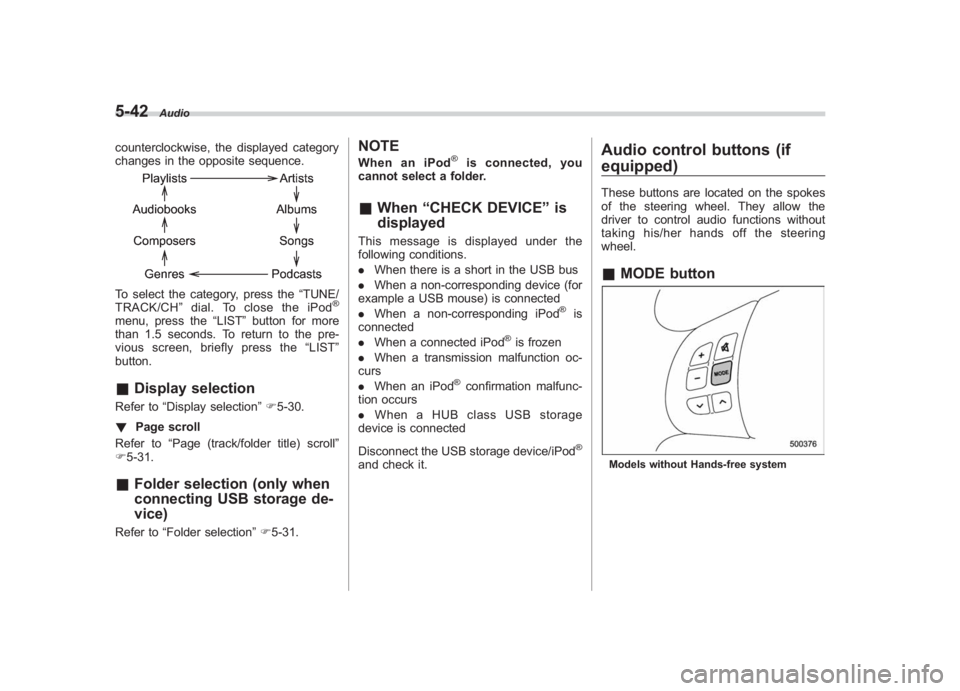
Black plate (232,1)
北米Model "A1110BE-C" EDITED: 2010/ 12/ 17
5-42
Audio
counterclockwise, the displayed category
changes in the opposite sequence.To select the category, press the “TUNE/
TRACK/CH ”dial. To close the iPod
®
menu, press the “LIST”button for more
than 1.5 seconds. To return to the pre-
vious screen, briefly press the “LIST ”
button.& Display selectionRefer to “Display selection” F5-30.
! Page scroll
Refer to “Page (track/folder title) scroll ”
F 5-31.& Folder selection (only when
connecting USB storage de-
vice)Refer to “Folder selection” F5-31.
NOTEWhen an iPod
®
is connected, you
cannot select a folder.
& When “CHECK DEVICE ”is
displayedThis message is displayed under the
following conditions.
. When there is a short in the USB bus
. When a non-corresponding device (for
example a USB mouse) is connected
. When a non-corresponding iPod
®
is
connected
. When a connected iPod
®is frozen
. When a transmission malfunction oc-
curs
. When an iPod
®confirmation malfunc-
tion occurs
. When a HUB class USB storage
device is connected
Disconnect the USB storage device/iPod
®
and check it.
Audio control buttons (if
equipped)These buttons are located on the spokes
of the steering wheel. They allow the
driver to control audio functions without
taking his/her hands off the steering
wheel.& MODE buttonModels without Hands-free system
Page 231 of 459
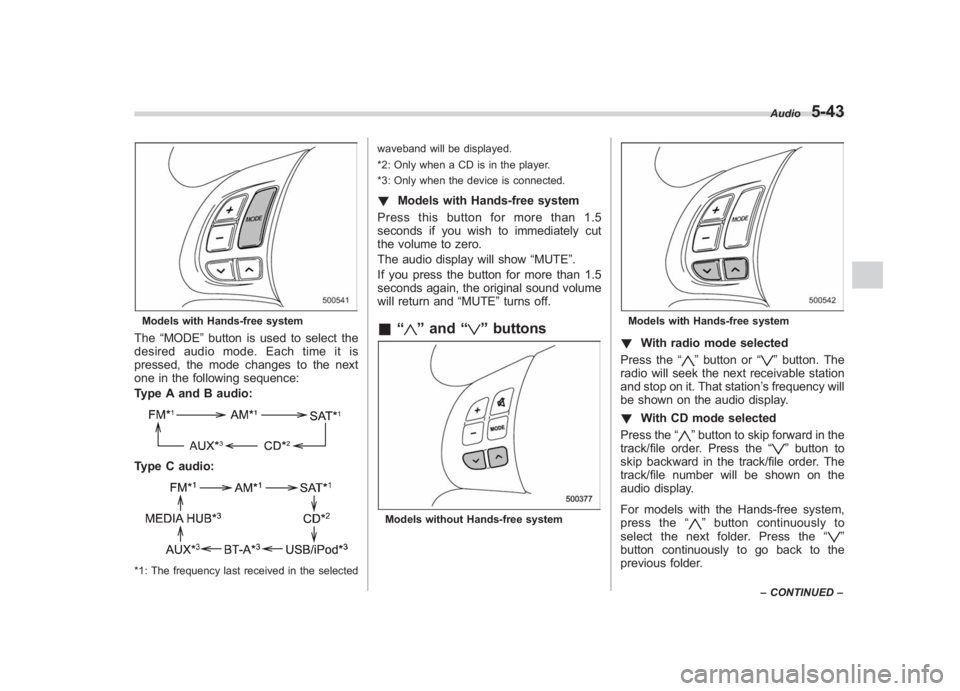
Black plate (233,1)
北米Model "A1110BE-C" EDITED: 2010/ 12/ 17
Models with Hands-free systemThe “MODE ”button is used to select the
desiredaudiomode.Eachtimeitis
pressed, the mode changes to the next
one in the following sequence:
Type A and B audio:Type C audio:*1: The frequency last received in the selected waveband will be displayed.
*2: Only when a CD is in the player.
*3: Only when the device is connected.
!
Models with Hands-free system
Press this button for more than 1.5
seconds if you wish to immediately cut
the volume to zero.
The audio display will show “MUTE”.
If you press the button for more than 1.5
seconds again, the original sound volume
will return and “MUTE”turns off.& “
”and “
”buttons
Models without Hands-free system
Models with Hands-free system! With radio mode selected
Press the “
”button or “
”button. The
radio will seek the next receivable station
and stop on it. That station ’s frequency will
be shown on the audio display.
! With CD mode selected
Press the “
”button to skip forward in the
track/file order. Press the “
”button to
skip backward in the track/file order. The
track/file number will be shown on the
audio display.
For models with the Hands-free system,
press the “
”button continuously to
select the next folder. Press the “
”
button continuously to go back to the
previous folder.
Audio
5-43
– CONTINUED –
5
Page 232 of 459
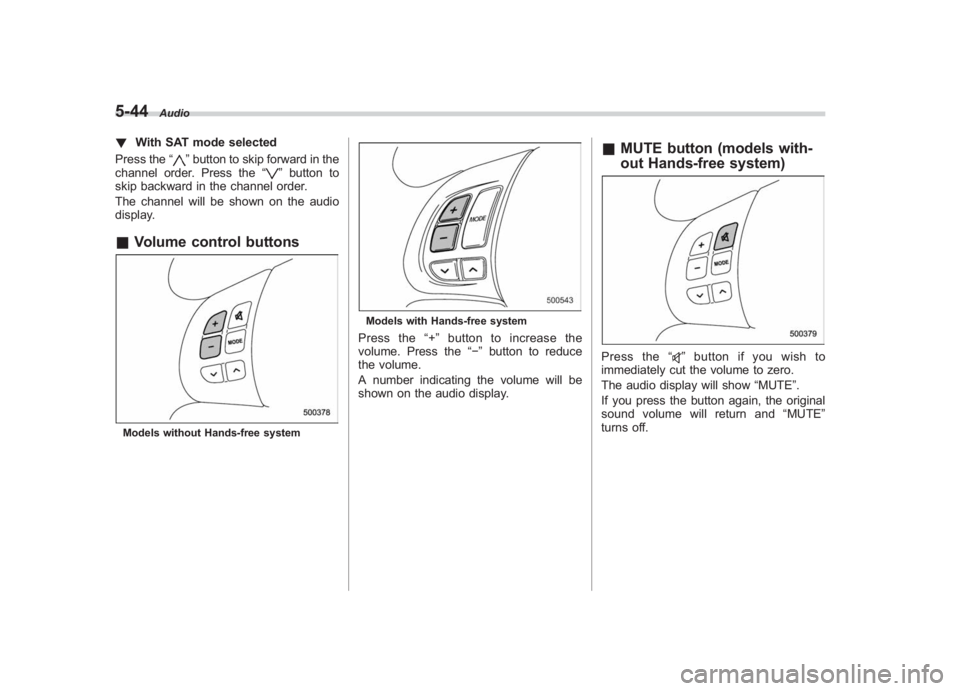
Black plate (234,1)
北米Model "A1110BE-C" EDITED: 2010/ 12/ 17
5-44
Audio
! With SAT mode selected
Press the “
”button to skip forward in the
channel order. Press the “
”button to
skip backward in the channel order.
The channel will be shown on the audio
display.
& Volume control buttonsModels without Hands-free system
Models with Hands-free systemPress the “+ ” button to increase the
volume. Press the “�”button to reduce
the volume.
A number indicating the volume will be
shown on the audio display.
& MUTE button (models with-
out Hands-free system)Press the “
”buttonifyouwishto
immediately cut the volume to zero.
The audio display will show “MUTE”.
If you press the button again, the original
sound volume will return and “MUTE ”
turns off.
Page 233 of 459
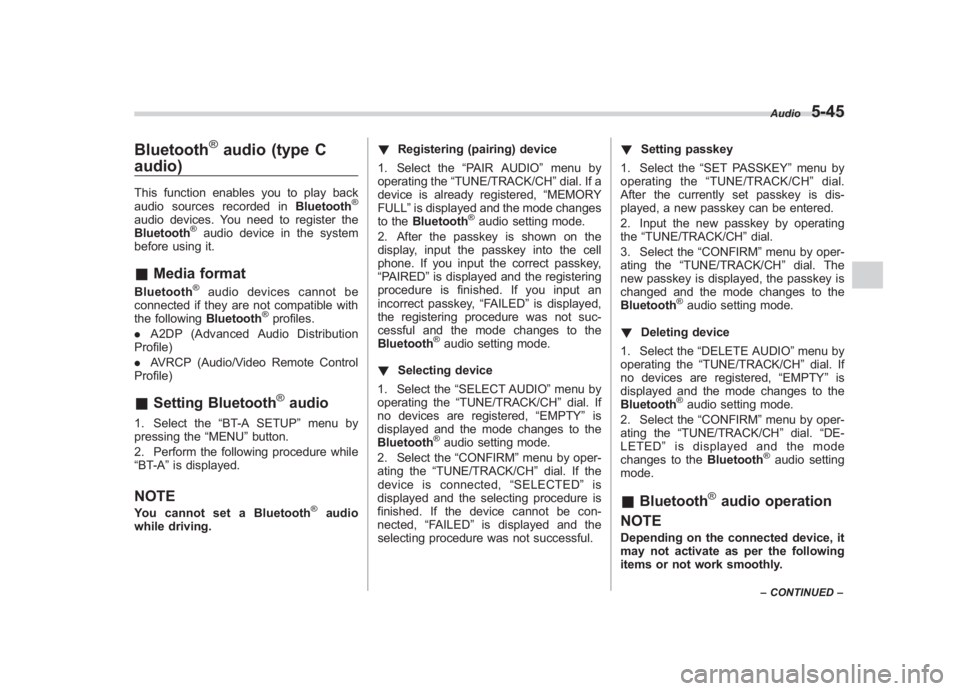
Black plate (235,1)
北米Model "A1110BE-C" EDITED: 2010/ 12/ 17
Bluetooth
®
audio (type C
audio)
This function enables you to play back
audio sources recorded in Bluetooth
®
audio devices. You need to register the
Bluetooth
®audio device in the system
before using it.
& Media formatBluetooth
®
audio devices cannot be
connected if they are not compatible with
the following Bluetooth
®profiles.
. A2DP (Advanced Audio Distribution
Profile)
. AVRCP (Audio/Video Remote Control
Profile)
& Setting Bluetooth
®audio
1. Select the “BT-A SETUP”menu by
pressing the “MENU”button.
2. Perform the following procedure while
“BT-A ”is displayed.NOTEYou cannot set a Bluetooth
®
audio
while driving. !
Registering (pairing) device
1. Select the “PAIR AUDIO” menu by
operating the “TUNE/TRACK/CH ”dial. If a
device is already registered, “MEMORY
FULL ”is displayed and the mode changes
to the Bluetooth
®audio setting mode.
2. After the passkey is shown on the
display, input the passkey into the cell
phone. If you input the correct passkey,
“PAIRED ”is displayed and the registering
procedure is finished. If you input an
incorrect passkey, “FAILED”is displayed,
the registering procedure was not suc-
cessful and the mode changes to the
Bluetooth
®audio setting mode.
! Selecting device
1. Select the “SELECT AUDIO” menu by
operating the “TUNE/TRACK/CH ”dial. If
no devices are registered, “EMPTY”is
displayed and the mode changes to the
Bluetooth®audio setting mode.
2. Select the “CONFIRM”menu by oper-
ating the “TUNE/TRACK/CH ”dial. If the
device is connected, “SELECTED ”is
displayed and the selecting procedure is
finished. If the device cannot be con-
nected, “FAILED”is displayed and the
selecting procedure was not successful. !
Setting passkey
1. Select the “SET PASSKEY ”menu by
operating the “TUNE/TRACK/CH ”dial.
After the currently set passkey is dis-
played, a new passkey can be entered.
2. Input the new passkey by operating
the “TUNE/TRACK/CH ”dial.
3. Select the “CONFIRM”menu by oper-
ating the “TUNE/TRACK/CH ”dial. The
new passkey is displayed, the passkey is
changed and the mode changes to the
Bluetooth
®audio setting mode.
! Deleting device
1. Select the “DELETE AUDIO ”menu by
operating the “TUNE/TRACK/CH ”dial. If
no devices are registered, “EMPTY”is
displayed and the mode changes to the
Bluetooth®audio setting mode.
2. Select the “CONFIRM”menu by oper-
ating the “TUNE/TRACK/CH ”dial. “DE-
LETED ”is displayed and the mode
changes to the Bluetooth
®audio setting
mode.
& Bluetooth
®audio operation
NOTE
Depending on the connected device, it
may not activate as per the following
items or not work smoothly.
Audio
5-45
– CONTINUED –
5
Page 234 of 459

Black plate (236,1)
北米Model "A1110BE-C" EDITED: 2010/ 12/ 17
5-46
Audio
! How to play back
Press the “CD/AUX”button and select the
“BT-A ”mode.
! To select a track from its beginning
Select a track in the same way that a track
is selected when a CD is played. Refer to
“To select a track from its beginning” F5-
26.
! Repeating
Repeating is operated in the same way a
CD is played. Refer to “Repeating”F 5-28.
Each time you briefly press the “RPT/
RDM ”button, the mode changes in the
following sequence.! Random playback
Random playback is operated in the same
way a CD is played. Refer to “Random
playback” F5-29. Each time you press the
“ RPT/RDM ”button for 0.5 second or
longer, the mode changes in the following
sequence.
! Display selection
Select an indication in the same way that
an indication is selected when a CD is
played. Refer to “Display selection ”F 5-
30. Each time you briefly press the “TEXT”
button, the indication changes in the
following sequence.! Folder selection
Select a folder in the same way that a
folder is selected when a CD is played.
Refer to “Folder selection ”F 5-31.
Hands-free system (if
equipped)NOTE. For models with the genuine
SUBARU navigation system, refer to
the Owner ’s Manual supplement for the
navigation system.
. When selling your vehicle, make
sure that you initialize the Hands-free
system to prevent personal data from
being improperly accessed.
The Hands-free system operates while the
ignition switch is in the “Acc”or “ON ”
position.
Page 238 of 459
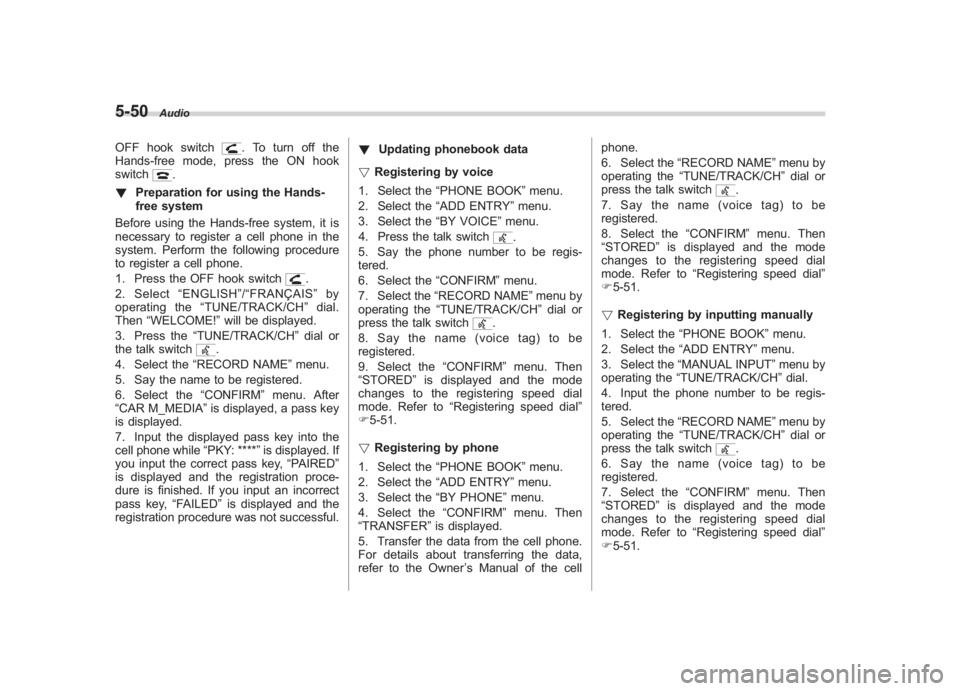
Black plate (240,1)
北米Model "A1110BE-C" EDITED: 2010/ 12/ 17
5-50
Audio
OFF hook switch
. To turn off the
Hands-free mode, press the ON hook
switch
.
! Preparation for using the Hands-
free system
Before using the Hands-free system, it is
necessary to register a cell phone in the
system. Perform the following procedure
to register a cell phone.
1. Press the OFF hook switch
.
2. Select “ENGLISH” /“ FRANÇAIS ”by
operating the “TUNE/TRACK/CH ”dial.
Then “WELCOME! ”will be displayed.
3. Press the “TUNE/TRACK/CH ”dial or
the talk switch
.
4. Select the “RECORD NAME ”menu.
5. Say the name to be registered.
6. Select the “CONFIRM”menu. After
“CAR M_MEDIA ”is displayed, a pass key
is displayed.
7. Input the displayed pass key into the
cell phone while “PKY: ****”is displayed. If
you input the correct pass key, “PAIRED”
is displayed and the registration proce-
dure is finished. If you input an incorrect
pass key, “FAILED”is displayed and the
registration procedure was not successful. !
Updating phonebook data
! Registering by voice
1. Select the “PHONE BOOK ”menu.
2. Select the “ADD ENTRY”menu.
3. Select the “BY VOICE”menu.
4. Press the talk switch
.
5. Say the phone number to be regis-
tered.
6. Select the “CONFIRM”menu.
7. Select the “RECORD NAME ”menu by
operating the “TUNE/TRACK/CH ”dial or
press the talk switch
.
8. Say the name (voice tag) to be
registered.
9. Select the “CONFIRM”menu. Then
“STORED ”is displayed and the mode
changes to the registering speed dial
mode. Refer to “Registering speed dial ”
F 5-51.
! Registering by phone
1. Select the “PHONE BOOK ”menu.
2. Select the “ADD ENTRY”menu.
3. Select the “BY PHONE”menu.
4. Select the “CONFIRM”menu. Then
“TRANSFER ”is displayed.
5. Transfer the data from the cell phone.
For details about transferring the data,
refer to the Owner ’s Manual of the cell phone.
6. Select the
“RECORD NAME ”menu by
operating the “TUNE/TRACK/CH ”dial or
press the talk switch
.
7. Say the name (voice tag) to be
registered.
8. Select the “CONFIRM”menu. Then
“STORED ”is displayed and the mode
changes to the registering speed dial
mode. Refer to “Registering speed dial ”
F 5-51.
! Registering by inputting manually
1. Select the “PHONE BOOK ”menu.
2. Select the “ADD ENTRY”menu.
3. Select the “MANUAL INPUT ”menu by
operating the “TUNE/TRACK/CH ”dial.
4. Input the phone number to be regis-
tered.
5. Select the “RECORD NAME ”menu by
operating the “TUNE/TRACK/CH ”dial or
press the talk switch.
6. Say the name (voice tag) to be
registered.
7. Select the “CONFIRM”menu. Then
“STORED ”is displayed and the mode
changes to the registering speed dial
mode. Refer to “Registering speed dial ”
F 5-51.
Page 239 of 459
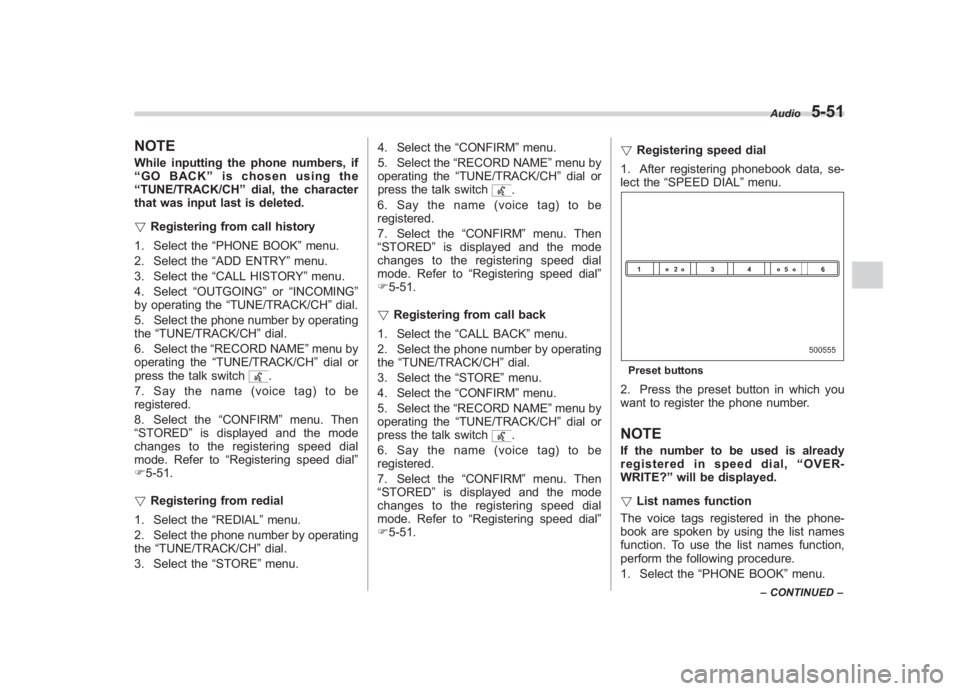
Black plate (241,1)
北米Model "A1110BE-C" EDITED: 2010/ 12/ 17
NOTEWhile inputting the phone numbers, if
“GO BACK ”is chosen using the
“ TUNE/TRACK/CH ”dial, the character
that was input last is deleted.
! Registering from call history
1. Select the “PHONE BOOK ”menu.
2. Select the “ADD ENTRY”menu.
3. Select the “CALL HISTORY ”menu.
4. Select “OUTGOING ”or “INCOMING ”
by operating the “TUNE/TRACK/CH ”dial.
5. Select the phone number by operating
the “TUNE/TRACK/CH ”dial.
6. Select the “RECORD NAME ”menu by
operating the “TUNE/TRACK/CH ”dial or
press the talk switch
.
7. Say the name (voice tag) to be
registered.
8. Select the “CONFIRM”menu. Then
“STORED ”is displayed and the mode
changes to the registering speed dial
mode. Refer to “Registering speed dial ”
F 5-51.
! Registering from redial
1. Select the “REDIAL”menu.
2. Select the phone number by operating
the “TUNE/TRACK/CH ”dial.
3. Select the “STORE”menu. 4. Select the
“CONFIRM”menu.
5. Select the “RECORD NAME ”menu by
operating the “TUNE/TRACK/CH ”dial or
press the talk switch
.
6. Say the name (voice tag) to be
registered.
7. Select the “CONFIRM”menu. Then
“STORED ”is displayed and the mode
changes to the registering speed dial
mode. Refer to “Registering speed dial ”
F 5-51.
! Registering from call back
1. Select the “CALL BACK”menu.
2. Select the phone number by operating
the “TUNE/TRACK/CH ”dial.
3. Select the “STORE”menu.
4. Select the “CONFIRM”menu.
5. Select the “RECORD NAME ”menu by
operating the “TUNE/TRACK/CH ”dial or
press the talk switch.
6. Say the name (voice tag) to be
registered.
7. Select the “CONFIRM”menu. Then
“STORED ”is displayed and the mode
changes to the registering speed dial
mode. Refer to “Registering speed dial ”
F 5-51. !
Registering speed dial
1. After registering phonebook data, se-
lect the “SPEED DIAL ”menu.
Preset buttons2. Press the preset button in which you
want to register the phone number.NOTEIf the number to be used is already
registered in speed dial, “OVER-
WRITE? ”will be displayed.
! List names function
The voice tags registered in the phone-
book are spoken by using the list names
function. To use the list names function,
perform the following procedure.
1. Select the “PHONE BOOK ”menu.
Audio
5-51
– CONTINUED –
5
Page 240 of 459
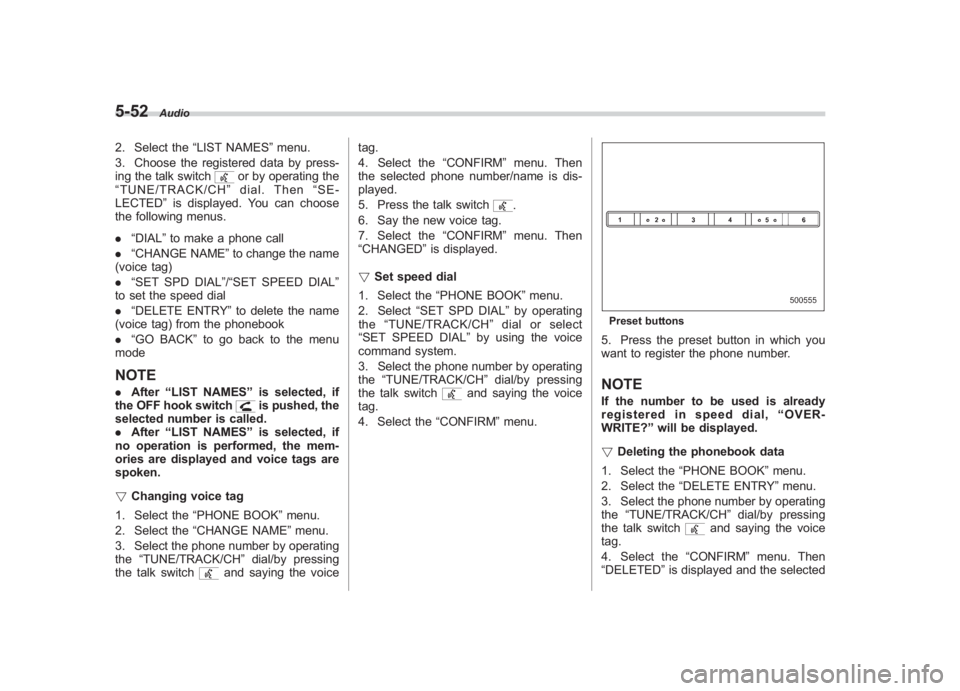
Black plate (242,1)
北米Model "A1110BE-C" EDITED: 2010/ 12/ 17
5-52
Audio
2. Select the “LIST NAMES”menu.
3. Choose the registered data by press-
ing the talk switch
or by operating the
“ TUNE/TRACK/CH ”dial. Then “SE-
LECTED ”is displayed. You can choose
the following menus.
. “DIAL ”to make a phone call
. “CHANGE NAME ”to change the name
(voice tag)
. “SET SPD DIAL ”/“SET SPEED DIAL ”
to set the speed dial
. “DELETE ENTRY ”to delete the name
(voice tag) from the phonebook
. “GO BACK ”to go back to the menu
mode
NOTE. After “LIST NAMES ”is selected, if
the OFF hook switch
is pushed, the
selected number is called.
. After “LIST NAMES ”is selected, if
no operation is performed, the mem-
ories are displayed and voice tags are
spoken.
! Changing voice tag
1. Select the “PHONE BOOK ”menu.
2. Select the “CHANGE NAME ”menu.
3. Select the phone number by operating
the “TUNE/TRACK/CH ”dial/by pressing
the talk switch
and saying the voice tag.
4. Select the
“CONFIRM”menu. Then
the selected phone number/name is dis-
played.
5. Press the talk switch
.
6. Say the new voice tag.
7. Select the “CONFIRM”menu. Then
“CHANGED ”is displayed.
! Set speed dial
1. Select the “PHONE BOOK ”menu.
2. Select “SET SPD DIAL ”by operating
the “TUNE/TRACK/CH ”dial or select
“SET SPEED DIAL ”by using the voice
command system.
3. Select the phone number by operating
the “TUNE/TRACK/CH ”dial/by pressing
the talk switch
and saying the voice
tag.
4. Select the “CONFIRM”menu.
Preset buttons5. Press the preset button in which you
want to register the phone number.NOTEIf the number to be used is already
registered in speed dial, “OVER-
WRITE? ”will be displayed.
! Deleting the phonebook data
1. Select the “PHONE BOOK ”menu.
2. Select the “DELETE ENTRY ”menu.
3. Select the phone number by operating
the “TUNE/TRACK/CH ”dial/by pressing
the talk switch
and saying the voice
tag.
4. Select the “CONFIRM”menu. Then
“DELETED ”is displayed and the selected