2011 SKODA ROOMSTER light
[x] Cancel search: lightPage 91 of 212
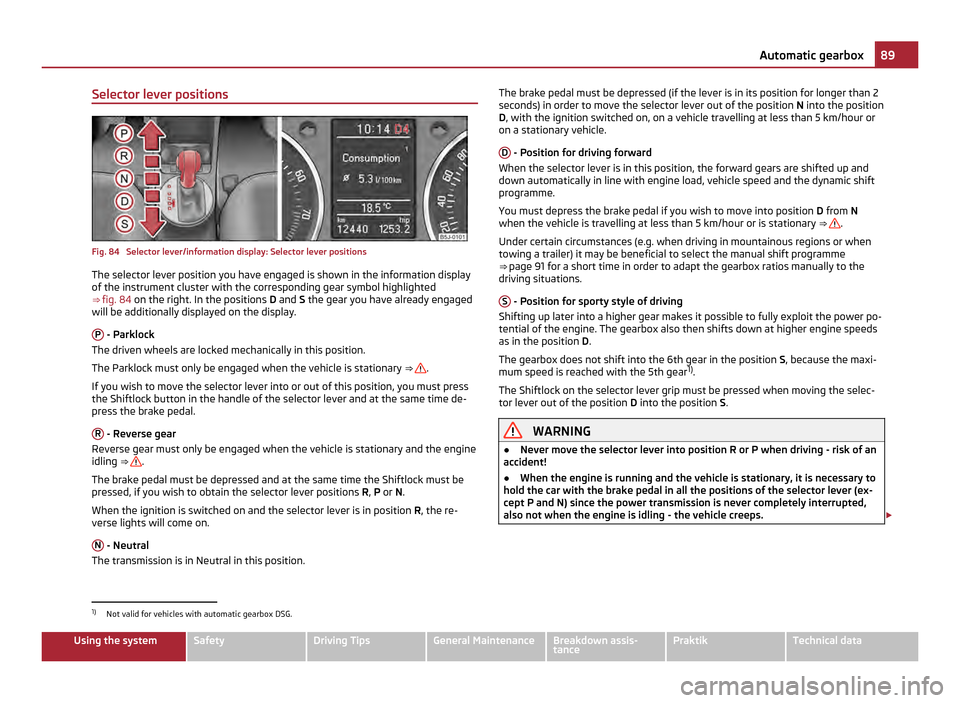
Selector lever positions
Fig. 84 Selector lever/information display: Selector lever positions
The selector lever position you have engaged is shown in the information display
of the instrument cluster with the corresponding gear symbol highlighted
⇒ fig. 84 on the right. In the positions D and S the gear you have already engaged
will be additionally displayed on the display.
P - Parklock
The driven wheels are locked mechanically in this position.
The Parklock must only be engaged when the vehicle is stationary ⇒ .
If you wish to move the selector lever into or out of this position, you must press
the Shiftlock button in the handle of the selector lever and at the same time de-
press the brake pedal.
R - Reverse gear
Reverse gear must only be engaged when the vehicle is stationary and the engine
idling ⇒ .
The brake pedal must be depressed and at the same time the Shiftlock must be
pressed, if you wish to obtain the selector lever positions R, P or N.
When the ignition is switched on and the selector lever is in position R, the re-
verse lights will come on.
N - Neutral
The transmission is in Neutral in this position. The brake pedal must be depressed (if the lever is in its position for longer than 2
seconds) in order to move the selector lever out of the position
N into the position
D, with the ignition switched on, on a vehicle travelling at less than 5 km/hour or
on a stationary vehicle.
D - Position for driving forward
When the selector lever is in this position, the forward gears are shifted up and
down automatically in line with engine load, vehicle speed and the dynamic shift
programme.
You must depress the brake pedal if you wish to move into position D from N
when the vehicle is travelling at less than 5
km/hour or is stationary ⇒ .
Under certain circumstances (e.g. when driving in mountainous regions or when
towing a trailer) it may be beneficial to select the manual shift programme
⇒ page 91 for a short time in order to adapt the gearbox ratios manually to the
driving situations.
S - Position for sporty style of driving
Shifting up later into a higher gear makes it possible to fully exploit the power po-
tential of the engine. The gearbox also then shifts down at higher engine speeds
as in the position D .
The gearbox does not shift into the 6th gear in the position S, because the maxi-
mum speed is reached with the 5th gear 1)
.
The Shiftlock on the selector lever grip must be pressed when moving the selec-
tor lever out of the position D into the position S. WARNING
● Never move the selector lever into position
R or P when driving - risk of an
accident!
● When the engine is running and the vehicle is stationary, it is necessary to
hold the car with the brake pedal in all the positions of the selector lever (ex-
cept P and N) since the power transmission is never completely interrupted,
also not when the engine is idling - the vehicle creeps. £1)
Not valid for vehicles with automatic gearbox DSG. 89
Automatic gearbox Using the system Safety Driving Tips General Maintenance Breakdown assis-
tance Praktik Technical data
Page 92 of 212
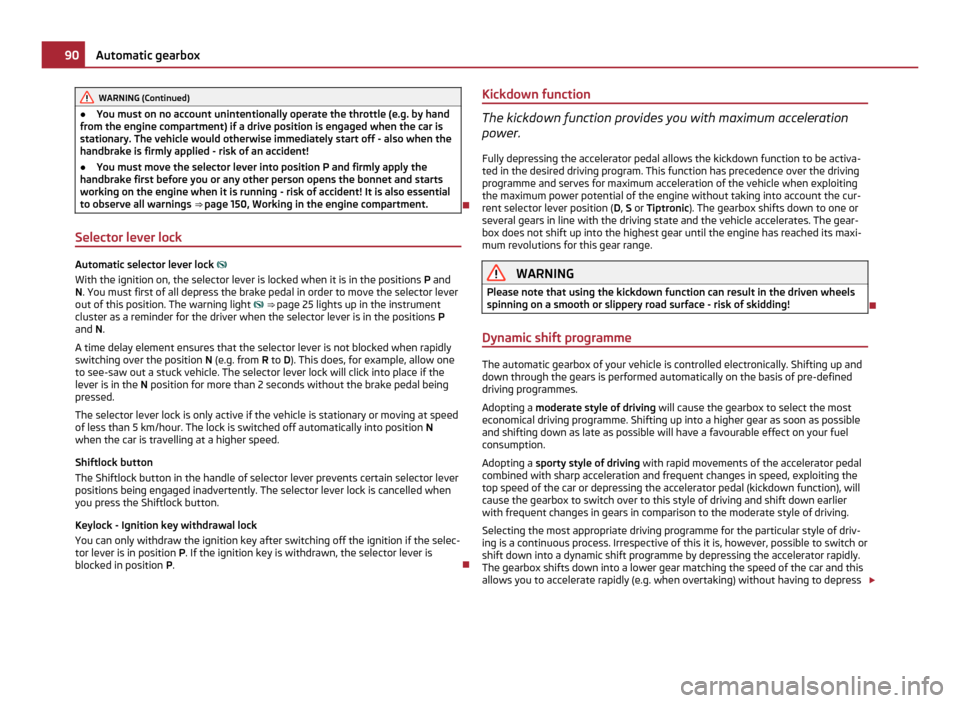
WARNING (Continued)
● You must on no account unintentionally operate the throttle (e.g. by hand
from the engine compartment) if a drive position is engaged when the car is
stationary. The vehicle would otherwise immediately start off - also when the
handbrake is firmly applied - risk of an accident!
● You must move the selector lever into position P and firmly apply the
handbrake first before you or any other person opens the bonnet and starts
working on the engine when it is running - risk of accident! It is also essential
to observe all warnings ⇒ page 150
, Working in the engine compartment.
Selector lever lock Automatic selector lever lock
With the ignition on, the selector lever is locked when it is in the positions P and
N. You must first of all depress the brake pedal in order to move the selector lever
out of this position. The warning light ⇒
page 25 lights up in the instrument
cluster as a reminder for the driver when the selector lever is in the positions P
and N.
A time delay element ensures that the selector lever is not blocked when rapidly
switching over the position N (e.g. from R to D). This does, for example, allow one
to see-saw out a stuck vehicle. The selector lever lock will click into place if the
lever is in the N position for more than 2 seconds without the brake pedal being
pressed.
The selector lever lock is only active if the vehicle is stationary or moving at speed
of less than 5 km/hour. The lock is switched off automatically into position N
when the car is travelling at a higher speed.
Shiftlock button
The Shiftlock button in the handle of selector lever prevents certain selector lever
positions being engaged inadvertently. The selector lever lock is cancelled when
you press the Shiftlock button.
Keylock - Ignition key withdrawal lock
You can only withdraw the ignition key after switching off the ignition if the selec-
tor lever is in position P. If the ignition key is withdrawn, the selector lever is
blocked in position P . Kickdown function The kickdown function provides you with maximum acceleration
power.
Fully depressing the accelerator pedal allows the kickdown function to be activa-
ted in the desired driving program. This function has precedence over the driving
programme and serves for maximum acceleration of the vehicle when exploiting
the maximum power potential of the engine without taking into account the cur-
rent selector lever position ( D, S or Tiptronic ). The gearbox shifts down to one or
several gears in line with the driving state and the vehicle accelerates. The gear-
box does not shift up into the highest gear until the engine has reached its maxi-
mum revolutions for this gear range. WARNING
Please note that using the kickdown function can result in the driven wheels
spinning on a smooth or slippery road surface - risk of skidding!
Dynamic shift programme The automatic gearbox of your vehicle is controlled electronically. Shifting up and
down through the gears is performed automatically on the basis of pre-defined
driving programmes.
Adopting a moderate style of driving
will cause the gearbox to select the most
economical driving programme. Shifting up into a higher gear as soon as possible
and shifting down as late as possible will have a favourable effect on your fuel
consumption.
Adopting a sporty style of driving with rapid movements of the accelerator pedal
combined with sharp acceleration and frequent changes in speed, exploiting the
top speed of the car or depressing the accelerator pedal (kickdown function), will
cause the gearbox to switch over to this style of driving and shift down earlier
with frequent changes in gears in comparison to the moderate style of driving.
Selecting the most appropriate driving programme for the particular style of driv-
ing is a continuous process. Irrespective of this it is, however, possible to switch or
shift down into a dynamic shift programme by depressing the accelerator rapidly.
The gearbox shifts down into a lower gear matching the speed of the car and this
allows you to accelerate rapidly (e.g. when overtaking) without having to depress £90
Automatic gearbox
Page 93 of 212

the accelerator pedal fully into the kickdown range. The original programme will
be reactivated to match your particular style of driving once the gearbox has shif-
ted up again.
When driving in hilly regions, the gears are selected to match uphill and downhill
sections. This avoids the gearbox frequently shifting up and down when negotiat-
ing an uphill stretch. When driving downhill, it is possible to shift down into the
Tiptronic position, in order to exploit the engine brake torque.
Tiptronic The Tiptronic allows the driver to also shift gears manually.
Fig. 85 Selector lever: manual shifting/large information display: Manual shifting of gears
The selector lever position you have engaged is indicated in the information dis-
play of the instrument cluster together with the engaged gear
⇒ fig. 85 on the
right.
Switching over to manual shifting
– Push the selector lever to the right out of position D. After switching over, the
current engaged gear is indicated in the display.
Shifting up gears
– One-touch forward of the selector lever (in the Tiptronic position) ⇒ fig. 85 + .
Shifting down gears
– One-touch back of the selector lever (in the Tiptronic position) - .
It is possible to switch over to manual both when the car is stationary and also
when driving. When you accelerate, the gearbox shifts up automatically into the higher gear just
before the maximum permissible engine speed is reached.
If you select a lower gear, the automatic gearbox does not shift down until there
is no risk of the engine overrevving.
When you operate the kickdown feature, the gearbox shifts into a lower gear in
line with the vehicle speed and engine speed.
Emergency programme An emergency programme exists in the event of a fault in the sys-
tem.
The gearbox operates in a corresponding emergency programme if there are func-
tional faults in the gearbox electronics. This is indicated by all of the segments in
the display lighting up or going out.
A functional fault can have the following effect:
● The gearbox only shifts into certain gears.
● The reverse gear R cannot be used.
● The manual shift programme (Tiptronic) is switched off in the emergency
mode.
If the gearbox has switched over to emergency mode, drive to the nearest spe-
cialist garage in order to have the fault rectified.
Selector lever-emergency unlocking Fig. 86 Selector lever-emergency un-
locking
£ 91
Automatic gearbox Using the system Safety Driving Tips General Maintenance Breakdown assis-
tance Praktik Technical data
Page 95 of 212

Communication
Multifunction steering wheel
Operate radio and radio navigation system on the multifunction steering wheel Fig. 87 Multifunction steering wheel:
control buttons
The buttons for setting the basic functions of the factory-fitted radio and radio
navigation system are located on the multifunction steering wheel
⇒ fig. 87.
You can of course operate the radio and radio navigation system at the appliance.
You will find a description in the relevant Owner's manual.
If the side lights are switched on, the buttons on the multifunction steering wheel
are also illuminated except the symbols and .
By pressing or turning the buttons, you can carry out the following functions. Button Action Radio, traffic information CD/MP3/Navigation
1
press briefly
a) Switch off/on tone
1 press for a long
period of time a) Switch the unit on/off
1
turn upwards Increase volume
1
turn downwards Decrease volume
2
press briefly Changing to the next stored radio station
Changing to the next stored traffic information Interrupting the traffic report Changing to the next title
2 press button for
a long time Interruption of the traffic report Fast forward
3
press briefly Changing to the previously stored radio station
Changing to the previously stored traffic information Interrupting the traffic report Changing to the previous title
3
press button for
a long time Interruption of the traffic report Fast rewind
a)
On vehicles which are equipped with the universal telephone preinstallation GSM II, pressing the button 1 only allows to operate the telephone.
The buttons apply for the respective operating mode of the current radio or radio
navigation system. Note
The loudspeakers in the vehicle are matched to a power output of the radio and
radio navigation system of 4x 20 W. 93
Communication Using the system Safety Driving Tips General Maintenance Breakdown assis-
tance Praktik Technical data
Page 98 of 212

Note
● Not valid for all mobile phones which enable a communication via Bluetooth ®
.
You can ask at an authorised ŠKODA Service Partner if your telephone is compati-
ble with the universal telephone preinstallation GSM II.
● If a suitable adapter is available for your mobile phone, use your mobile phone
exclusively in the adapter so that the radiation in the vehicle drops to a minimum.
● Inserting the mobile phone into the adapter ensures an optimal sending and
receiving power and offers at the same time the advantage of the battery charg-
ing.
● The range of the Bluetooth ®
connection to the hands-free system is restricted
to the vehicle interior. The range is dependent on local factors, e.g. obstacles be-
tween the devices and mutual interferences with other devices. If your mobile
phone is e.g. in a jacket pocket, this can lead to difficulties when establishing the
Bluetooth ®
connection with the hands-free system or the data transfer.
Inserting the mobile phone and adapter Fig. 88 Universal preparation for the
mobile phone
Only one telephone mount is factory-fitted. An adapter for the telephone can be
purchased from the range of the
ŠKODA Original Accessories.
Inserting the mobile phone and adapter
– First of all push the adapter A in the direction of arrow
⇒ fig. 88 up to the
stop into the mount. Press the adapter slightly downwards, until it locks se-
curely into position.
– Insert the mobile phone into the adapter A (as specified in manufacturer's in-
structions). Removing the mobile phone and adapter
–
Press simultaneously the side locks of the mount ⇒ fig. 88 and remove the
mobile phone and adapter . CAUTION
Taking the mobile phone out of the adapter during the call can lead to interrup-
tion of the connection. When taking out the mobile phone, the connection to the
factory-fitted antenna is interrupted; this reduces the quality of the transmitting
and receiving signal. The charging of the mobile phone battery is also interrupted.
Operating telephone calls with the aid of the adapter. Fig. 89 Illustration image: Single-button adapter/two-button adapter
Function overview of the
(PTT - “push to talk”) button on the adapter
⇒
fig. 89 :
● Activating/deactivating voice control
● Reject/end a call
On some adapters, aside from the button, the
SOS
⇒ fig. 89 button also ap-
pears- on the right. After pressing the button for 2 seconds, the number 112
(Emergency call) is dialed. Note
The adapters illustrated are only prime examples. 96
Communication
Page 99 of 212

Operation of the telephone on the multifunction steering wheel
Fig. 90 Multifunction steering wheel:
Mobile phone operation
The driver can set the basic functions of the telephone by simply operating the
buttons located on the steering wheel so that he can concentrate on the traffic
situation without being distracted as little as possible by operating the telephone
⇒ fig. 90 . This applies only if your vehicle has been equipped with the telephone preinstalla-
tion at the factory.
If the side lights are switched on, the buttons on the multifunction steering wheel
are also illuminated except the symbols
and .
Overview of the functions of the multifunction steering wheel with mobile phone
operation: Button Action Operation
1
press briefly Accept call, end call, entry in the main menu of the telephone, list of the dialed numbers, deactivate voice control
1 press button for a long
time
Activating voice operation, rejecting a call
1
turn upwards Increase volume
1
turn downwards Decrease volume
The buttons operate the functions for the operating mode of the current tele-
phone.
Operate the telephone via the information display In the menu
Phone you can select the following menu points:
■ Phone book
■ Dial number 1)
■ Call register ■
Voice mailbox
■ Bluetooth 1
)
■ Settings 2)
■ Back
Phone book
In the menu point Phone book is the list of the loaded contacts from the tele-
phone memory and the SIM card of the mobile phone. £1)
On vehicles fitted with the radio navigation system Amundsen+, this function can be accessed via
the menu of the radio navigation system; see the operating instructions for the Amundsen+.
2) This function is not available in vehicles fitted with the radio navigation system Amundsen+. 97
Communication Using the system Safety Driving Tips General Maintenance Breakdown assis-
tance Praktik Technical data
Page 103 of 212

Safety
Passive Safety
Basic information
Driving the safe way Passive safety measures reduce the risk of injury in accident situa-
tions.
In this section you will find important information, tips and notes on the subject of
passive safety in your vehicle. We have combined everything here which you
should be familiar with, for example, regarding seat belts, airbags, child seats and
safety of children. Therefore, please follow especially the notes and warnings in
this section in your own interest and in the interest of your passengers. WARNING
● This chapter contains important information on how to use the vehicle for
the driver and his occupants. You will find further information on safety, which
concerns you and those travelling with you, in the following chapters of this
Owner's Manual.
● The complete on-board literature should always be in the vehicle. This ap-
plies in particular, if you rent out or sell the vehicle.
Safety equipment The safety equipment is part of the occupant protection and it can
reduce the risk of injuries in accident situations.
“Do not put at risk
” your safety and the safety of those travelling with you . In the
event of an accident, the safety equipment can reduce the risk of injuries.
The following list contains part of the safety equipment in your vehicle:
● three-point seat belts for all the seats;
● belt force limiters for front seats;
● belt tensioners for front seats; ●
seat belt height adjusters for front seats;
● front airbag for the driver and front passenger;
● side airbags;
● head airbags;
● anchoring points for child seat using the “ISOFIX” system;
● anchoring points for child seat using the “Top Tether” system;
● head restraints adjustable for height;
● adjustable steering column.
The specified safety equipment works together, in order to optimally protect you
and those travelling with you in accident situations. The safety equipment does
not protect you or the people travelling with you, if you or your occupants adopt
an incorrect seated position or the equipment is not correctly adjusted or used.
For this reason you will be provided with information on why these equipment
components are very important, how it protects you and the occupants, what
should be observed when using the equipment and how you and the people trav-
elling with you can make full use of the existing safety equipment. This Owner's
Manual contains important warning notes, which you and those travelling with
you should pay attention to in order to reduce a risk of injury.
Safety concerns everybody!
Before setting off The driver is always fully responsible for his occupants and for the
operating safety of the vehicle.
For your own safety and the safety of the people travelling with you, please pay
attention to the following points before setting off.
● Ensure that the lighting and the turn signal systems are functioning properly.
● Inspect the tyre inflation pressure.
● Ensure that all the windows offer a good visibility to the outside.
● Safely attach the items of luggage ⇒ page 55, Loading the luggage compart-
ment
. £ 101
Passive Safety Using the system Safety Driving Tips General Maintenance Breakdown assis-
tance Praktik Technical data
Page 104 of 212
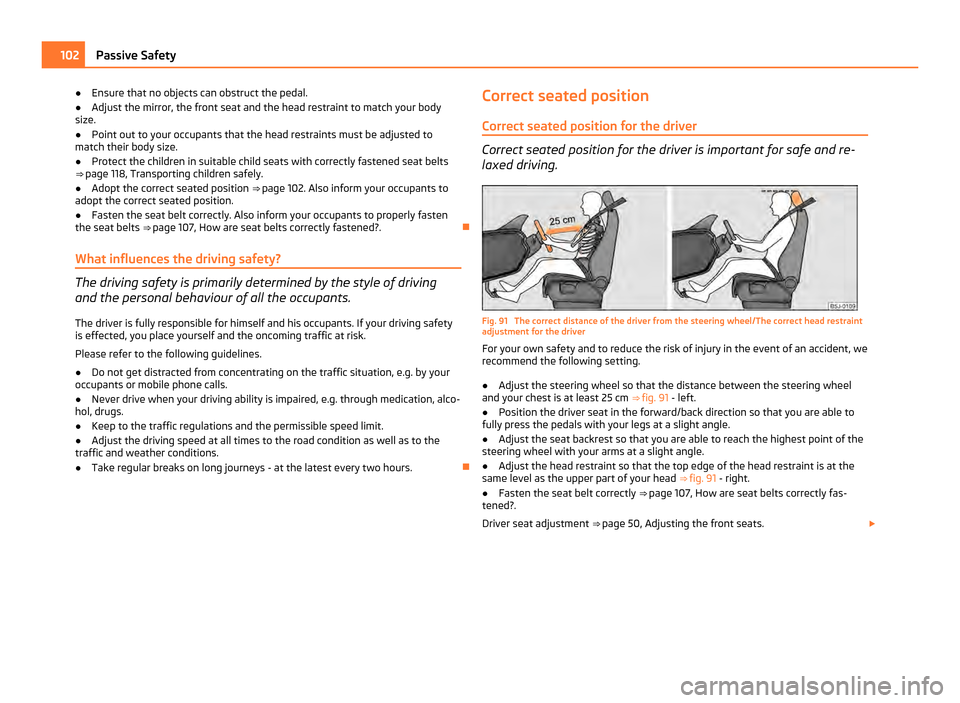
●
Ensure that no objects can obstruct the pedal.
● Adjust the mirror, the front seat and the head restraint to match your body
size.
● Point out to your occupants that the head restraints must be adjusted to
match their body size.
● Protect the children in suitable child seats with correctly fastened seat belts
⇒ page 118, Transporting children safely .
● Adopt the correct seated position ⇒
page 102. Also inform your occupants to
adopt the correct seated position.
● Fasten the seat belt correctly. Also inform your occupants to properly fasten
the seat belts ⇒
page 107, How are seat belts correctly fastened?.
What influences the driving safety? The driving safety is primarily determined by the style of driving
and the personal behaviour of all the occupants.
The driver is fully responsible for himself and his occupants. If your driving safety
is effected, you place yourself and the oncoming traffic at risk.
Please refer to the following guidelines.
● Do not get distracted from concentrating on the traffic situation, e.g. by your
occupants or mobile phone calls.
● Never drive when your driving ability is impaired, e.g. through medication, alco-
hol, drugs.
● Keep to the traffic regulations and the permissible speed limit.
● Adjust the driving speed at all times to the road condition as well as to the
traffic and weather conditions.
● Take regular breaks on long journeys - at the latest every two hours. Correct seated position
Correct seated position for the driver Correct seated position for the driver is important for safe and re-
laxed driving.
Fig. 91 The correct distance of the driver from the steering wheel/The correct head restraint
adjustment for the driver
For your own safety and to reduce the risk of injury in the event of an accident, we
recommend the following setting.
● Adjust the steering wheel so that the distance between the steering wheel
and your chest is at least 25 cm ⇒ fig. 91 - left.
● Position the driver seat in the forward/back direction so that you are able to
fully press the pedals with your legs at a slight angle.
● Adjust the seat backrest so that you are able to reach the highest point of the
steering wheel with your arms at a slight angle.
● Adjust the head restraint so that the top edge of the head restraint is at the
same level as the upper part of your head ⇒
fig. 91 - right.
● Fasten the seat belt correctly ⇒
page 107, How are seat belts correctly fas-
tened?.
Driver seat adjustment ⇒ page 50, Adjusting the front seats. £102
Passive Safety