2011 SKODA ROOMSTER warning lights
[x] Cancel search: warning lightsPage 84 of 212

The handbrake warning light
lights up when the handbrake is applied, provided
the ignition is on.
A warning signal sounds and the following text appears in the Information display
if you have inadvertently driven off with the handbrake applied:
Release parking brake!
The handbrake warning is activated if you drive at a speed of more than 6 km/h
for more than 3 seconds. WARNING
● Please note that the handbrake must be fully released. A handbrake which
is only partially released can result in the rear brakes overheating which will
have a negative effect on the operation of the brake system - risk of accident!
In addition this can result in premature wear of the rear brake pads.
● Never leave children unattended in the vehicle. The children might, for ex-
ample, release the handbrake or take the vehicle out of gear. The vehicle
might then move off - risk of accident! CAUTION
After the car has come to a stop, always first of all apply the handbrake firmly be-
fore then additionally engaging a gear (manual gearbox) or moving the selector
lever into position P (automatic gearbox).
Parking aid The parking aid provides a warning of obstacles behind the vehicle.
Fig. 81 Parking aid: Range of sensorsThe audible parking aid determines the distance from the rear bumper to an ob-
stacle behind the car with the aid of ultrasound sensors. The sensors are integra-
ted in the rear bumper.
Range of sensors
The clearance warning begins at a distance of about 160 cm from the obstacle
(area
A ⇒
fig. 81 ). The interval between the warning signals becomes shorter as
the clearance is reduced.
A continuous tone sounds from a distance of approx. 30 cm (area B ) - danger
area. You should not reverse any further after this signal sounds! If the vehicle is
equipped with a factory-fitted towing device, the indication threshold of the dan-
ger area starts -
continuous tone - 5 cm further behind the vehicle. The vehicle
can be extended through an installed detachable towing device.
On factory-fitted radio navigation systems and car stereos, the distance to the ob-
struction can also be shown graphically in the display. On vehicles with a factory-
fitted towing device, the rear sensors are deactivated when towing a trailer. The
driver is informed about this by a graphic display (vehicle towing a trailer) in the
radio or the radio navigation display. The factory-fitted radio or navigation system
can be set so that the play function volume decreases when activating the park-
ing aid, see Owner's Manual radio or radio navigation system. As a result, the sig-
nal tones from the parking aid can be better recognised.
Activating
The parking aid is activated automatically when reverse gear is engaged and the
ignition is turned on. This is confirmed by a brief audible signal.
Deactivating
The parking aid is deactivated by disengaging the reverse gear or by switching the
ignition off. £82
Starting-off and Driving
Page 87 of 212

WARNING
First ensure that it is not too high for the traffic conditions which exist at that
moment before resuming the stored speed.
Switching off the cruise control system completely –
Press the switch A
⇒ fig. 82 to the right into position OFF.
“START-STOP” Fig. 83 Centre console: START-STOP
System button
The “START-STOP” system helps you to save fuel while at the same time reducing
harmful exhaust emissions and CO 2 emissions.
The function is automatically activated each time the ignition is switched on.
In the start-stop mode, the engine automatically switches to the vehicle's idle
phase, e.g. when stopped at traffic lights.
Information regarding the current state of the
“START-STOP” system is indicated
in the display of the instrument cluster.
Automatic engine shut down (stop phase)
– Stop the vehicle (where necessary, apply the handbrake).
– Take the vehicle out of gear.
– Take your foot off the clutch.
Automatic engine restart (start phase).
– Push down on the clutch. Switching the “START-STOP” system on and off
You can switch the
“START STOP” system on/off by pressing the button ⇒ fig. 83.
When start-stop mode is deactivated, the warning light in the button lights up.
If the vehicle is in the stop phase when manually switching off the system, the en-
gine starts immediately.
The START-STOP system involves complicated switching conditions, some of
them cannot be correctly determined without servicing. The general conditions
for the proper functioning of the START-STOP system are listed in the following
overview.
Conditions for the automatic engine shut down (stop phase) The gearshift lever is in Neutral.
The clutch pedal is not pressed!
The driver has fastened the seat belt.
The driver's door is closed.
The bonnet is closed.
The vehicle is at a standstill.
The factory-fitted towing device is not electrically connected to a trailer.
The engine is at operating temperature.
The charge state of the vehicle battery is sufficient.
The stationary vehicle is not on a steep slope or a steep downhill section.
The engine speed is less than 1200 1/min.
The temperature of the vehicle battery is not too low or too high.
The pressure in the brake system is sufficient.
The difference between the outdoor- and the set temperature in the interior is
not too great.
The vehicle speed since the last time the engine was switched off was greater
than 3 km/h.
No cleaning of the diesel particle filter takes place
⇒ page 27 The front wheels are not turned excessively (the steering angle is less than 3/4
of a steering wheel revolution). Conditions for an automatic restart (start phase)
The clutch is pressed.
The max./min. temperature is set.
£ 85
Starting-off and Driving Using the system Safety Driving Tips General Maintenance Breakdown assis-
tance Praktik Technical data
Page 91 of 212
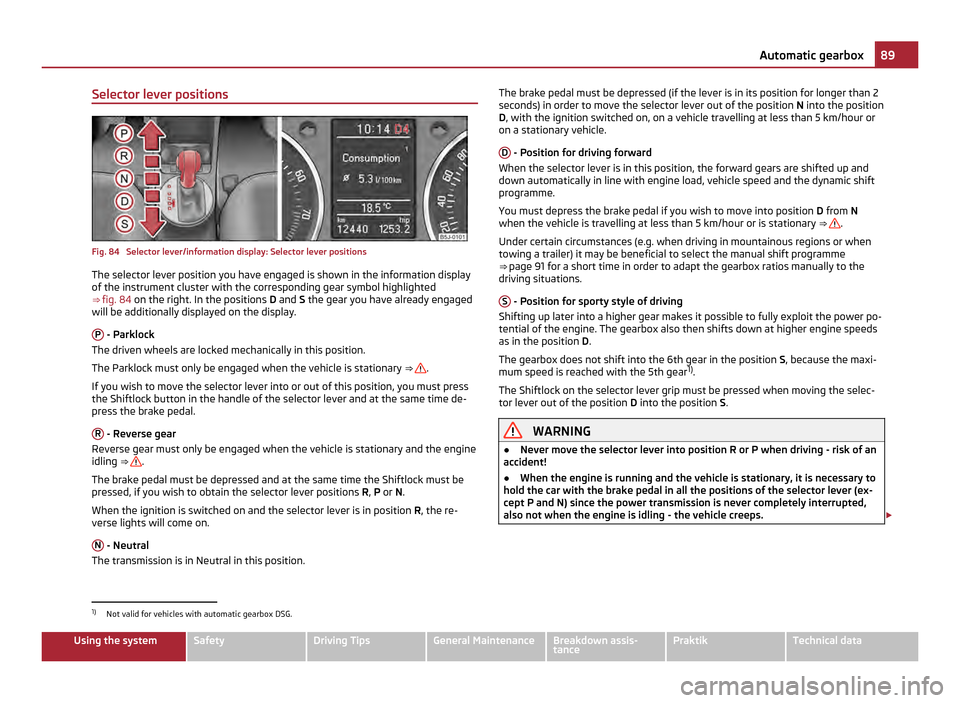
Selector lever positions
Fig. 84 Selector lever/information display: Selector lever positions
The selector lever position you have engaged is shown in the information display
of the instrument cluster with the corresponding gear symbol highlighted
⇒ fig. 84 on the right. In the positions D and S the gear you have already engaged
will be additionally displayed on the display.
P - Parklock
The driven wheels are locked mechanically in this position.
The Parklock must only be engaged when the vehicle is stationary ⇒ .
If you wish to move the selector lever into or out of this position, you must press
the Shiftlock button in the handle of the selector lever and at the same time de-
press the brake pedal.
R - Reverse gear
Reverse gear must only be engaged when the vehicle is stationary and the engine
idling ⇒ .
The brake pedal must be depressed and at the same time the Shiftlock must be
pressed, if you wish to obtain the selector lever positions R, P or N.
When the ignition is switched on and the selector lever is in position R, the re-
verse lights will come on.
N - Neutral
The transmission is in Neutral in this position. The brake pedal must be depressed (if the lever is in its position for longer than 2
seconds) in order to move the selector lever out of the position
N into the position
D, with the ignition switched on, on a vehicle travelling at less than 5 km/hour or
on a stationary vehicle.
D - Position for driving forward
When the selector lever is in this position, the forward gears are shifted up and
down automatically in line with engine load, vehicle speed and the dynamic shift
programme.
You must depress the brake pedal if you wish to move into position D from N
when the vehicle is travelling at less than 5
km/hour or is stationary ⇒ .
Under certain circumstances (e.g. when driving in mountainous regions or when
towing a trailer) it may be beneficial to select the manual shift programme
⇒ page 91 for a short time in order to adapt the gearbox ratios manually to the
driving situations.
S - Position for sporty style of driving
Shifting up later into a higher gear makes it possible to fully exploit the power po-
tential of the engine. The gearbox also then shifts down at higher engine speeds
as in the position D .
The gearbox does not shift into the 6th gear in the position S, because the maxi-
mum speed is reached with the 5th gear 1)
.
The Shiftlock on the selector lever grip must be pressed when moving the selec-
tor lever out of the position D into the position S. WARNING
● Never move the selector lever into position
R or P when driving - risk of an
accident!
● When the engine is running and the vehicle is stationary, it is necessary to
hold the car with the brake pedal in all the positions of the selector lever (ex-
cept P and N) since the power transmission is never completely interrupted,
also not when the engine is idling - the vehicle creeps. £1)
Not valid for vehicles with automatic gearbox DSG. 89
Automatic gearbox Using the system Safety Driving Tips General Maintenance Breakdown assis-
tance Praktik Technical data
Page 92 of 212
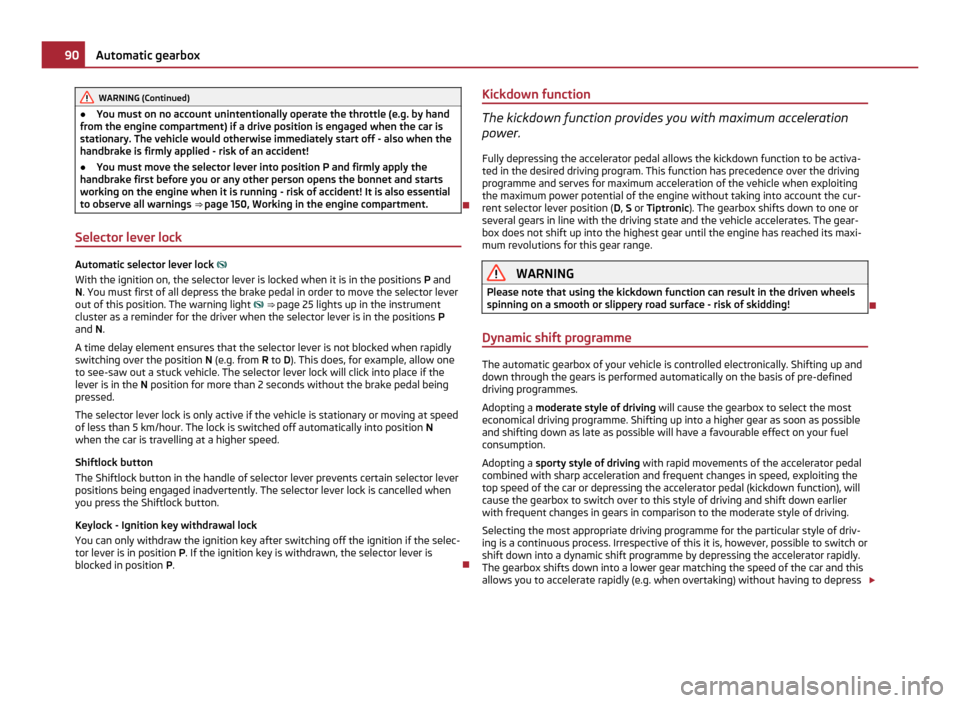
WARNING (Continued)
● You must on no account unintentionally operate the throttle (e.g. by hand
from the engine compartment) if a drive position is engaged when the car is
stationary. The vehicle would otherwise immediately start off - also when the
handbrake is firmly applied - risk of an accident!
● You must move the selector lever into position P and firmly apply the
handbrake first before you or any other person opens the bonnet and starts
working on the engine when it is running - risk of accident! It is also essential
to observe all warnings ⇒ page 150
, Working in the engine compartment.
Selector lever lock Automatic selector lever lock
With the ignition on, the selector lever is locked when it is in the positions P and
N. You must first of all depress the brake pedal in order to move the selector lever
out of this position. The warning light ⇒
page 25 lights up in the instrument
cluster as a reminder for the driver when the selector lever is in the positions P
and N.
A time delay element ensures that the selector lever is not blocked when rapidly
switching over the position N (e.g. from R to D). This does, for example, allow one
to see-saw out a stuck vehicle. The selector lever lock will click into place if the
lever is in the N position for more than 2 seconds without the brake pedal being
pressed.
The selector lever lock is only active if the vehicle is stationary or moving at speed
of less than 5 km/hour. The lock is switched off automatically into position N
when the car is travelling at a higher speed.
Shiftlock button
The Shiftlock button in the handle of selector lever prevents certain selector lever
positions being engaged inadvertently. The selector lever lock is cancelled when
you press the Shiftlock button.
Keylock - Ignition key withdrawal lock
You can only withdraw the ignition key after switching off the ignition if the selec-
tor lever is in position P. If the ignition key is withdrawn, the selector lever is
blocked in position P . Kickdown function The kickdown function provides you with maximum acceleration
power.
Fully depressing the accelerator pedal allows the kickdown function to be activa-
ted in the desired driving program. This function has precedence over the driving
programme and serves for maximum acceleration of the vehicle when exploiting
the maximum power potential of the engine without taking into account the cur-
rent selector lever position ( D, S or Tiptronic ). The gearbox shifts down to one or
several gears in line with the driving state and the vehicle accelerates. The gear-
box does not shift up into the highest gear until the engine has reached its maxi-
mum revolutions for this gear range. WARNING
Please note that using the kickdown function can result in the driven wheels
spinning on a smooth or slippery road surface - risk of skidding!
Dynamic shift programme The automatic gearbox of your vehicle is controlled electronically. Shifting up and
down through the gears is performed automatically on the basis of pre-defined
driving programmes.
Adopting a moderate style of driving
will cause the gearbox to select the most
economical driving programme. Shifting up into a higher gear as soon as possible
and shifting down as late as possible will have a favourable effect on your fuel
consumption.
Adopting a sporty style of driving with rapid movements of the accelerator pedal
combined with sharp acceleration and frequent changes in speed, exploiting the
top speed of the car or depressing the accelerator pedal (kickdown function), will
cause the gearbox to switch over to this style of driving and shift down earlier
with frequent changes in gears in comparison to the moderate style of driving.
Selecting the most appropriate driving programme for the particular style of driv-
ing is a continuous process. Irrespective of this it is, however, possible to switch or
shift down into a dynamic shift programme by depressing the accelerator rapidly.
The gearbox shifts down into a lower gear matching the speed of the car and this
allows you to accelerate rapidly (e.g. when overtaking) without having to depress £90
Automatic gearbox
Page 118 of 212

WARNING (Continued)
● There must not be any other persons (e.g. children) or animals between
the car occupant and the deployment area of the head airbag. In addition,
none of the occupants should lean their head out of the window when driving,
or extend their arms and hands out of the window.
● The sun visors must not be swivelled to the side windows into the deploy-
ment area of the head airbags if any objects, such as ball-point pens etc. are
attached to them. This might result in injuries to the occupants if the head air-
bag is deployed.
● Installing impermissible accessories in the area of the head airbags may
considerably impair the protection offered by the head airbag in the event of it
being deployed. When the deployed head airbag is inflated, parts of the acces-
sories fitted may in certain circumstances be thrown into the interior of the
car and cause injuries to the occupants ⇒
page 166.
● Any work on the head airbag system including installing and removing sys-
tem components because of other repair work (e.g. removing headliner) must
only be carried out by a specialist garage.
Deactivating airbags Deactivating airbags If any airbags have been deactivated, switch them on again as
soon as possible so that they are able to again provide their proper
protection.
There is the technical means installed within your vehicle to switch off the front,
side or head airbag (take out of commission).
This is why you should have the deactivation of the airbags carried out by a spe-
cialist garage.
On vehicles equipped with the switch for deactivation of the airbags, you can de-
activate the front passenger front airbag by means of this switch ⇒ page 117. Deactivation of airbags is envisaged only for particular instances, such as if:
●
You must in exceptional cases use a child seat on the front passenger seat
where the child is seated with its back to the direction of travel (in some countries
this must be in the direction of travel due to other legal regulations applying)
⇒ page 118, Important safety information regarding the use of child safety seats
;
● you are not able to maintain the distance of at least 25 cm between middle of
steering wheel and chest, despite the driver seat being correctly adjusted;
● special attachments are required in the area of the steering wheel because of
a physical disability;
● you have installed other seats (e.g. orthopaedic seats without side airbags).
Monitoring the airbag system
The functionality of the airbag system is also monitored electronically when one
airbag has been switched off.
If the airbag was switched off using diagnostic equipment:
● The airbag indicator light lights up for 3 seconds each time the ignition is
switched on and then flashes after that for about 12 seconds.
If the airbag was switched off using the airbag switch on the side of the dash
panel:
● the airbag indicator light in the instrument cluster comes on for about 3 sec-
onds each time the ignition is switched on;
● switching off the airbag is indicated by the lighting up of the indicator light in
the display
in the middle of the dash panel ⇒ fig. 104 - right. Note
Your authorised ŠKODA Service Partner will be able to advise you whether nation-
al legislation in your country allows airbags in your vehicle to be deactivated, and
which ones. 116
Airbag system
Page 119 of 212

Switch for the front passenger front airbag
Fig. 104 Switch for the front passenger airbag/indicator light for a switched off front seat
passenger airbag
Only the front passenger front airbag is deactivated with the switch.
Deactivating an airbag
– Switch off the ignition.
– Turn the slot of the airbag switch using the ignition key in the direction of the
arrow to the position OFF ⇒
fig. 104 - left.
– Check whether the airbag indicator light in the display
in
the middle of the dash panel lights up when the ignition is switched on
⇒ fig. 104 - right.
Switching on an airbag
– Switch off the ignition.
– Turn the slot of the airbag switch using the ignition key in the opposite direc-
tion of the arrow to the position ON ⇒ fig. 104 - left.
– Check whether the airbag indicator light in the display
in
the middle of the dash panel does not light up when the ignition is switched
on ⇒ fig. 104 - right.
The airbag should only be switched off under exceptional circumstances
⇒ page 116.
Indicator light in display
(airbag switched off)
The airbag indicator light is located in the middle of the dash panel ⇒ fig. 104 -
right. If the airbag is
switched on, the airbag indicator light comes on for a few seconds
after switching on the ignition.
In cases where the front passenger airbag is switched off the airbag indicator
light comes on for a few seconds after switching on the ignition, goes out for
about a second and then comes on again.
There is a system fault present in the airbag switch off ⇒ if the indicator light
flashes. WARNING
● The driver is responsible for whether the airbag is switched on or switched
off.
● Only switch off the airbag when the ignition is switched off! Otherwise a
fault can occur in the system for the airbag deactivation.
● If the warning light
(airbag switched off) flashes:
– Front passenger airbag is not deployed in the event of an accident!
– It is also important to have the system inspected without delay by a
specialist garage. 117
Airbag system Using the system Safety Driving Tips General Maintenance Breakdown assis-
tance Praktik Technical data
Page 127 of 212

Driving Tips
Intelligent Technology Electronic stability programme (ESP)
General General
The ESP aids you in maintaining control of your vehicle in situations in which the
vehicle is driving at its dynamic limits, such as entering a curve fast. The risk of
skidding is reduced and your car thus offers greater driving stability depending on
the conditions of the road surface. The system operates at all speeds.
The following systems are integrated into the electronic stability programme:
● Electronic Differential Lock (EDL),
● Traction control system (TCS),
● Antilock brake system (ABS),
● Brake Assist,
● Uphill Start Assist.
Operating principle
The ESP switches on automatically when the engine is started and then conducts
a self-test. The ESP control unit processes data from the individual systems. It al-
so processes additional measurement data which are supplied by highly sensitive
sensors: the rotational velocity of the vehicle about its vertical axis, the lateral ac-
celeration of the vehicle, the braking pressure and the steering angle.
The direction which the driver wishes to take is determined based on the steering
angle and the speed of the vehicle and is constantly compared with the actual be-
haviour of the vehicle. If differences exist, such as the car beginning to skid, the
ESP will automatically brake the appropriate wheel.
The car is stabilised again by the forces which take effect when the wheel is
braked. Intervention into the brake system takes place primarily on the outer front
wheel of a vehicle which tends to oversteer (tendency for the rear of the vehicle
to break away) while occurs this is on the inner rear wheel of a vehicle which
tends to understeer (tendency to shift out of the curve). This braking control cycle
is accompanied by noises. During an intervention of the system, the warning light
flashes quickly in the
instrument cluster.
The ESP system cannot be switched off, only the TCS system can be switched off
by pressing the button ⇒
fig. 113. The warning light ⇒ page 25 lights up if the
TCS system is switched off.
The warning light lights up permanently if there is a fault in the ESP system.
The fact that the ESP system operates together with the ABS means that the ESP
warning light will also come on if the ABS system is not operating properly.
If the warning light comes on immediately after starting the engine, the ESP
system can be switched off for technical reasons. In this case, the ESP system can
be switched on again by switching the ignition on and off. If the warning light
goes out, the ESP system is fully functional again. WARNING
It is also not possible for the ESP to overcome the physical limits of the vehi-
cle. Even if a vehicle fitted with ESP you should still always adapt your style of
driving to the condition of the road surface and the traffic situation. This par-
ticularly applies when driving on slippery and wet roads. The increased safety
offered must not tempt you to take greater risks than otherwise - risk of an
accident! Note
● All four wheels must be fitted with the same tyres in order to achieve prob-
lem-free operation of the ESP. Differing rolling circumferences of the tyres can
lead to an undesirable reduction in the engine output.
● Changes to vehicle (e.g. on engine, on the brakes, on chassis or another combi-
nation of tyres and wheels) can influence the function of the ESP ⇒
page 166, Ac-
cessories, changes and replacement of parts. 125
Intelligent Technology Using the system Safety Driving Tips General Maintenance Breakdown assis-
tance Praktik Technical data
Page 128 of 212

Electronic Differential Lock (EDL)
The electronic differential lock prevents an individual wheel from
slipping.
Models fitted with ESP are equipped with electronic differential lock (EDL).
General
The EDL makes it much easier, and sometimes at all possible, to start off, acceler-
ate and climb a steep hill when the conditions of the road surface are unfavoura-
ble.
Operating principle
The EDL is activated automatically, that is without any action on the part of the
driver. It monitors the speeds of the driven wheels with the aid of the ABS sen-
sors. Should only one drive wheel begin spinning on a slippery surface there will
be an appreciable difference in the speed of the driven wheels. The EDL function
brakes the slipping wheel and the differential transmits a greater driving force to
the other driven wheel. This control process is also accompanied by noises.
Overheating of the brakes
The EDL switches off automatically if unusually severe stresses exist in order to
avoid excessive heat generation in the disc brake on the wheel which is being
braked. The vehicle can continue to be driven and has the same characteristics as
a vehicle not fitted with EDL.
The EDL switches on again automatically as soon as the brake has cooled down. WARNING
● Carefully depress the accelerator when accelerating on uniformly slippery
road surfaces, such as ice and snow. The driven wheels might still spin despite
the EDL and affect the stability of the vehicle - risk of an accident!
● You should always adapt your style of driving to the condition of road sur-
face and to the traffic situation even when your vehicle is fitted with EDL. The
increased safety offered must not tempt you to take greater risks than other-
wise - risk of an accident! Note
● If the ABS or ASR or, where applicable, ESP indicator light lights up, the EDl
may have a fault. Have the vehicle inspected by your specialist garage as soon as
you can.
● Changes to vehicle (e.g. on engine, on the brakes, on chassis or another combi-
nation of tyres and wheels) can influence the function of the EDL ⇒
page 166,
Accessories, changes and replacement of parts.
Traction control system (TCS) The traction control system prevents the driven wheels from spin-
ning when accelerating.
Fig. 113 TCS switch
General
The TCS makes it much easier, and sometimes at all possible, to start off, acceler-
ate and climb a steep hill when the conditions of the road surface are unfavoura-
ble.
Operating principle
The TCS switches on automatically when the engine is started and then conducts
a self-test. The system monitors the speeds of the driven wheels with the aid of
the ABS sensors. If the wheels are spinning, the force transmitted to the road sur-
face is automatically adapted by reducing the engine speed. The system operates
at all speeds.
The TCS operates in combination with the ABS ⇒ page 128, Antilock brake system
(ABS)
. The TCS will not function if a fault exists in the ABS system.
The TCS warning light lights up in the instrument cluster when there is a fault on
the TCS ⇒ page 24. £126
Intelligent Technology