2011 SKODA OCTAVIA AUX
[x] Cancel search: AUXPage 5 of 248

Table of Contents
Layout of this Owner's Manual
(explanations)
. . . . . . . . . . . . . . . . . . . . . . . . . . . . . . . 6
Using the system . . . . . . . . . . . . . . . . . . . . . . . . . . 9
Cockpit . . . . . . . . . . . . . . . . . . . . . . . . . . . . . . . . . . . . . . . . . . . . . 9
Overview . . . . . . . . . . . . . . . . . . . . . . . . . . . . . . . . . . . . . . . . . . 8
Instruments and warning lights . . . . . . . . . . . . . . . . . . 10
General information . . . . . . . . . . . . . . . . . . . . . . . . . . . . . . . 10
Overview of the instrument cluster . . . . . . . . . . . . . . . . . 10
Engine revolutions counter . . . . . . . . . . . . . . . . . . . . . . . . . 11
Speedometer . . . . . . . . . . . . . . . . . . . . . . . . . . . . . . . . . . . . . . 11
Coolant temperature gauge . . . . . . . . . . . . . . . . . . . . . . . . 11
Fuel gauge . . . . . . . . . . . . . . . . . . . . . . . . . . . . . . . . . . . . . . . . 11
Counter for distance driven . . . . . . . . . . . . . . . . . . . . . . . . 12
Service reminder indicator . . . . . . . . . . . . . . . . . . . . . . . . . 12
Digital clock . . . . . . . . . . . . . . . . . . . . . . . . . . . . . . . . . . . . . . . 13
Shift recommendation for changing gears . . . . . . . . . . . 13
Multi-functional indicator (onboard computer) . . . . . . . 14
MAXI DOT display (information display) . . . . . . . . . . . . . . 17
Auto Check Control . . . . . . . . . . . . . . . . . . . . . . . . . . . . . . . . 19
Warning lights . . . . . . . . . . . . . . . . . . . . . . . . . . . . . . . . . . . . . 21
Unlocking and locking . . . . . . . . . . . . . . . . . . . . . . . . . . . . . 30
Vehicle key . . . . . . . . . . . . . . . . . . . . . . . . . . . . . . . . . . . . . . . . 30
Child safety lock . . . . . . . . . . . . . . . . . . . . . . . . . . . . . . . . . . . 31
Central locking system . . . . . . . . . . . . . . . . . . . . . . . . . . . . . 32
Remote control . . . . . . . . . . . . . . . . . . . . . . . . . . . . . . . . . . . . 36
Anti-theft alarm system . . . . . . . . . . . . . . . . . . . . . . . . . . . . 37
Power windows . . . . . . . . . . . . . . . . . . . . . . . . . . . . . . . . . . . 38
Electric sliding/tilting roof . . . . . . . . . . . . . . . . . . . . . . . . . . 41
Lights and Visibility . . . . . . . . . . . . . . . . . . . . . . . . . . . . . . . . 44
Lights . . . . . . . . . . . . . . . . . . . . . . . . . . . . . . . . . . . . . . . . . . . . . 44
Interior lighting . . . . . . . . . . . . . . . . . . . . . . . . . . . . . . . . . . . . 50
Visibility . . . . . . . . . . . . . . . . . . . . . . . . . . . . . . . . . . . . . . . . . . 52
Windshield wiper and wash system . . . . . . . . . . . . . . . . . 53
Rear-view mirror . . . . . . . . . . . . . . . . . . . . . . . . . . . . . . . . . . 57 Seats and Stowage
. . . . . . . . . . . . . . . . . . . . . . . . . . . . . . . . 60
Front seats . . . . . . . . . . . . . . . . . . . . . . . . . . . . . . . . . . . . . . . . 60
Adjusting front seats electrically . . . . . . . . . . . . . . . . . . . . 61
Head restraints . . . . . . . . . . . . . . . . . . . . . . . . . . . . . . . . . . . . 63
Middle rear head restraint . . . . . . . . . . . . . . . . . . . . . . . . . . 64
Rear seats . . . . . . . . . . . . . . . . . . . . . . . . . . . . . . . . . . . . . . . . 64
Seat heaters . . . . . . . . . . . . . . . . . . . . . . . . . . . . . . . . . . . . . . 66
luggage compartment . . . . . . . . . . . . . . . . . . . . . . . . . . . . . 66
Net partition (Estate car) . . . . . . . . . . . . . . . . . . . . . . . . . . . 71
The roof rack . . . . . . . . . . . . . . . . . . . . . . . . . . . . . . . . . . . . . . 73
Cup holder . . . . . . . . . . . . . . . . . . . . . . . . . . . . . . . . . . . . . . . . 74
Note holder . . . . . . . . . . . . . . . . . . . . . . . . . . . . . . . . . . . . . . . 75
Ashtray . . . . . . . . . . . . . . . . . . . . . . . . . . . . . . . . . . . . . . . . . . . 75
Cigarette lighter, power sockets . . . . . . . . . . . . . . . . . . . . 76
Storage compartments . . . . . . . . . . . . . . . . . . . . . . . . . . . . 77
Heating and air conditioning system . . . . . . . . . . . . . 85
Introduction . . . . . . . . . . . . . . . . . . . . . . . . . . . . . . . . . . . . . . . 85
Description and information . . . . . . . . . . . . . . . . . . . . . . . . 85
Using the air conditioning system economically . . . . . 85
Operational problems . . . . . . . . . . . . . . . . . . . . . . . . . . . . . . 85
Air outlet vents . . . . . . . . . . . . . . . . . . . . . . . . . . . . . . . . . . . . 86
Heating . . . . . . . . . . . . . . . . . . . . . . . . . . . . . . . . . . . . . . . . . . . 87
Air conditioning system (manual air conditioning
system) . . . . . . . . . . . . . . . . . . . . . . . . . . . . . . . . . . . . . . . . . . . 88
Climatronic (automatic air conditioning) . . . . . . . . . . . . . 91
Auxiliary heating (auxiliary heating and ventilation) . . 94
Starting-off and Driving . . . . . . . . . . . . . . . . . . . . . . . . . . . 98
Setting steering wheel position . . . . . . . . . . . . . . . . . . . . 98
Ignition lock . . . . . . . . . . . . . . . . . . . . . . . . . . . . . . . . . . . . . . . 98
Starting the engine . . . . . . . . . . . . . . . . . . . . . . . . . . . . . . . . 99
Switching off the engine . . . . . . . . . . . . . . . . . . . . . . . . . . . 100
Shifting (manual gearbox) . . . . . . . . . . . . . . . . . . . . . . . . . . 101
Pedals . . . . . . . . . . . . . . . . . . . . . . . . . . . . . . . . . . . . . . . . . . . . 101
Handbrake . . . . . . . . . . . . . . . . . . . . . . . . . . . . . . . . . . . . . . . . 101
Rear parking aid . . . . . . . . . . . . . . . . . . . . . . . . . . . . . . . . . . . 102
Front and rear parking aid . . . . . . . . . . . . . . . . . . . . . . . . . . 103
Cruise control system (CCS) . . . . . . . . . . . . . . . . . . . . . . . . 104
“(START-STOP)” . . . . . . . . . . . . . . . . . . . . . . . . . . . . . . . . . . . 105 Automatic gearbox
. . . . . . . . . . . . . . . . . . . . . . . . . . . . . . . . 108
Information for driving with the 6-speed automatic
gearbox
. . . . . . . . . . . . . . . . . . . . . . . . . . . . . . . . . . . . . . . . . . . 108
Information for driving with the automatic gearbox
DSG
. . . . . . . . . . . . . . . . . . . . . . . . . . . . . . . . . . . . . . . . . . . . . . . 108
Selector lever positions . . . . . . . . . . . . . . . . . . . . . . . . . . . . 110
Selector lever lock . . . . . . . . . . . . . . . . . . . . . . . . . . . . . . . . . 111
Kickdown function . . . . . . . . . . . . . . . . . . . . . . . . . . . . . . . . . 111
Dynamic shift programme . . . . . . . . . . . . . . . . . . . . . . . . . . 111
Tiptronic . . . . . . . . . . . . . . . . . . . . . . . . . . . . . . . . . . . . . . . . . . 112
Manual shifting on the multifunction steering wheel . 112
Emergency programme . . . . . . . . . . . . . . . . . . . . . . . . . . . . 113
Selector lever-emergency unlocking . . . . . . . . . . . . . . . . 113
Communication . . . . . . . . . . . . . . . . . . . . . . . . . . . . . . . . . . . . 114
Multifunction steering wheel . . . . . . . . . . . . . . . . . . . . . . . 114
Mobile phones and two-way radio systems . . . . . . . . . . 115
Universal telephone preinstallation GSM II . . . . . . . . . . 116
Voice control . . . . . . . . . . . . . . . . . . . . . . . . . . . . . . . . . . . . . . 121
Universal telephone preinstallation GSM IIl . . . . . . . . . . 122
Voice control . . . . . . . . . . . . . . . . . . . . . . . . . . . . . . . . . . . . . . 128
Internet connection . . . . . . . . . . . . . . . . . . . . . . . . . . . . . . . 129
Music playback via Bluetooth ®
. . . . . . . . . . . . . . . . . . . . . . 129
Multimedia . . . . . . . . . . . . . . . . . . . . . . . . . . . . . . . . . . . . . . . . 129
Safety . . . . . . . . . . . . . . . . . . . . . . . . . . . . . . . . . . . . . . . . . . . 131
Passive Safety . . . . . . . . . . . . . . . . . . . . . . . . . . . . . . . . . . . . . 131
Basic information . . . . . . . . . . . . . . . . . . . . . . . . . . . . . . . . . . 131
Correct seated position . . . . . . . . . . . . . . . . . . . . . . . . . . . . 132
Seat belts . . . . . . . . . . . . . . . . . . . . . . . . . . . . . . . . . . . . . . . . . . 135
Why seat belts? . . . . . . . . . . . . . . . . . . . . . . . . . . . . . . . . . . . 135
The physical principle of a frontal collision . . . . . . . . . . 135
Important safety information regarding the use of
seat belts
. . . . . . . . . . . . . . . . . . . . . . . . . . . . . . . . . . . . . . . . . 136
How are seat belts correctly fastened? . . . . . . . . . . . . . . 137
Airbag system . . . . . . . . . . . . . . . . . . . . . . . . . . . . . . . . . . . . . . 139
Description of the airbag system . . . . . . . . . . . . . . . . . . . 139
Front airbags . . . . . . . . . . . . . . . . . . . . . . . . . . . . . . . . . . . . . . 140
Side airbags . . . . . . . . . . . . . . . . . . . . . . . . . . . . . . . . . . . . . . . 142 3
Table of Contents Using the system Safety Driving Tips General Maintenance Breakdown assistance Technical data
Page 20 of 248

Main menu ⇒ page 18
Door, luggage compartment door and bonnet ajar
warning ⇒ page 18
Service Interval Display ⇒
page 12 Selector lever position for an automatic gearbox ⇒
page 108
Main menu Fig. 7 Information display: Controls on the windshield wiper lever/controls on the multifunc-
tion steering wheel
Operating with the buttons on the windshield wiper lever
– You can activate the Main Menu by pressing the rocker switch A
⇒ fig. 7 for
more than 1
second.
– You can select individual menu points by means of the rocker switch A . When
the pushbutton B is briefly pressed, the information you have selected is dis-
played.
Operating with the buttons on the multifunction steering wheel
– You can activate the Main menu by pressing the rocker switch C
⇒ fig. 7
for
more than 1 second.
– By briefly pressing the C button you will reach one level higher.
– You can select the individual menus by pressing the handwheel D . After brief-
ly pressing the handwheel D , the desired menu is indicated.
You can select the following information (depending on the equipment installed
on the vehicle):
■ MFD ⇒
page 14 ■
Audio
■ Navigation
■ Phone ⇒ page 116
■ Aux.
Heating ⇒ page 94
■ Assistants ⇒ page 46
■ Vehicle status ⇒ page 19
■ Settings ⇒ page 19
The menu point Audio is only then displayed when the factory-fitted car radio is
switched on.
The menu point Navigation is only then displayed when the factory-fitted radio
navigation system is switched on.
The menu point Aux. heating is only then displayed, if the vehicle is factory-fitted
with auxiliary heating.
The menu point Assistants is only then displayed, if the vehicle is fitted with cor-
nering lights. Note
● If warning messages are shown in the information display, these messages
can be confirmed with the button B on the windshield wiper lever or with the
button D on the multifunction steering wheel in order to call up the main menu.
● If you do not activate the information display at that moment, the menu shifts
to one level higher every 10 seconds.
● The operation of the factory-fitted car stereo or radio navigation system is de-
scribed in separate operating instructions to be found in the on-board literature.
Door, luggage compartment door and bonnet ajar warning The door, luggage compartment and bonnet ajar warning lights up if at least one
door, the luggage compartment or bonnet are not closed. The symbol indicates
which door is still open or whether the luggage compartment door or bonnet is
not closed
.
The symbol goes out as soon as the doors, luggage compartment door and bonnet
are completely closed.
A warning signal sounds if the car is driven at a speed of more than 6km/hour and
if the engine or the luggage compartment door is open. 18
Instruments and warning lights
Page 54 of 248

The light comes on after the doors have been locked or on opening the boot lid.
The light goes out after switching on the ignition or up to 30 seconds after closing
all the doors and the boot lid.
If a door or the boot lid remains open, the light goes out within 2 minutes if the
ignition is switched off. WARNING
If the entry light comes on, do not touch its cover - risk of burns!
Luggage compartment light The lighting comes on automatically when the boot lid is opened. If the lid remains
open for more than about 10 minutes, the luggage compartment lighting switches
off automatically.
Visibility Rear window heater Fig. 34 Switch for rear window heater
– You can switch the rear window heater on or off by pressing the switch ⇒
fig. 34 - the indicator light in the switch comes on or goes out.
The rear window heater only operates when the engine is running.
The rear window heater switches off automatically after 10 minutes. For the sake of the environment
As soon as the window is de-iced or free from mist, the heating should be switch-
ed off. The reduced current consumption will have a favourable effect on fuel
economy ⇒ page 165, Saving electricity. Note
● If the on-board voltage drops, the rear window heater switches off automati-
cally, in order to provide sufficient electrical energy for the engine control
⇒
page 190, Automatic consumer shut-off.
● The position and the shape of the switch can differ depending on equipment
installed in the vehicle.
Sun visors Fig. 35 Sun visor: Swivelling out/double sun visor
You can pull the sun visor for the driver or front passenger out of the fixture and
swivel it toward the door in the direction of the arrow
1
⇒
fig. 35.
The vanity mirrors in the sun visors are provided with covers. Push the cover in di-
rection of arrow 2 .
On vehicles which are equipped with double sun visor, you can also unfold the
auxiliary visor in direction of arrow 3 after swivelling the sun visor.
WARNING
The sun visors must not be swivelled to the side windows into the deploy-
ment area of the head airbags if any objects, such as ball-point pens etc. are
attached to them. This might result in injuries to the occupants if the head air-
bag is deployed. 52
Lights and Visibility
Page 57 of 248

CAUTION
● In cold temperatures and in winter, check before the trip or before switching
on the ignition that the wiper blades are not frozen. Switching on windscreen
wipers when the blades are frozen to the windscreen may result in damage both
to the blades and the motor of the windscreen wipers!
● If you switch off the ignition while the windscreen wipers are on, the wipers
will sweep in the same mode the next time the ignition is switched on. At low
temperatures, the wipers may freeze to the window between switching off the ig-
nition and the next time you switch the ignition on again.
● Carefully detach frozen wiper blades from the front or rear window.
● Remove snow and ice from the window wipers before driving. Note
● If the slower 2 or the faster
3 wiper setting is switched on
⇒ fig. 37 and the
vehicle speed decreases to below 4 km/h, the lower wiper step is switched on au-
tomatically. At a speed increase of more than 8 km/h the previous wiper setting is
established again.
● If there is an obstacle on the windscreen, the wiper will try to push away the
obstacle. If the obstacle continues to block the wiper, the wiper stops automati-
cally after 5 attempts to eliminate the obstacle, in order to avoid a damage to the
wiper. Remove the obstacle and and switch on the wiper again.
● The windscreen washer nozzles for the windscreen are heated when the en-
gine is running and the outside temperature is less than +10
°C.
● The content of the windscreen wiper reservoir is 3 litres. On vehicles which are
equipped with a headlight cleaning system, the content of the reservoir is 5.5
li-
tres. On vehicles fitted with auxiliary heating, the content of the windscreen wiper
reservoir is 4.5 litres.
Automatic rear window wiper (Estate car) If the windshield wiper is in positions
2
⇒ fig. 37 or 3 the rear view window is
wiped every 30/10 seconds if the vehicle's speed exceeds 5 km/h.
When the rain sensor is active (the lever is in the position 1 ) the function is only
active if the front window wipers continue to operate (no break between each
wiping process). Activation/deactivation
The function of the automatic rear window wiper is activated/deactivated in the
information display in the menu:
■ Settings
■ Lights & Vision
■ Rear wiper Note
The function of the automatic rear window wiper is only valid for Estate car vehi-
cles which are equipped with an information display. The function is activated in
the factory.
Headlight cleaning system The headlights are being cleaned after the windscreen has been sprayed for the
first time and fifth time, the low beam or main beam are switched on and the
windscreen wiper lever was held in the position 5
⇒ fig. 37 for about 1 second.
The headlight washer nozzles are moved forward out of the bumper by the water
pressure for cleaning the headlights.
You should remove stubborn dirt (such as insect residues) from the headlight len-
ses at regular intervals, for example when refuelling. Please refer to the following
guidelines ⇒
page 172, The headlight lenses.
You should remove any snow from the fixtures of the washer nozzles and clear ice
in winter with a de-icing spray in order to ensure proper operation of the cleaning
system. CAUTION
Never remove the nozzles from the headlamp cleaning system by hand - risk of
damage! 55
Lights and Visibility Using the system Safety Driving Tips General Maintenance Breakdown assistance Technical data
Page 89 of 248
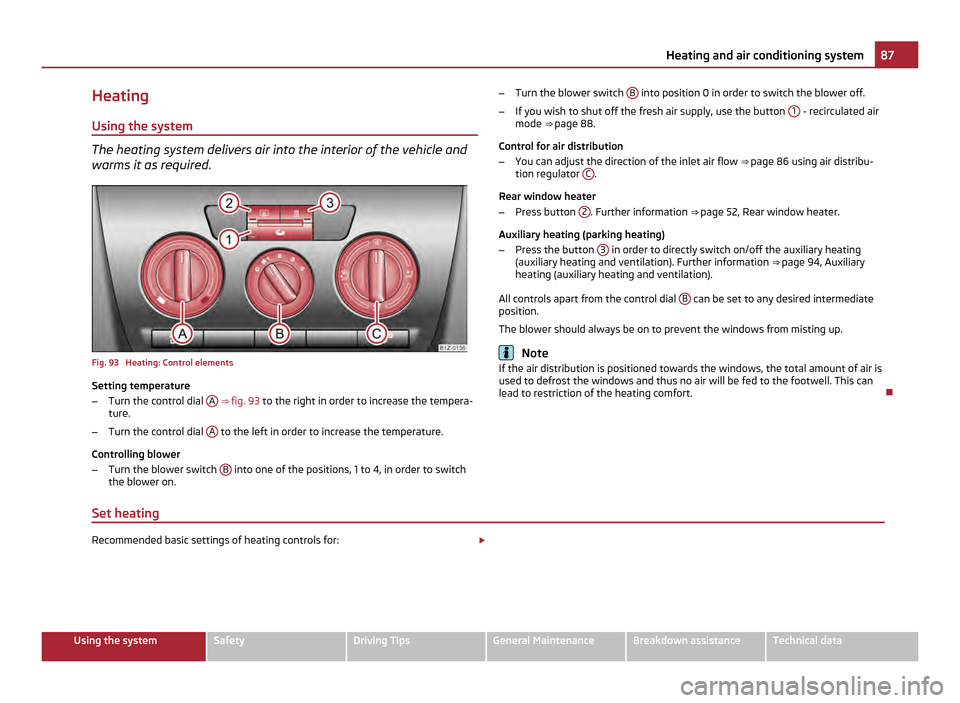
Heating
Using the system The heating system delivers air into the interior of the vehicle and
warms it as required.
Fig. 93 Heating: Control elements
Setting temperature
–
Turn the control dial A
⇒ fig. 93 to the right in order to increase the tempera-
ture.
– Turn the control dial A to the left in order to increase the temperature.
Controlling blower
– Turn the blower switch B into one of the positions, 1 to 4, in order to switch
the blower on. –
Turn the blower switch B into position 0 in order to switch the blower off.
– If you wish to shut off the fresh air supply, use the button 1 - recirculated air
mode ⇒ page 88
.
Control for air distribution
– You can adjust the direction of the inlet air flow ⇒
page 86 using air distribu-
tion regulator C .
Rear window heater
– Press button 2 . Further information
⇒ page 52, Rear window heater
.
Auxiliary heating (parking heating)
– Press the button 3 in order to directly switch on/off the auxiliary heating
(auxiliary heating and ventilation). Further information ⇒
page 94, Auxiliary
heating (auxiliary heating and ventilation).
All controls apart from the control dial B can be set to any desired intermediate
position.
The blower should always be on to prevent the windows from misting up. Note
If the air distribution is positioned towards the windows, the total amount of air is
used to defrost the windows and thus no air will be fed to the footwell. This can
lead to restriction of the heating comfort.
Set heating Recommended basic settings of heating controls for:
£ 87
Heating and air conditioning system Using the system Safety Driving Tips General Maintenance Breakdown assistance Technical data
Page 91 of 248

The cooling only operates if button
AC ⇒
fig. 94 1 is pressed, and the following
conditions are met:
● engine running,
● outside temperature above approx. +2 °C and
● blower switch switched on (positions 1 to 4).
Air at a temperature of about 5 °C may flow out of the vents under certain circum-
stances when the cooling system is operating. Lengthy and uneven distribution of
the air flow out of the vents and large differences in temperature, for example
when getting out of the vehicle, can result in chills in sensitive persons. Note
● We recommend that you have the air conditioning system cleaned by a spe-
cialist garage once every year.
Using the system Fig. 94 The air conditioning system: Control elements
Setting temperature
–
Turn the control dial A
⇒
fig. 94 to the right in order to increase the tempera-
ture.
– Turn the control dial A to the left in order to increase the temperature.
Controlling blower
– Turn the blower switch B into one of the positions, 1 to 4, in order to switch
the blower on. –
Turn the blower switch B into position 0 in order to switch the blower off.
– If you wish to shut off the fresh air supply, use the button
4 - recirculated
air mode ⇒
page 90.
Control for air distribution
– You can adjust the direction of the inlet air flow ⇒
page 86 using air distribu-
tion regulator C .
switching cooling on and off
– Press the button AC
1 ⇒
fig. 94 . The warning light lights up in the button.
– When you again press the switch AC , the cooling system is switched off. The
warning light in the button goes out.
Rear window heater
– Press button
2 . Further information
⇒
page 52, Rear window heater.
Auxiliary heating (parking heating)
– Press the button
3 in order to directly switch on/off the auxiliary heating
(auxiliary heating and ventilation. Further information ⇒ page 94
, Auxiliary
heating (auxiliary heating and ventilation). Note
● The whole heat output will be needed to defrost the windscreen and side win-
dows. No warm air will be fed to the footwell. This can lead to restriction of the
heating comfort.
● The warning light AC lights after activation, even if not all of the conditions for
the function of the cooling system have been met. As a result, the readiness for
cooling is signalled when all conditions are satisfied ⇒
page 88, Description of the
air conditioning system. 89
Heating and air conditioning system Using the system Safety Driving Tips General Maintenance Breakdown assistance Technical data
Page 94 of 248

Buttons/control dial
Setting of the temperature for the left side, operation of the seat heating of
the left front seat
Automatic mode AUTOSwitching off Climatronic
OFFSetting the blower speed
Button for direct switching on/off of auxiliary heater (parking heater)
Switching on/off of the temperature setting in dual mode DUALSwitching cooling on and off
ACSetting of the temperature for the right side, operation of the seat heating of
the right front seat Note
Below the top row of buttons is located the interior temperature sensor. Do not
glue or cover over the sensor, otherwise it could have an unfavourable effect on
the Climatronic.
Automatic mode The automatic mode is used in order to maintain a constant tem-
perature and to demist the windows in the interior of the car.
Switching automatic mode on
– Set a temperature between +18 ℃ and +26 ℃.
– Move the air outlet vents 3 and 4 ⇒ fig. 91 so that the air flow is directed
slightly upwards.
– Press the button AUTO . In the right or left top corner a warning light lights up,
depending on which unit was last selected.
If the warning light in the top right corner of the button AUTO lights up, the Clima-
tronic operates in
“HIGH” mode. The “HIGH” mode is the standard setting of the
Climatronic.
When pressing again the button AUTO , the Climatronic changes into the “LOW”
mode and the warning light in the top left corner lights up. The Climatronic uses
only in this mode the lower blower speed. However taking into account the noise
level, this is more comfortable, yet be aware that the effectiveness of the air con-
ditioning system is reduced particularly if the vehicle is fully occupied.
By pressing again the button AUTO , you change into the “HIGH” mode.
7 8
9
10
11
12
13
14 The automatic mode is switched off by pressing the button for the air distribution
or increasing or decreasing the blower speed. The temperature is nevertheless
regulated.
switching cooling on and off switching cooling on and off
–
Press the button AC ⇒
fig. 95 . The warning light lights up in the button.
– When you again press the switch AC , the cooling system is switched off. The
warning light in the button goes out. Only the function of the ventilation re-
mains active when no lower temperature than the outside temperature can be
reached.
Setting temperature You can separate the interior temperature for the left and right side separately.
–
You can set the temperature for both sides after switching on the ignition
with the control dial 7
⇒ fig. 95 .
– If you wish to set the temperature for the right side, turn the control dial 14 .
The warning light in the button DUAL lights up, this indicates that differing
temperatures for the left and right side can be set.
If the warning light in the button DUAL lights up, the temperature for both sides
cannot be set with the control dial 7 . You can reinitiate this function by pressing
the button DUAL . The warning light in the button which indicates the possibility to
set differing temperatures for the left and right side, goes out.
You can set the interior temperature between +18 °C and +26 ℃. The interior tem-
perature is regulated automatically within this range. If you chose a temperature
lower than +18 °C, a blue symbol lights up at the start of the numerical scale. If you
chose a temperature higher than +26 °C, a red symbol lights up at the end of the
numerical scale. In both limit positions the Climatronic operates at maximum cool-
ing or heating capacity, respectively. The temperature is not controlled in this
case.
Lengthy and uneven distribution of the air flow out of the vents (in particular at
the leg area) and large differences in temperature, for example when getting out
of the vehicle, can result in chills in sensitive persons. 92
Heating and air conditioning system
Page 96 of 248

Auxiliary heating (auxiliary heating and ventilation)
Description and important information The auxiliary heating (auxiliary heating and ventilation) heats or
supplies the interior of the vehicle with fresh air independent of the
engine.
Auxiliary heating (parking heating)
The auxiliary heater (parking heater) functions in connection with the air-condi-
tioning system or Climatronic.
It can be used when stationary, when engine is switched off for preheating of the
vehicle as well as while driving (e.g. during the heating phase of the engine).
The engine is also preheated when the vehicle is stationary and the engine is
switched off, if the auxiliary heating is switched on.
The auxiliary heating (parking heating) warms up the coolant during the combus-
tion of fuel from the vehicle tank. The coolant warms up the air, which (if the
blower speed is not set to zero) flows into the occupant compartment.
Auxiliary ventilation
The auxiliary ventilation enables fresh air to flow into the vehicle interior by
switching off the engine, whereby the interior temperature is effectively de-
creased (e.g. with the vehicle parked in the sun). WARNING
● The auxiliary heating must never be operated in closed rooms - risk of poi-
soning!
● The auxiliary heating must not be running during refueling - risk of fire.
● The exhaust pipe of the auxiliary heating is located on the underside of
the vehicle. Therefore do not place the vehicle, if you wish to operate the aux-
iliary heating, in such a way that the exhaust gases of the auxiliary heating
can come easily into contact with inflammable materials (e.g. dry grass) or
easily inflammable substances (e.g. fuel run out). Note
If the auxiliary heating runs, the fuel consumption comes from the vehicle tank.
The auxiliary heating automatically controls the filling level in the fuel tank. If only
a low quantity of fuel is present in the fuel tank, the function of the auxiliary heat-
ing is blocked.
● The exhaust pipe of the auxiliary heating, which is located on the underside of
the vehicle, must not be clogged and the exhaust flow must not be blocked.
● If the auxiliary heating and ventilation is running, the vehicle battery discharg-
es. If the auxiliary heating and ventilation has been operated several times over a
longer period, the vehicle must be driven a few kilometers in order to recharge the
vehicle battery.
● The auxiliary heating only switches the blower on, if it has achieved a coolant
temperature of approx. 50 °C.
● At low outside temperatures, this can result in a formation of water vapour in
the area of the engine compartment. This is quite normal and is not an operating
problem.
● After switching off the auxiliary heating, the coolant pump runs for a short pe-
riod.
● The auxiliary heating and ventilation does not switch on or comes on, if the
vehicle battery indicates a low loading state ⇒
page 190, Automatic consumer
shut-off.
● The auxiliary heating (parking heating) does not switch on, if the following was
shown in the information display or before switching off the ignition: Please re-
fuel!
● The air inlet in front of the windscreen must be free of ice, snow or leaves in
order to ensure that the auxiliary heating operates properly.
● So that warm air can flow into the vehicle interior after switching on the auxili-
ary heating, you must maintain the comfort temperature normally selected by you
and leave the air outlet vents in an open position. It is recommended to put the air
flow in the position or . 94
Heating and air conditioning system