2011 SKODA OCTAVIA steering wheel
[x] Cancel search: steering wheelPage 143 of 248

Function of the front airbags
Risk of injury to the head and chest area is reduced by fully inflated
airbags.
Fig. 123 Inflated airbags
The airbag system is designed in such a way that the airbags for the driver and
front passenger are deployed in the event of a violent frontal collision.
In certain accident situations, the front, side and head airbag are simultaneously
deployed.
If the airbags are deployed, the airbags are filled with a propellant gas and inflated
in front of the driver and front passenger ⇒ fig. 123 . The airbags inflate in fractions
of a second and at a high speed in order to be able to offer that additional protec-
tion in the event of an accident. The forward movement of the driver and of the
front passenger is cushioned when they make contact with the fully inflated air-
bag and the risk of injury to head and chest is thus reduced.
The specially developed airbag allows the gas to flow out of the inflated airbag in
a controlled manner (depending on the load of the particular car occupant) in or-
der to cushion head and chest areas. The airbag then deflates subsequently to
such an extent, after an accident, to again provide a clear view forward.
A grey white, non harmful gas is released when airbag is inflated. This is perfectly
normal and is not an indication of a fire in the vehicle.
The airbag develops enormous forces when triggered, which can lead to injuries if
the sitting position or seated position is not correct ⇒ in Important safety infor-
mation regarding the front airbag system
on page 141. Important safety information regarding the front airbag system Correct use of the airbag system considerably reduces the risk of
injury! Fig. 124 Safe distance to steering wheel
WARNING
● Never transport children on the front seat of a vehicle without using a
proper restraint system. If airbags are deployed in the event of an accident,
the child might suffer severe or even fatal injuries!
● For the driver and front passenger it is important to maintain a distance of
at least 25
cm from the steering wheel or dash panel ⇒ fig. 124. Not maintain-
ing this minimum distance will mean that the airbag system will not be able to
properly protect you - hazard! The front seats and the head restraints must al-
ways also be correctly adjusted to match the body size of the occupant.
● It is essential to always switch off ⇒ page 145
, Deactivating an airbag the
front passenger airbag when attaching a child safety seat on the front pas-
senger seat where the child is seated with its back facing in direction of travel
(in some countries also when the child is facing the direction of travel). If this
is not done, there is a risk of the child suffering severe or even fatal injuries if
the front passenger airbag is deployed. In certain countries national legal pro-
visions also require that the side or head passenger airbags be deactivated.
When transporting a child on the front passenger seat, please comply with the
appropriate national regulations regarding the use of child safety seats.
● There must not by any further persons, animals or objects positioned be-
tween the front seated occupants and the deployment area of the airbag. £ 141
Airbag system Using the system Safety Driving Tips General Maintenance Breakdown assistance Technical data
Page 144 of 248
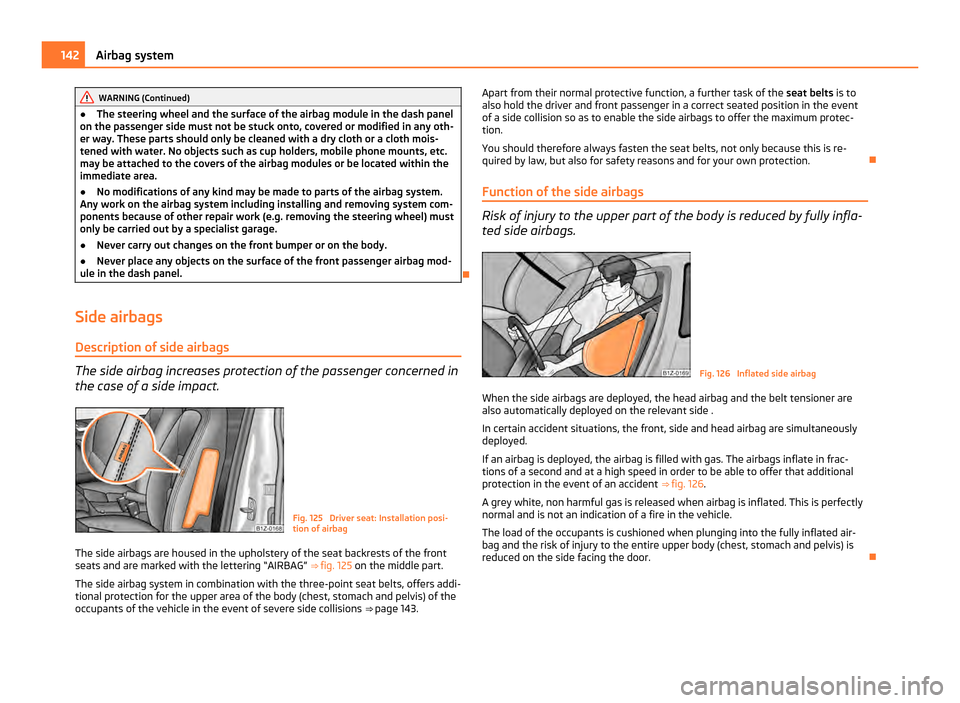
WARNING (Continued)
● The steering wheel and the surface of the airbag module in the dash panel
on the passenger side must not be stuck onto, covered or modified in any oth-
er way. These parts should only be cleaned with a dry cloth or a cloth mois-
tened with water. No objects such as cup holders, mobile phone mounts, etc.
may be attached to the covers of the airbag modules or be located within the
immediate area.
● No modifications of any kind may be made to parts of the airbag system.
Any work on the airbag system including installing and removing system com-
ponents because of other repair work (e.g. removing the steering wheel) must
only be carried out by a specialist garage.
● Never carry out changes on the front bumper or on the body.
● Never place any objects on the surface of the front passenger airbag mod-
ule in the dash panel.
Side airbags Description of side airbags The side airbag increases protection of the passenger concerned in
the case of a side impact.
Fig. 125 Driver seat: Installation posi-
tion of airbag
The side airbags are housed in the upholstery of the seat backrests of the front
seats and are marked with the lettering “AIRBAG” ⇒ fig. 125 on the middle part.
The side airbag system in combination with the three-point seat belts, offers addi-
tional protection for the upper area of the body (chest, stomach and pelvis) of the
occupants of the vehicle in the event of severe side collisions ⇒ page 143. Apart from their normal protective function, a further task of the
seat belts is to
also hold the driver and front passenger in a correct seated position in the event
of a side collision so as to enable the side airbags to offer the maximum protec-
tion.
You should therefore always fasten the seat belts, not only because this is re-
quired by law, but also for safety reasons and for your own protection.
Function of the side airbags Risk of injury to the upper part of the body is reduced by fully infla-
ted side airbags.
Fig. 126 Inflated side airbag
When the side airbags are deployed, the head airbag and the belt tensioner are
also automatically deployed on the relevant side .
In certain accident situations, the front, side and head airbag are simultaneously
deployed.
If an airbag is deployed, the airbag is filled with gas. The airbags inflate in frac-
tions of a second and at a high speed in order to be able to offer that additional
protection in the event of an accident ⇒
fig. 126 .
A grey white, non harmful gas is released when airbag is inflated. This is perfectly
normal and is not an indication of a fire in the vehicle.
The load of the occupants is cushioned when plunging into the fully inflated air-
bag and the risk of injury to the entire upper body (chest, stomach and pelvis) is
reduced on the side facing the door. 142
Airbag system
Page 147 of 248

Important safety information on the head airbag
Correct use of the airbag system considerably reduces the risk of
injury! WARNING
● It is essential to always switch off ⇒ page 145 , Deactivating an airbag the
front passenger airbag when attaching a child safety seat on the front pas-
senger seat where the child is seated with its back facing in direction of travel
(in some countries also when the child is facing the direction of travel). If this
is not done, there is a risk of the child suffering severe or even fatal injuries if
the front passenger airbag is deployed. When transporting a child on the front
passenger seat, please comply with the appropriate national regulations re-
garding the use of child safety seats.
● There must not be any objects in the deployment area of the head airbags
which might prevent the airbags from inflating properly.
● Only hang light items of clothing on the clothes hooks to the vehicle. Nev-
er leave any heavy or sharp-edged objects in the pockets of the items of cloth-
ing. In addition, it is not permitted to use clothes hangers for hanging up
items of clothing.
● The airbag control unit operates together with the sensors, which are at-
tached in the front doors. For this reason no adjustments must be carried out
at the doors as well as at the door panels (for example additional installation
of loudspeakers). Resulting damages can have a negative affect on the opera-
tion of the airbag system. All work on the front doors and their panels must
only be carried out by a specialist garage.
● There must not be any other persons (e.g. children) or animals between
the car occupant and the deployment area of the head airbag. In addition,
none of the occupants should lean their head out of the window when driving,
or extend their arms and hands out of the window.
● The sun visors must not be swivelled to the side windows into the deploy-
ment area of the head airbags if any objects, such as ball-point pens etc. are
attached to them. This might result in injuries to the occupants if the head air-
bag is deployed.
● Installing impermissible accessories in the area of the head airbags may
considerably impair the protection offered by the head airbag in the event of it
being deployed. When the deployed head airbag is inflated, parts of the acces- WARNING (Continued)
sories fitted may in certain circumstances be thrown into the interior of the
car and cause injuries to the occupants ⇒
page 197, Accessories, changes and
replacement of parts.
● Any work on the head airbag system including installing and removing sys-
tem components because of other repair work (e.g. removing headliner) must
only be carried out by a specialist garage.
Deactivating an airbag Deactivating airbags If any airbags have been deactivated, switch them on again as
soon as possible so that they are able to again provide their proper
protection.
There is the technical means installed within your vehicle to switch off the front,
side or head airbag (take out of commission).
This is why you should have the deactivation of the airbags carried out by a spe-
cialist garage.
On vehicles equipped with the switch for deactivation of the airbags, you can de-
activate the front passenger airbag by means of this switch ⇒
page 146.
Deactivation of airbags is envisaged only for particular instances, such as if:
● You must in exceptional cases use a child seat on the front passenger seat
where the child is seated with its back to the direction of travel (in some countries
this must be in the direction of travel due to other legal regulations applying)
⇒ page 147,
Important safety information regarding the use of child safety seats ;
● you are not able to maintain the distance of at least 25 cm between middle of
steering wheel and chest, despite the driver seat being correctly adjusted;
● special attachments are required in the area of the steering wheel because of
a physical disability;
● you have installed other seats (e.g. orthopaedic seats without side airbags).
Monitoring the airbag system
The functionality of the airbag system is also monitored electronically when one
airbag has been switched off. £ 145
Airbag system Using the system Safety Driving Tips General Maintenance Breakdown assistance Technical data
Page 156 of 248

Driving Tips
Intelligent Technology General information WARNING
Lack of fuel can cause irregular engine running or lead to shut down the en-
gine. Consequently, the systems described in this chapter may to lose their ef-
fectiveness, resulting in loss of vehicle control – risk of accident!
Electronic stability programme (ESP)
General Fig. 138 ESP system: Switch for TCS
The ESP aids you in maintaining control of your vehicle in situations in which the
vehicle is driving at its dynamic limits, such as entering a curve fast. The risk of
skidding is reduced and your car thus offers greater driving stability depending on
the conditions of the road surface. The system operates at all speeds.
The following systems are integrated into the electronic stability programme:
● Electronic Differential Lock (EDL),
● Traction control system (TCS),
● active driver-steering recommendation (DSR),
● Antilock brake system (ABS), ●
Brake Assist,
● Uphill Start Assist.
The ESP system cannot be switched off with the ⇒
fig. 138 button; only the TCS
system is switched off, the warning light instrument cluster lights up.
Operating principle
The ESP switches on automatically when the engine is started and then conducts
a self-test. The ESP control unit processes data from the individual systems. It al-
so processes additional measurement data which are supplied by highly sensitive
sensors: the rotational velocity of the vehicle about its vertical axis, the lateral ac-
celeration of the vehicle, the braking pressure and the steering angle.
The direction which the driver wishes to take is determined based on the steering
angle and the speed of the vehicle and is constantly compared with the actual be-
haviour of the vehicle. If differences exist, such as the car beginning to skid, the
ESP will automatically brake the appropriate wheel.
The car is stabilised again by the forces which take effect when the wheel is
braked. Intervention into the brake system takes place primarily on the outer front
wheel of a vehicle which tends to oversteer (tendency for the rear of the vehicle
to break away) while occurs this is on the inner rear wheel of a vehicle which
tends to understeer (tendency to shift out of the curve). This braking control cycle
is accompanied by noises.
During an intervention of the system, the warning light flashes in the instru-
ment cluster ⇒ page 26.
The ESP operates in combination with the ABS ⇒ page 158, Antilock brake system
(ABS). If there is a fault in the ABS system, the ESP also does not operate.
The ESP warning light lights up in the instrument cluster when there is a fault on
the ESP ⇒ page 26. £154
Intelligent Technology
Page 158 of 248

Traction control system (TCS)
The traction control system prevents the driven wheels from spin-
ning when accelerating.
Fig. 139 TCS switch
General
The TCS makes it much easier, and sometimes at all possible, to start off, acceler-
ate and climb a steep hill when the conditions of the road surface are unfavoura-
ble.
Operating principle
The TCS switches on automatically when the engine is started and then conducts
a self-test. The system monitors the speeds of the driven wheels with the aid of
the ABS sensors. If the wheels are spinning, the force transmitted to the road sur-
face is automatically adapted by reducing the engine speed. The system operates
at all speeds.
The TCS operates in combination with the ABS ⇒ page 158, Antilock brake system
(ABS)
. The TCS will not function if a fault exists in the ABS system.
The TCS warning light lights up in the instrument cluster when there is a fault on
the TCS
⇒ page 26.
During an intervention of the system, the TCS warning light flashes in the in-
strument cluster ⇒ page 26.
Switching off
You can also switch off the TCS system by pressing the ⇒ fig. 139 button, or, in ve-
hicles with ESP, by pressing the ⇒ fig. 138 button. The TCS warning light lights up
in the instrument cluster when the TCS is switched off . The TCS should normally always be switched on. It may be good practice in certain
exceptional cases, such as when you wish to have wheel slip, to switch off the
system.
Examples:
● when driving with snow chains,
● when driving in deep snow or on a loose surface,
● when it is necessary to rock a car free when it has become stuck.
then you should switch on the TCS again. WARNING
You should always adjust your style of driving to the conditions of the road
surface and the traffic situation. The increased safety offered must not tempt
you to take greater risks than otherwise - risk of an accident! Note
● All four wheels must be fitted with the same tyres in order to achieve prob-
lem-free operation of the TCS. Differing rolling circumferences of the tyres can
lead to an undesirable reduction in the engine output.
● Changes to vehicle (e.g. on engine, on the brakes, on chassis or another combi-
nation of tyres and wheels) can influence the function of the TCS ⇒
page 197, Ac-
cessories, changes and replacement of parts.
Active driver-steering recommendation (DSR) This function indicates to the driver in critical situations a steering recommenda-
tion in order to stabilise the vehicle. The active driver-steering recommendation is
activated, for example, on the right and left vehicle side when braking sharply on
different road surfaces. WARNING
Even with this function the vehicle cannot steer itself! The driver is further-
more responsible for the steering of the vehicle! 156
Intelligent Technology
Page 160 of 248

Brake booster
The brake booster boosts the pressure which you generate with the brake pedal.
The necessary pressure is only generated when the engine is running. WARNING
● Never switch off the engine before the vehicle is stationary.
● The brake booster only operates when the engine is running. Greater
physical effort for braking is required when engine is switched off. Because if
you do not stop as normal, this can cause an accident and severe injuries.
● While stopping or braking with a vehicle with a petrol engine and manual
transmission in the low rev range, press down on the clutch pedal. If you fail
to do so, the result may be an impairment of the function of the power brake.
You will apply a greater force to the brake pedal which you are usde to - dan-
ger of accident!
Antilock brake system (ABS) ABS prevents the wheels locking when braking.
General
The ABS contributes significantly to enhancing the active safety of your vehicle.
Compared to a car not fitted with the ABS brake system, you are able to retain op-
timal steering ability even during a full brake application on a slippery road surface
because the wheels do not lock up.
You must not expect, however, that the braking distance will be shorter under all
circumstances as a result of the ABS. The braking distance for example on gravel
and fresh snow, when you should anyway be driving slowly and cautiously, will be
longer.
Operating principle
The brake pressure will be reduced on a wheel which is rotating at a speed which
is too low for the speed of the vehicle and tending to lock. This control cycle is
noticeable from a pulsating movement of the brake pedal which is accompanied
by noises. This is consciously intended to provide the driver with the information
that the wheels are tending to lock (ABS control range). You must always keep the
brake pedal depressed to enable the ABS to optimally control the brake applica-
tion in this braking range. Never interrupt the application of the brakes! As soon as the vehicle speed has increased to about 20 km/hour an automatic
test procedure is conducted during which you will be able to hear a pumping noise
for about 1 second. WARNING
● The ABS can also not overcome the physical limits of your vehicle. Please
do not forget this, particularly when driving on icy or wet road surfaces. If the
ABS is operating within the control range, adapt your speed immediately to
the conditions of the road surface and the traffic situation. The increased
safety offered by the ABS must not tempt you to take greater risks than oth-
erwise - risk of an accident!
● The normal braking system is still fully functional if there is an ABS fault.
Visit a specialist garage immediately and adjust your style of driving according
to the damage to the ABS as you will not know how great the damage is and
the limitation it is placing on the braking efficiency. Note
● A warning light comes on if a fault occurs in the ABS system ⇒ page 27.
● Changes to vehicle (e.g. on engine, on the brakes, on chassis or another combi-
nation of tyres and wheels) can influence the function of the ABS ⇒
page 197,
Accessories, changes and replacement of parts.
Brake Assist During a severe brake application (e.g. if a hazard exists), the Brake Assist increa-
ses the braking force and thus makes it possible to rapidly produce the pressure
required in the brake system.
The majority of drivers do apply the brakes in good time in dangerous situations,
but do not depress the brake pedal with sufficient pressure. Consequently, it is
not possible for the car to achieve its maximum deceleration and the car covers a
greater distance than necessary.
The Brake Assist is activated by the very quick operation of the brake pedal. In
such cases, a much greater braking pressure exists than during a normal brake ap-
plication. This makes it possible, even with a relatively low resistance of the brake
pedal, to produce an adequate pressure in the brake system in the shortest possi-
ble time, which is required for maximum deceleration of the car. You must apply
the brake pedal firmly and hold it in this position in order to achieve the shortest
possible braking distance. £158
Intelligent Technology
Page 161 of 248

The Brake Assist is able to help you achieve a shorter braking distance in emer-
gency situations by rapidly producing the pressure required in the brake system. It
fully exploits the attributes of the ABS. After you release the brake pedal, the
function of the Brake Assist is automatically switched off and the brakes operate
in the normal way.
The Brake Assist is part of the ESP system. If a fault occurs in the ESP, the Brake
Assist function is also not available. Further information on the ESP
⇒ page 154.WARNING
● The Brake Assist is also not able to overcome the physical limits of your car
in terms of the braking distance required.
● Adapt your speed to the conditions of the road surface and to the traffic
situation.
● The increased safety offered by the Brake Assist must not tempt you to
take a greater safety risk than otherwise.
Uphill Start Assist The uphill start assist makes it easier to start off on steep hills. The system assists
a start off by holding the brake pressure produced by the brake pedal actuation
for approx. 2 seconds after releasing the brake pedal. The driver can therefore
move his foot from the brake pedal to the accelerator pedal and start off on the
slope, without having to actuate the handbrake. The brake pressure drops gradu-
ally the more you operate the accelerator pedal. If the vehicle does not start off
within 2 seconds, it starts to roll back.
The uphill start assist is active as of a 5 % slope, if the driver door is closed. It is
always active on slopes when in forward or reverse start off. When driving down-
hill, it is inactive.
Electromechanical power steering The power steering enables you to steer the vehicle with less physical force.
With the electromechanical power steering, the steering assist is automatically
adapted to the speed and to the steering angle.
It is still possible to fully steer the vehicle if the power steering fails or if the en-
gine is not running (vehicle being towed in). The only difference is that greater
physical effort is required. If there is a fault in the power steering, the warning light
or lights up in the
instrument cluster ⇒
page 24. WARNING
Contact your specialist garage if the power steering is defective.
Tyre pressure monitoring system Fig. 140 Button for setting the tyre in-
flation pressure control value
The tyre pressure monitoring system compares with the aid of the ABS sensors
the speed and also the rolling circumference of the individual wheels. If the rolling
circumference of a wheel is changed, the warning light
in the instrument clus-
ter ⇒ page 27 and an acoustic signal sounds.
The rolling circumference of the tyre can change if:
● the tyre inflation pressure is too low,
● the structure of the tyre is damaged,
● the vehicle is loaded on one side,
● the wheels of an axle are loaded heavily (e.g. when towing a trailer or when
driving uphill or downhill),
● snow chains are mounted,
● the temporary spare wheel is mounted,
● one wheel per axle was changed.
Basic setting of the system
After changing the tyre inflation pressures, after changing one or several wheels,
the position of a wheel on the vehicle (e.g. exchanging the wheels between the
axles) or when the warning light lights up while driving, a basic setting of the sys-
tem must be carried out as follows. £ 159
Intelligent Technology Using the system Safety Driving Tips General Maintenance Breakdown assistance Technical data
Page 162 of 248

●
Inflate all tyres to the specified inflation pressure ⇒ page 192.
● Switch on the ignition.
● Press button
⇒ fig. 140
for more than 2
seconds. While pressing the but-
ton, the warning light lights up. At the same time the memory of the system is
erased and the new calibration is started, which is confirmed with an audible sig-
nal and then the warning light goes out.
● If the warning light does not go out after the basic setting, there is a fault in
the system. Have the vehicle inspected by your nearest specialist garage.
Warning light lights up
If the tyre inflation pressure of at least one wheel is insufficiently inflated in com-
parison to the stored basic value, the warning light ⇒ lights up.
Warning light flashes
If the warning light flashes, there is a system fault. Have the vehicle inspected by
your nearest specialist garage. WARNING
● When the warning light lights up, immediately reduce the speed and
avoid sudden steering and brake manoeuvres. Please stop the vehicle without
delay at the nearest possible stop and inspect the tyres and their inflation
pressures.
● The driver is responsible for the correct tyre inflation pressures. For this
reason, the tyre inflation pressures must be checked regularly.
● Under certain circumstances (e.g. sporty style of driving, wintry or unpaved
roads) the warning light can be delayed or does not light up at all.
● The tyre pressure monitoring system does not take away the responsibility
from the driver for the correct tyre inflation pressure. Note
The tyre pressure monitoring system:
● does not replace the regular tyre inflation pressure control, because the sys-
tem cannot detect an even pressure loss,
● cannot warn in case of very rapid tyre inflation pressure loss, e.g. in case of
sudden tyre damage. In this case carefully bring the vehicle to a standstill without
sudden steering movements and without sharp braking.
● In order to ensure a proper functioning of the tyre inflation pressure-control
system, it is necessary to carry out the basic setting again every 10 000 km or 1x a
year. Diesel particle filter (diesel engine) In the diesel particle filter the resulting soot particles are collected
and burnt during the combustion of diesel fuel. Fig. 141 Vehicle data sticker
Code 7GG , 7MB or 7MG on the vehicle data sticker, see ⇒ fig. 141 , indicates that
your vehicle is equipped with a diesel particle filter. The vehicle data sticker is lo-
cated on the floor of the luggage compartment and is also stated in the Service
schedule.
The diesel particle filter filters the soot particles completely from the exhaust. The
soot is collected in the diesel particle filter and burnt regularly. To assist this pro-
cedure, we recommend not to drive regularly over short distances.
If the diesel particle filter is full or there is a fault, it is indicated by the warning
light
. WARNING
● The diesel particle filter achieves very high temperatures. Therefore do not
park at points where the hot filter comes into direct contact with dry grass or
other combustible materials - risk of fire!
● Never use additional underbody protection or corrosion-protection agents
for the exhaust pipes, catalytic converters, diesel particle filter or heat shields.
When the engine reaches its operating temperature, these substances might
ignite - risk of fire. Note
When using diesel fuel with high sulphur content the life of the diesel particle fil-
ter is clearly reduced. A specialist garage will be able to tell you which countries
use only diesel fuel with high sulphur content. 160
Intelligent Technology